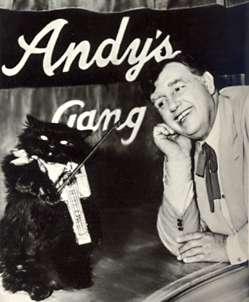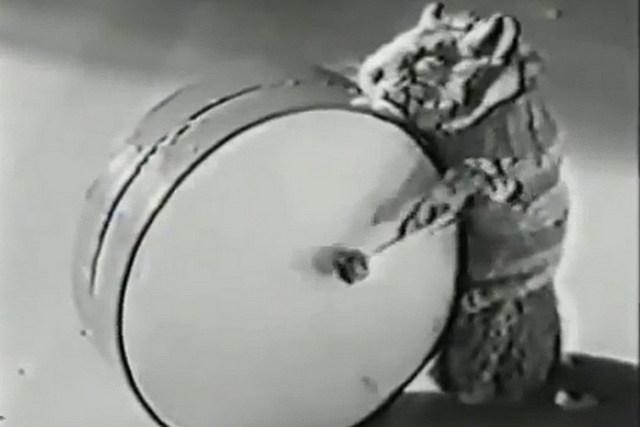-
Posts
4,143 -
Joined
-
Last visited
Profile Information
-
Gender
Not Telling
-
Location
Milford, PA
-
Interests
Music-performing, composition, arranging all instruments, all styles
Electronics and computer technology
kayaking, fishing, woodworking
Jokeyman123's Achievements
-

Availability of a new AC7 Editor program
Jokeyman123 replied to Mclandy's topic in General CT-X Discussion
As per our pm's I am working at this now. The more I study this, the more impressive it becomes. Re-mapping drum notes, all the mixer settings are in here for panning etc. I don't know if chandler is still on this board, but his doc is posted, I am imagining, based on your work, that you have already studied his work in relation to style modifications and control. If you haven't, that is even more remarkable. I don't have much time tonight to start modifying some of my rhythm parameters with this and testing out how it is working on the PX560, but I will. The PX560 is as limited as the CTX series regarding modifying rhythm accompaniments unless one follows Chandler's and my experiments and even with several distinct software programs, there is nothing like this that accomplish this fine degree of modification and control. -

Newbie needs MIDI assistance and clarification
Jokeyman123 replied to JFoshee's topic in Privia Pro PX-5S
You might want to study over the older Yamaha MFC series of midi foot controllers. There are several in that series, with the MFC-10 having the most number of foot switches, plus a programmable expression pedal. I am not all that familiar with these but am pretty certain each footswitch can be programmed to a separate midi channel, and a separate cc function although I have not studied the manual. I think this may be what you are after. Its unfortunate with the advent of USB midi, some of the better/more programmable midi control devices are not being made anymore. The Behringer BCR's are quite programmable, but do not have built in footswitches, are more "control surfaces" for hardware and software-need to be manipulated with faders and control knobs. -

Availability of a new AC7 Editor program
Jokeyman123 replied to Mclandy's topic in General CT-X Discussion
Looks like an accomplished bit of work. I installed it along with the rex programs (noticed it needs to have version 4.2 for both, which is described at Sourceforge, version 5.0 does not work with 4.2) and it fires up beautifully, very easy to grasp. I am testing it on an i5 Windows 7 machine with 16GB's of ram and it looks real good, very accessible. My only limitation as a "beta tester"-not a reflection on your software, I will see if these transforms work with my PX560 since it also uses AC7 rhythm files. I have done quite a bit of ac7 mods the hard way-without your editor, using Chandler's (and my) experiments with modifying AC7 and the older .ckf rhtyhms. I never purchased any of the CTX series, the XW-P1 and PX560 keep me well engaged. So will try this with the PX560 AC7 files I have, see if it "meshes" at all-I will be able to detect your software changes in AC7 files I've already programmed myself-but since the CTX series vs. the PX560 I do not think have the same program and bank change messages, might not be entirely compatible for me, but I can still try it out and post back. Would be an added plus if it manages even a few of the changes for an AC7 rhythm for the PX, since there is no internal rhythm editor with this, except for a few of the simplest changes, nothing that approaches what your program can potentially do. Octave shifts alone will be very helpful, pretty much impossible with first creating a .mid file, specifying every tone, octave etc., and then converting it to a ckf-which is playable on a PX560. there is nothing that converts a .mid straight to an AC7. If i can get htis to work for the PX560, that partially solves that problem since many of the transforms I created within the ckf format and the few Casio software tools look to be do-able with your software instead. and thus..... Do you think (I don't have the skills to open your code and understand it quite) this might also work with the older CTK and WK series that use AC7 rhythms? These have some rhythm programmability internally I recall-I had the CTK6200 and WK6500 for awhile, but not to the extent that your program looks capable of. -
A long shot, but maybe...how is the power supply and connection? If you can test the power supply voltage at its barrel try that. I just did very well at Casio repair in Dover getting my damaged 560 repaired, if you have no luck with this. Mine has been trouble free for almost 6 years now and it was my fault this "broke"-speaker system failed, but there are connectors that can come loose inside, not easily but over time changes in temperature, humidity can cause connectivity problems. Could be as simple as a cable coming loose inside, it can happen. Or worst case-mainboard defect. I needed it replaced, and the replacement and labor cost was minimal, turnaround time was less than 2 weeks.
-

PX-360 Midi recorder looping/duplicating
Jokeyman123 replied to Mastersynth's topic in PX-360 and CGP-700
My 560 can do this and the 360 is identical with following functions. Looping is possible in a rudimentary way but only with an entire multitrack recording-or a single track by itself. I've done this many times to get a quick accompaniment going-I simply set points A and B in the song recorder-turn on A-B repeat function and the track or tracks will loop. Unfortunately you cannot loop individual tracks independently as can some workstations and DAW's. You can record additional tracks while your other tracks are looping, but you will only be able to record a new track the length of the A-B looping points at least that's what I remember without being in front of my 560. I think the 360 is similar. There is another workaround for looping-not the most flexible but might be interesting to you. The 360 has an audio recorder-you can create your loop with the song recorder as midi tracks first-say a simple bassline, drum kit, maybe another backing track-and record all that in the audio recorder. I don't think the audio recorder has a loop function so you would have to record your midi A-B loop arrangement as many times as you need to first. Then you can play and record in the midi recorder again, using the audio track as a background accompaniment, and record additional midi tracks in the midi/song recorder while the audio recorder is playing. Sounds complicated but it works, both the audio and midi (song) recorder will play back together. If you want to go even deeper-you could have a loop you recorded with the midi recorder playing while a different loop you recorded in the audio recorder is playing-and then play something else live from the keys. I might be wrong-haven't done this in awhile-not sure if both recorders will play back in sync-but my experience has been that the tempo clocks in these newer Casios are so accurate, even without midi clock sync-i have been able to manually sync separate midi devices simply using accurate tempo settings. I have posts here already about how that worked-so the 360's 2 recorders might also sync together like this. Sorry I went a little overboard answering your question.....😛 😀- 1 reply
-
- 1
-

-
Got it. thanks Mike.
- 1 reply
-
- 1
-

-

Help: Casio CZ-101 Becomes Monophonic with Tone Mix
Jokeyman123 replied to brysonschmidt's topic in CZ Series
I'll have to check the manual specs, but i seem to remember my CZ-101 would cut its voice count in tone mix mode. Been awhile from my memory, but this might be its normal behavior. Addendum-yes I checked the manual-in tone mix mode the CZ-101 becomes monophonic-one note at a time. It also cuts the voice count to 4 from 8, if you use 2 oscillators for a tone program. I think you need the bigger CZ's, the 3000/5000/1 to overcome this limitation. I could be wrong there too but I don't recall my other CZ's as having this monophonic limitation. -
Wasn't Gary "Happy Rat" here? I may be thinking of someone else that's no longer here. I've come across Happy Rat's posts on other user groups, he (or she) is still active. I also miss "T" who was so helpful especially in terms of the classic Casio workstations-the WK's and CTK's. Life can get in the way of my "luxury problems" sometimes. Sometimes I post in older threads anyway, never know when someone might come back, or it might be helpful to someone new. I took Joliet Jake alot of years in the slammer before he got "the band" back together....(Blues Brothers in case you never saw it).
-
PX560 back home, works perfectly-I had forgotten how bright, clear and quick the touchscreen is compared to others I have. Impressed-one of the gentlemen working there was even so considerate as to carry it out to my truck! Most important-sound system works perfectly again, looks like it was handled with great care-no easy task as I've had this opened myself, must have been challenging to work around my mods. I am almost embarrassed to say how inexpensive this repair was not being under warranty-for everything-and it needed a new mainboard-was under 100 US dollars. I have never had a better repair price for anything, I feel like gifting casio a free cake or something🤑 I can imagine with the price of parts alone, this was a gift, a real tribute to Casio. I have a potential new adult piano student-guess what I am going to recommend if he needs a digital piano? Not the first time I obtained a Privia for someone and never regretted it-my brother has one and old PX-110 and I play it when I visit-and it plays and sounds wonderful hard to believe its a generation past. And another of my adult students has a PX-130 and wants a newer Casio-he wants my 560 actually, but he'll have to get his own ha-ha-ha!! Keep up the good work Casio. And thanks. If anybody complains about Casio service-I am taking you off my "friends" list I just noticed-I had smacked and broken a corner of the endcap where the headphone jack resides, and also broke the headphone jacks-I tried repairing it, got one jack only to work and was going to replace it myself and the only part I could find was on e*** for 50.00 which I was going to go for. Imagine my surprise-I got this home, plugged in my headset and - Casio service had replaced the entire headphone jack assembly and a new endcap-and did not charge me. if that isn't super service, I don't know what is. Double thanks!
-
Why I keep my keys and other instruments covered. But then, look up "Andy's Gang" to see how he trained animals to play well sort of-its not pretty, but then this was 1950's TV-they got away with alot. why I keep my cats away from my music room-when I can but they sneak in.
-
Jokeyman123 started following Casio repair center in Dover
-
I am anxiously waiting to pick up my repaired PX-560 from the Dover repair facility-I dropped it-actually my cat jumped on it and knocked it off the stand!!! The speaker system stopped working, considering the abuse its taken for over 5 years, still plays, records like a champ. The repair turnaround time was excellent, very professional at the desk and on the phone. I will post back after I pick it up this Wednesday. amazing how much one misses an instrument like this when it is down for the count. I have others, but the 560 is still a strong contender at the top of the list-and I own an M3 (baby Oasys) and an Alesis Fusion (another form of a baby Korg Oasys), which are pretty tough competition. It's a tribute to Casio-the PX560s from what I can determine are still available, still being manufactured if I am not mistaken.
-
Translator, an older version, worked well with my older Ensoniq TS-12 which could read and play samples, it has caused difficulties at least for the auto-sampling function, and only with those of us using it for the Alesis Fusion. I have no experience using it with other forms of the program which are designed for specific workstations, it has several versions dedicated to a particular workstation as well as a universal translator. And yes, auto-slice or split is a different function than a true wave auto-mapper, which requires quite a bit more more programming to get right. I am not criticizing Garth, who created Translator...just trying to say that auto-mapping samples is not an easy task, and if the MZ does it, that's one-up for it. I was just looking over the old Generalmusic Genesys-with its speakers, it is scary how similar it was to the MZ-X500, in appearance and functionality-it was a hybrid arranger with a built-in sequencer, 2 tracks of internal audio recording, a vocal processor and sample importing with a translator....hmmm
-
Not so simple even with software unless i am mistaken. Every tool I've tried that supposedly has an "auto-assign" function for mapping individual samples to create a multi-sample works poorly or not at al, unless I've missed something. And looking over the MZ-X sample manager I'm not sure the MZ-X can even load compiled multisamples, only individual wav samples, is this correct? There a few freeware programs that can create multisamples-one is called Viena"-not "Vienna"-sounds like a silly distinction but the one is a true sample editor (Viena) and the other is much more complex and focuses on working with its own "virtual" instruments and large sample libraries that are already compiled. The other is called Polyphone. Both these programs will compile a group of individual wav samples into multisamples, and these are designed to create a "soundfont" which would be your final multisample designed to be played on the computer with any program that can load a soundfont-I use "Coolsoft' which is a virtual synth that loads and plays soundfonts in Windows which now lets you play any midi file in your computer with higher quality soundfonts. I know this is getting off-topic, but both polyphone and Viena allow for the creation of multisamples from samples-whether you save these as soundfonts or not. I don't know of any simpler software that can create and assign wav samples to create a playable multisample. I wish i did, even the built-in editors in the expensive workstation keyboards are all fairly complex whether Roland, Korg etc. As I don't think the MZ-X can load and play a complete multi-sample, none of this would do you any good, unless you are willing to use your computer as a "virtual" tone module-you could create multisamples from wavfiles, compile each as a soundfont (sf2) load into coolsoft and play live with the MZ-X connecting the MZ through midi or USB to the computer. If you are using a DAW, or any software midi file editor or player-you can load Coolsoft's virtual synth engine into your DAW or midi player/editor and use that as your synthesizer with whatever soundfont you create. The benefit to this is that soundfont can be one instrument done as very high-quality multisample, or an entire collection of orchestral or other style instruments in one soundfont file, which are easy to fine online, but vary in quality. And then, there is Kontakt......for considerably more money and complexity. I have it, hardly use it. Unfortunately, unless someone else here can post something better, once you open the field of sample editing and compiling into multisamples, it gets way more involved than it should. i wish there was a simpler answer. I have searched for several years trying to find a simple software sample editor that can create a multisample easily-and i have not found any except fot Viena and Polyphone and these are not too simpl either. Thus my complex post. One of the best automappers for wavsamples I found...was the sample mapper included in Casio's IDES 4.0 which I used with the Casio PX575-it was drop-dead easy to load each wavfile sample in its software editor, map it to whatever key range i wanted, and save it as an internal, playable multisample direct from the PX575. If the MZ-X can't do that, I have to wonder why. If it can, you need to use an audio editor such as Audacity or Goldwave, Ocenaudio or something similar (I think Soundforge is still around which I also have) to edit each wavsample, then you still need to compile it into a playable multisample, and that's where it gets complicated with software, or with...well anything! Chicken Systems has "Translator' which has a supposed multisample auto-mapper, but it costs, and it does not work too well. I just tried it yesterday, and it crashed my computer-again. If someone else has better info, post it if you can. I use the Alesis Fusion and Korg M3 for sampling and playing multisamples, and their internal editors are...well I'll leave it at that. Both can load and play (theoretically) soundfonts and can create multisamples internally, but it is definitely not for beginners, and even for advanced users, doesn't always work exactly right.
-

Too many Casios and too many cables?
Jokeyman123 replied to Chas's topic in General Casio Discussion
I just found another solution-but won't work for everything. Toilet paper rolls! I knew these would be good for something. Pretty fed up with these velcro cable ties. Also make nifty little boxes for small gift items-for people you don't like...and a nice pair of fake binoculars. And just so you know chas (you inspired me-again!) I wasn't pulling a Jokeyman stunt, here are 3 anyway. Can only fit 1-2 larger thicker cables, but it is quicker than a twist tie or velcro strip. And one can always go to town...add stickies, gummies, paint in Mardi Gras colors, your country's flag, your bands logo or use em straight up "hard-core" like mine... whatever floats yer boat! Does save some room since I stow these in boxes-I would use your design Chas for the larger cables-I have a few speaker cables over 10 feet long and some large mic and patch cords that will not fit in something like these. -

Too many Casios and too many cables?
Jokeyman123 replied to Chas's topic in General Casio Discussion
I have suitcase and 2 wood cabinets I had to make for my cables, you're so right. One of them I designed as a seat for my loft space, complete with wheels. when loaded up, which it is, weighs around 30 pounds. And then, computer and video cables-I needed a separate carry case just for those....sigh. I don't even have my shoes organized this well. The worst part-I bought dozens more connecting plugs....to make more audio cables. If i strung all my cables together-I could probably wrap them around my house....twice. Or tether my spaceship to my deck..... but a door rack...hmmm maybe for my shoes.... it is a very good cable idea.