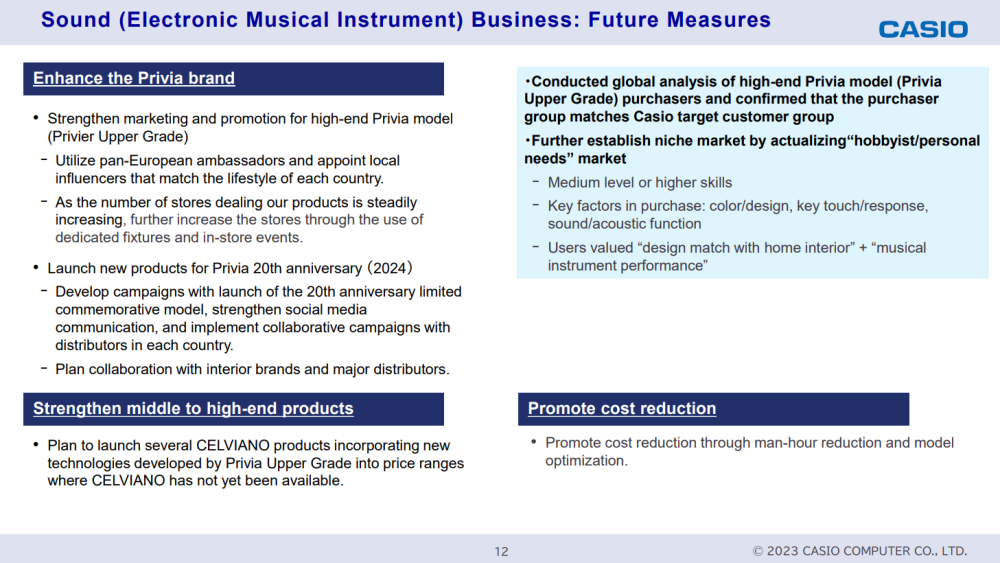-
Posts
538 -
Joined
-
Last visited
Profile Information
-
Gender
Not Telling
Recent Profile Visitors
1,930 profile views
Choppin's Achievements
-
Hi, if one follows and perhaps analyzes Casio's financials and projections, one may be able to infer that something like the PX-5s may come out again. March 2023 CASIO was projecting a focus on higher-end privia brand keyboards. While this may mean only the Celviano keyboards, it could be encouraging for the return of deep synths. I think CASIO was a bit surprised that their push in previous years for entry level instruments didn't do very well and saw more relatable sales to their higher end products. They had thought young people would be pairing apps and targeted mobile software with basic e-instruments. That market never really materialized as many young creators use their computers and relevant software directly to create music. They may use MIDI controllers and less often dedicated small synths. Older and/or more skilled folks purchased higher end instruments and were also influenced by the instruments aesthetic. Covid killed the gigging musician for a large part so portable unit sales have been down. If small restaurant and bar businesses re-surge, there may be an uptick in demand for portable keyboards.
-
What CCs are being triggered when you turn the volume knob? And are your sliders and control knobs having strange behavior? Is there a specific stage setting you are choosing? Are you connected to external hardware where there might be a controllers influence on the output of the CASIO?
-
Are you saying you can play a Phrase and the Sequencer at the same time?
-
Hi, Check your PX-5s Sys Setting > MIDI > pg 4 > Stage Set Chg This will output the stage settings changes as either Program change or as NRPN so maybe the NRPN is showing in Mainstage Program Change format (in Hex) B0 00 70 B0 20 00 C0 00 Dec 176 0 112 176 32 0 192 0 NPRN Format (Hex) B0 63 24 B0 62 00 B0 06 40 B0 26 00 B0 65 7F B0 64 7f Dec 176 99 36 176 98 0 176 6 64 176 38 0 176 101 127 176 100 127
-
Take a look at: MIDI Solutions Pedal Controller It should be able to convert any analog potentiometer (pedal) to MIDI data. That means you should be able to plug an expression pedal into 1 end and then run MIDI directly into the PX-5s from the other end. You can setup which CC you want to control. In most cases it would probably be CC 11 .
-
This recently happened to me (the no media error). I didn't seem to be able to fix it using MIke's suggestion - at first! After going through several thumb drives (new and old), the solution that consistently worked was using a new 8GB (no larger) thumb drive (see Jokeyman123's cuations above). Worked like a charm. I did some experimenting and although I can't say for sure, the No Media error seems to have been caused by leaving a thumb drive in the PX-5s all the time (24-7). Over-time, the thumb drive looses its integrity and becomes corrupted little by little. Since the PX-5s looks to the thumb-drive on boot up, to see if there is any bootable software or flash updates, it's likely that the corruption on the drive finds its way into the PX-5s memory - so even removing the "bad" drive doesn't solve the issue. You have to do the reinstall. To me, I would say: 1. Use Mike's suggestion on a brand new 8gb Flash drive to reset the latest OS. 2. Do not leave a USB drive in the PX-5s 24-7 3. If not trying to reload the OS or anything, only put the drive into the PX-5s after you have turned it on and it has booted fully. I went through the Basic Guide and the Tutorial and I've only found reference to the USB flash drive being inserted after the PX-5s is already on for regular saving, loading and play-back operations 4. It's risky to remove USB drives from electronic devices while the device is still on. Sometimes the device retains open file paths to the drive which can be corrupted upon removal. I don't know if this is the case with the PX-5s, but to err on the side of caution, I would only remove the drive when the PX-5s is powered off.
-
Yup. Whatever works for CASIO is what they'll do.
-
Hi, How are you playing the VST? Is it in a DAW, running in it's own stand alone program, Savi-Host, Kontakt...? What is the VST? There almost isn't such a thing as MIDI latency. MIDI information is so small, that the transfer from hardware to computer can pretty much be considered instantaneous. MIDI was implemented 40 years ago on machines much less capable than today and that transfer size of data and rate hasn't really changed. Here's where things get a little more complicated: The PX-5s stage settings can transfer 4 MIDI channels at once. If the 4 channels are engaged on a stage setting, pressing a single middle C will send 4 middle Cs each on whatever channel is assigned to a zone. The receiving software will have to deal with those 4 events. Often synths, virtual or hardware are set to receive on all channels and will try to process all 4 (of the same) notes. Often that may lead to phasing, or notes cutting out, or something else weird on the receiving software. To address this, start by setting the PX-5s stage setting to 0,0. What you can do is turn off ALL of the zones on a stage setting. Test it out to make sure the VST isn't receiving anything, then Turn on zone 1. Test it again - the VST should be receiving only on channel 1 (assuming the default). This may correct the issue. And as was stated earlier, the high resolution velocity might be a factor and you might want to turn that off in the system settings. Now the second part is the software itself. Make sure all of the settings in the software are correct - buffers, disk access if necessary, etc. If the instrument samples are too big or if you are running the samples from harddisk without a large enough memory buffer, there can be slowness and latency. Latency can also occur if you aren't using an ASIO driver on the computer. If you are using an ASIO driver, try setting the sample rate to 48,000 (or 44,100) and the buffer value as low as you can without getting any crackling or clicking. The VST host or standalone program may have these options in their settings or preferences as well. Some software can have problems just by the way they were compiled. For example, Hydrogen Drum Machine on a Windows computer has the biggest delay between pressing a key and then a drum sounding or recording. However, RealiDrums through Kontakt seems instantaneous using the same PX in both cases. Hydrogen's interface (the way it's compiled in this case) just is slow at handling MIDI.
-
The dinosaur comment was more of a bait for reaction! Just to turn up the heat a little on the boring posts I left. At the end of the day this thread is really just opinions but if you go through those plans and financials in the link I posted, you can see CASIO's direction. And it doesn't look like it's towards self contained workstations or expansive synthesizers. But there's always hope
-
Absolutely they did. For any business it's about overall cost and profitability. And a company will employ methods to make money and keep going. And if there are investors, they need to find a way to keep them happy too. If you go to: CASIO Financial Plans You can follow along through the years with their business plans, costs and financials. You'll find clearly stated in more than one place and one year how to tackle the least profitability area of the business and for electronic instruments, how reducing overall size - which includes components that make up the devices as well as the affecting the amount of packaging for shipping/storage/transport etc. - is one of the strategies. Here's a clip from one of the plans: Smaller instruments may mean less (or less effective - aka cheaper) electronics. So undoubtedly some functionality has to go. I mean, if the PX-560x was really meant to follow the PX-5s, one of the biggest requests for a new PX-5s was to have 9 sliders so you could "organ it up" easier. The sliders went away entirely - so did half the knobs and buttons. So if an new PX-560 comes out, it's going to have to fit into the new design trends for the portable keyboards CASIO is making. Electronics improve all the time but if you look at something like Roland's Fantom-8 from a couple years ago (an upgrade from the F-08) they sort of went all in with the electronics and functionality. And this monster weighs in at 61 lbs to accommodate. I don't think CASIO would move in this direction to upgrade the PX-5s or PX-560. Roland can get away with it. I'm sure this post is getting boring but some of the new adaptive strategies include "getting into the users heart/lifestyle" with music and digital instruments. It includes more of an online presence and everything that surrounds that kind of endeavor. A smart move might be to have their own DAW that pairs nicely with a CASIO keyboard... who knows, but I think the making of another deep super synth isn't on the radar. Also, it's mostly the dinosaurs that are buying expensive and large synth rigs with multi-functionality. Most young people aren't into that (and can't afford it) - and they are the ones that will be driving sales. The dinosaurs are familiar with the names that have been around forever and regardless of innovation, still regard CASIOs as those toy tiny keyboards from yesteryear.
-
Branding... It kinda stinks that CASIO doesn't have the reputation as those big names. These CASIO synths/stage pianos are excellent but just don't carry the same renown. I wish there were new and regular updates/models of the PX-560, the WXs and the PX-5s. Maybe it'll happen...
-
Looking up some market research and reviewing some of CASIO's projections here and there, it seems like the least profitable chunk of their business is the chunk that includes electronic musical instruments. They actively at least since 2019, have been trying to reduce the components and physical sizes (as an example) of their instruments to try and at least shed some cost on production. And nothing like the PX-5s has appeared again in over 10 years -though the PX-560 has some similarities. they could've made the PX-560 the follow up to the PX-5s but you see they removed knobs and faders and other buttons as part of a way, I'm sure, to keep costs down. And deep functionality went away with that. Adding the touch screen is a nice touch, but it didn't bring more synthesis and options. If they had just slapped a touch screen on the PX-5s that probably would have been a better seller. But that would mean a lot of redesign I guess; and probably a lot of unjustifiable cost if the sales aren't there. Computers, hand held devices etc really take away the need for complex synthesizer workstation type units. A good controller may be more marketable.
-
Hi, I dig this kinda thing and I think somewhere on these forums I have posts regarding using SYSEX messages. What you can do is build MIDI files with any changes that you need (including SYSEX messages). Save these files on a USB drive formatted for use with the PX-5s, plug it in and then load and play them. It doesn't have to contain music, just the messages you need to send to the board. Playing the file should setup the MIDI specifications based on the channels assigned in the file. I'm attempting to attach a MIDI file as an example. Channel 1 has a pitch bend change of +- 5. If you have a MIDI editor where you can check the events, you''ll find it looks similar to the layout you have in Reaper. In fact, I don't know Reaper, but perhaps you can export MIDI files from there? But note: what you've displayed and what I've included are RPN changes. RPNs are universal across devices. SYSEX can be exclusive and are often device specific - thus the name System Exclusive messages. Also remember, include program changes in your MIDI file as well as it will likely default to GM 0 (or 1) piano. If you run the file I included on the PX-5s, it will change channel 1 to that default GM piano as I just put together the example to show the pitch bend range change is possible through a loaded MIDI file. Change Pitchbend 5 CH1.mid
-
a possibility... Set the slider on the zone to a MIDI CC that the tone doesn't use. On your receiving device, have the CC output from the PX read and control the external sound. For your external sound you would have to likely program it to respond in whatever way to the CC being transmitted. This depends on the programability of your external sound - can it receive any CC and assign it to control volume, for example? If not, you could use a bridge program like MIDI OX to receive the weird CC from the PX and convert that to a CC 7 or CC 11 before transmitting it to your external receiving device.