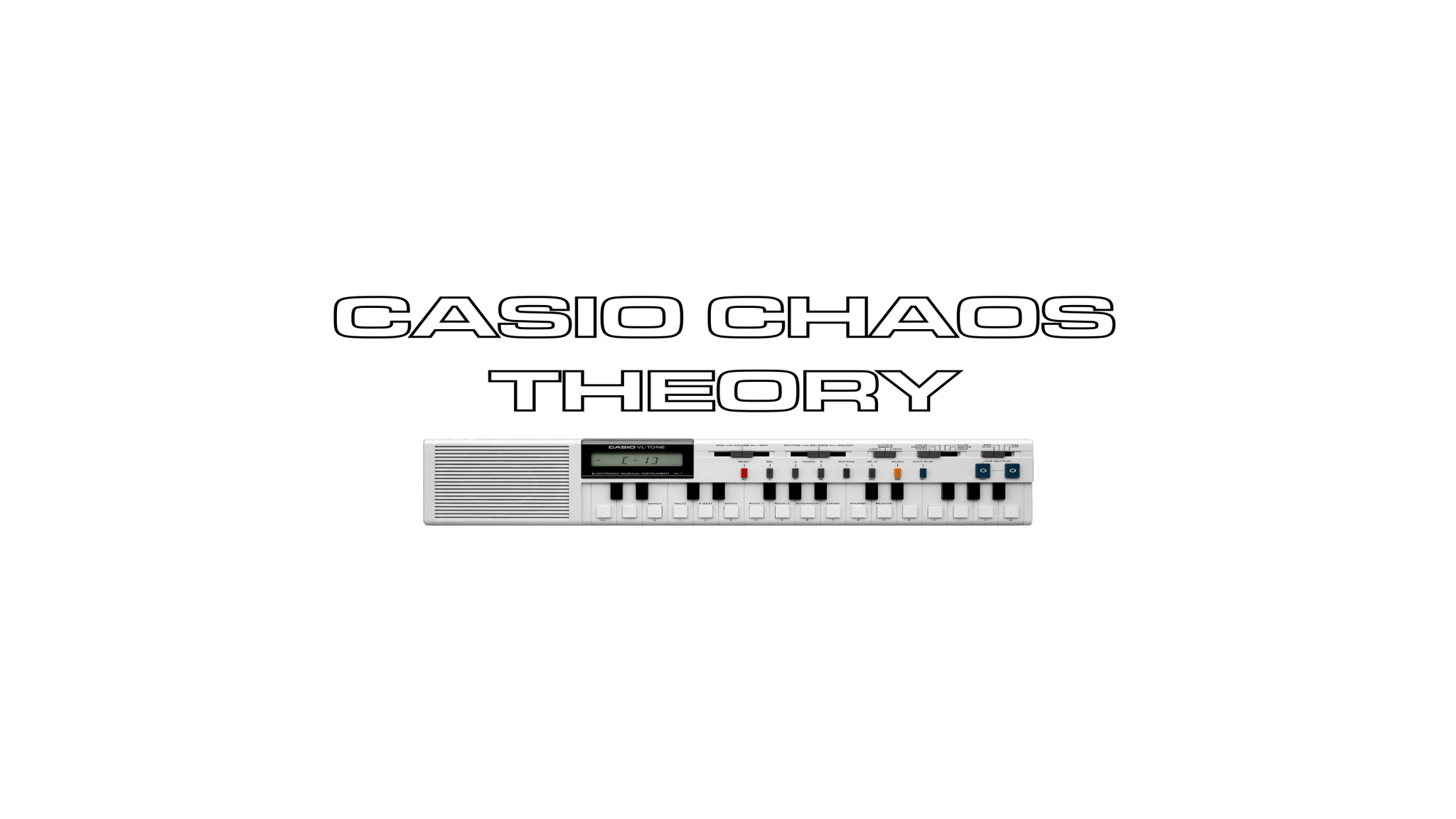-
Posts
1,040 -
Joined
-
Last visited
Chas's Achievements
-
He also has a collection of weird and wonderful customized/ circuit bent devices among his large collection of synths!
-
Many of us have been looking for a long time to purchase one... Remember, they are very, very rare. If they ever turn up for sale, you're most likely to find one advertised in the usual classifieds - Facebook Market Place, Craigslist, Gumtree etc. Then you have places such as Reverb and of course eBay. Classifieds are likely to be the place to find a bargain, as you can hope that someone has one to sell (house clearance, deceased relative etc.) and they just want rid of it, so you might get a bargain (as long as you have the ability to collect it). With Reverb and eBay, sellers tend to check completed listings and price accordingly. Plus vintage Casios/ Casiotones are now quite collectible and prices tend to be quite a bit higher on those sites than they used to be. Also bear in mind that many large old home organs are very hard to sell because of their size and because they are difficult to transport, and though the Symphonytron 8000 is much slimmed down in comparison to some of them, it's still a sizable system. Most large home organs, unless they are vintage Hammonds or Wurlizers, are often advertised for very little, or even "for free". Thrift stores also tend to not want the large home organs because they aren't very popular, take up floor space and not many people have the means to transport them. Sadly, it's meant that a lot of those old home organs simply got sent to landfills.
-
TV appearance of DEVO promoting their single "Jerkin' Back and Forth". Mark Mothersbaugh has an M10 strapped to his arm (probably the same M10 he was seen with in the "That's Good" promo video), and Gerry Casale I *think* is using a brown/ woody version of the MT30.
-
This is actually a reworking of a video and song I put together a few years ago. At the time I was new to video editing and also audio mastering, and in hindsight I could've done some things better. So recently I re-edited and did some enhancements to the original video footage, plus I also did some tweaking to the mix in Audacity and then re-mastered it with Reaper. Both the video and the audio are now a little more crisp, and the audio is better balanced across the frequency range. The song itself was modelled on Harold Faltermeyer's "Axel F.", the theme tune from the 1984 movie Beverly Hills Cop. I took the basic structure of the song and rewrote the melody and the bass parts. The objective was to achieve a "one synth, one song" goal, using a very inexpensive consumer grade "toy" keyboard, and also using only the free Audacity audio recorder to do all the recording, effects and mixing. I then processed the final stereo mix from Audacity with Reaper just to get the overall balance right and the final volume levels achieved. Enjoy!
- 1 reply
-
- 3
-

-

-
The MT400V Service Notes are available in the Downloads section of CMF:
-
They're very rare, especially a complete system. According to the internet (i.e. not confirmed), only 100 were ever made. They're based on similar Vowel Consonant sound hardware as used in the MT65/ 68, CT405 and some other related Casio models circa 1983/ 4. Someone in the Casio Freaks Facebook group picked one up within the last year or so. He lives in the Czech Republic. A partial system turned up in New York last year, and another partial system came up for sale in CA or AZ (I forget exactly). Good luck with finding one, I've had it in my saved search list for years with no luck.
-

Help: Casio CZ-101 Becomes Monophonic with Tone Mix
Chas replied to brysonschmidt's topic in CZ Series
With the CZ101 and 1000, "Tone Mix" should've been called "Unison". Most other synths of that era had a Unison mode that stacked all the oscillators for a big fat monophonic sound. Great for basses and leads 👍 -
If it helps, here's a picture of my CT-S1000V alongside a 1974 K. Kawai acoustic Grand Piano (8 or 9 feet long, I forget the size). With the left hand end of the pictured CT-S keyboard aligned with the Kawai, at the right hand end, this is the difference: Over five octaves, the overall difference of the keyboard width between a Kawai acoustic Grand Piano and a Casiotone CT-S keyboard is about 5mm/ 0.5 centimeter. That works out as a difference of 1mm per octave. That really is such a tiny difference that without seeing the CT-S keyboard next to an acoustic piano keyboard, I really don't think most pianists would notice. At the end of the day, best thing is to go and try a CT-S and see if it feels comfortable to you. Also bear in mind that the CT-S doesn't have hammer action or weighted keys that an acoustic piano would have. Looking at the Roland Go piano specifications, those don't have those features either. Like the CT-S1 and some other CT-S models, the Roland has velocity sensitive keys that would put it more into "synth action" rather than genuine piano hammer action weighted keys. If you want hammer action and weighted keys, you'll need to look at dedicated electric pianos that cost a lot more than a CT-S1. Casio have a whole line of highly rated pianos , such as their Privia, CDP and Celviano range for that purpose.
-
Among my large collection of keyboards and synths, I have a modern Casiotone CT-S1000V and also a CT-S300. I also have a 1980 CT-201, the first ever Casio keyboard model. My other half, who is a professional classically trained pianist and accompanist, has a 1974 K. Kawai Grand Piano at home and a Casio Privia portable electric piano (with hammer action and weighted keys) for when a portable piano is needed. We have switched between all of these keyboards and never once has it been felt that the Casiotones weren't full sized keys. My partner has also played my Casios/ Casiotones on my recordings (when I needed a (much) better/ more skilled keyboard player), and never had an issue with their key size. Sunshine, the quoted part in your post says: "The standard dimensions of piano keys are generally consistent across most acoustic pianos. The white keys have an approximate length of 6.5 inches (16.5 cm)". Note the emphasis on "generally consistent", which indicates some minor variation is acceptable. In other words, the difference of 1 - 2mm in width over an octave is insignificant and would fall within accepted tolerances. I can guarantee you that in a blind test, even an experienced pianist would not be able to notice such a small difference in key width. What they WOULD notice is the key texture and key action/ feel. Those are far more important considerations than a 1mm difference in octave width. To be honest, you are attempting to highlight a problem that simply does not exist.
-
Those RIFA film capacitors are a well known failure issue in many old electronic devices, and are often referred to as "RIFA Bombs" by those in electronics. My own CT403 also suffered the (quite spectacular!) exploding RIFA power supply capacitor - I never knew that such a small component could produce so much smoke! Interestingly, even while billowing smoke my 403 was still functioning and producing sound until I hurriedly hit the power switch. Luckily for me, a replacement (and better quality) capacitor soon had my 403 up and running fine again, and has worked without issue ever since. Unfortunately, I can't offer much more than what you've already found out with the 401 you're working on. However, I did see recently someone with a similar issue with an MT65 (I think). It too was not producing sound correctly, with just some very faint evidence of the rhythm/ accomp. section coming through among a bunch of noise. IIRC, it turned out to be the DAC (or Sample & Hold, I forget which) downstream of the LSI, and once that was replaced, it was all working again. I can't for the life of me find that exact post though... BTW, the 401 might be more valuable than you think as it is one of the models that has the now famous Michael Jackson "Frog" preset Tone!
-
Before investigating how to make the Tone Memory feature work again, it would be more logical to ensure that the circuit is fitted with the correct components. In that earlier picture you posted, someone has replaced a capacitor for one with an incorrect rating (the correct rating is shown printed on the PCB). That could cause all sorts of problems/ faults elsewhere, and also begs the question as to why the capacitor was replaced in the first place, and why an incorrect capacitor was fitted. Also worth bearing in mind that a lot of very early Casios/ Casiotones didn't have battery backed memory, with the memory only being retained while the unit was switched on. Quite often that volatile temporary memory was retained by the charge stored in a capacitor(s), and as your unit has a smaller value capacitor fitted, who knows if that might be the issue? Replace that capacitor for one with the correct rating, and double check the rest of the circuit board to see if anything else has been replaced. Then see if the Tone Memory feature starts working again.
-
I answered this a couple of days ago in the Classic Casio section, and also uploaded my PDF copy to the files section:
-
The above video was for most of my musical instrument audio cables. I still have piles of old computer and Audio/ Video cables in various places!
-

CTK-1000 manual for those who don't have it :)
Chas replied to MitsuharuSan's topic in Classic Casio Discussion
I've uploaded my PDF copy to the Downloads section of the forum. See link below: -