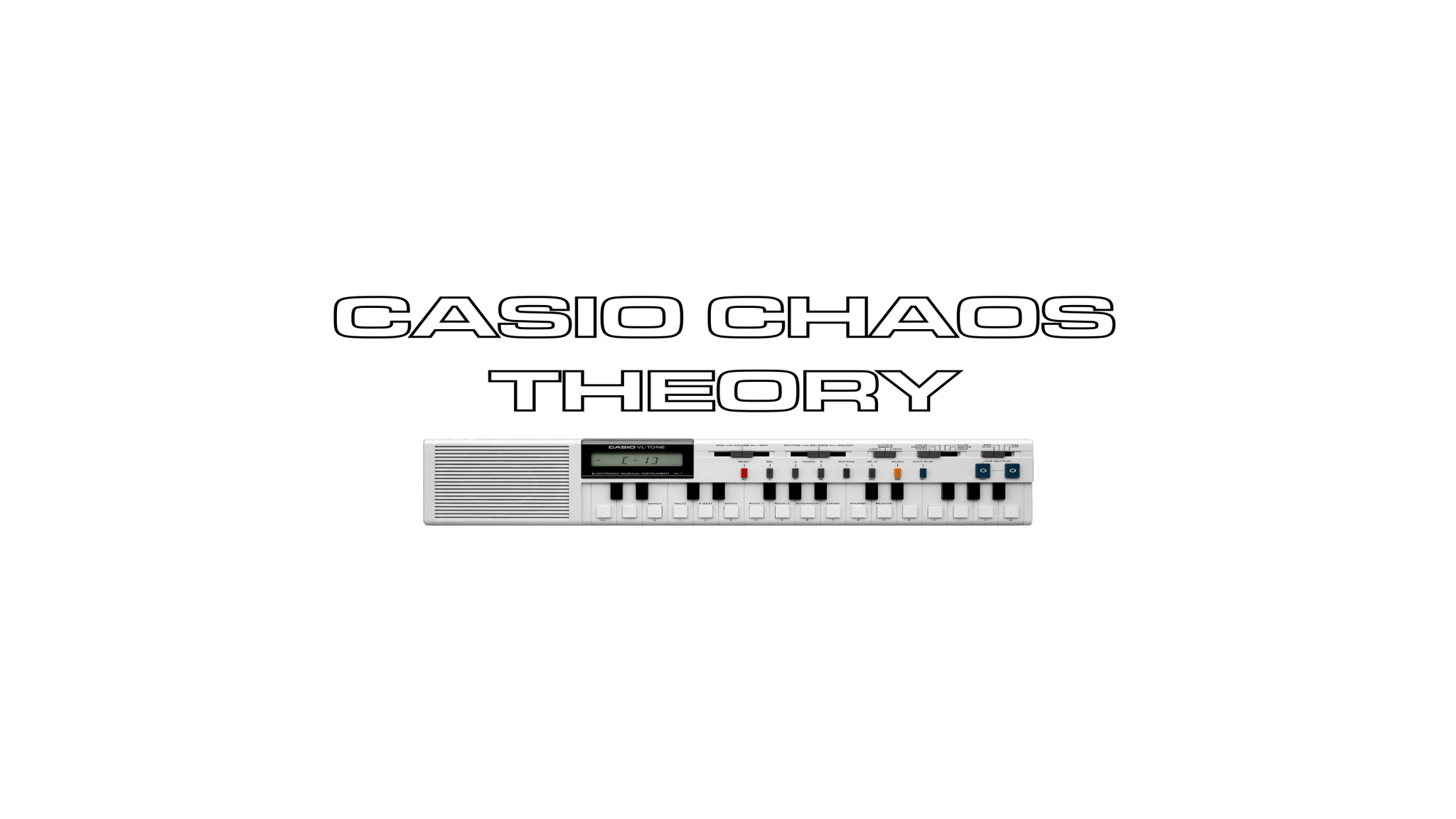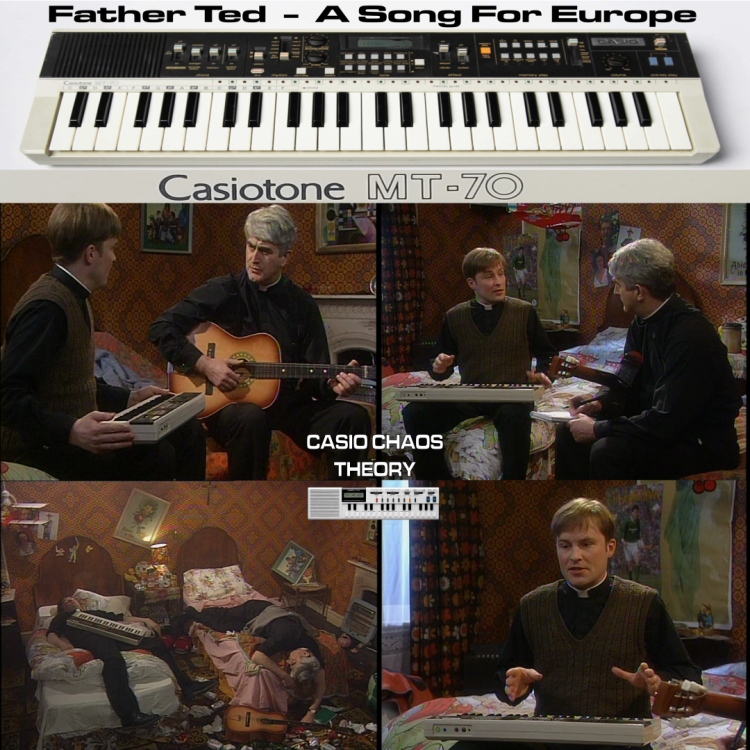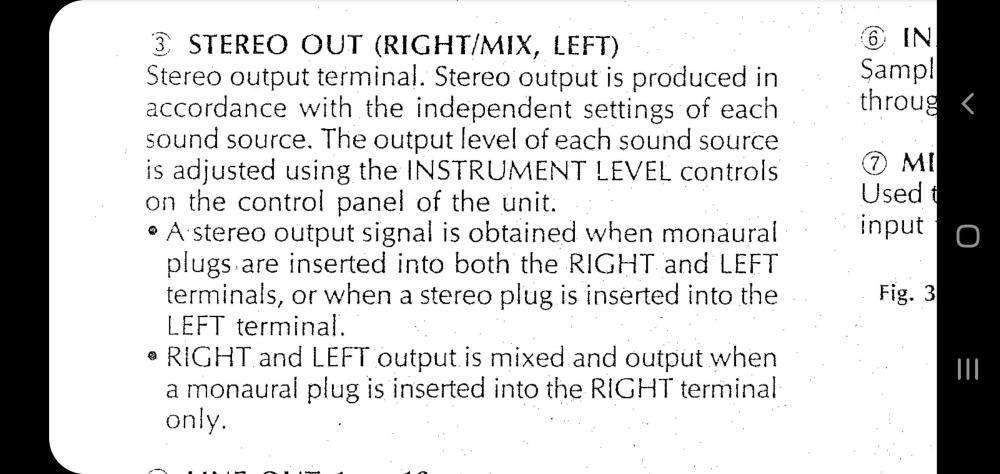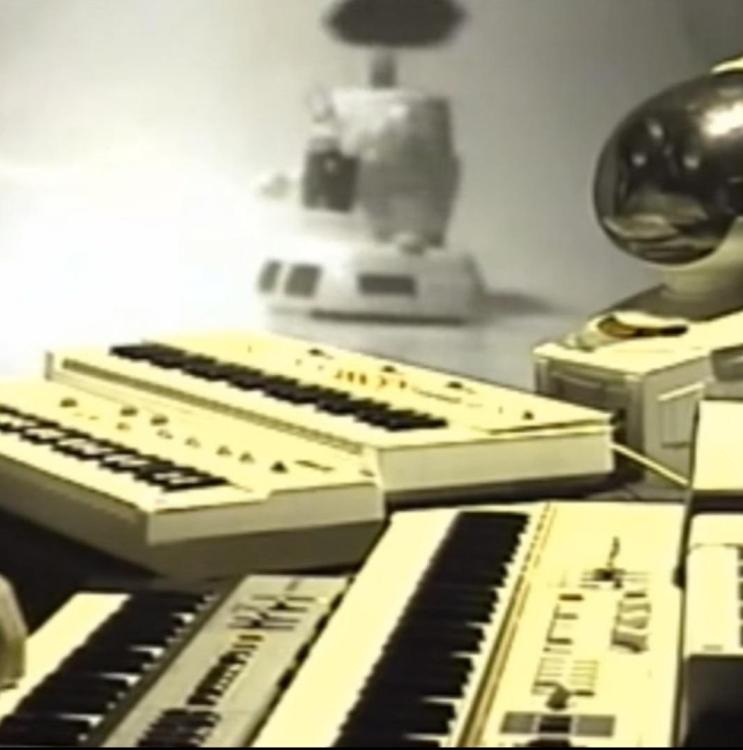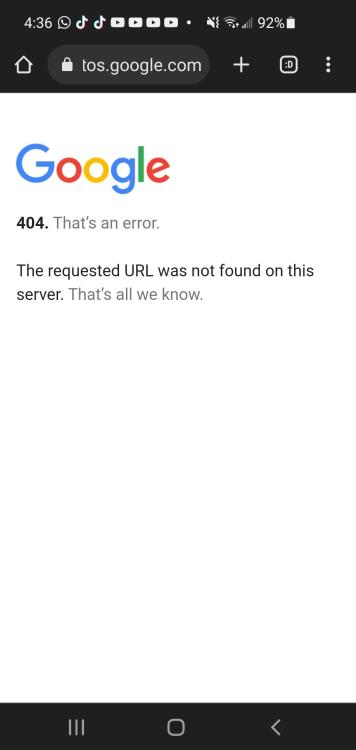-
Posts
1,040 -
Joined
-
Last visited
Content Type
Profiles
Forums
Downloads
Everything posted by Chas
-
I am able to run the lyric app on my Galaxy S10 absolutely fine. It's not ancient, but it's not an up to the minute latest device. What devices have you tried to use? If they're running no longer supported Android versions, that might be the issue. I'm surprised that Casio hasn't issued a lyric creator app/ data editor for computers. It was/ is one of my concerns that when the day comes that the S1000V becomes discontinued, who will support the app? Older computer programs/ apps can often still be run on later operating systems or via emulators, but phone apps can only be run on later mobile devices IF the manufacturer still supports it and IF it still gets approved to be placed in an official app store. We can only hope that a third party computer app is developed that will at least enable users to independently create a lyric file on their computer, and can then load that file to the S1000V as a file via a USB flash drive. That's the only way I can see to do this outside of using the mobile lyric creator app.
-
Here's a good clip from the Father Ted "A Song For Europe" showing them "writing" a song with a Casiotone MT-70!
-
I was watching some re-runs of Father Ted recently, and in the episode "A Song For Europe", Father Dougal is seen playing a Casiotone MT-70! They even won the Eurovision Song Contest with it playing their song "My Lovely Horse"!!!
-

Casio 400V "Select" Button not working (and more)
Chas replied to Casio Kasem's topic in Classic Casio Discussion
Those push to lock/ push to release switches are a known issue with age. My MT65 and MT68 (both of which the MT400V is based on) have the same problem with the same Tone bank select switch. I've found that if you sort of flick the switch rather than pushing it down, it will sometimes latch that way. There is a moving part inside the switch that might be sticking, or maybe the spring has lost tension. Either way, I never found a permanent solution and as it will mostly lock when using the flick method I never opened it up to investigate further. As for the bass notes retriggering, I've not encountered that with mine. Considering the age of these vintage Casios, a service may well solve most of the issues. -
Hope this Instagram link will work. It's a short video posted on there by the excellent Polaroids of the Pyramids using an XW-PD1 to recreate the classic "Whip It" melody, bass and whip sound! https://www.instagram.com/reel/CtbnHHWvHiE/?utm_source=ig_web_copy_link&igshid=MzRlODBiNWFlZA==
-
It appears that he's using some effects and that can make a big difference to the sounds. As for the arpeggios, at first listen they sound like they originated from an MT-65/ 68 (there's one in the video) but it did sound a little different. I read through the comments and found out that he has modified his MT65, and he linked to where he got the modifications from (see link below). I'm guessing that using his modified MT65 and some effects (delay and/ or reverb) is what generated that arpeggio sound. http://xmfg.de/Bending/mt68.html
-

Can only get audio on R or L monitor from Casio RZ-1
Chas replied to winniethawho's topic in Classic Casio Discussion
Make sure that the cable you are using have the correct connector type for use with your RZ-1 and monitors. This excerpt from the RZ-1 user manual explains what connector types need to used. Here's the link where I found a PDF copy of the RZ-1 manual: https://www.google.com/url?sa=t&source=web&rct=j&opi=89978449&url=https://manuals.fdiskc.com/flat/Casio%20RZ-1%20owners%20Manualpdf.pdf&ved=2ahUKEwjvh-ibnqOBAxVIIUQIHVi0D4kQFnoECBIQAQ&usg=AOvVaw2EvINS3Gu0bo_P3wI4gTU8- 1 reply
-
- 1
-

-

New topic-nothing wrong with my Casio keyboards
Chas replied to Jokeyman123's topic in General Casio Discussion
Completely agree. I have a rather large collection of Casio keyboards from vintage to modern, and they're impressive with their reliability and lack of faults. The only Casios that I have that have issues are those that are old and were bought used, and that have led a hard life. Mostly it's minor stuff such as sticking/ intermittent switches/ buttons or dirty contacts. Meanwhile, my 1981 VL-1 still works perfectly, as does my 1982 CT1000P. Two of my Casios with the most faults are my 1980 CT201 and my late 80s MT500. The MT500 was bought as "for parts or not working", and from a quick look over it, many of its faults are down to oxidized contacts. It looks that it might have been stored somewhere damp, so it's not really the fault of the keyboard itself. My CT201 was bought for GBP 10 from a waste recycling center. It looks to be a little beat up, and the heavily yellowed keys (with note stickers on them, along with a bunch of small bits of plastic and paper fallen inside the keybed), suggests that it was used by kids and then just stored in an attic/ spare room with windows. Oh, and there were signs that a small amount of liquid had been spilt over the upper end of the keyboard. A quick clean of the contacts and removing the debris under the keyboard had it pretty much back to full life. Not bad for a 43 year old neglected keyboard! Oh, and my 1983/ 4 CT403 had a RIFA capacitor self destruct (RIFAs are a well known weak component in many old keyboards and electronics). I replaced it and it was back to full working order. Of my new(er) Casios - SA-76 (bought used but in 'as new,' condition), XW-P1, XW-G1, XW-PD1 and CT-S1000V, they all work as perfectly as the day that they were bought. Some other manufacturers would do well to follow Casio's example for build quality and reliability! -
This is a brilliant video called "Casiopeia" by Jimmy Davis! A retro VHS look jam with a collection of vintage Casio keyboards (& dancing robots in the background!) https://youtu.be/7FJzYZJMwE8?si=RNKH_So7rjJX4eSR
-

CT-6000 - what synthesis/ sound generation does it use?
Chas replied to Chas's topic in Classic Casio Discussion
The CT6000 doesn't have a filter in the manner of a traditional analogue synth. It uses an advanced form of "Consonant Vowel" sound generation that is primarily digital in operation. There are some fixed filters used, but nothing comparable with a resonant analogue filter normally associated with classic analogue synths. Same applies to the LFO. It likely has some clock circuits used for timing, but it does not use them the way a programmable analogue synth does. There are just a few hybrid Casios that have resonant analogue filters onboard. These are the HT/ HZ/ MT600 "Spectrum Dynamics" models, the MT400V and CT410V, and the FZ sampler series. The Spectrum Dynamics models and MT400V/ CT410V have well documented filter modifications that add external control for cut off and resonance, plus extending the resonance into self oscillation. To my knowledge, no one has modified the FZ filter, probably because it sounds so good and so unique as standard). -
I'm pretty sure that the SK-8 is basically an SK-5 with the addition of the ROM pack cartridge slot and LEDs above the keys (to show notes being played by the ROM packs). The site below does a good job of detailing all the SK models: http://www.casiosk1.com/
-
Edit: Forgot to mention - none of the SK Casios have MIDI. MIDI can be retrofitted via 3rd party kits, but you would need to have electrical knowledge and soldering skills to fit them. The SK series outputs analogue audio via a 3.5mm jack socket. To record this audio into a PC/ computer, you need to connect the other end into an audio interface that can receive analogue audio signals and convert them to digital. USB is for digital data only, you cannot use it to send/ receive analogue audio. Devices that can send audio over USB convert the audio to digital before sending it. The SK series predates the USB protocol by many years. Older laptops sometimes have a 3.5mm mic input socket. If yours has one, then you could try connecting your SK to it, though the quality may not be good as they are generally meant for use with a simple condenser microphone. The best way would be to get hold of a basic USB audio interface. These will allow you to connect any analogue signal to it, and they will then do the digital conversion that can be read/ recorded by your computer. When I want to quickly record something into my laptop, I use a Behringer UCA222 (see below). For my desktop workstation, I use a 4 input Behringer UMC404HD. https://www.amazon.com/Behringer-U-Control-UCA222-Ultra-Low-Interface/dp/B0023BYDHK/ref=asc_df_B0023BYDHK/?tag=hyprod-20&linkCode=df0&hvadid=312199306469&hvpos=&hvnetw=g&hvrand=5034747117081698409&hvpone=&hvptwo=&hvqmt=&hvdev=m&hvdvcmdl=&hvlocint=&hvlocphy=9012280&hvtargid=pla-343899257420&psc=1
-
Hey all, I've FINALLY finished Part 7 of my Crazy Casio Calculators video series! It ended up growing into something much bigger than I originally planned, but hopefully all the facts, history, information and demos of these gaming and musical calculators will make it worth a watch. Enjoy!
-

Please help! Connecting CT-S200 to Scarlett 2i2
Chas replied to vikarb01's topic in General CT-S and LK-S Discussion
I'm assuming that the CT-S200 is similar to the CT-S300. In which case, all the tones it produces are mono unless you engage stereo reverb. You can use a single TS 1/8" mini jack to single TS 1/4" jack cable to connect your CT-S200 to the Scarlett 212 if you only want a mono signal. Or you can find 1/8" TRS to 2 x 1/4" TS cables that will allow you to record in stereo (see pic below for example). below for an example). -

Suggestions for future Firmware update
Chas replied to Maddog's topic in General CT-S1000V and CT-S500 Discussion
As @anotherscott said above, the jacks are just electrical switches. The sustain pedal jack breaks/ closes the sustain signal circuit. The volume/ expression jack will read a voltage range from the expression pedal (its a variable resistor). In either case, these signals are converted to digital values that the CT-S1000V's CPU understands. That is their only purpose, you cannot send signals to output via these jacks, they are designed to read incoming signals only. These are digital signals that are used as MIDI CC messages, and can also be sent/ routed to other MIDI devices or assigned to trigger parameters in a VST instrument. On the flip side, other digital instruments can also be used to send MIDI CC messages to the Casio (via a USB host, and over USB MIDI only) and they can be used to control all the Casio's MIDI CC parameters also. You can trigger the CT-S' sustain, expression, volume (and all other CC parameters) from a DAW and without touching anything on the Casio keyboard itself. Perhaps try and see these physical jacks as having a single purpose, much like an on/ off switch. You can't "send" anything to the switch, because its physical circuit is not designed to receive AND send data. It can only receive a simple on/ off signal. -
It's possible that its MIDI is set to "Slave" mode. That means that rhythms and accompaniment can only be triggered (clocked/ stopped and started) via an external MIDI source. Check the manual to see if it has a way of setting the MIDI mode. If it doesn't have a MIDI master/ slave setting, then it's probably hardware related and could be another ribbon cable that needs re-seating.
-
As Joe mentioned above, the UMR Highly Liquid MIDI controller has been fitted to many non MIDI equipped keyboards. It's now open source, so not that easy to find unless you build it yourself. There are also a ton of commercial offerings that do the same thing, but they can be expensive. If you do a Google "MIDI retrofit" search you will find many options: As all Casios are mostly under digital control, adding CV/ Gate won't be an option as there aren't that many features in Casios that use control voltage. The earlier Casios/ Casiotones, such as the 701, had analogue accompaniment sections. But the main voice generation and keyboard control is mostly/ entirely digital. The CT701, along with its handful of related models, actually uses a primitive form of digital Sine Wave synthesis. Most other early Casio keyboards use Vowel Consonant synthesis. I'd see how you get on with your CT701 before thinking about retrofitting MIDI to it. They look gorgeously retro, and have a unique organ type sound, but they are actually quite limited because of the Sine Wave synthesis used. Probably why Casio dropped it and continued with the Vowel Consonant models. However, put them through effects and they really come alive - chorus, phaser and reverb can work wonders with them.
-
Cool little video short by an Instagrammer who is also a big Casio fan! https://www.instagram.com/reel/CtbnHHWvHiE/?igshid=MWQ1ZGUxMzBkMA==
-

Casio Cts 500 Update firmware "No file"
Chas replied to Dario venez's topic in General CT-S1000V and CT-S500 Discussion
I put a video guide together showing how to perform the firmware upgrade with my S1000V. The steps should be very similar, possibly identical, for the S500. Hope this might help? -
-

How to use Casio CT-S300 to control midi device?
Chas replied to jlsm's topic in General CT-S and LK-S Discussion
I'm DAW based these days, so my USB host is always my desktop and laptop PCs. Unfortunately, I've never tried anything else as a USB host. -
@pianokeyjoe - I do believe that you are correct, and going by the model numbering it's more likely to be MT35/ MT36 related than MT30.
-
Does it look like the model pictured below (an MT30?) It might be a more common model renumbered for a specific world market area. Casio sometimes does this with Asian market models.