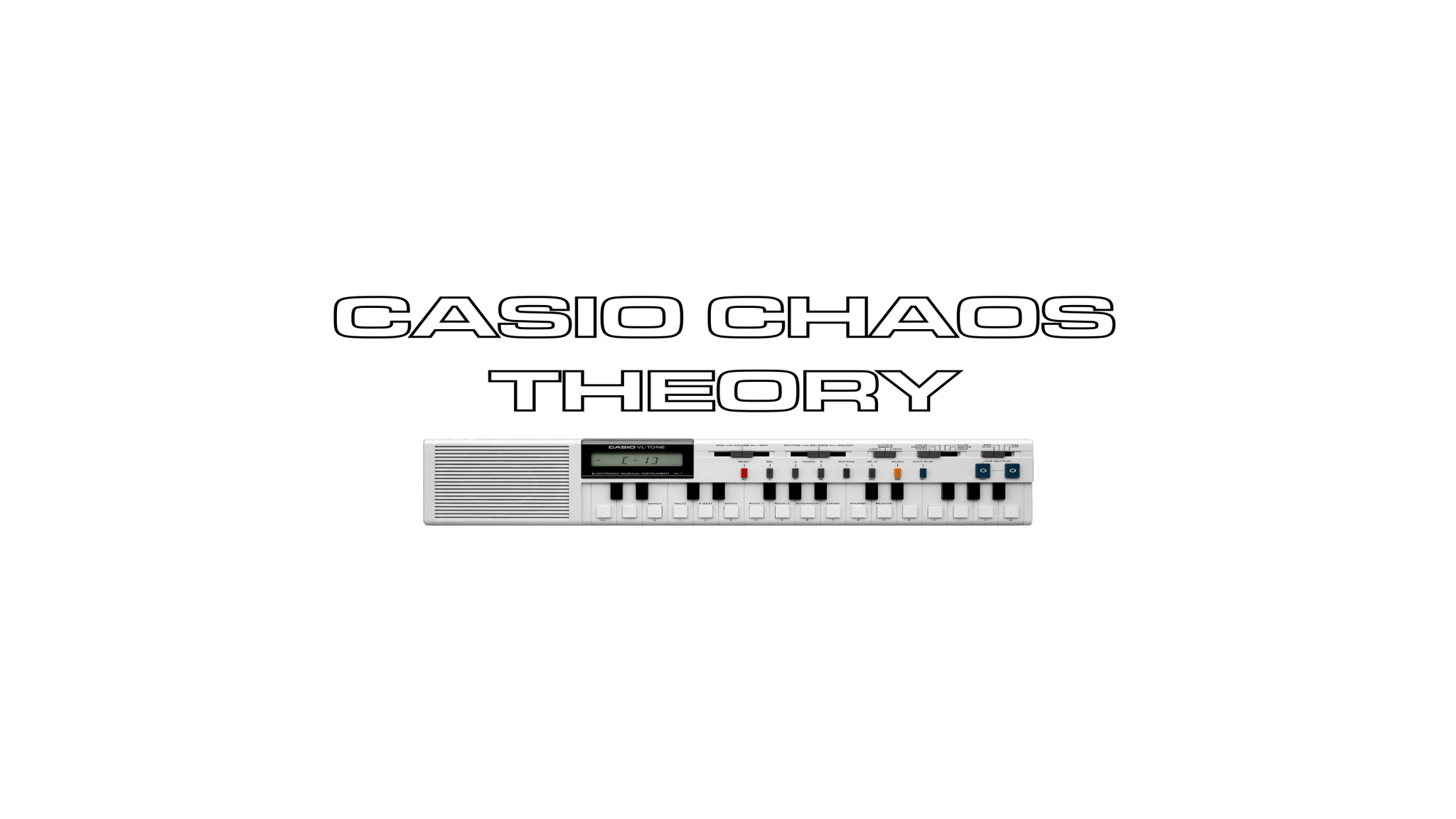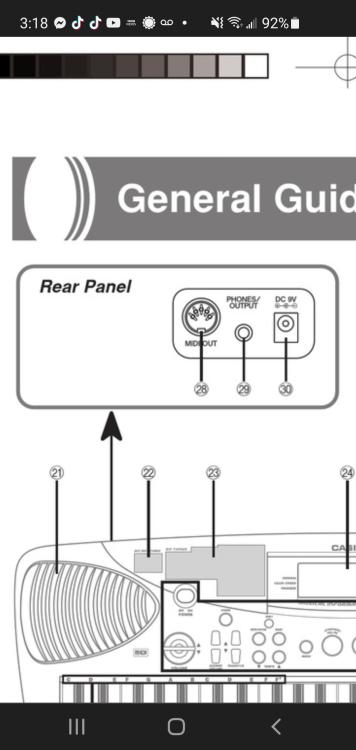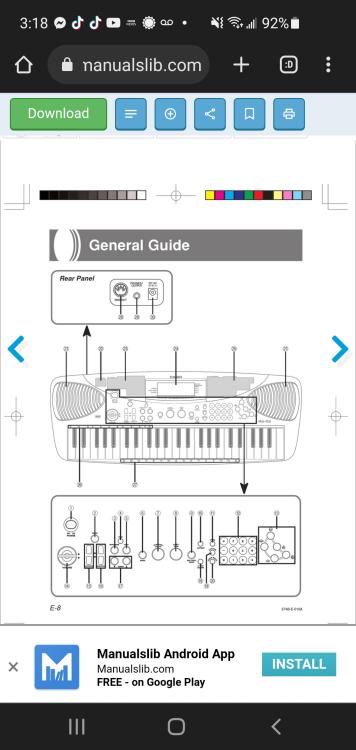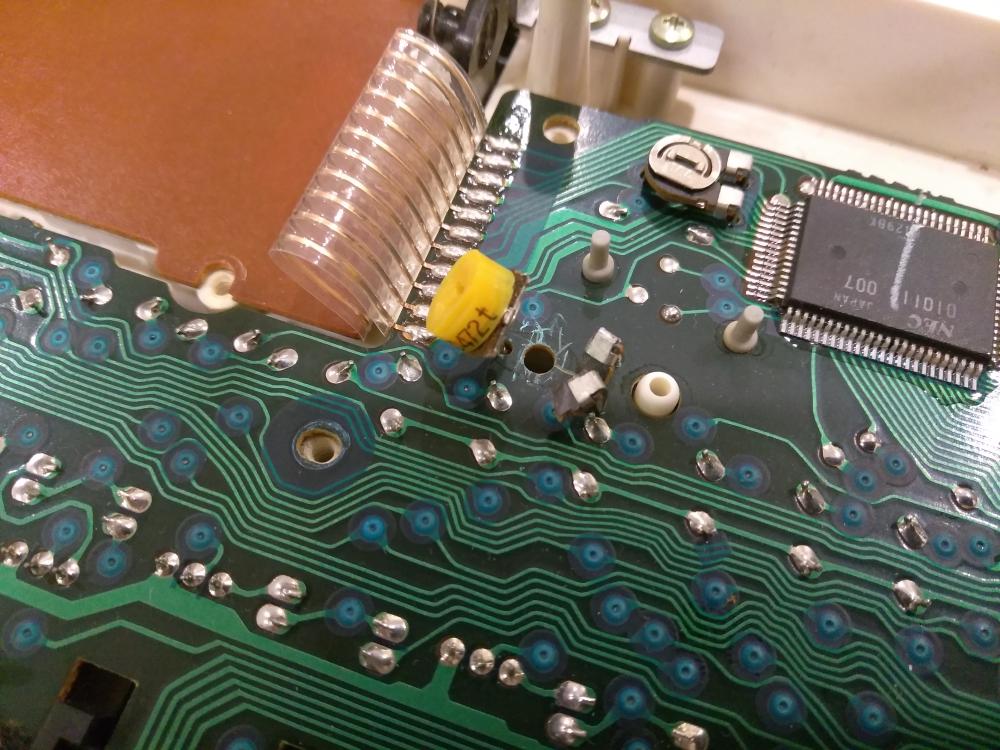-
Posts
1,040 -
Joined
-
Last visited
Content Type
Profiles
Forums
Downloads
Everything posted by Chas
-
@Jay C- To answer your question, I'd suggest getting an idea of what price you could get if you were to sell your G1, then look at what is available within your budget to replace it. Can you find something else that has a similar feature set, or that gives you all the features you require with the funds available? I'm keeping mine as from a value for money perspective, the G1 (and P1) still have a lot to offer. For sure they can be quirky and idiosyncratic, plus some aspects could have been implemented better. But every time I fire them up and start playing around, they spark off ideas and inspiration that I can't get from any other keyboards in their price range.
-

Casiotone 403 Service Manual wanted!
Chas replied to Paulo Palmieri's topic in Classic Casio Discussion
Hello and welcome Paulo! I've had a look both in my collection of manuals, and also searched online, but unfortunately, I've not been able to locate a service manual for the CT403. I have the User Manual, but that only shows how to operate the Casio and doesn't have any schematics nor service information. I've also looked for an MT60 manual as that model is supposedly the mini keys version of the 403, but no luck finding one for that (rare) model either. I do actually have a CT403 myself, and it's one of my favourites of the vintage Casios. It's simple but has a lovely warm sound in both its Tones and its accompaniment. Can I ask why you need a service manual for your CT403? Is there a fault that you need help with? -
Thank you! Funny though, I never noticed the connection between "Chas" and using the word "Chaos" as part of my channel name. I might run with that concept as it helps makes me look more clever! 😁 The channel name actually came about from many years ago when I first started collecting Casio keyboards, and the band I was in at the time were joking about what to call my collection. I was hearing everything from "a Junkyard of Casios" to "a Scrapheap of Casios" and even "A pile of obsolete calculator Casios". Then one of the members of the band chimed in and called it "A chaos of Casios" in respects of the rather wide range of abilities and features that they offered. Thus when I was trying to figure out a catchy and unique name for my YouTube channel, I remembered my bandmates comment and originally thought of just calling it "Casio Chaos", but I've always planned to have my channel cover other keyboards and manufacturers too, so wanted to add a word that would open up the scope of my channel. Thinking of the particle physics subject of "Chaos Theory", I thought that by combining my original idea of "Casio Chaos" with "Chaos Theory" would give a good ring to the name as well as make it unique. Hence "Casio Chaos Theory" was born. And now I can claim that I was being really smart by using the letters of my nickname within the "Chaos" part! And yes, using the criteria and scoring system to decide on the placings of each famous Casio keyboard in the list, to me there was absolutely no doubt that the VL-1 should have the number 1 spot. Some comments kind of missed the whole concept of this being a "famous" list, as I was asked why some models weren't listed or why they weren't ranked higher. Um, because they weren't used by famous artists/ on famous recordings/ weren't seen on TV/ Movies/ Promo videos etc.! Additionally, while researching and compiling the list, the CT201 and CT202 were originally at a lower spot. But then I heard about the Ghostbusters connection, managed to contact Martin Page who helped write and record the song with Ray Parker Jr., and then found out that yes, a whole bunch of the sounds on the recording came from Martin's CT202. With that information, the CT201/ CT202 jumped up the list by about 3 places, as being on such a major international hit song was quite an achievement. Totally agree and have always believed that the name/ manufacturer of the instrument is not as important as the whether it produces the right sound for the song. And many times a simple little Casio had the perfect sound that cuts through the mix. A good example of this is the M10 being used for the lead melody in the Human League's "Open Your Heart". The band and producer Martin Rushent had access to some powerful big name synths when recording Dare, but rightfully decided that the little M10's flute preset, with a bit of reverb, was the perfect sound to play the Open Your Heart lead melody. Many similar examples over the years of this happening, such as the lead melody line in OMD's "Enola Gay" being played using a Korg Micro Preset keyboard, a very basic, simple and cheap preset "synth" keyboard that the band purchased from their mum's home catalogue! Granted the melody actually recorded two separate sounds from the Micro Preset and layered them, but still, it was the perfect sound for the song. Hopefully the video did open up some people's eyes to how often Casios have been used in well known music, and quashed a few preconceptions and prejudices along the way too 👍
-
Look what just popped up in my notifications! Finally we get an updated model of the now quite old (but still good) SA-76/ 77/ 78. Many of the improvements are similar to those found in the recently released SA-50/ 51. Reverb and sustain functions are very welcome, and the octave shift is also a big improvement (assuming that the -1 goes an octave below the SA-76's range). The layering function is a big surprise, and though the SA-80/ 81 still has just 100 presets, being able to layer them massively expands its sonic palette and possibilities. A more detailed display is also a nice improvement. Increased polyphony (32 notes) is good too. Not sure how different the tones and drum sounds are compared to the SA-76. I had heard that the SA-50's tones were updated over the SA-46, so maybe they've been tweaked? Only main disappointments that I can see is it still lacks a dedicated line out, and USB MIDI would have really opened it up to a much larger market segment. If I were looking for a very small, compact keyboard with good selection of features, and I didn't have an SA-76, I'd be checking this out. As I already have an SA-76, it doesn't quite have enough over that model for me to get one. If it had USB MIDI and a proper line out, I'd have placed an order for it already.
-

Casio MT-260 vintage keyboard MIDI setup help
Chas replied to authorofsomeMJsongs's topic in General Casio Discussion
I'm not familiar with FL, however, for most DAWs that I've used you need to arm a track for recording, and also tell it which MIDI channel to use before it will record MIDI data. FWIW, if I use an older DIN socket MIDI keyboard I always connect it to my sound interface that has dedicated MIDI DIN sockets. If a keyboard uses USB MIDI I connect that to a USB port. I've never used a MIDI DIN to USB adapter as they have been known to cause all sorts of issues. -
That's a Casio model I have never seen before! There's some elements of the Casio RAP-1 Rapman in your PT's control layout, and the RAP-1 did actually come with its own microphone (I'm not sure if it had Casio written on it though). Problem is, most of them got separated over time and it's very hard to find a RAP-1 complete with original microphone. Another Casio that came with a microphone is the VA-10 "Voice Arranger". Those are rare and don't come up for sale much, plus similar to the RAP-1, unless you find one still boxed complete with accessories (expensive and collectible), they too are often missing the microphone. You could probably find a cheap generic mic that would work and fit that stand. The mics that come with the cheap and nasty kids keyboards would suffice, and they'll probably be fine as they're just a basic condenser type mic. I bought one of these cheap and awful keyboards for a project, $14.99 including shipping, and it came with the microphone, power adapter and charging cable! It truly was an awful keyboard, and the mic was probably the best part!
-

Possible help on MIDI Controller Casio Digital Guitar 20?
Chas replied to danvex's topic in Classic Casio Discussion
It would certainly be worth trying it with an ac adapter, though ensure the one you use outputs the correct voltage (the DG likely needs 7.5 or 9v) and that it has the correct polarity. Most Casios of that era used centre negative, which was the opposite of which most others AC adapter powered devices used. Hope you get your DG-20 working, they're both fun and unique. And with MIDI Out they're also useful to use to trigger other midi devices. I've had the DG-20 on my radar for quite a while now, but prices have shot up over the past few years. -

CASIO MA 150 HOW TO CONNECT WITH A COMPUTER?
Chas replied to RAJARSHI's topic in General Casio Discussion
I'm not familiar with the MA-150, however, a quick search for the user manual indicates that it uses the older 5 pin DIN MIDI connector, not USB MIDI (see pics below). 5 pin DIN MIDI uses a different (much older) connection protocol to USB MIDI, and your computer will not recognize it without a dedicated MIDI interface. Additionally, 5 pin MIDI requires no drivers to operate. Only some older USB MIDI devices need drivers, and most modern USB MIDI devices are "class compliant" and require no drivers to be installed by the user. There are supposedly some 5 pin MIDI to USB adapters available, but from what I've heard they are often problematic/ unreliable/ don't work. Get yourself a small USB MIDI interface that has 5 pin DIN MIDI connectors and then you should be able to connect your Casio with your computer. -

Casiotone Ct-S400 vs. Ct-S500 - Sound Quality
Chas replied to funk88's topic in General CT-S and LK-S Discussion
This link below pretty much confirms what Brad stated above: https://www.bhphotovideo.com/c/compare/Casio_CT-S500_vs_Casio_CT-S400/BHitems/1687487-REG_1641472-REG Also, I'm not certain but I think only the CT-S500 and CT-S1000V have ACTIVE DSPs. The CT-S400 has some built-in effects, but not the powerful ACT DSPs. -
Interesting model, I've never seen that one before. I've also never seen a Casio with a combined pitch bend and modulation joystick! Looking at the CT870 aesthetic design, it almost certainly appears to be an early/ mid 90s era Casio. Also, it's UI layout, LED display, 100 Tones and 100 Rhythms plus the Touch Response keyboard is very close to the feature set of the early 90s CTK1000. A number of other models also shared variations of this feature set. Have a look at the picture below and you'll see some very similar features in the CTK1000, just in a different layout (Casio were well known to repackage the same basic design in a different case and with a rearranged control layout). I also found another online link to a CT870 with some better pictures for cross referencing: https://tw.carousell.com/p/casio-ct-870-電子琴-61鍵-二手casio電子琴-casio電子琴(附琴袋-腳架-)-1166563209/
-
If you mix Casio Keyboards with the childhood memories of a vintage Commodore 64 computer, you get the Casio Chaos Theory Commodore 64 Christmas Demo! This is the highlights version, longer version also available on the CCT YouTube channel. Merry Christmas/ Happy Holidays!
-
I've uploaded the CZ5000 Service Manual and Parts List to the forum Files section, @coolsen. You can download it at the link below. On Page 3 of the manual (Page 7 of the PDF reader), you can see the stereo chorus circuit. Interestingly, the CZ5000 uses 3 x chorus chips, and they are all specifically MN3209 (shown as BBD1, BBD2 and BBD3 in the schematics). The MN3209 looks to be an update on the classic MN3207 BBD chorus chip as used in many vintage chorus and delay based effects pedals/ units. Hope this helps!
-
-
Hey all, I've finally finished my latest video, the "Top 10 Famous Casio Keyboards"! As is always the case with my videos, this grew from a "this should be a quick video to make" to "OMG, there's so much more information than I expected requiring extra research/ scripting/ editing etc." It's taken a LOT of work and time to put together, though I hope the end result is worth it as there's a ton of interesting facts, snippets and history revealed about many different Casio keyboards. Enjoy!
-
The big CZs use an analogue BBD stereo chorus chip that is known to deteriorate with age and become noisy. I forget the name of the chip, but some people have replaced they with new chips and successfully eradicated the noise. It could also be that your chorus slider has become dirty/ oxidized and needs cleaning. The same likely applies to the volume slider. Another possible cause of output noise/ volume issues is the output relay. Sometimes these just need cleaning, sometimes they need replacing. All the above are typical age related CZ issues, and if you are lucky a simple clean of the affected components and/ or a light service should have your CZ back in good shape again.
-

CT-S500 as MIDI Controller?
Chas replied to Rudolph R-N R's topic in General CT-S1000V and CT-S500 Discussion
@11 24 in the video below, I show how to assign the CT-S1000V K1, K2 and K3 controllers to a VST synth to control it over USB MIDI. The CT-S500 can do this also: -
@534N - Everything you suggested for your MT68 has already been done before. Circuit benders have loved those older Casios/ Casiotones because they were so easy to bend and also came with many "bends" already available, as well as "Easter Eggs" in the form of features that weren't activated on certain models but the LSI was capable of providing. As Cyberyogi has already documented, most/ all the possible bends are well known and the MT65/ 68 (and other Casios) work on a matrix system with its LSI/ CPU, and many unused features can be activated by tapping in to the matrix via soldered wires and switches. BUT, this does require that you know what you are doing, can understand wiring schematics and are competent at soldering. I would also add a caveat that if you jump in gung ho style and you lack experience, you are likely to cause damage and problems. If you look at the video below, you can see a heavily modified MT68 with most/ all the features you are looking for. @9.25 you can see a bank of switches being turned on and off for each drum sound, which is one of the modifications on your list. Also note that many of the rotary controls (potentiometers) most likely replace the trim pots on the internal board and simply bring the trim pots to the custom front panel for easy access and real time tweaking. One is most likely the tuning trim pot, and that would be very similar to the tuning trim pot you are trying to replace in your PT-31. By using different values to the original trim pots, the external potentiometers can make the keyboard go way beyond what the standard model was capable of, and push them into sometimes wild and crazy territory. But you need to have an understanding of electronics to firstly identify the original potentiometer value, and then to know what different values can be used to achieve the desired effect. I'd strongly advise getting competent with soldering and also try and successfully repair your PT31 first, or even another faulty Casio keyboard. The knowledge you gain from successfully repairing a faulty/ damaged board will be invaluable, and in many cases is essential before you start getting into modifying/ bending electronic instruments.
-
@ctt956 - My memory was playing tricks on me as I forgot that the white noise didn't only appear when using the drums, it was always there (in the accompaniment section) and got worse when triggering the drums. I posted a video of this issue on my old YouTube channel that showed this, and if you look in the comments you can see that I located the problem to a faulty transistor. Hope this helps!
-
Cheers for reminding me how to read the trim pot rating! It came back now you pointed out how the 472 number is broken down. With my PT80, the trim pot almost certainly was damaged by physical force. Look at the picture below and you can see where two legs were snapped off, and also the scratches on the board from where someone likely poked a screwdriver/ long object through the tuning hole of the case. Thankfully, no sign of any battery acid leakage on the board. Luckily with a replacement trim pot and also a replacement transistor in the rhythm circuit (I was getting permanent white noise when the drums were engaged), all has worked fine ever since.
-
@534N - Sorry I didn't respond earlier with potentiometer details. It's been a busy week.. This is the original damaged trim pot from my PT80. Like your PT31, it appeared to have been damaged by someone poking it via the access hole causing two of the legs to break.. The next two pictures are of the damaged trim pot (yellow) next to the replacement trim pot (blue). The value on them is 472, though it's so long ago that I bought them and repaired my PT80, that I cannot remember what the number on them translates to in electrical resistance terms. The value doesn't have to be 100% exact though, and replacing them with a potentiometer with a wider range is what circuit benders used to do to allow wilder pitch shifting. There is a limit though, as I think if you try to go too high or low, then the sound will simply cut off as the CPU decides that the value is out of range.
-
I remember seeing/ hearing that! The PD1's UI confused me somewhat as I couldn't seem to make a lot of headway with it, and the manual wasn't that clear. I think where I was hitting a brick wall was to try and do everything via the PD1's interface, when I should have explored the Data Editor and got things set up that way. As said, I plan on spending time with it during/ after Xmas as I'm hoping that I can use it as an on the fly beat box/ bassline generator/ sample trigger for use in short jam sessions with other vintage Casio keyboards. Hopefully I can finally work it out and show what it can do!
-
While I'm still thinking about the PD1, I checked out the YouTube video that made me want one. It's still a damn impressive performance all these years later, and showcases a lot of the PD1's potential!
-
Replying to my own post here! Best laid plans and all that, I never did get round to diving into my PD1 this year. The surprise arrival of a CT-S1000V for my birthday last January took up most of my time during 2022, and the poor PD1 had to be left shut away in a cupboard. I keep looking at it every now and then and remind myself that I MUST spend some time with it. I'm currently forming some ideas for shorter form videos for my YouTube channel, and the PD1 could play an integral part for what I have in mind. Once my current project and Xmas are out of the way, I am determined to make my red Millennium Falcon finally take flight in 2023. Here's hoping!
-
You could set up a registration that uses the envelope performance control parameters to give the selected tone a longer release. That will make it fade slower when you release the keys. If you leave the release parameter on one of the assignable control knobs, you can adjust the release amount on the fly. Alternatively, set up two registrations with the same string tone, and give one a short release and the other a longer release. Then switch between registrations depending on whether you need a long or short release. Check out my video @22.40 where I demonstrate using the envelopes with a tone:
-

There's a complete list of synth engines used by Casio?
Chas replied to Jensen_PD's topic in General Casio Discussion
DSP = Digital Signal Processing. All DSP is software/ algorithm based. Whether it is accessed via a menu in a synth, via a VST/ plugin in a DAW, or even via a standalone box (i.e. many digital guitar effects pedals), it's still digital processing of an audio signal via software.