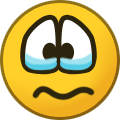cpcohen
Members-
Posts
118 -
Joined
-
Last visited
Content Type
Profiles
Forums
Downloads
Everything posted by cpcohen
-
Is there a way to do a "factory reset" ? That might help. . Charles
-
Grrrrr . . . . the problem is still present, after several power on/off cycles, and "factory resets". I'm not ready for professional help (and cost), yet. I think my "solution" will be: . . . Don't use any tones that derive from the "Grand Piano" sound. "GM Piano 1" is corrupted -- I bet it derives from the "Grand Piano" sound. The "GM Piano 2" tone isn't corrupted (yet), and sounds OK as a piano patch. The next time my choir needs the DP, that's what they'll use. I'm going to leave it turned on for a few days, hoping for a miracle cure. It still drives Pianoteq. . Charles
-
Thanks, Brad and J-man. I'm not the first case -- see here: Now, I'm going to try a factory reset . . . . Power off --> hold down GMTones & Function while powering up -- > "INITIALIZING" . . . . . . . Problem still present. Run a few minutes of glissandos, up and down the white keys . . . . . . . . Problem still present. Check the output of the power supply -- 12.15 vDC / 0,001 mV AC. Check other tones: . . . Many (not all) of the tones on the "Grand Piano" button (variations of the basic Grand Piano Concert sound) have the problem; . . Tones on other keys -- Elec Piano, etc) do _not_ have the problem. I'll leave it turned on overnight, and see if things change. I bought the PX-350 when it came out, just before the P5s became available, whenever that was. If the problem persists, I have two choices: 1. . . . Continue using the MIDI output to drive Pianoteq, and ignore the built-in Grand Piano tones. 2. . . . Bring it in for repair, if I can find someone who'll fix it. I think this is a "no cure, no pay" situation, but the repairman might disagree. Enough for tonight. I have a choir concert tomorrow, with stuff yet to learn . . . I'm going to cross-post to the Piano World forum - less specific than this one, but with very large readership. I'll report back, one way or the other. Thanks again -- . Charles
-
I started-up my PX-350 after a long rest. Started playing bass notes, using default "Piano" tone, at high volume: . . . If the lowest C is "C1", the fifth F1/C2 gave full-volume motorboating (intermittent sound). Some other intervals did that intermittently. This morning, the critical pitches changed, but the motorboating was still there. I've tried it with headphones -- same effect. So it's not a loudspeaker vibration. Worse, I've recorded it on the built-in USB drive -- so it's really coming out of the sound generator. I've tried to attach a WAV file to this message -- the problem shows up clearly. (The file has been trimmed in Audacity -- no other editing has been done.) HELP !!!! . Charles TAKE18 motorboating.wav
-
PMFJI -- There is an extreme solution to this problem: . . . Use a "software piano" like Pianoteq, instead of the PX-350 sound generator. It may be difficult to gig with a laptop computer, but Pianoteq sounds _way_ better than the PX-350. It will run OK on a medium-performance laptop (Intel i5 or better). You'll still need a good PA amp/speaker, rather than a "keyboard amp". Some bass amps are "full-range"; people have reported good results with those. If the unit has only woofers (no tweeters), it probably won't work well for piano. I like my ElectroVoice ZXA1 -- nice, undistorted sound, less than 20 pounds. . Charles
-
The PX-350/PX-360 speakers are inadequate to show what the sound generator can do. A subwoofer will help. IMHO, you need an 8" woofer to get the low end sounding OK. I bought one EV ZXA1 (couldn't afford or fit two of them). It sounds way better than the built-in speakers, even though it's monophonic. . Charles
-
FWIW -- The middle pedal is a _sostenuto_ pedal. The way it's supposed to work: . . . If a key is being held down _at the moment when the pedal is pressed_, that note will continue to sound after the key is released. That is, the sostenuto pedal acts as a damper pedal, for notes that are sounding when it is depressed. . . . If a note is struck _when the pedal is already down_, it will behave as though the sostenuto pedal is not present. Lift your finger off the key, and the note stops. I don't know how an acoustic piano behaves when the sostenuto pedal is depressed _when notes are sounding because the damper pedal is held down_. I suspect that -- in that case -- it will "catch" the dampers in their raised position. So when you let go of the damper pedal, the notes will continue to sound. If that's how your DP is acting, I don't think there's a problem. The previous thread was about a mis-behaving pedal assembly. Yours, sounds like it's OK. . Charles
-
Yes, an Android (or even a PC) app would be nice. But the PX-350 is obsolescent (I think it's still in production), replaced by the PX-360. I've read some reviews of the PX-360 touch screen -- it sounds very nice. But it doesn't permit programming the DSP chip. . Charles PS - my PX-350 is now a MIDI keyboard for Pianoteq. Its built-in sounds are OK, but Pianoteq's are better. And there's an adjustable reverb, an EQ, and so on, inside Pianoteq.
-
>>> . . . Neither are the microkorgs [velocity-sensitive] as far as I know. <<< Yes, they are. I _know_ the microKorg XL+ is (I own one), and I think the rest are, also. As for playing serious, sensitive music on mini-keys -- yuck! . Charles
-
Yes -- based on those results, it's the PX-350 (not the SP-33) that is too "dumb" to do proper translation of the SP-33 position to a MIDI value. . . . I learn something new every day! And congratulations to the PX-360 owners who have "continuous pedalling"! . Charles (a PX-350 owner) PS -- thanks to the testers!
-
I've watched the MIDI data stream _out_ of the PX-350 with the SP-33, and it _doesn't_ have continuous half-pedalling -- three values come out: . . . Pedal up . . . half-pedal (the MIDI value is settable in the menu system); . . . Pedal down.. I have sent MIDI streams with "continuous half-pedal" messages _into_ the PX-350, and its sound generator _does_ respond properly to them, with slowly-increasing sustain times as the MIDI value changes. I haven't checked -- pin-to-pin on the connector -- whether the "sustain" pedal is actually a continuous controller. But I'd bet that it isn't. Check for some messages by Mike Martin on "Pianoworld" in 2014-2015; I think he finally agreed with me. But I can't find them now. It would take an incredibly short-sighted engineering department to have a continuous pedal, and a sound generator that responded to "continuous half-pedal" MIDI messages, and _not_ send the pedal data straight to the sound generator. . Charles
-
FWIW -- When you press down two keys, _two_ MIDI "note on" messages should happen - and nothing else! My guess is that the "high-res" portions of the "note on" messages are being interpreted as something peculiar, by the software. In Pianoteq, there's a menu setting for "hi-resolution MIDI", which stopped some problems I was having with my PX-350. I'd contact the people who wrote your software, and ask if they can handle "high-resolution MIDI". . Charles
-
New Celviano Hybrids Announced!
cpcohen replied to Display Name's topic in Celviano Grand Hybrid Series
From someone who owns an acoustic grand, that's a powerful statement! A bunch of technical information is still missing: . . . Are the decays looped? . . . . . .Are the decays full-length? . . . Are the samples stretched (that is, one sample serves for several pitches) ? . . . Are the samples from the "old" sampled piano (for the PX-x50, etc) re-processed and re-used, . . . . or is it a brand-new sample set? Since the GP300 can produce sounds louder than an acoustic grand, I'd expect something over 100 watts in the amps -- but I can't find the specs. I'm sure all will become clear . . . Then I can really drool. . charles -
Casio CDP 130: fine tuning and the pedal
cpcohen replied to Janet Hudgins's topic in General Casio Discussion
"Short sustain" is a problem with all low-priced digital pianos (and some high-priced ones, too). It has nothing to do with the physical pedal. It is a frequent complaint. It's caused by technical issues in designing a lowest-possible-cost "sound generator" -- the electronics that generates a sound, when you press a key. A nice long sustain requires nice long recordings of a real piano -- and that requires lots of internal memory, and that memory costs money. Another problem is that an acoustic piano is _loud_. If you have your DP set below "full volume", its sustain will seem even shorter than it really is. There are two solutions: 1. . . . Buy a more expensive instrument -- the sustain gets longer, by and large, as the price goes up. 2. . . . Use your digital piano's MIDI output to control a "software piano" running on a computer. "Pianoteq" is one example -- its sustain is . . . quite nice. So are other candidates like "Vintage D". Solution (2) is usually cheaper, _if_ you have a computer to run the software piano, and some loudspeakers to play it through. . Charles -
In the unfavorable thread, Jokeyman says: The capability the OP was looking for was sending "instrument change" messages. . . . How much control do you need over the recording process, _from the keyboard_ ? That's going to determine whether the PX-780 is adequate, or not. . Charles
-
Check the PX-780 manual. I believe that the PX-780 is essentially a PX-350 (which I own) with a cabinet, and improved amps and speakers. If that's true: It should have a "MIDI In" and "MIDI Out" jack on the rear panel. If it does, you can use it as a MIDI controller -- I use my PX-350 with Pianoteq. It doesn't have a "Mod" wheel -- just "pitch bend" -- so there are limits to what you can do. It sends pitch and velocity and pedal (up, half, and down) MIDI messages. Even if it doesn't have "MIDI In" and "MIDI Out" jacks, you can use the USB jack (rear panel, not the USB disk drive slot on the control panel) to feed MIDI data to the computer. . Charles PS -- now I'll read the links you posted.
-
This is why God gave us the Behringer Xenyx 802 mixer! Any small mixer with several stereo "Line In" channels, mixed to stereo outputs (for the powered loudspeakers), will do the job. You can select which inputs are "live" by turning knobs (or moving sliders), without unplugging any cables. You don't need a DAC. What you _need_ is called a "soundcard", and it's built into both the iPad and the Mac. A DAC might give you higher-quality conversion from digital to analog. And you might, or might not, be able to hear the difference. . Charles
-
Further experimentation: If you select one of the "Piano" rhythms, and "auto-chord" is turned on, and the "Accomp On/Off" light is _on_: . . . Before you press the "Start/Stop" button (before the the rhythm is started), you get synth (string pad?) chord tones; . . . After you press the "Start/Stop" button, all tones are Piano tones. I wish I understood this better! Maybe I should stick to Bach and non-automated blues?<g> . Charles
-
I've been reading the manual, but haven't started to experiment . . . If I understand things correctly, "auto chording" only works if Auto Accompaniment is turned on. So it's reasonable to assume that the tones used to fill in chords, are the Tones specified in the Auto Accompaniment that's being used. And that -- illogically -- is the same as the Rhythm that's being used. As well as percussion tones, the auto-accompaniment "Parts" are Bass, Chord 1, . . . Chord 5. The editing processs is described in the User Manual, page E-21 thru E-23. . . . You can save the edited Auto Accompaniment as a "User Rhythm". This isn't slick, or easy. But it seems that Casio _does_ let you decide which Tone you want to use for chordal accompaniment. My experiment will be to edit one of the stock Rhythms so that all Parts are assigned to Grand Piano, and save it as a User Rhythm. . . . And if I select it, and turn on Auto-Chord, and I hear _only piano tones_ in the chords, this will become a Solved Problem. Anyone else is welcome to try it first. . Charles
-
Lots of e-piano patches uses stereo phasing effects, to emulate a Leslie loudspeaker (which has rotating mechanics). If you only play one channel of a sound like that, it doesn't sound very good. Instead of phasing from left to right, it just varies in amplitude. . charles
-
How do I connect my Casio Privia PX-150 to an amp/D.I. box?
cpcohen replied to morphiah's topic in Privia x50 x60 Series
The headphone outputs on the PX-150 are _stereo_ outputs -- three contacts: . . . tip (probably right-channel) . . . ring (probably left-channel) . . . sleeve ( = ground) -- common ground for both right-channel and left-channel. If you're only getting sound in one ear, it's possible that you're using a monophonic 1/8"-to-1/4" adapter. Check the 1/8" end; if it only has "tip" and "sleeve", it's mono. I don't know if there's a way to tell the PX-150 to produce monophonic sound. If I remember right, on the left channel, the bass is a little stronger, and on the right channel, the treble is a little stronger. If there's a _line-level_ unbalanced input to your amp, you can run the PX-150's headphone signal (either channel) right into it. As Scott says, don't overload the amp's input. If there's a "mic" input on the amp, you can use a DI box. Feed the PX-150 headphone output to the DI box "unbalanced" side (usually a 1/4" mono jack), and feed the balanced output to the amp. . Charles -
PX-150 auto power-off after only a couple of minutes
cpcohen replied to larryroberts's topic in Privia x50 x60 Series
FWIW -- I've just done a quick read-through of the manual, and haven't found a "factory reset" option. But the manual does have a suggestion for "funny things happen", in the "Troubleshooting" section: . . . Turn off the "back up" feature; . . . Turn off power, and then turn it back on. That _might_ help. . Charles -
Mike and everyone -- Thanks (and thanks for the PianoWorld post). It's time for me to start reading the "MIDI Implementation" manual. I'll report back when I've got something to say. . Charles
-
I'll be doing some experiments in the next few days, but somebody might know the answer: If I play a MIDI file from the PX-350 USB drive, through the GrandPianoConcert voice: . . . Is the output of the PX-350 monophonic (L and R channels have the same signal) . . . . . or stereophonic (L and R channels have different signals) ? Thanks -- . Charles PS -- this doesn't come out of the blue. I just posted a PX-350 playback of a MIDI file, and a knowledgeable listener said "It's not stereo!" And I'm pretty sure I recorded in stereo, processed it in stereo, and compressed it in stereo. PPS -- you will not be able to arrive at the answer through pure logic.
-
I was using my PX-350 to control Pianoteq -- keys and pedal control was working fine. I was playing an AUDIO file on the PX-350 for accompaniment, and messing with (and maybe messing up) the Fcn and Audio and Play buttons. And suddenly: . . . The PX-350 pedal wouldn't set a "sustain pedal=127" message. The only thing it would send was a "half-pedal" message. Both Pianoteq, and the PX-350 sound generator, would do half-pedalling when I pressed down the pedal all the way. That's the way it sounded, and that's what the Pianoteq MIDI input stream showed. I turned off the PX-350, turned it back on: . . . and the problem disappeared. I haven't been able to reproduce it. . . . Has anyone else had anything like that? Thanks -- . Charles