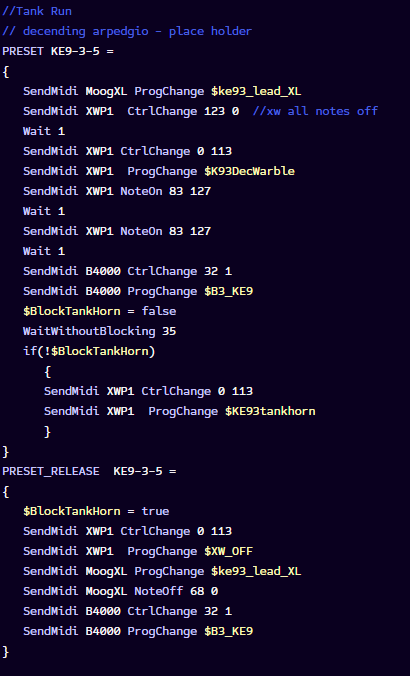-
Posts
34 -
Joined
-
Last visited
Recent Profile Visitors
The recent visitors block is disabled and is not being shown to other users.
perldude's Achievements
-
MIDI performance selection versus using the dial
perldude replied to perldude's topic in General XW Series Discussion
Ok, I think I have learned a few things. Using MidiOX I looked at both MIDI commands coming from the FCB to the P1 and the Midi thru out of the P1 and they are identical. This proves to me that the P1 Midi in is properly receiving the commands and, at least processing them thru its UART. But because the P1 processor lets you decide if the Midi out is from the keyboard or the midi input, I bet the input data is getting into the P1 memory (buffer/que). I'm sure the keyboard midi is buffered on output as well and the P1 processor is just choosing which buffer to send to the midi output. So the P1 is receiving good data; does it process it fast enough? That's still unknown. I tried different and extreme wait times with random results. The most important thing I found is that it seems if you are moving the dial to figure out a parameter to use, say selecting a sequence applied to a Performance then you go ahead and modify another Performance and write that Performance the previous modified (not intended to be saved) Performance gets written too! So I will be on the hunt for '!' marks before making additional changes. I think this is what happened to the chain I programmed for one of my sequences. But I thought I had every thing worked out; walking thru all the midi selected patches and they were working. I am also seeing '!' on Performances that are being accessed only by MIDI without doing any mods. I just cycled power on the P1 when I saw that and started again, accessed a Performance with a Sequence and the 1st measure was the chan 14 tone! Walked thru Midi set patches then the 1st measure problem was gone, JEEEZE! This is still a mystery. Another thing learned: Never send a MIDI NoteOn to the primary midi channel. I had the FCB do that and I always had to send the command twice. So I made a fake XWP1 channel in my FCB code and had the P1 patch listen on that channel. Makes sense, my two midi keyboard controllers send on ch4 and 5 and I have the P1 listen to those channels without any problems. So I now have the FCB send programmed NoteOn and NoteOff from chan 8 (my P1 primary channel is 3). Using this fake channel also has the benefit of saving memory in my FCB. Thanks for listening to my rant. -
MIDI performance selection versus using the dial
perldude replied to perldude's topic in General XW Series Discussion
A bit of a followup: The Midi implementation manual provides an NRPN alternative to the bank select control change then the program change commands. So instead of CtrlChange 0 113 followed by a PerfChange <perf#> you can send the following NRPN commands to do the same thing : (in Hex) CtrlChange 62H 0 CtrlChange 63H 24H CtrlChange 6H <perf#> CtrlChange 26H 40H BUT!!! The MIDI PerformNRPN must be set to ON, so every performance command expects it to be in NRPN format like above. Ok, so I tried it on one Performance with a sequence. It loaded the correct sequence location, with the correct attached sequence but the zone tone was wrong and was changed in the zone settings (with an '!'). So I cycled power on the P1 but the NRPN commands wouldn't load the correct performance location, I couldn't repeat it. My MIDI monitor monitor verified the programming was correct. So back to non-NRPN mode for now. Still a head scratcher. -
MIDI performance selection versus using the dial
perldude replied to perldude's topic in General XW Series Discussion
Hi Jokeyman123, My XW-P1 firmware version is 1.11. That looks to be the same as the current one available on the Casio website download page. I use exclusively user performance, but those performance will often use factory tones. You mentioned "with sequences attached and not attached". How do I "un-attach" a sequence? If that is possible, it might help. This is interesting, because it seemed to me there are always some (factory) sequence, phrase and arpeggio assigned in any performance. While debugging the problem with the midi switching performance and sequence replacement issue, as an experiment, I replaced the "non-seqence" assigned sequence with a user location that was unassigned and the result was my intended sequence was squashed with a nothing sequence, which proved to me where the replacement sequence came from. I am 98% sure that the midi being sent is in accordance with the midi implementation. Control Changes, Bank selects, Program Change commands are all that are required according to the manual. For these basic operations there is no mention of associated NRPN, or SysEx (thankfully) messages. MidiOx confirms the compiled code is producing the correct hex defined in the midi implementation guide. The requested performances are indeed being selected, but that doesn't mean there is some extra midi massaging that needs to occur to prevent what I am seeing from happening. If that is so, then the documentation is lacking. Jokeyman123, I appreciate your comments and will (yet once again) pour over the manuals. At the very least I hope this post helps others, and perhaps I'll receive additional feedback -
MIDI performance selection versus using the dial
perldude replied to perldude's topic in General XW Series Discussion
I thought I would share an example of code the FCB sends when I hold a preset button down for a given setting. In this patch, the XW-p1 produces a sound effect, a descending warble sound, then after 3.5 sec the XP1 accompanies my B4000+ on the MIDI keyboard lower manual with horns. When the preset is released, the XW-p1 is reset set to a null patch. When playing I repeat this 3 times. The FCB1010 has the Uno2 chip that allows this level of programming. -
As some on this forum might be aware, for a while now I have been trying to track down patch selection weirdness. Mostly with regards to Performances that contain sequences with tones on the sol1 channel. The weirdness is when I change the performance from my FCB1010 Behringer foot controller, which is the primary way I select my P1 settings. So I create a Step Seq, a custom solo synth tone and a put it together in a performance. From my FCB I send a CC 0 113 then a PC <perf#> to the P1. The CC 0 113 sets the Performance mode bank select, then it will accept the PC as the performance patch. Using the foot pedal, when there is no sequence in the performance it is normally not a problem, but I have come to realize that if I switch to another performance (non seq) and back to the performance (with seq) the non seq performance default assigned seq (usually Electro Pop) of the previous selection is played. Now, if I do the same experiment with the dial the Performance assign Sequence is maintained. Has anyone else seen this? One workaround I have tried is to send the CC 0 115 then PC <seq#> prior to the Performance selection MIDI to ensure the correct seq was selected. That seems to work, but then I got another weird thing happens: For the 1st loop thru the seq (is "loop" the way to say it?) it uses what ever was set in channel 14 and after that it changes to sol channel 1 as I had set it. So it seems what I though was inconsistency (weirdness) is really a MIDI related Performance from/to Performance modification issue. Although, when inspecting the altered Performance, the selected selected sequence is as I programmed it and so is the solo1 channel tone selection. FYI the P1 is set for slave sync and the MIDI clock it provided by the FCB. I know there is a lot here to unpack. I have done much manual and forum reading. I have used MidiOx to check what is going to the P1. This is seemingly a bug. Perhaps I am taking the P1 to places not many others have been. I am hoping that I have made some bone-headed mistake. I apologize ahead of time if my explanation has not been clear enough.
-
Jokeman123, Sorry for your loss. Take your time.
-
Jokeyman123 Members 3.9k 5 LocationMilford, PA Posted March 28, 2014 OK, another XW-P1 stumper. Sequences will transpose with keyshift button selected on got that. But there seems to be different key split points for different preset sequences or performances and I'll be darned if i can find how to set or modify this, or how it is programmed into the presets. Some sequences will only trigger transpose with lowest 5 or so keys, others are up an octave. Is it done through performance zones with a sequencer "attached" to the performance? Or is it set as part of the sequence preset itself? I can't tell, and the manual/!@#$%%^!! I see how to set zones in a performance, but which zone is triggering the keyshift transpose function? And sometimes at random the keyshift works, and sometimes it doesn't, with the same sequence or performance, must be a bug or I don't understand something inherent in the system (I'm being repressed-Monty Python). I still haven't discovered what's going on here. HELP ME Quote Interesting!! I'm working on what you are discussing with regards to the zone settings. Clearly, at some point you had a similar issue. Basically, the breakpoint setting doesn't do anything.
-
Jokeyman123 thank you for that thoughtful reply, and thanks for tolerating my sarcasm in my previous post . I really do appreciate the vast capability of the XW. I have a saying: "Anything with great capability has necessary complexity" And me, its typical that I jump right into the deep end right off the bat. Or maybe in this case not, because I bought it many years ago and its only now that I am really trying to get to do complex things. I am clearly late to the party. I typically need to switch to channel 1 for the solo tone. Is it possible that it makes a difference here? If it does, I have 2 sequences I could consider channel 14 and use "PCM", but for Joe Walsh "Life's been good" I'm jamming noise into the T-Filter and setting the resonance almost all the way up, and Key follow (really key follow!) so the cut off plays it like an oscillator. Then I add a smidge of Osc 2. That and a bit of DSP makes it sound like the real track. I will study it over again as you suggested. I always write the sequence and the tone and the Performance. I also use the Casio Data editor extensively to create the tone and the Performance, but I must use the XW to create the sequence. I also save my Performances, Tones, sequences...etc to my computer, do full backups before I try anything challenging. I think I have a decent understanding of chains. This is after I figured out how to program the end sequence to Karn Evil 9 third impression. The trick was to take the least common multiple of the 24 16th notes measure and 16 steps is 48, so chaining 3 patterns of 16. It seems that there only one chain is saved. Perhaps I am wrong about this (I hope I am), but I am afraid to add a new chain. I did save the KE9 chain to my computer, so I probably am safe to experiment. Another day for that. I am having trouble finding Mikes videos. If it is convenient, and you have a link to them or Alen K's stuff much appreciated.
-
Nice piece of woodworking to did there! I made a PVC fixture and bolted it to a laptop stand (originally intended for installation in a car) bolted to my rig stand.
-
Thank you Jokeyman123 for the productive comment!🥲. I think I'm either going to buy a hardware sequencer or take an axe to the P1 .
-
Tom banjo, I have the same problem and when I read this topic I thought I was going to jump for joy! I use a Behringer FCB1010 to switch patches on my XW-p1, meaning it selects a Performance that I had preprogrammed with a tone and a sequence (in this case). So, setting the performance filter to "freeze" the sequence stopped the selected Performance to randomly revert to the "Electro Pop" sequence. But now it seems that with the sequence filter on, the Performance is losing the tone I programmed into the performance. Is there any way to freeze that too?
-
My apologies, I used the wrong term, I should have said "Key Shift". And I am in "sequence" mode. Sorry for the confusion. I did have the key shift working at one point, at that time I couldn't get it to drop one octave when crossing over the threshold as explain on page E-57 in the manual. Now I can't get Key Shift to work no matter what I try to do. Getting my XP1 to work consistently has been a source of great frustration. I'm at the point where I would be willing to pay to sit down with a pro!
-
I programmed the Joe Walsh "Lifes Been Good" sequence. I enabled key follow to drop from 'A' based to 'G' at the required measure but it is not working as expected. Regarding break point the manual says "point between C and B where key shift drops the octave when the key is exceeded. Basically nothing I do seems to make the octave drop. The key follow range seems to be only between the lowest C (the note corresponding to the musical key the sequence was programmed (in this case A) and ascending from C up the sequence follows to a max of B. Now, I have programmed the solo channel to 1 so I can have a custom tone. The manual also says that key shift doesn't work for control 1-3, and my tone is on 1, but key shift is working, just not the break point. Does any one have a clue why my break point is not working. For a follow on question, is there a way to perform the key shift from a external keyboard midi controller? When I assign my keyboard controller to the tone it just plays an independent tone over the sequence. Thanks,
-
Can the Chain setting get saved with the sequence or Performance?
perldude replied to perldude's topic in XW Sequencing
Hi Jokeyman123, Thank you for your thoughtful reply. All in all what I want to do is NOT have to think about if the Chain button is lit when I remotely call up a Performance (that contains a Sequence), and I don't want to have reach over to hit the chain button to turn it on or off. That's why I was hoping that the on/off state of the chain button was stored with the Sequence or Performance. But from your comment and what I have already tried (and read) I am SOL. However, given your explanation, I'm still of the opinion that the CASIO XW firmware could have stored the button state in the saved user Sequence. It is only a dream that at this point Casio would be issuing any accommodating firmware updates. LOL. -
Hello experts, I have constructed 2 sequences, one with a chain and one without. Both sequences are contained in a performance and from my FCB1010 foot peddle I call either one of those Performance setting with the related foot switch on the peddle. The problem is the chain button. I don't want to have to press the chain button for the one that needs it and I need it off for the one that doesn't need it. I was hoping that saving the seq and/or performance with the chain button configuration would be enough to get me the configuration from the remote control perspective, but that doesn't seem to be the case. Is there a method to properly have the chain button state saved with the seq or Performance? I looked into sysex commands for the chain setting, but it seems only to be for chain directory info stuff as indicated in the XW midi implementation, if there was a way to remotely set it. Any comments or suggestions would be greatly appreciated.