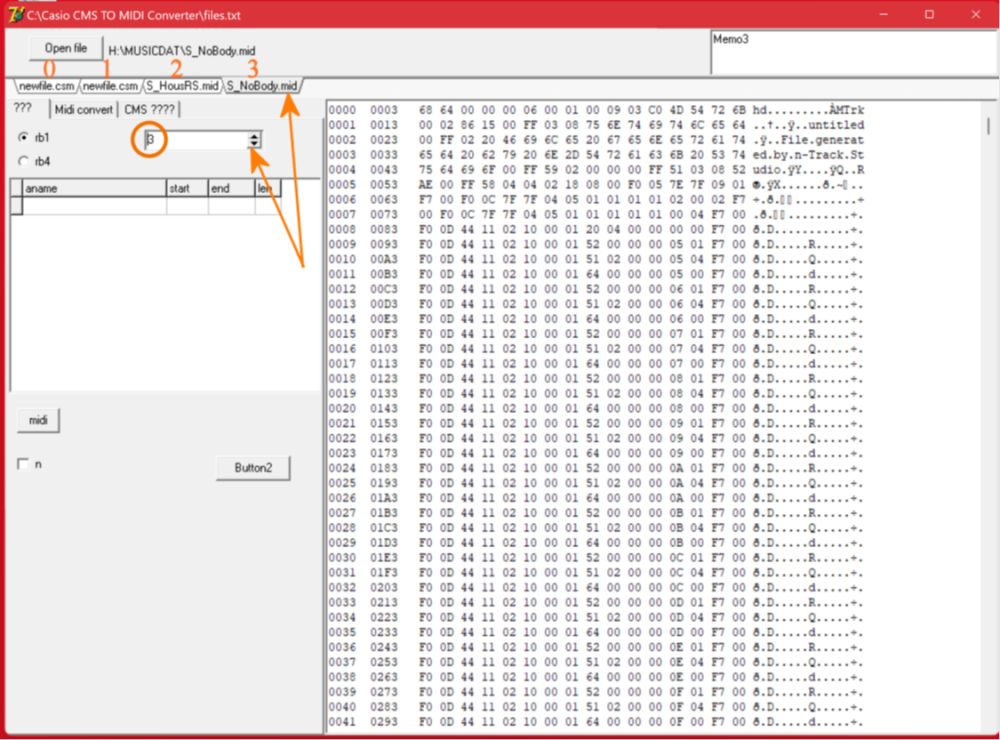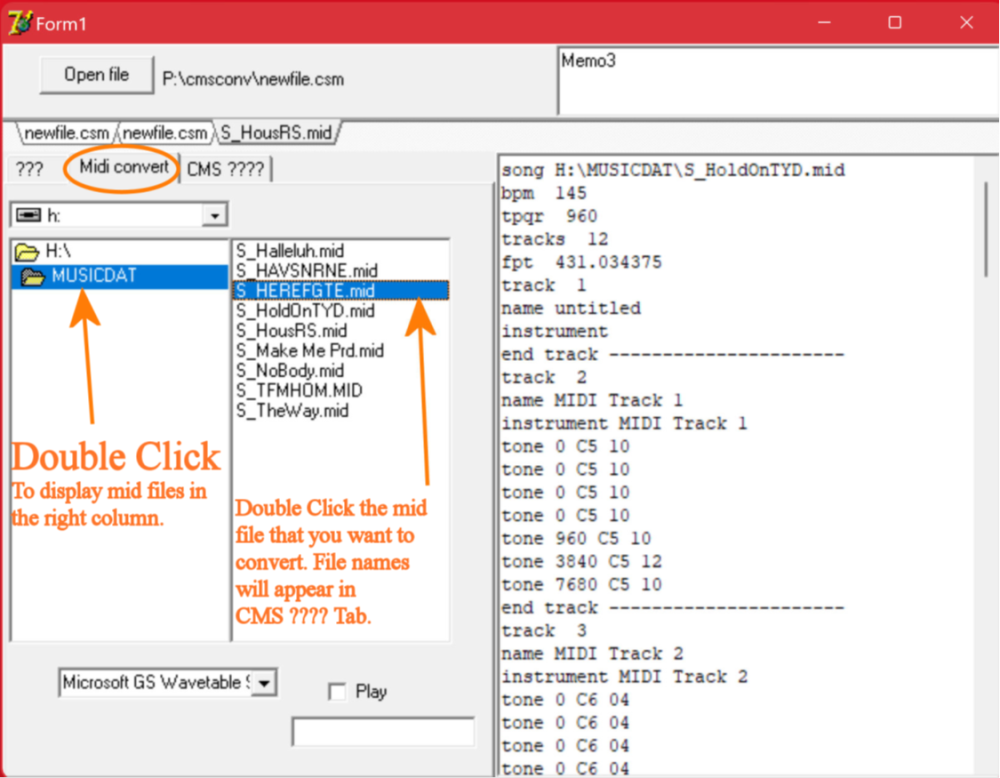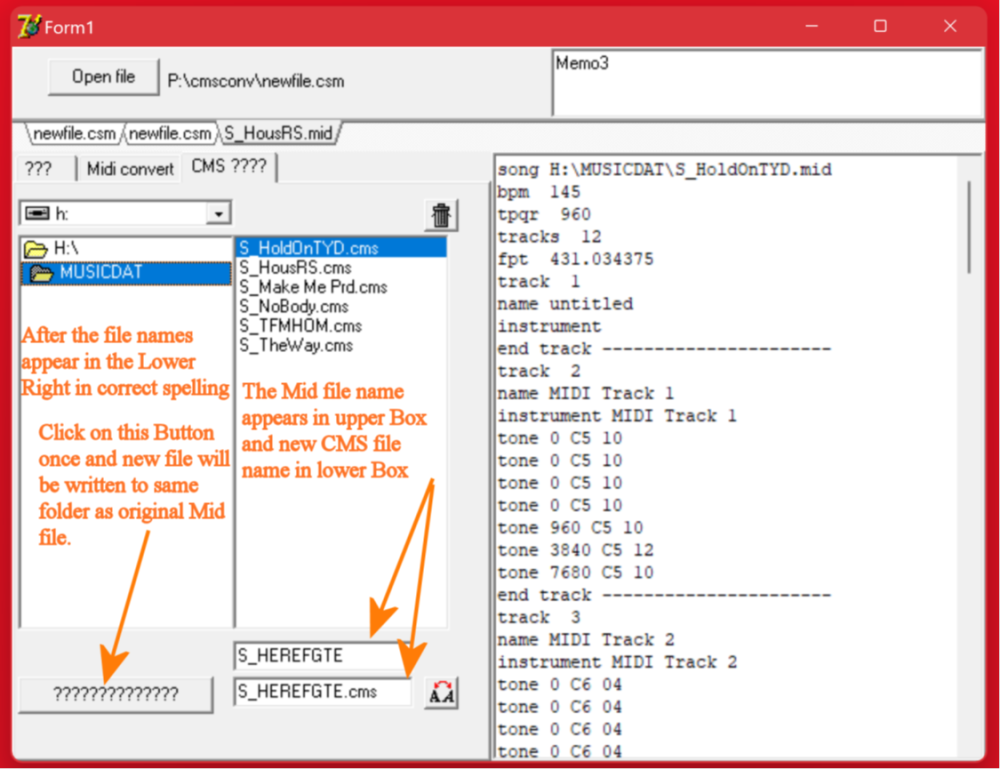Lurch
Members-
Posts
82 -
Joined
-
Last visited
Content Type
Profiles
Forums
Downloads
Everything posted by Lurch
-
Wk7600 Sequencer will not update Song filename
Lurch replied to Lurch's topic in WK-7500/7600 - CTK-7000/7200
I renamed it to the first choice that I named the song, exit power down. When reloaded it still displayed User Song 1. It wasn't until I changed the name slightly and re-powered. Now it works. -
Wk7600 Sequencer will not update Song filename
Lurch replied to Lurch's topic in WK-7500/7600 - CTK-7000/7200
Along these same lines, I just finished recording tracks on a song in the User Song 1 position. I renamed it of course, but when I try to load the new name of the song into any User song position, It still displays as User Song 1. -
Thanks Brad, That's what I need to know.
-
I simply want to use any of the drum rhythms and record a simple drum track and it's not working. I'd like to record it to the "B" system, but I press the "Normal" button, but the drums don't play. I had recorded a track with a side stick tapping on the keys. But then I try to record the drum track and only my side stick will be heard. The only way I could record drums was on the "A" system but it looks like I have to Extract everything on the "A" system to "B", with no way to select tracks. I must be missing something.
-
Recording starts and stops with drums.
Lurch replied to Lurch's topic in WK-7500/7600 - CTK-7000/7200
Good info. Thanks Brad -
If there is a song that has starts and stops, or a change in drum rhythm, is there some feature to start and stop the drums without stopping the recording? Otherwise I'm thinkin just record in segments and add them together.
-
When I load a song, ie T_ABCD.cms and make some changes, I'll save it to a slightly different filename like X_ABCD.cms. I will then Clear the song T_ABCD.cms from sequencer memory. I will then Load song X_ABCD.cms into Sequencer memory. Instead of "X_ABCD.cms" being displayed in Sequencer list, the original filename, "T_ABCD.cms" is displayed. Am I missing something?
-
Play Along with Playback of recorded song
Lurch replied to Lurch's topic in WK-7500/7600 - CTK-7000/7200
Yes makes sense. I kinda stumbled across that and I couldn't find it explained in the manual anywhere. So far I'm working with imported songs already recorded on my wk-3200, which only had 3-4 tracks with data. So if I save a Registration Bank, or panel Record, is it saving everything in both A & B ? I see mention of "17" tracks. is the 17th track the DSP settings? This is a big help. I'm gonna copy this into a word doc. Thanks. For the imported songs, as long as the "A" screen is showing the live instruments with splits are correct.. -
Play Along with Playback of recorded song
Lurch replied to Lurch's topic in WK-7500/7600 - CTK-7000/7200
Thanks Brad, I'll check that out. Meantime I found that I can set the left and right instruments on a split in The A5 and A7 tracks before-hand did a panel record and then a Bank Save. Then when I go to Seq i can play the song with the correct instruments. Big change from my wk3200. So far, the only way I am able to use my Split instruments with a recorded song is make sure the "A" area is in the display. If the "B" area is showing, they won't play. -
Play Along with Playback of recorded song
Lurch replied to Lurch's topic in WK-7500/7600 - CTK-7000/7200
The recorded tracks are in the "B" area. So it looks like layer or split get turned off when Song Sequencer is turned on. -
There are several recorded songs that I would like to play back while playing my wk 7600 with it. They are cms format and loaded into song memory. I have specific tones using Split Keyboard and saved as a Registration. When I enter Sequencer mode all of the settings turn off and the tone is whatever is assigned to the keyboard. I don't want to turn off any parts of the recorded song, just play along with it. I couldn't find anything in the manual about this. Does anybody have any ideas?
-
When I convert mid files with Ginkiter's converter to cms, I load them into the song memory. When in Sequencer mode, I enter Mixer mode, set up tones for each instrument and do a Panel Record. I re-save the song on the SD Card and have even reloaded the song. When I play it and enter Mixer mode the tone settings have reverted back to original settings. The tracks are in the "B" section of the mixer. Do the tracks have to be moved from "B" to "A". Does anybody have any ideas about this.
-
Ginkiter’s Casio Mid To CMS Converter Program: Here is a manual on how to use the program. I will also upload a Word Doc. Hats off to Ginkiter. The First Page is an informational page. If you choose to click on the Open File Tab at the top, open a file and file data will appear in the large page to the right, for informational purposes. A Tab with the File Name will appear at the top. The Long rectangular box with the Up/Down Button is to display the file data of any files listed in Tabs across the top of the page. Starting at “0”, incrementing moves to the next file that was opened. It doesn’t appear that opening a file on this page is necessary. To convert a File from Midi To CMS, go to “Midi Convert” Tab. Select the drive and mid file by double clicking whatever folder the file is stored in. The File Names will appear in the column to the right. File Data may appear in far right for viewing. Double click on the File Name. The page will automatically switch to the “CMS ????” Tab. At the same time the chosen mid file name will be listed in the Upper rectangular box, below the file name column. There are two boxes and the lower box will automatically display the same file name, but with a “.CMS” extension. Click once on the box on the lower left labeled “ ????????????? “. Additional file data from the current file will appear on the large page to the right and the newly converted .cms file will be copied to where ever the companion mid file was stored. Your Done. Hats off to Ginkiter for developing this program, the only one of it’s kind in existence. Casio Midi To CMS.docx
-
Now that I have been able to use Ginkiters mid-cms converter to import all of my old songs into the WK7600, I have found some things that were not carried over. 1; Any pitch bends that I played didn't carry over. Only the straight note is played. Is there any way to edit or put the "bends" back in? Or is my only option to punch the track in all over again.? 2; Some of the drum rhythms have some odd-ball sounds added to them. I may just change the notes in the midi file or change to a WK-7600 rhythm.
-
Converting MIDI file to CMS file (not CM2)
Lurch replied to ervmapa's topic in WK-7500/7600 - CTK-7000/7200
JUst wanted to verify that Ginkiter's Converter program WORKS. I have converted several mid files to cms and they will load, play and can be edited. Jokeyman posted a procedure, because it is a very crude program that produces many error messages, but they can be ignored and move on. I also will write up a little manual. -
Converting MIDI file to CMS file (not CM2)
Lurch replied to ervmapa's topic in WK-7500/7600 - CTK-7000/7200
Hi G2, I can't figure out how to get your midi To CMS converter to work. -
Help! convert CMS format to editable format (WK-6500)
Lurch replied to 20cathead's topic in WK-6500/6600 - CTK-6000/6200
I just downloaded this program but can't figure out how to make it produce the new .cms file. -
Now that I have just purchased a WK-7600, I discovered that I cannot import .mid files and change mixer settings, etc and save. It looks like the 7600 is just a midi player only, even though the songs it produces are saved in mid format. This also leads to another issue, since I want my 7600 to play everything in 432hz tuning. It appears that imported midi files lock out the tuning function, at least until after the song starts playing. It appears that none of the mixer settings in Registration Banks will be usable until after the song starts.
-
Data Management 6 doesn't see .MID files on my PC for WK-7600
Lurch replied to Lurch's topic in WK-7500/7600 - CTK-7000/7200
Ok, so the way to make the instrument changes save is to use the Midi Event list, delete all of the Program changes, except the one that matches the new instrument in the Casio Tone list. Or edit the remaining Program Change to the instrument you want. Then export. But, the file size is still doubled or more, making it unusable in the WK-7600. May have to try another DAW program -
How to start/stop, start/stop drums of a song?
Lurch replied to Lurch's topic in WK-6500/6600 - CTK-6000/6200
Ok, so the drums run continuously but are muted where ever the stop is desired. So how can the muting be done on the wk-7600? In the past I used to put it in Ntrack /piano roll and cut out the stops. Thanks Brad