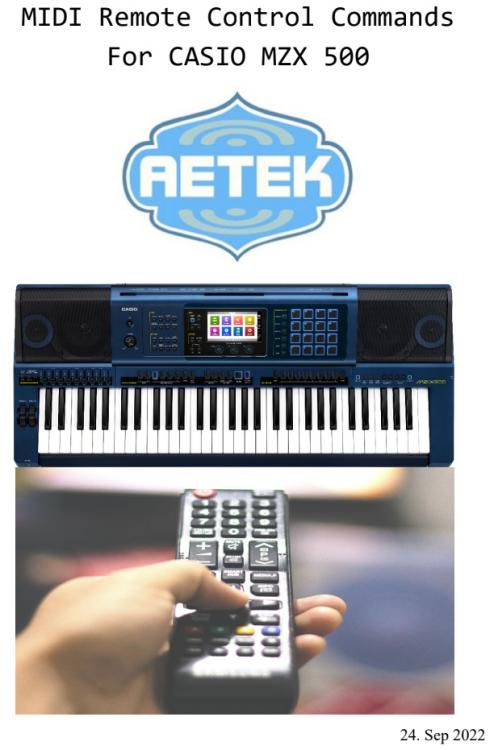Search the Community
Showing results for tags 'controller'.
-
-
Good evening guys. I am a music producer/beatmaker, born as a guitarist, who learned piano self-taught over the years. I enjoyed playing pianos and e-pianos on my long time Casio - CDP 100, while I used a cheap but effective MIDI controller for general DAW control, pads, drums, etc. Unfortunately, since I left my country and all my stuff in my parents' house, I won't be able to have these two pieces of equipment with me. I was looking for a convenient solution that could give me both a digital piano with good sounds and a midi controller (also because my flat is tiny). After browsing the web and shops in my city, I found the new CT-S400 to be the sweet spot between my budget/quality of sounds/keybed feel and playability. I was happy to see that it could also work efficiently as a MIDI controller. One thing I wasn't able to verify though, was its MIDI/SySex implementation for DAW control and clock, mostly transport controls (play, stop and record from within the DAW). They were quite essential for my workflow, and the lack of it could actually be a dealbreaker. Does any possessor or Casio expert know more about this? During my research I found out that the CT-S500 has something like that only for play/stop commands, but I am not sure if it could be worth, at least for me, to spend +100 € more, to have just part of these function. Thank you for reading this message and I wish you a great night. Pietro
-
I just came across this video (in German) from 2014 about the Casio XW-J1 DJ controller. Interestingly, it carried the 'XW' prefix. I had no idea Casio had ever 'made' (better: sold) DJ controllers. This unit is probably just a rebranded Vestax (the video speaks about a 'cooperation'). Probably quite a rare device, since at the end of 2014, Vestax went bankrupt. There are more videos out there, some also in English. I just happened to stumble upon this one.
- 1 reply
-
- midi
- controller
-
(and 1 more)
Tagged with:
-
Hi. As the new owner of a Px560 (coming from a Yamaha MOX8 I want to use an Organ simulator on my iPad controlled via the 560. Iwant to be able to control the volume of the iPad and , for example, turn the piano volume to zero on the Privia whilst I assign a control knob to turn up the iPad organ whilst I use it.i thought it was a simple matter of assigning one of the control knobs to MIDI volume but it doesn’t seem to work. Does anyone have any ideas on how I could do this? It seems so simple in principle but I just can’t seem to nail it! Any help appreciated. (I connect via a Korg key to the iPad rig). Thanks in advance.
-
I have just bought a Celviano AP460 and understand that I can connect it to my computer and control it from there, but that I need to have MIDI Software installed on my computer? Can anyone recommend a software programme that is compatible with my keyboard? I have looked up MIDI Software on the internet, but there are so many different ones I have no idea which one to use!
-
I would like to set the controller knobs to my own default values. It should be the same, even when I switch banks or turn the keyboard off and cut off the power. K1 should be change upper volume2 K2 should be change tempo K3 should be change volume metronome What is possible and what is not possible regarding storing default values? Now sometimes it kept some settings and after switching bank they are all gone. Does K1,2,3 depending on the bank I choose? There are 2 settings for setting knobs. How can I use setting 2? I can set it, but I don't know how to use it.
-
hi everybody i'm a new owner of the xw-p1. i followed the instructions to get the xw-p1 control logic x via usb. I succeeded once, and then cannot work it out again. can anybody help me pls. Hicham
-
is it possible to use the xw as a controller for soft synths with studio one. I have it hooked up to a firestudio interface via the midi in out into my macbook pro. I can't seem to get it to work. the software receives midi signal but it won't play the instrument. Are there drivers that are needed? are there settings on the xw that need to be adjusted?
- 2 replies
-
- midi
- controller
-
(and 1 more)
Tagged with:
-
Have had my PX 560 for a couple of weeks now. Am trying to configure it to switch Upper 2 on when I press the assignable expression pedal. I plugged the pedal that came with the Casio into the assignable pedal socket. Calibrated it. Then set it to control Upper 2 on/off. Default seems to be on and I have to press the pedal to turn off Upper 2. I found a work around which is to tell the instrument that it has a foot switch attached rather than an expression pedal. Then works fine. I tried setting the pedal to expression pedal and the target as expression but same problem. What I want is to have the piano on Upper 1 and then to bring Upper 2 in with the expression pedal. I have set the Mod wheel to Upper 2 volume and that works a treat. Am I doing something wrong?
-
I am considering purchasing a PX560 but could use some help understanding it's midi capabilities and limitations. Though I've read it is not a Midi Controller, it see it does have midi in and out ports, and I've read it can be connected to a PC. I assume to use a software package like Sonar or the like, correct???? Sorry for the stupid question, but what functionality would this keyboard be lacking that one, like the PX-5S which IS a midi controller be capable of? Thanks in advance - as you can tell, I'm a newb
-
Version 1.0.0
118 downloads
This is a Stage Setting I created to use the PX-5S as a lower manual for my Crumar Mojo61. It is silent so that I don't have to turn down the volume on the PX-5S. Sliders 1-6 are the first six drawbars, Knobs 1-3 are the last three (usually don't use these on the lower manual of a Hammond anyway). Knob 4 is C/V selection, and Modulation controls Run/Stop on the rotary effect (because that's how I roll. It can easily be changed to Slow/Fast). I found I had to set the range of the output to 126-128 to split the switch between the two states evenly on the wheel. -
Mojo Organ View File This is a Stage Setting I created to use the PX-5S as a lower manual for my Crumar Mojo61. It is silent so that I don't have to turn down the volume on the PX-5S. Sliders 1-6 are the first six drawbars, Knobs 1-3 are the last three (usually don't use these on the lower manual of a Hammond anyway). Knob 4 is C/V selection, and Modulation controls Run/Stop on the rotary effect (because that's how I roll. It can easily be changed to Slow/Fast). I found I had to set the range of the output to 126-128 to split the switch between the two states evenly on the wheel. Submitter Joe Muscara Submitted 06/05/2016 Category Miscellaneous
-
Version 2.0.0
91 downloads
This is my Stage setting for PX-5S, designed to control the Galileo organ app. I have mapped it in the following way, so that the PX will control the following things in Galileo: Slider 1: Upper drawbar 16' Slider 2: Upper drawbar 51/3' Slider 3: Upper drawbar 8' Slider 4: Upper drawbar 4' Slider 5: Upper drawbar 22/3' Slider 6: Upper drawbar 2' Knob 1: Upper drawbar 13/5' Knob 2: Upper drawbar 11/3' Knob 3: Upper drawbar 1' Knob 4: Vibrato on/off Pitch bend wheel: Pitch bend Mod wheel: master volume. I have set this for a range from 50 - 100 (I anticipate using it at about 50 but it is early days yet. Be sure to adjust it if necessary to how you want it.) Pedal 1: Rotary fast/slow Pedal; 2: Rotary brake This is my first venture into the realm of midi, and also my first attempt to properly map organ controls. Please let me know if I need to make any changes - especially if I have left out something important. I hope to end up with the definitive Galileo controller at some point......... I also hope it may be of some use to you. -
Galileo organ (on ipad) controller View File This is my Stage setting for PX-5S, designed to control the Galileo organ app. I have mapped it in the following way, so that the PX will control the following things in Galileo: Slider 1: Upper drawbar 16' Slider 2: Upper drawbar 51/3' Slider 3: Upper drawbar 8' Slider 4: Upper drawbar 4' Slider 5: Upper drawbar 22/3' Slider 6: Upper drawbar 2' Knob 1: Upper drawbar 13/5' Knob 2: Upper drawbar 11/3' Knob 3: Upper drawbar 1' Knob 4: Vibrato on/off Pitch bend wheel: Pitch bend Mod wheel: master volume. I have set this for a range from 50 - 100 (I anticipate using it at about 50 but it is early days yet. Be sure to adjust it if necessary to how you want it.) Pedal 1: Rotary fast/slow Pedal; 2: Rotary brake This is my first venture into the realm of midi, and also my first attempt to properly map organ controls. Please let me know if I need to make any changes - especially if I have left out something important. I hope to end up with the definitive Galileo controller at some point......... I also hope it may be of some use to you. Submitter Knuckles Submitted 03/01/2016 Category Miscellaneous
-
Hello, my name is Rickard and I just recently bought an Privia Pro Px-5s after being sick of dragging my Fantom G-8 as the main stage piano. I have one question though: Is there any way I can assign the sliders to control the volume of the four different zones (in realtime) and without using a hex-layer sound? I know I can assign the different Layers volume to the sliders but I haven´t found out how to control the zones volume. Once you set them , are they "stuck" in terms of realtime editing? /Rickard
-
Greetings, I would like to know if it's possible to use a keytar/ midi-controller with the WK6600? The midi controller has the standard round 8 pin input/output. The only possible way I see to link it to the WK6600 is through its USB port. Does anyone sell a converter cord like that and will this work? Rob
-
Hey everyone, I am an owner of the XW-P1 keyboard and would like to be able to use the instruments from the keyoard as midi instruments in logic. Is it possible to do without setting up an EXS24 sampler for each sound every time? It's fun making my own synths with it, but using the original would save some time and busy work when I like the sound CASIO made for us to use. I have the controller plugged into an interface and the interface plugs into my computer. I have also plugged it in directly. My MacBook Pro has the ability to control the CASIO XW-P1 to scroll through instruments but it only records MIDI time data and the instrument choice comes from Logic. Any suggestions would be helpful. Thanks so much. GoldKicks
- 1 reply
-
- instrumentchoice
- controller
-
(and 4 more)
Tagged with:
-
Hi everybody, As new as I am with the PX-5s I don't find much on the net about the possibilities when connected to an Ipad. I bought aleady the USB to lightning connector , but I am very curious what I can do with my Ipad air. I suppose I can use it as a controller , so then what software do I use and how ? Is it possible to use th Ipad as a editor ? What about the midi sounds available on iTunes , are they compatible and do I need to install anything extra on the Ipad. Any suggestions are very welcome ! Greetings from Belgium. Henri p.s. I support Jim Alfredson's Theo project : http://www.pledgemusic.com/projects/theo
- 28 replies
-
Version 1.01
55 downloads
It controls Roland VK8M module. Zone 1 (lower manual): C-1 ... B2 Zone 2 (upper manual): C3 ... G9 Knob 1: Ext. Volume Knob 2: Audio Volume Knob 3: Knob 4: Expression Slider 1: Slider 2: Slider 3: Slider 4: Slider 5: Slider 6: Motor switch Pedal 1: Rotary Slow/Fast (toggle) Pedal 2: Rotary Stop (toggle) Modulation: Rotary Slow/Fast Bend: disabled -
Hi. I'm have a desktop synth module that I'm trying to controll with my Privia. I have the audio outs of the synth module connected to the audio ins of the Privia and the Midi Out of the Privia connected to the Midi In on the synth. The audio outs of the Privia are routed to my amp. Everything works perfectly with the exception that I cannot figure out how to mute the sounds produced by the Privia without also muting the sound coming in from the synth. Ideally I want a Stage setting which just passes through the audio in signal while not playing any internal sounds. I've tried turning off all the zones as well as turning down the volume on all the zones but in both instances I no longer hear the signal coming from the external synth. Is it possible to accomplish this somehow? What am I overlooking?
-
Hi, I'm sorry, if I have overlooked the answer here in the forum, but I have the following problem: I want to MIDI record the Solo Synth to a DAW together with the real-time manipulation (with the knobs 1-4). If I play a note, there is a MIDI signal being sent to the PC with the DAW, but the use of the knobs (e.g. "Cutoff" with knob 1) does not send any MIDI signal to the PC. And I checked any MIDI setting I could find, but no success. Any idea? Thank you in advance. reuel
-
Hi All, The XW-G1 has a nice complement of 9 sliders and 4 knobs. Can I and how do I use these sliders and knobs to control computer virtual instrument parameters? For example - in Rob Papen Blue Software Synth you right click on a virtual knobs and engage "Midi Learn" or "Latch To Midi" Then you simply turn a hardware knob on your hardware controller and the software "connects" to the particular hardware knob or slider. Does the XW-G1 not output the midi signal from the knobs and sliders? I get nothing going out to my software from the G1. Any tips? If by chance the G1 doesn't currently do this, it would be amazing to have this feature added in a firmware update..... a shame to have the knobs and sliders only work internally in the G1. Thanks very much :-) Cheers, GeeWon
-
I bought my Casio Privia PX-320 keyboard several years ago and one of the goals was to use it as a controller - but I have been frustrated because of MIDI+USB driver issues related to my Lenovo laptop; and apparently there are issues in using this with my new iPad* - does anyone have suggestions? Thanks much * On Keyboard Forums, someonw wrote: Connecting a Casio keyboard to an iPad requires one of the newer keyboards produced in the last 12 to 18 months or so: ...That is to say, the keyboard must be a Class Compliant or Core MIDI (Apple) compatible device that DOES NOT REQUIRE a device specific Operating System Driver.