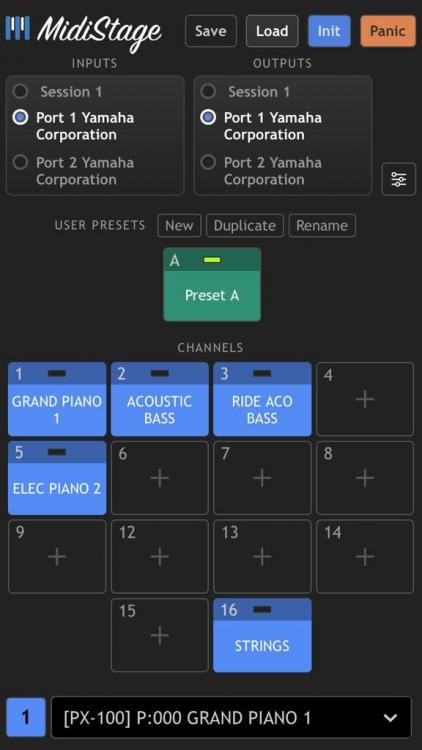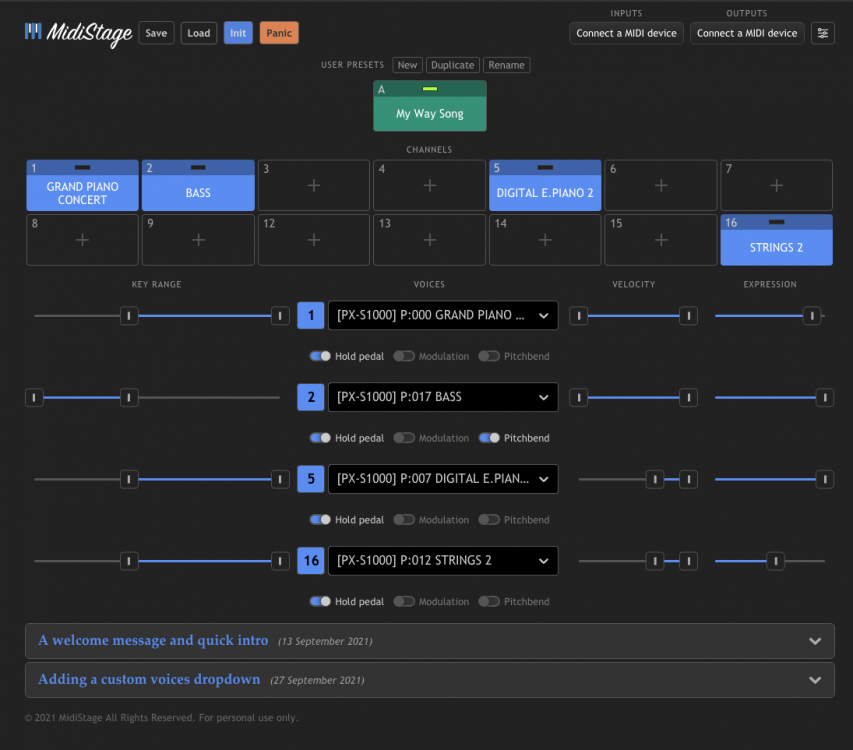Search the Community
Showing results for tags 'layers'.
-
Dear Casio owners, Hope you are well. I have developed a WebMIDI master keyboard editor that can enable any home keyboard that have MIDI port, to stack more voices than the factory default. I called it MidiStage. In this occassion, I created a custom voices dropdown for Casio PX-S1000. It should be able to change sound bank. As I only have an old PX-100, I need some volunteers of PX-S1000 owners to test MidiStage. Just simply connect your PX-S1000 to a computer/mobile devices (via USB cable) and open any webMIDI compatible browser e.g. Chrome/Opera/Edge, go to a PX-S1000 unique link below: https://midistage.com/?configUrl=demo/casio-pxs1000.json I attached a recording sample 'px100-test.mp3' and few screenshots for you. I am really keen hearing your experience or any feedback. Many thanks, Reg p.s I have stacked 5 voices of my 18 years old Casio PX-100. It sounded very dynamic as it generates voices based on my key range and velocity configuration. It was very enjoyable to play without pressing any voice buttons. px100-test.mp3
-
There's a simple trick to have a more realistic and pleasing tone with our keyboards. For piano, layer 013 with 009. For harpsichord, layer 018 with 019, or 018 with 020. I also suggest using a bright equalization.
-
Hi! I have a new CTX3000 about 3 weeks old, and I'm loving it. I immediately updated to 1.0.8. I've been exploring every functionality and I have found these issue: 1. U2, L1, L2 layers don't Pan as much as U1. I setup split mode to default piano tone, I set the split point to the actual middle key (F#4), I set the pan of L1 to the left speaker, U1 to the right. It seemed to work fine on speakers, but when I put on headphones, I noticed L1 is not panned as much as U1 even if it's set to 64 (it sounds like it is panned to more or less 30), U1 set to -63. And then I tried layers U2 and L2, and it works the same as L1, not panning fully. I then tried to pan Pad1 and Pad2, and it works just like U1, it fully pans to left and right. Is there a setting somewhere that causes this? Is this supposed to work like this? Did you found this problem too? If not please try it and analyze. Edit: resolved thanks to Brad Saucier 2. Distorted string resonance on Middle C, and some neighbouring notes. I also noticed this when I started using headphones. It is present on all acoustic piano tones. I checked if it's just my headphones, tried to use others and it's still there. I tried to hear it on speakers and found out it is also there. The problem now is I can't unhear it every time I play middle C. Is this the same in yours too? Is it a recording error (I'm loving the fact that the notes have different resonance across the keyboard though)? Or maybe my tones data got corrupted during power loss? Should I just re-update my keyboard? I will appreciate all the answers, thank you very much!
-
Hi All, I'm really beginning to see potential in the XW-G1's ability to create simple but quite rich layered performances. Just layering 2 to 4 assorted tones with assorted effects creates some nice sounds. I've just created a 2 layer performance with a compressed, slightly fuzzy distortion 60s piano with a reverb-y synth-string pad underneath... sounds good. I'd like to assign an individual volume control for each of the 2 separate layers to the assignable knobs - piano volume to K1 and pad volume to K2 - in order to be able to blend the 2 sounds on the fly. Any method to do this? Perhaps on the remaining K3 knob I could assign the amount of distortion gain (fuzz) on the piano and on K4 the reverb send level that's on the synth pad. Any tips? Thanks kindly :-) Geewon
- 4 replies
-
- layers
- performances
-
(and 1 more)
Tagged with:
-
Hello! I need a bit of help please in better understanding basics and differences between P1 and G1 for a potential purchase. I am a seasoned synthesist and have much experience with traditional analog, digital and sample based structures. For the P1, can the solo engine elements have independent pitch, filters and enveloppes each? I hear the G1 allows this via outboard controls but I am not sure if the P1 can do it via the menus? Can the Hex engine layers have each independent pitch, envs, and filters? For the performance engine in the P1, can each PCM have it's independent pitch, filters, env etc? Can the be layered? Something similar to the Roland S+S sounds structure? In terms of filters, are high/bandpass only available as effects or otherwise can be used on an oscillator with keyboard tracking? Thanks a lot in advance for your help!
- 19 replies
-
I've seen this MZ-X500 specification on the all the Casio and dealer web sites ... Layer Lower 1 - 4, Upper 1 - 4 Assignable (Max 4 Tones) This would seem to indicate that you could assign 3 tones to Upper and 1 to Lower. However I can not find a reference to this in the user manuals. Am I missing something?
-
Is there a way to HOLD a sound when it's in a layer? For instance : I've got a guitar sound, for strumming in one layer, then want to bring in an accordion behind that ... lower, but holding chords. How do I get the accodion to just hold the chord I'm strumming with the guitar sound? (I'm a little concerned there haven't been any other posts since my last on the 5th of August ... is there anybody there? ) :-) Showkster
-
I'm sure this has been covered before, but I can't seem to find an exact answer. I've also tried to read the manual, though as we know it's not the most informative. My question is: Can the filter, with resonance (as per solo-synth mode) be used on HEX layers and PCM tones? Some of these tones allow 'cut-off', but I can't seem to find any way of increasing the resonance. I'd like to be able to get some classic sounding filter sweeps, with maybe some self oscillating 'tweeting', on the PCM/ Hex tones. Is this possible? Also, I found this from an article: "Here’s a gonzo feature I’ve not seen on any other keyboard lately: the ability to run everything through the same resonant lowpass filter and DSP effects at once. Yup—drums, arpeggiated or sequenced riffs, the sound you’re playing live, everything. In Performance mode, the mixer screen shows the option “mixer all.” Pick this, and the DSP effects applied will be those active on the current Solo Synth sound—plus that sound’s filter settings. This is great for DJ- or remixer-style mangling of the entire mix." http://www.keyboardmag.com/article/casio-xw-p1/148766 Now, either I'm having a blonde moment or something, but I've tried putting each of my XW's into 'performance mode', hit the 'Mixer' button, yet there is no sign of a 'mixer all' option. Any idea how I can find this? Lastly, if I can't use the XW's resonant filter with PCM/ HEX tones, my other option is to use my Korg Monotron, which allows auxiliary inputs to be fed through its MS20 style filter (it's pretty wild too, just like original MS20!) Only problem here is that the Korg is mono, whereas most of the PCM/ HEX tones are in stereo. Looking at the back of the XW there is a 'stereo in', so I wondered whether I could take the two 1/4" line-outs, connect them to the Monotron, then feed the output back into either the 'Mic In' or 'Inst In', have the stereo DSP's do their stuff and then take the audio from the 'headphone out' to the DAW/ PC. That way I might be able to still use some of the stereo DSPs, though I suspect I will cause a feedback loop in the process. Things could get rather extreme with the MS20 Filter coming into the equation...! Or maybe I should just resign myself to having the Korg filtered PCM/ HEX tones in mono, and adding stereo effects once the signal comes into the PC. Any suggestions from the experts on how best to get resonant filter effects on the PCM/ HEX tones?
-
The following video is an "Idiots Guide" to layering 4 sounds quickly... using 4 zones and only 4 buttons to do it! http://youtu.be/BWUgUVRn1iQ Enjoy!