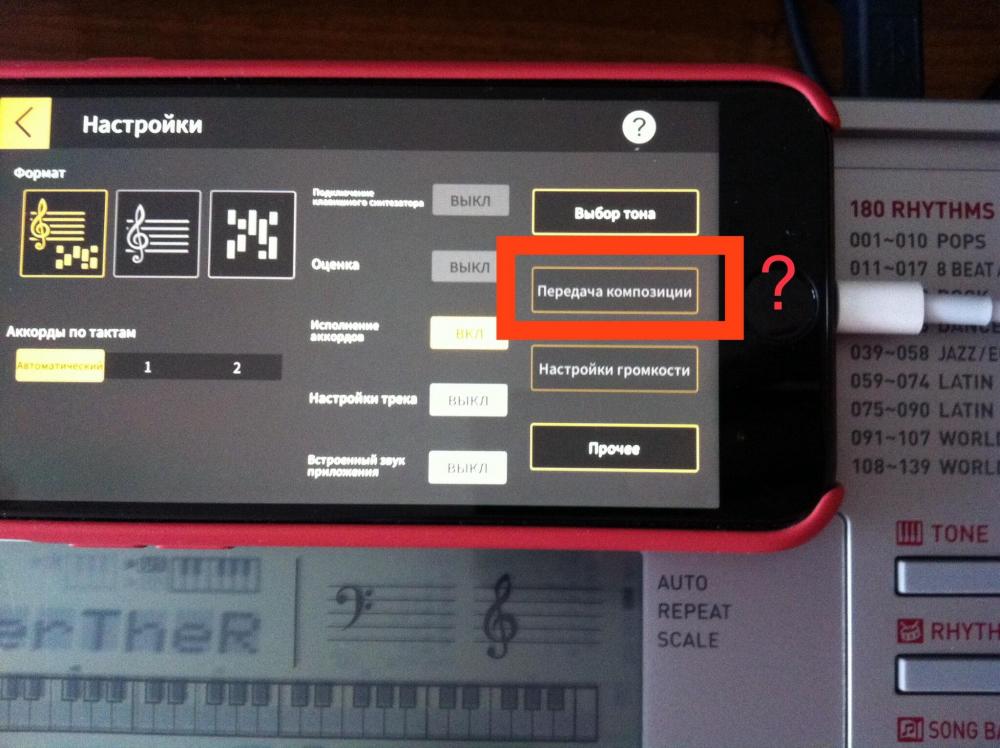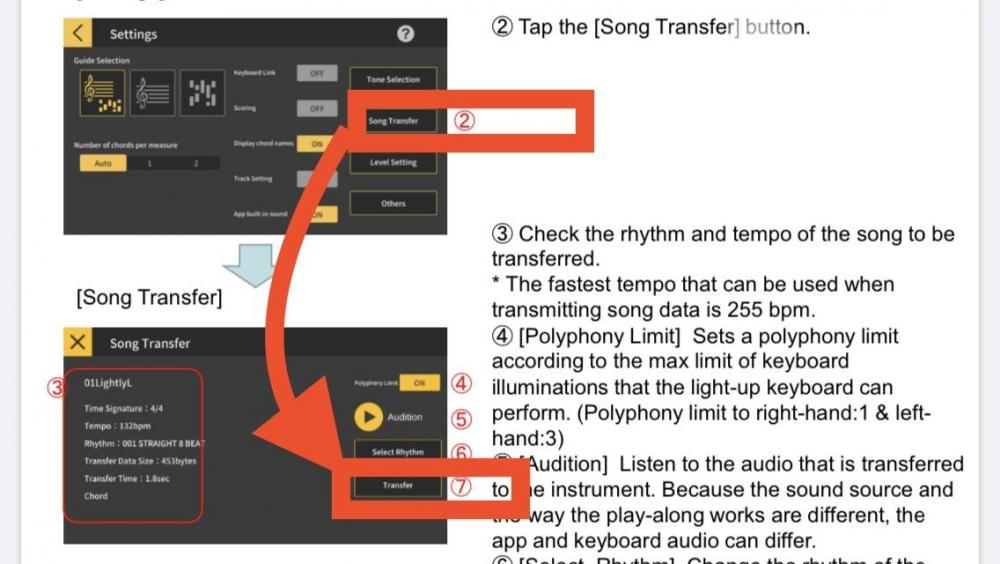Search the Community
Showing results for tags 'lk-280'.
-
I am looking to pick up a new lighted keyboard to help my niece learn how to play keyboard, and figure I would purchase one for myself. I originally picked up an LK-135 for this Xmas as an impulse buy, but then started researching the higher end models and am just plain confused as to which to upgrade to. I would appreciate the ability to learn with the Chordana Play App, as the advertisement states, "Just download your favorite MIDI files, connect your device's headphone output to the LK-265's audio input, and explore an endless library of music." (I have 80GB of my own store bought music, woohoo!) But if the LK-280 is the flagship model in this lineup, how come it does not mention any integration with the Chordana Play app? Will it work at all with it? Is the app even necessary to port my own songs over to learn on the lighted keys? The Chordana Play app just makes it look easy to teach my niece with the plug and play functionality without having to explain to a 3 yr old (And my sister who isn't technical at all) how to hack a song into a Midi file on Windows 10 and insert an SD card. I also really like that the 280 records if I ever want to make an attempt at being the next Trent Reznor with my own completed songs which the 265 does not seem to support. Basically if the 280 works with the app it would make it well worth the upgrade but there is no resources on anyone doing this. If anyone has any experience with these combinations, please let us know your experience.
- 18 replies
-
Good afternoon! Tell me, please, how to enable song transfer for the LK-280 in the Chordana play application? (now unavailable - screenshot) Is it possible in lk-280 to load a midi file to display fingering?
-
Hi! I have a problem with my new LK-280. I can't seem to be able to play the songs I put on my SD Card. I've put the midi files in the right folder, as you are supposed to do. However, whenever I try to play the songs my keyboard tells me there are no files on the SD card. I've tried downloading midi files from several different sites, but it still won't work. Anyone knows why this is happening? And how I could fix it?
- 1 reply
-
- lk-280
- midi files
-
(and 3 more)
Tagged with:
-
Hi everyone, I bought a LK-280 online that had been returned by another customer, but the store said they had checked the keyboard and it was fine. There was a good discount on it so I thought it was worth a try. The keyboard arrived today and inside the package was the original return form from the previous customer stating a complaint that the left keys weren't working. I turned on the keyboard and all the keys seemed fine to me, so I was happy. I spent some time trying out the demo lessons and pressed several buttons to change the settings, and then all of a sudden I noticed a few keys on the left weren't working... just like the original complaint. The strange thing is that I'm fairly certain that the keys worked when I first tried it out, so I must have changed some settings I shouldn't have. The keys concerned are the first 8, including both black and white keys, so starting from the left the "G" is the last one not working. The lights on these keys work fine during the lesson, but when I hit the key there's no sound and the lesson doesn't seem to see I've hit it. Outside of lessons there's no sound or light when I hit these keys. I've searched online and tried several things. According to Casio I was supposed to turn off fingered chords, so I selected full range chords as described on page 38-39 in the manual. Then I tried restoring factory default settings as described on page 8. I actually wasn't sure what the 10-key was supposed to be. I used the "1" key as well as "2" and "3" because it said "-10" and "+10" above it. I also tried "1" and "0" together. None of the above have worked so far. I'm a total noob with Casio keyboards, so if anyone could help me I'd be so grateful! I still have a warranty on the keyboard, but I think it's some setting. Thanks for reading, Manony