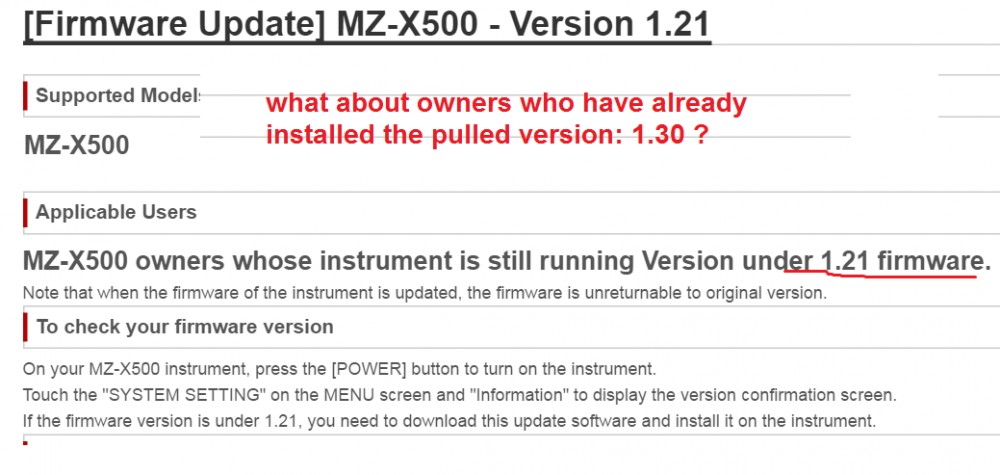Search the Community
Showing results for tags 'mz-x300'.
-
Just browsed thru the owner's manuals on the MZ-X500 and did not find a way to delete user loaded tones from the onboard memory of the keyboard. Maybe I am missing something here but was deleting items from the onboard memory not thought about. I loaded a tone on the MZ-X500 under the wrong category and wanted to delete it and put it under the proper instrument category and found no such facility to do so beyond hard resetting the memory to factory default of the unit. Am I missing something here?
-
I got really tired of searching through 5 different manuals when trying to look up something, so I concatenated them into one PDF file. You can search all 5 files at once. ;-) Combined Manuals Included: Web_MZX500_300-ES-1A_EN.pdf (USERS GUIDE BASICS) Web_MZX500_300-E-2A_EN.pdf (USERS GUIDE TUTORIAL) Web_MZX500APPEND-140-WL-1A_EN.pdf (APPENDIX) MZX_midi_imple_EN.pdf (MIDI IMPLEMENTATION) Web_MZX500_300-150-E-1A_EN.pdf (FIRMWARE VERSION 1.50 USERS GUIDE) Note: Casio has used the same page numbers across all their manuals, so for example you will find two EN-22 pages, one in Web_MZX500_300-ES-1A_EN.pdf and the other in Web_MZX500_300-E-2A_EN.pdf.
-
- 1 review
-
- fabioaugustomusic
- mz-x500
-
(and 2 more)
Tagged with:
-
- 1 review
-
- mz-x300
- acusticpiano
-
(and 2 more)
Tagged with:
-
(Admin edit: Caution! Installing this ZAL file will delete all user content in keyboard memory. Back up your keyboard to USB memory before loading this file) Installing this content file will give you instant access to even more rhythms and sounds taken from Electro, Dubstep, Hip-Hop or EDM. Installation Before installing the content please check if the firmware of your instrument is updated to version 1.50 . To add the new sounds and rhythms to your keyboard, you’ll need the downloaded installation file as well as a USB flash drive. Your MZ-X300 supports FAT32 - formatted USB drives. If your USB flash drive is formatted for use with another file system, use the Windows formatting function to format it for FAT32 (do not select Quick Format). Download the file MUSICDAT.rar and use an unraring program to unpack the file on your PC. When you have unpacked the rar file, you will have a folder named MUSICDAT containing a file named EDM3b.ZAL. Move the entire MUSICDAT folder and its contents onto the formatted USB drive. With your digital keyboard off, insert the USB flash drive into its USB port. Then turn the instrument on. Select MEDIA on the second page of the MENU screen. Select “Load All”. Select “All” and you will be given access to the EDM3b.ZAL file on the USB flash drive. Select that file and tap “Execute”. At the “Load - sure?” prompt, select “yes” and then wait until the loading process is complete (about two minutes). You can then switch the keyboard off and remove the USB drive. Now restart the instrument... and you’re all set! When you install the EDM3b.ZAL file, 8 sound and rhythm combinations showcasing the capabilities of the instrument will be stored to registry slots. Using the registry to try out a rhythm and sound combination - example Registration memory lets you store setups. You can access the first eight registry slots by simply pressing Registry buttons 1 through 8. Select Registry Slot 1. To start creating impressive sound effects immediately, hold down the Synchro button on the PAD controller and then press PADS 1 to 3, one after the other - afterwards you can let go of the Synchro button. Now start with Intro 1 on the Rhythm Controller by pressing that button; the samples on the PADS are synchronized and will play along in time. Now, for example, you can switch off PAD 2 (press it once) and play around with Variations 1-4 on the Rhythm Controller. The content is compatible with firmware version 1.50 (MZX300). You can find more inspirational videos here: https://www.youtube.com/watch?v=jb4JW-1ZqM0&index=20&list=PLdL64PlAKQ8PP1phFV7LOpIB6ZJOZQrh9 MUSICDAT.rar
- 7 replies
-
- 2
-

-

-
- edm
- ralph maten
-
(and 1 more)
Tagged with:
-
Casio official links to manuals and software for the MZX series. Please remember to check out all of manuals, including the additional manual for firmware updates which added new features to the MZX series. Also check out the separate manual for the MZX Sample Manager software for how to use that application. You'll find these useful. Manuals are found on several pages following the links below. - Basics manual - Tutorial manual - MIDI Implementation manual - Appendix - Firmware manual covering items added via updates - Updated Appendix MZ-X500: http://support.casio.com/en/manual/manualfile.php?cid=008010003 MZ-X300: http://support.casio.com/en/manual/manualfile.php?cid=008010002 MZX Sample Manager + Sample Manager Manual: http://support.casio.com/en/support/download.php?cid=008&pid=1326 MZX Firmware Updater + Update Manual: https://support.casio.com/en/support/download.php?cid=008&pid=1211 Expansion Data: http://support.casio.com/en/support/download.php?cid=008&pid=1251
-
Cakewalk SONAR Instrument Definition File Does this file exist yet for the MZ-X's ?
-
-
Casio MZ-X500 / MZ-X300 Version 1.21 is back, folks! http://support.casio.com/en/support/download.php?cid=008&pid=20
- 3 replies
-
- version 1.21
- mz-x300
-
(and 1 more)
Tagged with: