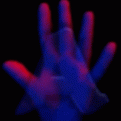Search the Community
Showing results for tags 'tones'.
-
There's a simple trick to have a more realistic and pleasing tone with our keyboards. For piano, layer 013 with 009. For harpsichord, layer 018 with 019, or 018 with 020. I also suggest using a bright equalization.
-
-
When trying to edit an user song preset, there's a noticeable change for the chosen tone as Upper 2 (eg: "Wah Clavi 2" it seems like some specific wah effect is off) Is there any solution to avoid it?
- 2 replies
-
- px-360
- user song presets
-
(and 3 more)
Tagged with:
-
What are the tones with 32 notes polyphony maximum on CT-X 5000?
-
My CT-X3000 has a tone category called “Others” (not present on X700 / X800 I think). As far as I can see all of these tones could be categorised in the existing categories (e.g. Pianos, Synth...). Does anyone know what is the purpose of this “Others” category?
-
This is my second question for the day so please bear with me. I will give a break down of how I went about layering different midi recordings. 1. Tone: Grand piano, I made a recording for about 30 seconds. 2. Once I was done with the 'first recording' I pressed the record button again but this time I chose a different 'system track'. (Tone being drums now) I pressed onto the play button and the piano piece I recorded started to play and along this I started adding some beats. 3. I stopped and listened to the recording, the piano was playing along with the beats. And I found this to be great. The issue that I found out was that, when I transferred the 'midi recording (with the beats)' onto my pen-drive and tried to use it on my FL studio. The keys played for the beats were coming up as piano keys and the piano piece that I 'first (initially)' recorded doesn't even play. So I'm quite confused as to what I should do in order to layer piano keys and beats (basically different tones) and make it sound the same when I transfer it as a file. Please help me out. Thanks :))
-
Hi Friends I recently bought a PX-560m and I haven't found too many tones for it. Can I use tones from another model? Is there a way to convert sounds from PX5S to PX-560M? Is there any software you in Casio have or other you know to make some new sounds for this great piano? Best Regards Abaid Rosales
-
Hello all! I've released all my custom tones (38), they are on the download area : I hope to encourage all the MZ X owners to share their sounds Have fun!
-
Version 1.0.0
252 downloads
Hello, This is a list of all my custom tones for MZ X500 Release Date : 02/10/2018 Release By : Fabio Falcucci (Allanon) Contact : fabio[d o t]falcucci[a t]alice[d o t]it Website : makemusic.a-mc.biz Tones : 38 Some tones has been already released, some are new, some are just heavy edits of the existing ones. All already released tones are adjusted and modified versions. Play with Mod Wheel, and for the HexLayer tones try to move the sliders. I'm too lazy to describe all the sounds Have fun! CHOIR TechSynt DRAWBAR Aggressive DrawFun Lower EFFECTS Machinery EP SpcElPiano HEX AnaLight AnaWhat AtmoGuitar BasicWaves Blipped DeepPad Expression MyPrivia MySlipSlide Powerize SpcStrings SuperFlute LEAD Arp A (with custom samples) C64 Lead C64 Multi XL Lead XL Lead2 OTHERS VibNay PAD BubblePad Dreamer Dronic -
Is there a way to either get the .wav or .mp3 files of the tones or sounds that are in the keyboard? If not those files, is there just a way to see the sounds?
-
Does somebody knows which tone preset does Kristian Terzić use in this YouTube video? https://www.youtube.com/watch?time_continue=24&v=_01GTpr6RCg Starting at 2:07... Regards, Frank
-
Hello Casio Forums, I have been playing my XW-G1 live with a cover band for the last three years. I play half our sets on the synth and half on guitar. Does anyone use a personal mixer to tweak sound live? What set up do you use live to get a great stereo BEST QUALITY Sound? I have noticed live that I am constantly battling different performances on volume, depending on tones, i.e. brass, bass, piano, analog sounds. Is there a way I can "set it and forget it?" My brass sounds all sound full of treble with little mid range or bass. I bought my board used off ebay. Sometimes I think there may be an issue with oscillators or something internally that is giving me a different quality than what I hear on Youtube from you professionals. I am very picky about sound and want to sound the best possible. Willing to spend some money to do so and would like to keep using my XW-G1 live. Thanks for advice! Geoff the PowerTrader
- 2 replies
-
- xw-g1
- reprogramming perfirmances
- (and 4 more)
-
Can anyone help this rookie XW-G1 programmer with coming up with a sound much like Prince used for songs like "Kiss" and Bruno Mars' "Uptown Funk", "That's what I like" and "24K"? I cannot come close. My polysynth stuff sounds very trebly and am radio'ish. Would truly appreciate help. Thanks! Geoff the PowerTrader
-
- xw-g1
- analog synths
-
(and 4 more)
Tagged with:
-
Hello, I would like to know how to apply the knots effects on real time while holding the keys in a polyphonic sound. So far the changes are applied once I release the keys. Thanks!
-
Hello everyone. I received my PX-5s roughly a month ago. When I play acoustic piano and electric piano tones, I can press the sustain pedal, play the keyboard, and not have my dynamics affect the sustain. For example, if I play a loud note followed by a soft note with the pedal pressed, the resonance and decay of the loud note will not be affected by soft note immediately played after it. When I do the same thing with the digital piano tones however, the louder notes decay and resonance is choked and killed off when the softer note is played. I've been messing with settings to see what is causing it to do this. If anyone knows what I can do to remedy this issue, I'd greatly appreciate it. I'm trying to make a retro 80's FM keys style stage setting, but I don't like that the digital piano tones this weird cut-off. Thanks in advance, everyone. EDIT: The tones that I'm referring to with the volume change are Digital EP 1-9. All nine do the problem. Again, thanks for any help.
-
-
Hello all! I've just published on my blog a set of tones I made for my own pleasure, this keyboard is so fun to play! The tones uses the internal samples so no precious memory is wasted. You can download and audition the tones one by one; individual downloads as well as a single package are provided. Let me know what do you think. Here is the link P.S.: later I will upload a copy on the download section and a one on the official facebook page
-
I have had a PX560 for less than a year but have found the Steel Guitar 1 tone doinks at the top of the register (not quite 2 octaves). Frist, I wondered if anyone else had that issue. Second, I hav found that with the 1.10 firmware update, there is an ability to save tones and load tones. I would appreciate it if I could get that tone - that is, if it isn't a common problem and the Steel Guitar tone is good all the way up. Thanks, Alan
-
Want to play a MIDI file from SD card through px-410r keyboard with the selected tone. I have the MIDI file playing from the card just fine, but it is using the "standard" MIDI synth sound. Want it to play using whatever tone is selected at the time, OR, let me choose what tone to play it through, such as 363, Space Voice 2, or 000 Grand Piano. Thanks for you help
-
Conforme tópico anterior, estou postando tones utilizados por mim. Seria interessante reativarmos os patches que cada um maia utiliza .para download. Se possivel, comentem se gostaram. Brass.ZTN Crunch E.GtX.ZTN DistRotoOrgn.ZTN Dyno EPiano!.ZTN Elec.Piano.ZTN Enhc. EPiano.ZTN EPs Phaser.ZTN FM E.Piano.ZTN Marcio Piano.ZTN Modern Piano.ZTN Piano Pad.ZTN Rhodes Tremo.ZTN Soft Pad Omt.ZTN St GrandPiano.ZTN StrEnsemble2.ZTN Strings XP80.ZTN TB Vint EP 1.ZTN Tines Rhodes.ZTN Warm E.Piano.ZTN Warm GrPiano.ZTN Wurlitzer.ZTN
-
I thought I'd try here because I don't really know anything about keyboards....I am a guitar player, but my church bought a Px-5s and I am trying to learn how to work it. I am familiar with banks and parameters because I've used guitar processors in the past, but this thing is so confusing to me. I'd like to have bank 0-0 be the piano and have bank 0-1 be synth strings 1. But I'd like to have another bank be a harp. Every time I change 0-1 to synth strings and go to a diff bank, if I hit strings it's changed to synth strings. So I change it to a harp then go back to 0-1 and hit strings and it's a harp again. What's the point in having different banks if the only option I have within a banks parameters is the same as every other parameter? Like I said I'm a guitar player but every piano player in church is freaked out by this thing. We need diff settings for our praise band and an orchestra. The praise band uses synth strings and the orchestra uses the harp but they are both string tones. And if you go to a number within any bank if you hit the strings button it goes to whatever you changed it to last. I want a harp on one and a strings on the other. This is quite frustrating to try to figure out. I want to be able to hit a button and have the sound I want. If that makes any sense.
- 2 replies
-
- parameters
- banks
-
(and 2 more)
Tagged with:
-
Just noticed something strange with HEX Layer sounds. If I load a HEX Layer sound like #1010 StairwyRecdr it sounds like a single flute. If I then edit it and go to the LAYERS control and toggle each layer (select a different WAV then select the original) I hear an entirely different sound. I have V 1.31, didn't check this with earlier versions as I've only used 1.31. Here's an example. #1010 StairwyRecdr after powering up 1010_StairwyRecdr.mp3 Edited by toggling the layer wavs only .StairwyRecdr_ReProg.mp3 The #1010 sounds like only layer 1 is playing.



.thumb.jpg.0f751c1eb8c878bc440b60dd55b26dfe.jpg)