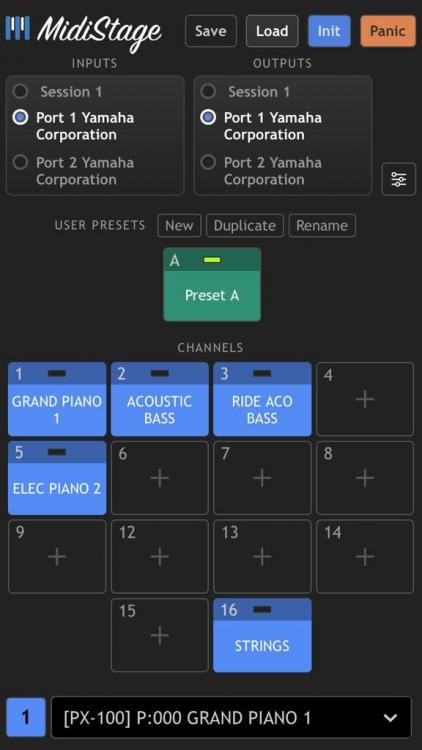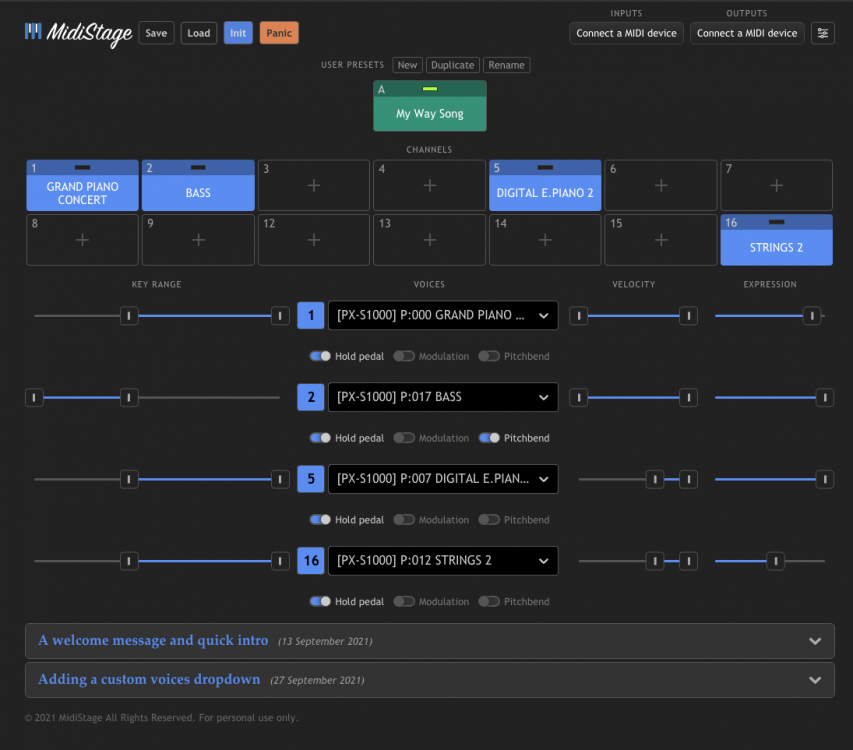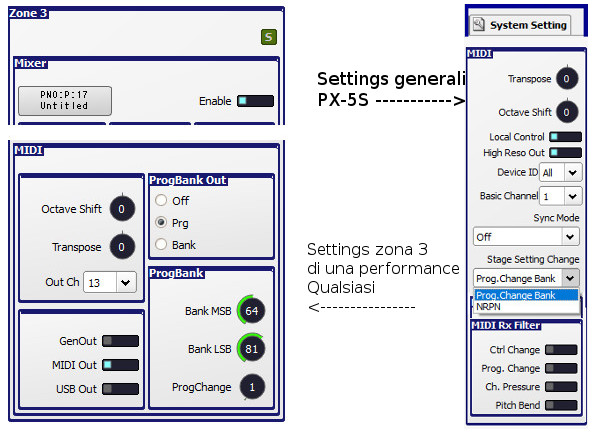Search the Community
Showing results for tags 'Editor'.
-
Dear Casio owners, Hope you are well. I have developed a WebMIDI master keyboard editor that can enable any home keyboard that have MIDI port, to stack more voices than the factory default. I called it MidiStage. In this occassion, I created a custom voices dropdown for Casio PX-S1000. It should be able to change sound bank. As I only have an old PX-100, I need some volunteers of PX-S1000 owners to test MidiStage. Just simply connect your PX-S1000 to a computer/mobile devices (via USB cable) and open any webMIDI compatible browser e.g. Chrome/Opera/Edge, go to a PX-S1000 unique link below: https://midistage.com/?configUrl=demo/casio-pxs1000.json I attached a recording sample 'px100-test.mp3' and few screenshots for you. I am really keen hearing your experience or any feedback. Many thanks, Reg p.s I have stacked 5 voices of my 18 years old Casio PX-100. It sounded very dynamic as it generates voices based on my key range and velocity configuration. It was very enjoyable to play without pressing any voice buttons. px100-test.mp3
-
Sorry if this is a bit spammy, but I've created a new patch editor for the CZ series and CT-6500. It's for WIndows 10 and is in the store, but is completely free and completely ad free. Also does not capture any user info at all. It's just a patch editor. It's called VZV CZ. Did I say it's free? As I said it supports the classic CZ series and also the preset CT-6500 which, although you cannot save any presets, accepts the usual Sysex so you can edit the "live" patch in the edit buffer and save virtual banks of patches in VZV CZ which you can then load into the synth with a click or tap. I've attempted to make an interface which is touch friendly for us with tablets which are more convenient to carry around than a desktop machine I actually wrote this because I have a CT-6500 and finally worked out how to edit the sounds and couldn't then find a really up to date Windows patch editor. Here's the store link- https://www.microsoft.com/store/productId/9NBT2LCQV3NQ If that doesn't work, just search VZV CZ in the Windows Store and it should pop up. There's two known issues I only spotted after the latest upload (typical); more than one rtpMIDI network channel can crash it on startup and it doesn't disconnect from an input if you switch to another one. I have fixes for them done already but it would be nice if some CZ series users would try it out and report anything else before the next bugfix release since each release in the Store has to be approved so it takes a while. If anyone out there is kind enough to give it a try, you can report any feedback or bugs here or to support@veezeevee.net Thanks for reading!
-
Good morning, I'm trying to use one (or two) of the zones of every single performance (the 3 and 4 usually) to change the sounds of the synths connected to the midi out of the Px-5s. I don't have any problem with my Fa-06 (I can change his performances without make a big work) but I have several problems with the Yamaha Mx-61 (the third keyboard of the chain). I think I have problems for the limits of my knowledge on the MSB LSB settings. Can you help me to understand how to set (in general) the Px-5s to transmit these kind of messages? I made a picture of the "reduced" screens in which are the fields I don't understand: 1) a sample of the zone 3 of one sample performance: I don't understand the "progbank out" role in the change of MSB and LSB field. 2) a sample of the MIDI "System setting" of the entire PX-5S: what are the tasks of "Stage setting change" and "Midi RX filter" in the command of external keyboards??? If possible I would like to know if there is a document (for the editor) more complete than the standard instructions which don't explain anything about the use as Master Keyboard. Thx in advance.
-
Hi everybody, As new as I am with the PX-5s I don't find much on the net about the possibilities when connected to an Ipad. I bought aleady the USB to lightning connector , but I am very curious what I can do with my Ipad air. I suppose I can use it as a controller , so then what software do I use and how ? Is it possible to use th Ipad as a editor ? What about the midi sounds available on iTunes , are they compatible and do I need to install anything extra on the Ipad. Any suggestions are very welcome ! Greetings from Belgium. Henri p.s. I support Jim Alfredson's Theo project : http://www.pledgemusic.com/projects/theo
- 28 replies
-
Where can we download the Editing Software for the Priva PX-5S Editor? Can't seem to find it. But then, I've had my Privia for 5 (wonderful) days now, and am still a "newbie." Thanks!
-
So i just bought my Casio PX-5s and I am having some trouble loading patches that i downloaded from this website. I have them all in the left list (PC user data files) but when i drag them over into the instrument list it asks if I want to replace stage setting already on the piano. I'm worried that means I will be overwriting stock sounds/settings which I definitely don't want to do. I was hoping there would be a seperate section for me to drag these custom patches or stage settings. Yes i have read the editor manual btw. Page 16 onwards was helpful but still didn't enlighten me on this matter. I guess I don't understand the interface too well yet. Any help would be appreciated Michael
-
I have had this problem crop up before, but it really reared its ugly head this morning. I decided for some upcoming gigs that I need to split the percussion and tones into right and left channels so they can feed two different mixer channels independently. Thinking it would save time, I started loading the files one-by-one into the data editor, panning drums hard right and tones hard left and setting the reverb return to zero. After saving the file to disk (not to the PX-5S), I would load another one and do the same with it. Now, when I go back and drag the files I saved into the PX-5S from the editor, the percussion all comes up as "Blank Inst", even though I had something saved there before and it worked fine. They were all custom percussion settings/files. If I hit any of the keys assigned to percussion on the keyboard, I get no percussion sounds, but I do get a horrible noisy electronic thumping that won't go away unless I turn off the PX-5S. If I transfer the files across as soon as I make the changes, this doesn't happen. Unfortunately, this didn't dawn on me until I had spent almost an hour on making the adjustments to the stage settings. So the temporary answer is, "Drag the files across as soon as you make changes." I believe the permanent answer is something in the programming of the editor or the PX-5S, though.
-
Hello: I believe there is a problem in the data editor. When I create a new tone Synth Solo mode and put on the Synth1 block the same type of wave that on the Synth2 block begins a "problem": When I connect the two blocks one of them does not sound or sound takes pressing another key. I put the same type of wave, I don't put the same wave number. Example. Block Synth1 (on): 0003 Triangle. Block Synth2 (on): 0018 MM Triangle. Block PCM1 (off): 1501 Sitar 6. Block PCM2 (off) 1747 Cowbell 2. Noise Block (off) 0009 FilterNoise 8. Thank you very much.
-
This post is for people of CASIO: Is it possible to create an editor for the step sequencer? For PC / Mac. "An editor that's a big help". Create rhythms would be lighter and easy.