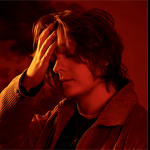Search the Community
Showing results for tags 'audio'.
-
I like my S100, but the bass is very poor particularly on the organ setting. I would like to keep using the built-in speakers but add a sub woofer for the bass. The USB contains no audio. I’m thinking of tapping on the speaker line and feeding to a pre-amp but this is pretty invasive. Is there another way? Plugging into the headphone jack will disconnect the speakers totally.
-
I'm hoping this has an easy answer: How can I adjust the volume of a USB wav song relative to the keyboard on my PX-S3000? Ideally, it would be wonderful to be able to adjust the volume live via one of the assignable knobs.
-
Hiya, I own a Casio WK-3200. Am a second owner. I am also selling it as I am looking to upgrade so I want to know if I can fix it. The person I bought the keyboard from wasnt the owner, but her sister owned it and was selling for her. She said her sister had barely used it at all. When I got it, the keyboard looked great, well kept so I dont want to blame damage from the previous owner. Problem: So all keys work fine except for C2 and C3. The issue is when these two are pressed with a bit more force, either individually or together, there is a rattling sound or like a distortion. When I play a C octave as bass notes on the left hand and a C chord on the right hand (with the two keys being pressed mentioned above) it is highly likely that this distorted or like rattling sound occurs. It makes playing the notes sound bad, happens in both speakers. Touch sensitivity is set to 2, which is good for how I play but its just the two C notes ruining it. If I set the tranpose to '01' instead of '00' it fixes it but it changes how everything sounds and I am not a fan. This ringing/rattling/distorted noise happens on any touch sensitivity just at different points when pressing the keys. Its not a matter of 'just press the keys with less force', I am selling this keyboard and it shouldn't happen so I am asking for a fix for it so its as good as new to go to a new owner.
-
7300 Problem in audio recording ctk 7300in
Chavda Bharat posted a topic in WK-7500/7600 - CTK-7000/7200
If i record audio in my keyboard casio ctk 7300in , its play back nice But after that i insert card to android mobile ,there is nothing found (files founds with 0b size) and that i re insert to keyboard , so that asking for format Please help me -
When using my Corsair HS50 Headphones, the audio from the piano sounds extremely different. The guitar voices all sound as if they have way too much reverb. I have tried earphones and the audio from those is just fine. Anyone know what's up?
- 5 replies
-
- audio
- headphones
-
(and 1 more)
Tagged with:
-
Hello again, lat time I asked here I got my answer and I am hoping for the same second time I searched whole Privia section and unfortunaltely found no answer, the same with manual. I am often making my music by recording some MIDI stuff, importing it to my DAW program, edit and then put it back to Privia, to choose some tones and dig a bit in tempos and balances. Then I put my USB in and just record it as and .wav file (audio recording) to later use it as a demo for vocals, and here the problem is: Do I have any control upon VOLUME of the audio recording to the USB drive? Since main volume wheel doesn't make any difference. And usually the audio is a bit too low in volume, I have to enhance it digitally in my DAW which is of course costing me some quality. Any help here?
- 7 replies
-
- audio recording
- audio
-
(and 2 more)
Tagged with:
-
Does anyone know of a resource where it is possible to download CASIO AS-20 audio files to use with a sampler?
-
I have a Casio PX150 connected to my Mac using the USB cable. It is communicating and using Garageband for sounds but the volume is significantly low even at the computer's maximum volume setting. It also requires impractical key force to generate volume. It produces a strong as should be expected signal according to the DAW meters but the actual audio I hear through headphones is weak. The same is true when hooked up to Kontakt and 3rd party sample software. I see a good signal tripping the meters but this is not reflected in the signal through my headphones. The headphones are fine. I use them everyday. Regardless, I have tried two different pairs while testing the setup using a Mac Pro, Mac Mini and Macbook Pro. Each computer has a different OS version but they all meet the minimum requirements. It has not displayed this problem in the past. I was able to use the piano without this problem. It has been over a year since I used the piano. The keyboard has sat in the same place. It was under a dust cover. I just did not have time to play it. I doubt it is related to failure in the hardware. I had disconnected the USB cable because during the time I was not playing I had acquired the Mac Pro and shifted my desktop area to accommodate two systems and three ACD's. There must be something in the settings I am doing wrong. I have only set up the connection a few times. But I was able to do it without a problem each time. Usually the keyboard was connected and I just turned it on and opened software. I tried different sequences turning each on first. Reconnecting the keyboard I could have forgotten a setting or something. I read the user guide and it is a very simple process. There is nothing like this in the trouble shooting section. Sharing any ideas would be greatly appreciated.
-
I have a Casio Privia PX160 and I'm trying to record the audio (not MIDI) to my Macbook Pro 13". Unfortunately, I haven't been successful. At first, I tried connecting a simple male-to-male auxiliary cable from the headphone port in the Casio to the dual headphone/mic port in the computer. This kind of worked, but the cable ended up recording BOTH the sound of the piano and the ambient sounds in the room—I hadn't realized that the cable had a tiny built-in mic that was picking up sound! I discovered online that because the Macbook Pro 13" has a dual headphone/mic port, it can be tricky to get the computer to recognize an external audio source. I read that I needed a TRRS (i.e., three-ring) aux cable to get the job done. Sadly, I tested the new cord today and it didn't record any audio at all—not the ambient sounds in the room nor the sounds of the piano—because my Macbook didn't recognize the Casio as an "external mic" like it was supposed to. Any ideas?? The simple aux-to-aux approach really SHOULD work, so I'm reluctant to buy any new equipment (splitters, audio interfaces, etc).
-
Noticed that my 3.5mm audio input on the PX-5S is not working. No signal with master volume at max. Same goes for the 1/4" line inputs. Headphone jacks do work, however, along with everything else. Is there something else I should check? I tried multiple cables, just can't get the audio into the keyboard's mix. Thanks.
- 2 replies
-
- troubleshooting
- audio
-
(and 3 more)
Tagged with:
-
Hey everyone, I am an owner of the XW-P1 keyboard and would like to be able to use the instruments from the keyoard as midi instruments in logic. Is it possible to do without setting up an EXS24 sampler for each sound every time? It's fun making my own synths with it, but using the original would save some time and busy work when I like the sound CASIO made for us to use. I have the controller plugged into an interface and the interface plugs into my computer. I have also plugged it in directly. My MacBook Pro has the ability to control the CASIO XW-P1 to scroll through instruments but it only records MIDI time data and the instrument choice comes from Logic. Any suggestions would be helpful. Thanks so much. GoldKicks
- 1 reply
-
- instrumentchoice
- controller
-
(and 4 more)
Tagged with:
-
So I recorded myself playing my casio priva px5s and i go trough all the steps to play it back but its silent. I took the usb drive to my pc but the wave file plays back silent there too. My usb drive is formatted corectely i dont know whats wrong.