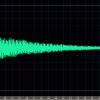Search the Community
Showing results for tags 'px-350'.
-
I'M REALLY HOPING SOMEONE CAN HELP ME FIGURE THIS OUT. Okay, so, I bought an instrument called a laser harp. This thing shoots out lasers, and when you place your hand over the lasers you can play notes. The laser harp itself does not have speakers and cannot be "played" as an instrument... it needs to be connected either to a DAW or to a Midi controller. I connected the Midi Out of my laser harp to the Midi In of my Casio Privia PX-350M. When I turn everything on, I've ONLY been able to get the Casio to produce the sound of a piano. If I change the sound to, let's say, strings, the sound of strings will happen when I actually press the keys and play the keyboard with Local Control on... but the sound controlled by the laser harp is ONLY piano. I figured out how to turn Local Control "off", which is a good first step. But this dang thing still only plays "piano". I guess I need someone to tell me how to assign a different sound (such as strings) to Midi. I understand that I need to hit the "Function" button and then scroll thru to "Midi".... but at that point, I am lost. I've spent three straight days trying to figure this out and I'm going bonkers. If anyone can figure this out, I will be forever grateful!!!
- 6 replies
-
- midi question
- casio privia px-350
-
(and 6 more)
Tagged with:
-
This was another raw recording the very first time I played this song.
-
This is the very first thing I recorded on my PX-350 using my iPhone out in the woods in a beautiful valley in Gainesville, MO. The crazy thing was we literally had to drive through a creek to get there. You can hear the birds chirping and the crackle of the fire in the background. Totally natural acoustic effects and the straight keyboard on an original live composition. I called it Deep Blue Sea because I worked a bit of the Jaws theme into the bass notes. This illustrates the portability of the Privia keyboards. Play them out in the woods if you want. Just keep the keyboard out of the water when you cross the creek.
-
Please your help. I would like to hear from other SP33 owners if their Damper Pedal makes a clicking noise when pressed. My SP33 unit is brand new and has this problem since day one. It seems to be a mechanical issue and it is not permanent, I mean, if I press it slowly, nothing happens but any rapid action will make the "click" sound. Any help is appreciated.
-
My Privia PX-350 seems to be very temperamental about head phones. The only Headphones producing a decent (But not perfect) sound are the Harman Kardon Classic. I have tried with a pair of Bose Q25 using the original cable and a 1/4 adapter and using a special cable with a 1/4 connector and the sound is really bad. I have tried with a pair of Sony (Low cost, about 40 USD) with similar results. I have tried multiple combinations: Only the headphones connected, Headphones+a cable in the Amp out, Headphones in the Amp out. Any recommendations of what headphones I should use to obtain good audio from the Privia or should I consider a Headphone amp? PS: I know audio quality is very subjective but what I obtain is low volume audio with really bad definition. Thanks.
- 3 replies
-
- headphones
- px350
-
(and 1 more)
Tagged with:
-
I can't send MIDI messages to my DAW on my Privia PX-350M. The audio from the piano to the DAW plays and records fine. I hooked the MIDI DIN plugs to another keyboard and it sent MIDI messages to the DAW just fine. So there's no issue with the DAW. I've also tried disconnecting the DIN plugs from the Privia and just going with the USB MIDI, but still no transmission. Has anyone else run into this problem?
-
Hi! I'm a beginner, so don't expect too much! The Polovetsian dances played with Privia PX350 . GrPiano Modern, and Jazz Combo 1 auto accompainment in chords style 5 (Full range- it takes the chros from the lower keys while they also sound) Polov_Jazz.mp3 https://soundcloud.com/user-870154511/polovetsian-dances-borodin-in-a-jazz-mood-privia-px350
-
Greetings to all, Has anyone had the urge to create a metronome other than the one provided with our AP (or most PX for that matter)? As I am mostly a beginner both at learning the basics of piano and venturing into the possibilities offered by my AP-650, I need to practice my Muzio Clementi part with a metronome as requested by my piano teacher. But the AP (and/or PX) metronome (especially the *DING*) is driving me literally UP the walls. Has anyone programmed/created a metronome sound from the rhythms section (into a “User Rhythm) for the same reason that I am hoping to achieve: use a friendly non-abrasive metronome sound that can be recorded on the USB flash key as I wish to report via Internet to my piano teacher with a wav (or MP3 once transformed) file of the part (Muzio) accompanied by the friendly metronome creation. This metronome rhythm could simply be “Wood Block” in 8 beat rhythm accentuated/punctuated by an effect such as reverb, different pitch (if possible) or simply greater volume. I have been reviewing the user manual for several minutes (read hours) and venturing in trying to achieve this goal but without any foreseeable success. Can anyone here (Casio AP/PX tech-savvy friend) please help hoping this might come in handy to others as well? Many thanks in advance. Fred
-
Hi all, The USB midi port on my PX-350m seems to work only intermittently. I've tried various different USB ports, both 2.0 and 3.0. I've tried in Windows and Linux. I've tried every permutation of turning the piano on before my computer, computer before piano, plugging in the USB cable only after booting etc. etc. I've seen it work for definite in Linux twice so far. Both times in a USB3.0 slot. Once when I booted my computer with the piano turned on and plugged in, once when I turned the piano on after I had booted into my OS. Neither time required any additional drivers etc. (as makes sense, class compliant). It also registered itself correctly with Windows 8.1 once ("CASIO-USB-MIDI" or whatever the correct name is, showing up in device manager). These are only 3 out of maybe 20 times I've tried so far. My linux distro is Mint 17.1, my motherboard is an asus P8Z77-V PRO. Anyone experienced anything like this before? I'm not having any other USB issues with my computer so I'm inclined to believe it is the piano that is acting weirdly. Is there some specific voodoo that I need to perform before I try to connect? Thanks, - Kieran
-
This is my first use of Band-In-A-Box (BIAB) from PG Music (Canada) and I'm happy with it. "I Can't Believe That You're In Love With Me" is a simple little ditty by Jimmy McHugh and Clarence Gaskill, published in 1926, and leant itself well to my first BIAB project. The sax solo is generated from the software from tracks created by an in studio musician. I love this software. It's not too pricey, but the add-ons (additional live musicians called RealTracks) can add up. I used my Casio PX-350 for the piano. I Can't Believe That You're In Love With Me.mp3
- 1 reply
-
- Band in a Box
- PX-350
-
(and 1 more)
Tagged with:
-
My rather sparse version of Billy Joel's "New York State of Mind." Slow and not a lot going on, but my friends seem to like it. Recorded using Mixcraft 6 Pro and Casio Privia PX-350 as midi controller. Virtual instruments native to Mixcraft. New York State of Mind.mp3
-
Hello, The 350 was release in 2012. When do you guess the successor of the 350 wille be released ? Regards Pep.
-
I've been setting up registration memory on the PX-350 in order to store transpose and/or octave shift values for various transposing instruments (for example, Baritone Sax: Octave shift = -1, Transpose = -9). When I change the tone back to, let's say, Grand piano concert, the octave shift and transpose values persist. Is there any way, other than using the function controls (tedious) or turning the px-350's power off and on (awkward), to easily return the octave shift and transpose values back to default?
- 2 replies
-
- px-350
- octave shift
-
(and 2 more)
Tagged with:
-
I have a PX-350. I'd like to control the overall volume (when playing organ and other non-touch-sensitive voices) with a foot-pedal. There are two ways to go: 1. A low-impedance "volume" foot pedal at the LINE OUT connections (the volume pedal is an audio device), or 2. A MIDI-sending "expression" or "volume" pedal into the MIDI IN jack (the pedal is a MIDI digital device). (1) is sure to work. My question: . . . Will the PX-350 respond to MIDI signals coming . . . in over MIDI IN, and use them to control its own . . . internally-generated sounds? . . . What, _exactly_, do I have to do to make this happen? Thanks -- . Charles
-
I'm trying to make a purchase decision between the PX-350 and the PX-5S. I'm mostly looking for a great piano sound (that the 350 has), but am excited about the PX-5S. Not very much more money for better Rhodes & Wurly sounds, effects, and more controllers. However, I'm not quite sure what piano features I'd be missing by going with the PX-5S. Does anyone know how the piano experience is different? (Are they identical?) I think the PX-5S doesn't support half pedalling, but are there any other differences in sound, features, keyboard feel, etc.? Thanks for your input!
- 3 replies
-
- Acoustic piano
- Compare
-
(and 2 more)
Tagged with:
-
Differences & similarities outlined between PX-350 and PX-5S: http://youtu.be/VIoZfsprPak
- 2 replies
-
- 1
-

-
- comparison
- compare
- (and 4 more)
-
First post -- I picked up a PX-350 yesterday, and spent the afternoon exploring it. I'm impressed. Everything is great, except for one problem involving "damper-off" sympathatic string resonance. The PX-350 makes a soft sound when the damper pedal is pressed -- not a problem, so do acoustic pianos. With the damper off, sounding a note gives the note, and a "wash" of sound from the simulated open strings. Not a problem, it's supposed to be like that. And it sounds fine with most of the piano voices -- the "wash" stays in the background. BUT: With piano voice number 4 -- "GrPnoClassic" -- the "wash" includes a lot of non-harmonic content, and it becomes dissonant quickly. The effect isn't obvious playing one note, but a repeated major-chord arpeggio will make it audible. . . . Has anyone else had this problem? Or are my ears playing tricks on me? I see that this forum supports "attachments". When I figure out how to work the USB-drive recorder, I'll post an example. Thanks -- . Charles / Richmond, BC, Canada
-
Still playing . . . a) I was impressed with the power of the "Rock Piano" tone. And then I realized: . . . This tone has been compressed! It's very tough to get a "pp" sound out, it goes to "mf" or "f" with any reasonable velocity. I assumed that the keyboard velocity mapping was the same for all tones -- but it seems that it isn't. Some of the organ tones (e.g., GM Reed Organ) work similarly. They're not "velocity-insensitive", but the velocity-to-loudness map is very different from the piano sounds. . . . It would be nice if _I_ could specify that velocity map, as I can on my ancient Korg X5D ! Several of the "GrPno. . . " tones seem to be related to "GrPnoConcert": They're not just EQ'd differently -- . . . They have identical tone qualities (for a given pitch), but exhibit those qualities at different keyboard velocities. So it seems that the GrPnoConcert samples have been used to make them, but the velocity layering -- the choice of which _original sample_ is used for each keyboard velocity, and how loud it sounds -- has been changed. I suppose I'm trying to reverse-engineer the PX-350's sound generator by listening to it. Any comments are welcome . . . . Charles