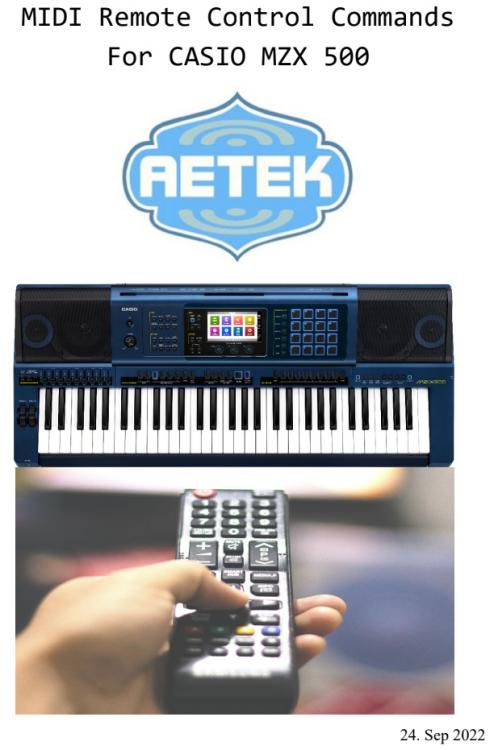Search the Community
Showing results for tags 'sysex'.
-
-
The CT-S1 User's Guide says, in the MID Implementation Chart on page 81: "For details about RPN and system exclusive messages, see MIDI implementation at https://support.casio.com/global/en/emi/manual/CT-S1/ ", but I don't see a "MIDI Implementation" document there...is a detailed description of the CT-S1's system exclusive messages available? I was hoping to find some additional capabilities that can be addressed with sysex and/or RPN...but comparing the MIDI implementation charts for the CT-S1 and CT-S100, it looks like features that can be addressed with MIDI controllers are the same, so maybe the -S1 has the same (fairly limited) sysex / RPN capabilities as the -S100 - ??? df
-
I am brand new to synths and midi. I have a CZ1000 that I have had since the early 80’s and am just now starting to play with it. Years ago I bought a CZ starter kit with 2500 sound patches. I am using a PC loaded with Midi-ox and have been able to save the sounds I wanted into the INTERNAL storage by using the WRITE key. Only issue is, once I have loaded sounds from different banks and exit out of Midi-ox the CZ1000 saves all the sounds from the last Sussex. And I was in and I lose all the sounds I thought I had saved. Can someone give me a very simple step by step process of how I save multiple sounds from Sysex file banks and not have all the sounds from the last bank I was in be the only ones saved?? Remember, I am a beginner so dont yet understand a lot of the terms! Thank you!!
-
Hi guys, I'm new to hardware synths as I've just purchased a CZ-5000 of eBay. I love it! BUT I can send patches to it using Midi-Ox but I can't figure out how save the patch to the synth. Is this possible? I can tweak the synth's original preset patches and save them in the user memory slots but can't seem to save patches loaded to the synth externally. Any help appreciated!
-
Hi All! I'm a CTK-7200 owner and I use Cakewalk Sonar for creating user rhythms. Apart from MIDI controllers, I would like to use DSP effects for auto accompaniment tracks. As far as I know, DSP effects (delay, fllanger, distortion, etc) may be enabled by using sysx data. I downloaded "MIDI Implementation Chart", but it seems to be quite hard to use it for managing DSP effects in Sonar. Usually keyboards have a function to dump pre-configured data via sysx message. I looked through CTK-7200's functions, but I couldn't find any function for dumping sysx data to external device. Do you have any ideas on this? Thank you.
-
Hi. I am trying to get my Casio keyboard to respond to incoming sysex data. I am certain all my connections are good because the Casio is accepting all other midi data from the same source (iPad Air running a midi app which also sends sysex data). All control changes (CC) are working fine when sent from iPad to Casio. I checked the sysex code multiple times and even verified that it was being sent properly via external software which shows the code it receives. The code I am sending is typed exactly as Casio has prescribed it in the midi implementation manual. Here it is: F0 7F 7F 04 05 01 01 01 01 01 00 0A F7 It should change the reverb type to "stadium 2". I realize that midi messages don't show up on the LCD of the Casio. But the effect of the change to the sound source should still be apparent. It is very obvious when changed manually from a small reverb to a large one. I even sent the same code to the Casio directly from my sequencer software and still no effect. Can anyone solve this mystery? The code is the same for any WK7500 CTK7000 WK6500 or CTK6000. Can anyone receive sysex files? And How? Also note that in this instance the Casio is acting as a midi receiver and NOT a master keyboard for sending. Thanks.
-
Hi. I am trying to get my Casio keyboard to respond to incoming sysex data. I am certain all my connections are good because the Casio is accepting all other midi data from the same source (iPad Air running a midi app which also sends sysex data). All control changes (CC) are working fine when sent from iPad to Casio. I checked the sysex code multiple times and even verified that it was being sent properly via external software which shows the code it receives. The code I am sending is typed exactly as Casio has prescribed it in the midi implementation manual. Here it is: F0 7F 7F 04 05 01 01 01 01 01 00 0A F7 It should change the reverb type to "stadium 2". I realize that midi messages don't show up on the LCD of the Casio. But the effect of the change to the sound source should still be apparent. It is very obvious when changed manually from a small reverb to a large one. I even sent the same code to the Casio directly from my sequencer software and still no effect. Can anyone solve this mystery? The code is the same for any WK7500 CTK7000 WK6500 or CTK6000. Can anyone receive sysex files? And How? Also note that in this instance the Casio is acting as a midi receiver and NOT a master keyboard for sending. Thanks.