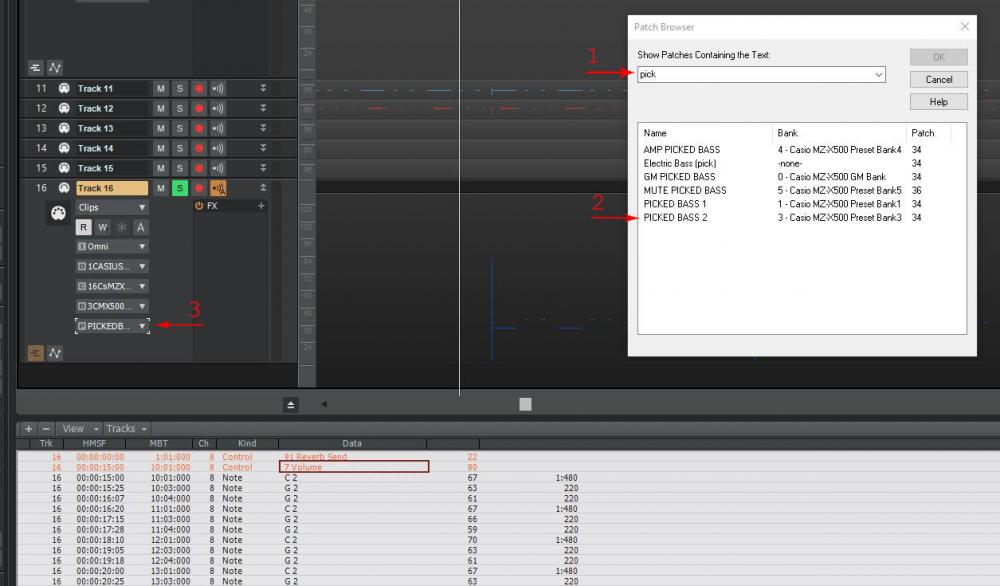-
Posts
379 -
Joined
-
Last visited
Content Type
Profiles
Forums
Downloads
Everything posted by Rick Stirling
-

Are there any styles/rhythms available?
Rick Stirling replied to adimatis's topic in MZ-X500 / MZ-X300
Adi, One of the features I REALLY like in Sonar (Artist) is the Patch Browser. If you know any part of a patch's name you can quickly locate the patch and assign it to a track ... In the image below ... 1. I typed in 'pick' 2. the patch browser then shows me all the X500 patches with 'pick' in the name 3. I double left click on Picked Bass 2 to assign it to the selected channel 16 -

Are there any styles/rhythms available?
Rick Stirling replied to adimatis's topic in MZ-X500 / MZ-X300
Yes to all except you would need to record each audio track separately in Sonar via the audio out from the X500. There is no multitrack audio recording in the X500 -
Looks like they borrowed a lot of features from the PA900 & PA4X ... Nice! They were VERY good at keeping this under wraps. Looks like Kraft Music has stock today. Correction: They are taking Pre-Orders. ;-)
-

Are there any styles/rhythms available?
Rick Stirling replied to adimatis's topic in MZ-X500 / MZ-X300
Pretty straightforward actually. Record using MIDI record on the MX-500 then just load the resulting MIDI file into Sonar using my INS file to define the keyboard of course. ;-) -

Are there any styles/rhythms available?
Rick Stirling replied to adimatis's topic in MZ-X500 / MZ-X300
Adi, I've converted BCS, PRS and STY in the past to both KORG and X500. If you edit the file suffix (bcs, prs, sty etc) to .mid and then can play the file in a midi player then it should convert. I sometimes will take those files into a midi editor like Sonar and tweak them before converting them with the X500. The following arrangement of channel assignments works best for me ... Channel 9 = Percussion Channel 10 = Drums Channel 11 = Bass Channel 12 - 16 = Accompaniment 1 thru 5 -

Are there any styles/rhythms available?
Rick Stirling replied to adimatis's topic in MZ-X500 / MZ-X300
Adi, Yes, there are zip files at the bottom of each page by keyboard model. -

Are there any styles/rhythms available?
Rick Stirling replied to adimatis's topic in MZ-X500 / MZ-X300
For starters you might try this page ... Free Yamaha Styles Any of the Yamaha styles with a PSR file suffix should import just fine. You can audition any of the style files by playing them in a midi player. If they sound OK when played as a midi they should convert easily. I've even converted Tyros styles. ;-) -

Hex layers imported from PX560? PX5s?
Rick Stirling replied to Rudolph R-N R's topic in MZ-X500 / MZ-X300
Randy, I'm watching this thread with great interest! cheers, Rick -
Great, glad that's sorted. You'll find the X500 has a zillion degrees of freedom when it comes to the depth of controls & adjustments. Loads of fun!!! ;-)
-
Steve, Perhaps you were looking at the Arpeggio controls? Rick
-

The Purchasing Saga Pt2: Unexpected developments:
Rick Stirling replied to MrSteveVee's topic in MZ-X500 / MZ-X300
Hah hah hah ! Picking myself up off the floor! So glad you got your stuff mated! Enjoy! -

Well I "almost" got one! - From Bax
Rick Stirling replied to MrSteveVee's topic in MZ-X500 / MZ-X300
"Hello playmates!" Lol ... Haven't heard Arthur in ages! -

Well I "almost" got one! - From Bax
Rick Stirling replied to MrSteveVee's topic in MZ-X500 / MZ-X300
Guten Morgen! "I have watched Ralph Maten so many times I am starting to learn German!" That is hilarious! I had the same feeling watching Ralph! -

Well I "almost" got one! - From Bax
Rick Stirling replied to MrSteveVee's topic in MZ-X500 / MZ-X300
Steve, Just in case ... https://www.amazon.com/UpBright®-Adapter-MZ-X500-Arranger-Keyboard/dp/B01HPX1LSE cheers, Rick -
1. The break button can be programmed with a complete pattern tone/rhythm/drums that comports with the Style. 2. Key bed is bit more organ like --- 'Hammondish' 3. Touch screens are comparable, both are resistive. The Korg is a 4-wire and like the X500 I find using the back of my fingernail most efficient. 4. I'd say the build qualities are comparable with a very slight edge to the PA600 5. Here I give the edge to the X500. Not a factor for me as I use studio monitors with plenty of bass near field. p.s. I'm still lusting after the PA4X, wish I had purchased it vs the Korg Kronos 2 ;-)
-
Yes, I've been a member over there for several years. Not very active there now though. Still answer private mails from time to time. ;-) (I still own a PA600 and Kronos 2)
-
The only "issues" I see with the X500 are that it is not available in 76 keys 'yet' and the keybed might not stand up to heavy use (gigging). Neither of these are issues for me. On the software side of things, I would really like it if factory tones were re-writable. It's the one feature I miss from my Korg PA. ;-)
-
I'm pretty sure you can buy the Artist version outright for $99, or pay $10 per month to own it in 12 months.
-
AlenK: I guess Sonar has set my expectations up a few notches when it comes to midi support in DAWs ;-)
-
Uninstalled Studio One ... definitely not MIDI friendly. (IMHO) ;-)
-
Adimatis: OK ... I got Studio One talking to the X500. ;-)
-
Adimatis: I use Sonar now. It has decent MIDI editing capabilities and of course you can use the X500 instrument names in the editor with the INS file I created. Also with the INS file all instruments on the X500 can be accessed directly not just General Midi tones. My remark about Studio One midi was primarily due to several remarks I read by users online that instrument definition files could not be used. I've just downloaded Studio One 3.3 and find the interface not very intuitive. I loaded a MIDI file and the program doesn't automatically route MIDI to a MIDI port. Still haven't found how to tell the program which MIDI port to use let alone how to define instrument definitions. Looks like a lot of diving in the manual will be required. ;-)
-
I've always had the feeling that Studio One strengths were not in the MIDI domain. ;-) If you search the internet there was a utility that could take a Sonar INS file and create the equivalent for Studio One, but I think that it was only for an earlier version of Studio One. Good luck. You can start a search here ... http://answers.presonus.com/12251/studio-one-3-external-midi-hardware-devices-patch-names
-
https://www.ebay.com/i/370544901102?chn=ps&dispItem=1
-
I created an instrument definition file for Sonar. You can find it in the files section here.