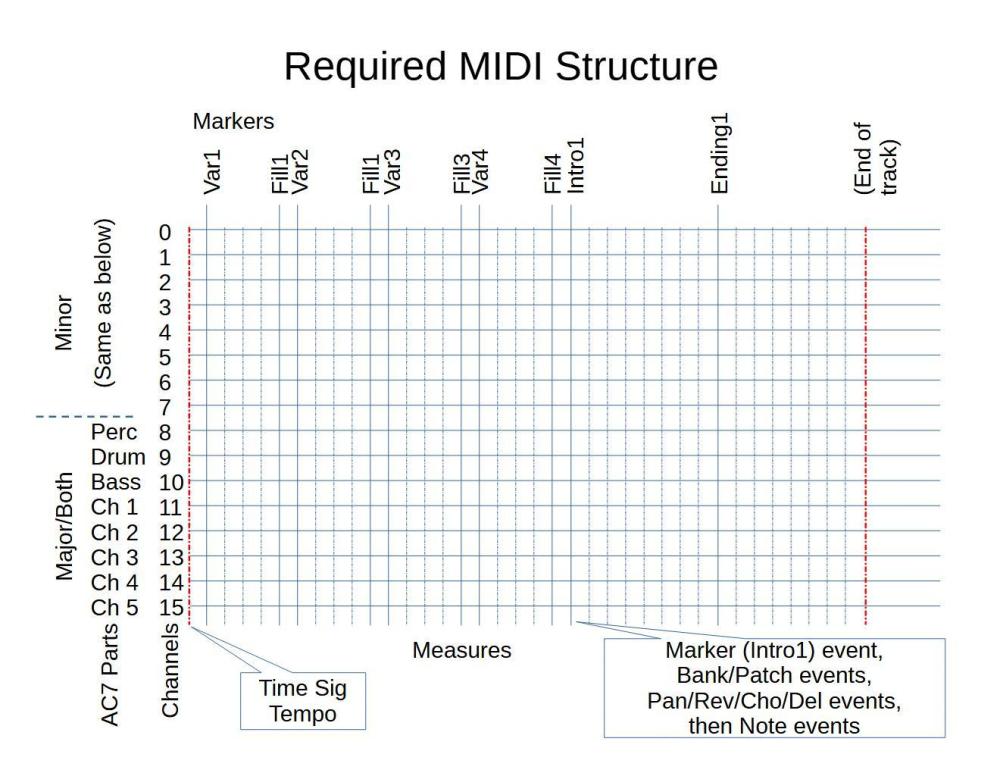All Activity
- Past hour
-
alex_r joined the community
- Today
-
Harsh joined the community
- Yesterday
-
De Lorenzi Antonio started following Is there a way to make your own PCM tones
-
It’s a little bit easy to say this… a way to put this topic under the carpet? When you had played all these brands over the last 40 years, you can identify the ones which are noisy and the ones which are not… by design/conception. Except, as I said, the PHA4 from Roland that deteriorates over time Such noisy keyboards when on stage or outside it’s fine, but at home it’s really unpleasant. IMO.
-
Search the web for those brands and models. Type "noisy keys" in the search box along with those names. You will find complaints there as well. This is the web. People love to complain more than they like to say things are going well.
-
Evertonsilva joined the community
-
Well, I agree that on these new models it has been improved, but they are still more noisy than the competitors. I never heard such level of noise on Yamaha, Kawai or Nord. Roland has also quiet the same level of noise on some PHA4 actions on many FP10/30 after few months of use. Even if Roland never disclose anything on that issue despite hundred of user complaints
-
Thank you, Brad. I was asking about other, classic Mellotron sounds, such as Choir and Strings
- Last week
-
amanrajanandpatrick joined the community
-

PX 870 intermittent startup issue
Brad Saucier replied to Will H's topic in Celviano AP-x70 / Privia PX-x70
It's not necessary to use a Casio authorized service location unless you're looking to claim warranty repairs. You could likely find any local electronics repair tech to help otherwise. -

"Tone Tyrant" tone editing software
Shaunaflynn replied to mrmr9494's topic in General CT-X Discussion
It's interesting how the "Hold" level affects the sustain of different instruments. Having full control over this on the CTX sounds like it would really help in shaping the sound to match what you're aiming for. -
PX 870 intermittent startup issue
Will H replied to Will H's topic in Celviano AP-x70 / Privia PX-x70
Nothing’s plugged into usb. Any advice on finding a technician? According to Casio the nearest is an hour away, and I live in a decent sized metro area 😕 -
SOMESH TURKAR joined the community
-

PX 870 intermittent startup issue
Brad Saucier replied to Will H's topic in Celviano AP-x70 / Privia PX-x70
Do you have anything plugged into the USB ports? Unfortunately it may need repairs by a technician. This is something we have not seen happen before. It could be as simple as a faulty power supply, or complex like a main board issue. -
The newest release is the CT-S1-76. Nothing new in the CT-X series has been announced.
-
PSS joined the community
-
can we expect new ct-x models soon in 2025? the series dates from around 2018...
-
casioman80 changed their profile photo
-
Do the speakers work? It would be highly unusual that both the input and output jacks are malfunctioning. It would likely need to be serviced by a technician.
-
That may be true of older keyboards, but not the PX-S7000 this topic is about. PX-S7000 is very quiet, impressively so.
-
Unfortunately you would need a PX-S6000 in order to edit and save parameters necessary to make other "tape" tones similar to the tape flute sound. The tape flute is made by adding a DSP effect to flute samples and editing amp ADSR envelope parameters .
-
Will H joined the community
-
I have a Casio PX870 that’s having an intermittent startup issue. About half the time when powered on it starts up fine, the lights flash in sequence, everything looks normal, and we get sound from the keys. The other half of the time when started up the lights don’t finish their sequence and it seems to get hung. Keys don’t play, random light is on on the control panel (can be any of them, or none), and it won’t power off except by unplugging it. Hope these video links work. Here’s the normal startup: https://share.icloud.com/photos/0abrTaolpwY7kRfs86ro2dXNw Here’s the faulty startup: https://share.icloud.com/photos/06b2TAeL8y8kHQ_3WIgfVRLoA
-
TPT started following S7000 noisy keybed... and PX-S5000 versus PX-S6000 Features Comparison
-
PX-S5000 versus PX-S6000 Features Comparison
TPT replied to Brad Saucier's topic in Privia PX-S7000 / PX-S6000 / PX-S5000
I understood that the action on the 5000 is slightly different from the 6000/7000 due to the cabinets differences. So I suppose the feeling playing them is also different. Could you clarify this point? Thanks -
To all complaining about the noisy keyboards : Casio ones ARE noisy compared to many others brands like Roland or Yamaha. Of course this is not easily detectable when trying those models in a large store but very present when at home. Personally at home I only play with an ANC headphone to totally suppress the noise produced by the keys. Outside in the streets it’s ok. The noise is a result of their chosen design. Unfortunately
-
TPT joined the community
-
Good morning Output and input minijack not work I tried all possibilities cable connector sofware eset etc. Have please some news ro solve this issue. Casio piano CDP 350 KIND REGARDS
-
rino6 joined the community
-
JamesJ started following Mellotron sounds
-
I note that the Casio Privia PX-S7000 has a Mellotron flute sound: No. 241 TAPE FLUTE. Is there anything close to other Mellotron sounds on it, or a way to replicate them on it? For example, the Genesis "Watcher of the Skies" mellotron sound... Thanks.
-
One can never have enough DP-1 drum pads!
-
In case there are people following this sub-forum who do not necessarily follow the General CT-X Discussion sub-forum, I wanted to make sure you are aware of the AC7Editor program, for which I just released a new version. See more information here:
-
In case there are people following this sub-forum who do not necessarily follow the General CT-X Discussion sub-forum, I wanted to make sure you are aware of the AC7Editor program, for which I just released a new version. See more information here:
-
An updated version of the AC7Editor program (1.02) has been released and is available on the SourceForge site. For those familiar with it, here again is the project page link: https://sourceforge.net/projects/ac7editor/ For basic information about the program, where to find it, and how to install it, please see the earlier post for the initial release at: This new version has a few minor bug fixes, along with these new functions: A check and warning if the size of the AC7 exceeds 64k in size, since this will cause it to fail to load on the keyboard. The file is still saved, but a warning is shown. The new Remix/Merge tool provides the ability to remix the variations in an AC7 (for example, swap Var1 and Var2), or optionally to select another AC7 file and “merge in” variations from that file into the AC7 in the editor. This only operates on the current AC7 image in the editor, so the AC7 file must be saved for the changes to become permanent. The ability to import a properly structured MIDI file, much like the current program ability to import Style files. Just to be clear, this requires a MIDI file specifically built to meet certain requirements in order for the import to work, but it is something you should be able to do in almost any MIDI editor. I will point out that putting one together takes some time, which limits the amount of testing I’ve been able to do, but I’m pretty confident that it generally works. Be sure to report any problems here. For those looking for more information on the MIDI import function, read on. (Update: I've added a diagram to this post, attached below, to hopefully make the following text clearer) The import of MIDI files will ONLY work when the MIDI is properly structured according to the following rules. Trying to import a general MIDI music file will not produce any usable results. However, it should be possible to create an importable file using almost any MIDI editor, and of course content can be copied from other MIDI files to help create the tracks. Obviously, some knowledge of MIDI terminology, content, and editing will make this task considerably easier. The MIDI file must be a standard MIDI file, saved in Format 0 (one single track containing all channels, just like the MIDI content in Style files). You may need to force your MIDI editor to save it in this format. For the purpose of the following description, however, the note sequence in each channel is considered to be its own “track”. Track segments, and how they map to Variations: The MIDI must contain text markers that divide the tracks into multiple segments by time, where each sub-segment maps to a specific variation in the AC7. Text markers are MIDI Meta-events, and either the 06 (Marker Event, preferred) or 01 (Text Event) type are supported. These events must be inserted exactly on measure boundaries, so the duration of time between markers (the segment lengths) are precisely a whole integer number of measures. They should also be the first event to appear at that precise time (before other Control events and notes in the track). A marker event ends the previous segment and begins a new one, and the name defines which variation the new segment maps to, so each marker name should only be used once. The last segment is ended by the end of the track, so there is no need for a final marker. The program recognizes marker names based on either Style naming standards (for example, "Main A", “Fill In BB”, “Intro A”, "Ending B", etc.), or on terminology used in the AC7Editor program (Var1, Fill2, Intro1, Ending2, etc.). If using Style marker names, only Intro/Ending A and B are supported. The order in which markers/variations appear in the MIDI timeline is not critical, but precise placement and naming of the markers is. A given Part (within a variation) may consist of a single track which plays when any chord is played on the keyboard, or it is possible to create separate Major and Minor parts, which only play for major and minor chords, respectively. Major/Minor parts are mostly used in Intros and Endings, when a different melody and/or chord sequence is desired, depending on whether the song is to be played in a major or minor key. MIDI channels, and how they map to Parts: Parts/tracks in the AC7 file are imported based on a fixed mapping of channels 0-15 in the MIDI (this is the channel numbering per the MIDI spec, although many MIDI editors label these 1-16). Channels 8-15 import respectively to AC7 Parts 1-8 (Percussion, Drum, Bass, Chord 1-5), and generally provide the single (“both”) track for that Part. Channels 0-7 are only ever used to create minor tracks for Parts 1-8, and then only if the minor channel contains at least one "Note On" event within a given segment. If a Minor track segment exists in Channels 0-7, then the matching track segment in 8-15 is considered to be the Major track. So, for example, a MIDI may have some events in channel 6, but if no actual note events appear in the segment following marker “Var1”, then the Chord 4 part in Var1 will have no minor track. In that case, Channel 14 provides the one and only track for Chord 4 in Var1 (unless it doesn’t contain any note events either, in which case Chord 4 would just be empty in Var1). All note sequences in the channels must be defined in the key of C, just like when creating Rhythms on the keyboard. Intros and Endings can of course contain chord sequences, but still must all be defined relative to C. If the MIDI channels contain Program Change and MSB Bank Select Control events, these will be picked up to set the Mixer Tone values in the AC7 file. These events should be inserted among the first events in each section, before any note events, but after the marker. If a given section doesn't contain these events, the program looks back in the track for the next previous set of Bank Select/PC events in that channel. So, for example, if a given channel/part always uses the same instrument, just setting the bank/patch once at the beginning of the track will set the same instrument for that Part across all variations. If no bank/patch events are found, default tones (GM Piano, Std Kit 1) are used, but it is generally recommended to set them rather than depend on the defaults. Keep in mind that the editor program will treat all segments that use the same tone for a given part as a single Part/Tone group, so if you want the ability to edit some variations independently, they must have different tones assigned in the MIDI. You can usually use a patch file with your MIDI editor so it inserts actual Casio bank/patch values, or you can just use general MIDI bank/patch values and change them later in the editor. For major/minor channel pairs, only the bank/patch information for the major channel is used. This is because in AC7 files, both major and minor tracks are connected to the same mixer values, including bank/patch. So bank/patch settings in channels 0-7 (minor tracks) are certainly allowed, and can be useful when playing the sequence in the MIDI editor, but they will have no effect when imported. The MIDI must contain a valid time signature “58” Meta Event (4/4, 3/4, etc.). The MIDI editor should insert this by default at the beginning of the sequence. If volume/pan/reverb/chorus/delay Control Events are present (optional), they will get picked up to set the mixer values. Like with bank/patch, the program will search backward in the track, if necessary, to find these settings, and will use defaults if none are found. If a tempo “51” Meta Event is present (optional), that will set the default tempo for the AC7 (but the Editor also lets you change this). Many editors insert this by default at the beginning. Chord Conversion Table values for tracks are defaulted: introNoChange for most intro/ending parts, Bass Basic or Bass 7th for bass, Ch Basic or Ch 7th for other parts (depending on whether the track segment contains 7th/Bb notes or not). These can be changed on the keyboard, except when the Part contains a major/minor pair group. The Breakpoint values for tracks are defaulted to C, but the Editor lets you change this. No High/Low note limits are set for tracks, but the Editor lets you change these. High/Low limits force notes played as part of an accompaniment to stay within the range specified. Inversion is defaulted to Off. The Editor does not currently provide a means to change this, although it can be changed on the keyboard, except in Parts with major/minor pairs (which are usually used in intro/endings, and generally are not inverted anyway).
-
.thumb.png.73a06d32b556df2f43115e6364898fa8.png)
I've Written A Patch Editor For the CZs and CT6500
Bay Mud replied to IanB's topic in Classic Casio Discussion
@IanB I totally get it. Had a (very brief) stint as a front-end dev and was always tripped up by certain quirks. Thanks for the quick response! -
I've Written A Patch Editor For the CZs and CT6500
IanB replied to IanB's topic in Classic Casio Discussion
@Bay Mud Thanks for pointing it out, it's amazing how one can spend ages writing an app and miss obvious things until somebody points them out. Then you wonder why nobody else has🙂 This appears to be that bad habit of programmers counting from zero, so you go 0, 16, 32, 48 but when you're counting from 1, as with patch numbers here so it's 1, 17, 33, 49... I'll sort this out and post an update to the Microsoft Store over the next few days.