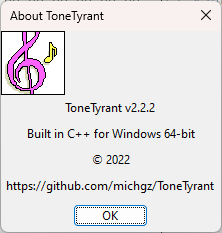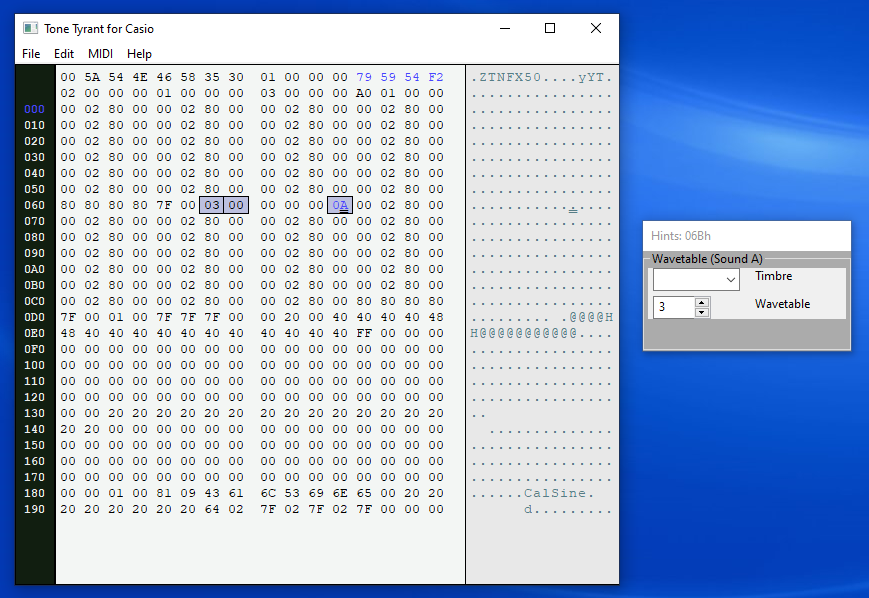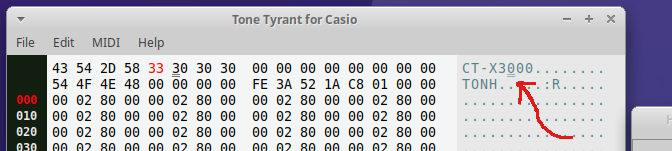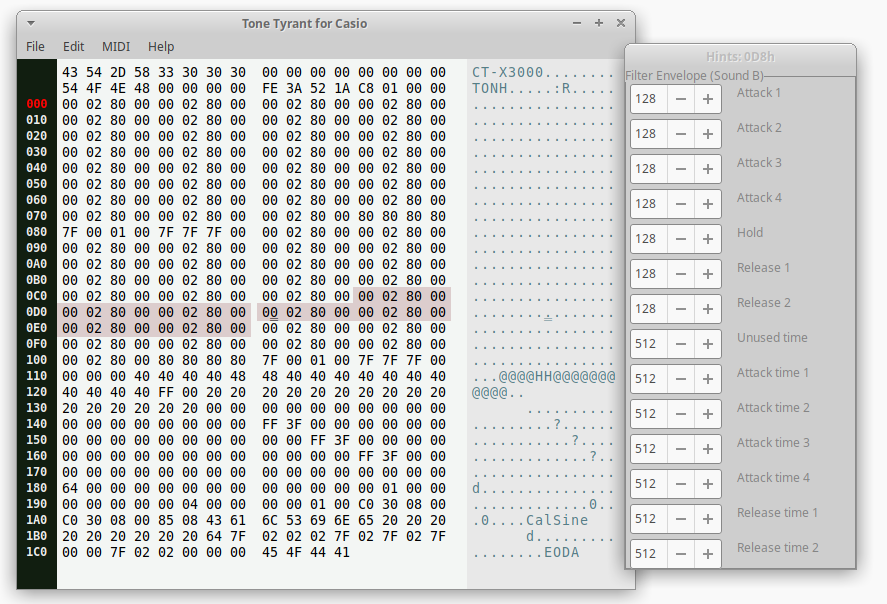-
Posts
82 -
Joined
-
Last visited
mrmr9494's Achievements
-

Availability of a new AC7 Editor program
mrmr9494 replied to Mclandy's topic in General CT-X Discussion
This is some really good work, and a big step forward in tools to support the Casio keyboards. It's probable that AC7 will be the rhythm format for future product lines so a GUI tool that supports it natively is really good to have. (Pity Casio's official software offering has been let slip for so long, but that's a different story!) The ingest of Yamaha Style files works pretty smoothly from what I can tell. If you want to get up-and-running with this software quickly, you can try just importing a Style and exporting as AC7 - that could be all that's needed. This also provides the tools though to tweak to get it sounding exactly how you want, if that turns out to be needed. As for supporting older keyboards, it should be okay. Casio does a good job of maintaining backwards compatibility for added features and instrument patch numbers are normally close enough to sound good. Do share experiences if you find something different though. -
Jokey, I couldn't run that program so could you explain how it works? Does it output a MIDI stream (which could be routed to a CT-X keyboard to give an "exact" reproduction of the rhythm)? -- or does it create its own sounds using its own Soundfonts? There are some AC7-to-MIDI converters around in the Casio community so what you're suggesting might not be too far away.
-
Hi Cuslea, Here's a few things to try: 1. Does it start at all? If so, could you go to Help > About and check that you're running the latest version. It should look like this, the important bits being "v2.2.2" and "Windows 64-bit": 2. Do you see a file called "tyrant.cfg"? If so, delete that file -- maybe it's got corrupted somehow -- and try again. 3. Last resort is to delete everything and download again. The latest version is here https://github.com/michgz/tonetyrant/releases/tag/v2.2.2f and is called "tyrant.exe". Keep in touch with how you get on.
-
Interesting. Could you possibly try samples #140 and #142? - there are "off-by-one" situations through a lot of the Casio GUIs.
-
Thanks for the feedback ..... even if just it's not working . (Although not a surprise about MIDI .. ). Regarding your idea about the drums in AC7 rhythms, it probably won't work because CT-X just considers all User Tones to not be drums. What are wishing to achieve? If you just want to get channels 11-16 to behave "drum-like" (i.e. without the transposition function, which Casio calls "Chord Sync") then there's a way to do that.... let me know if you want more details.
-
So it turned out that re-building for MZ-X500 was not so difficult after all, so I went ahead and did that. The "MZ-X" build can be downloaded from here: https://github.com/michgz/tonetyrant/releases/tag/v2.2.2-MXr A couple of things to note: MIDI is unlikely to work, but is left in just in case. When downloading, keep the "Tyrant.exe" program file in a separate folder from your CT-X build of the program, since the files have the same name. The "Wavetable" parameter that Alex was asking about is at Byte Locations 066h - 0x67h (Highlighted in the screenshot below). Also, for people with a MZ-X keyboard who wish to play around with this, it might be interesting to try changing the "Timbre" byte (location 06Bh, also highlighted) - for CT-X it's limited to values 0, 2, 4, 6 (Melody, Drum, Piano, Versatile respectively). On MZ-X there may be other possibilities (Hex-Layer??) which you can get by typing in a hexadecimal value - I'm not sure which are the values to use though so it could take some experimenting. Screenshot:
-
Alex, sure at least in theory it's possible. ZTN format is very similar to TON format (it certainly seems like one of them was based on the other!). That said, rewriting the program could be a bit of work and if all you need to change is the "Wavetable" parameter then there are probably quicker ways to get you that. Let me DM you some ideas. In the meantime, could you possibly educate me on the ZTN format? It seems there are some ZTN files which are small (< 1kB) and others which are many megabytes in size. What's the difference between them, from your perspective as a user? Are ZTN files from Privia keyboards (PX-560 etc...) compatible with your MZ-X500?
-
Alex, afraid not. In that sound (it's based on 403 DSP MODULATED LEAD 3 / 452 VA SYNTH PAD right?) the "repetition" is part of the underlying sample so there's no way to edit it out in the TON file. Unless, cutting the amplitude during the "hold" would give you what you need (as in the attachment)? Vertigo_no_hold.TON
-
Chandler, Sure, a .SYX file is attached. The .MIDIOX file above is in "text" format (which I think MIDI-OX can also recognise?). The .MID file contains the same messages just wrapped up in a SMF format. Some DAWs might prefer that format, but it will still need to be played back into the MIDI IN port of the keyboard. You shouldn't see "Bulk In" messages at all with this stuff. All the messages in the attached files (in fact, all messages sent by ToneTyrant) are single-parameter writes rather than bulk writes. That allows changes to playback parameters without interruptions to a performance. Bulk writes on the other hand (as you've noticed) stop rhythm playback and other keyboard functions. Regarding the internal format of the MRF file: it's not at all like MIDI. There's lots of parameters there that are being set in there, so very possibly there are "in"s to accessing deeper keyboard functions. The format is kind of similar to the Casio Phrase Pad format, which I was interested in a while back. I wrote a very basic MIDI-to-MRF converter here: mid2song.py but be aware it just handles note-on/note-off and not much more. Still there may be someone in the community who is interested in looking into the format a bit more closely? euro.SYX
-
@Chandler Holloway, I tried your idea of embedding SysEx messages in SMF files played on the CT-X. Two different things happened, depending on the content of the SysEx: 1. There's a "hiccup" when it gets to the SysEx, and then the song begins playing again from the start (back to measure 1). 2. There's a "hiccup" when it gets to the SysEx, the song counter keeps running but no sounds come out. Neither is what we want. But, it's clear that the CT-X is attempting to decode the message which is a good sign. There's a possibility to "hack" the keyboard using this method, and the fact that the behaviour depends on the content opens up some possibilities for experimenting. Definitely not a complete failure, but also not a method we can use right at the moment to achieve anything useful.
-
@Chandler Holloway, I've made a first attempt at this here. There's two files in that location: one is encoded in "hexadecimal" which might work with some SysEx manager software (possibly MIDI-OX? I'm not super familiar with it, so let me know if it needs any changes). The other file encodes the SysEx messages into a standard MIDI file. At the moment the following settings are included: 1. U1 & U2 set to be monotonic 2. U1 & U2 have all DSP effects bypassed. The "DSP" indicator on the LCD panel is still showing, but you can ignore it. 3. U1 & U2 have release time set to infinity. 4. U2 pitch is raised by 2 steps. Units are 1/8 semitones, so 2 steps is 1/4 semitone. There's more that can be done. For example, the "Attack" portion of the envelope is not yet changed which might intefere with the ADSR of the Eurorack (depending on which CT-X tone is selected, since they have different attack profiles). We can tweak those sorts of things. I also haven't done anything with filter settings yet. Now a problem: I don't know how to set U1, U2 and L tones on the CT-X700. I know how on the CT-X3000, but you might remember I gave you a few SysEx messages to try on the CT-X700 to control mixer settings and it didn't work as expected. It will definitely be possible but I'm just simply not sure how at the moment. That means you need to use the files in the following sequence: 1. Select tones for U1, U2 and L as you wish, and set split points. 2. Send the SysEx messages If you change the tones the SysEx messages will need re-sending. Let me know how you get on. I guess we are in "proof of concept" stage. euro.midiox euro.MID
-
@Chandler Holloway, I've heard a little about Eurorack synthesisers. There's some popularity around "home-brew" ones, made with hobbyist circuit boards from places like Tindie. Is that what you mean, or are you talking about a vintage or professional instrument? What you're asking for can be done with ToneTyrant. There was some confusion in a previous thread about the meaning of "Release Time". Do you want the sound to continue indefinitely while the key is held, and then stop when released? Or continue indefinitely even after it's released? The latter is really annoying, so I hope you will always be applying a VCA effect to that. When you say "Control of the tuning of U2", do you mean like octave shift? Again, I think it is possible with ToneTyrant. Being CT-X700, you'll need some way of sending the SysEx messages (e.g. MIDI-OX) Let me try this out on the weekend. Your idea of sending SysEx messages from a User Song is probably a bit optimistic -- highly unlikely that Casio piped things through in that way, but given how powerful it would be, it's worth at least trying. I'll have a go.
-
Yeah, there's normally no problem. If you wish to DM me the file, I could check it on my CT-X3000
-
Hi Alex. sure, TON files can be exchanged between CT-X3000 and CT-X5000 without doing anything at all. It's not possible to exchange with CT-X8000IN/9000IN keyboards, although I think it should be possible to get that working too somehow. In ToneTyrant, you can click on where it says "CT-X5000" and overwrite it with "CT-X3000" or vice versa (see pic). It will still work on both keyboards and there's no real reason to need to do that.
-
UPDATE: Now works on Windows 7 and Windows 32-bit! For this latest release I've changed the implementation from Python to C++. That allows a much wider range of support, and on Windows in particular it should work on every system from Vista onwards. As always, feedback on any particular experience is welcomed. Functionality is basically same as before; the program still does "Real-time" control of sounds as demoed in the Youtube video above, as well as off-line editing of User tones for keyboard models which accept them (CT-X3000/5000 etc). The UI has been tweaked to look a little bit more distinctive - the red "000" number is meant to represent the aesthetics of the CT-X5000 . As always, it's open-source and free, and latest version can be found here: https://github.com/michgz/tonetyrant/releases