-
Posts
94 -
Joined
-
Last visited
Content Type
Profiles
Forums
Downloads
Posts posted by HELVETIA
-
-
11 hours ago, IrreverentHippie said:
Amazing, now to find a blank floppy disc
Yes could be a challenge
 got 2 boxes with disk here maybe an office store might have some ?
got 2 boxes with disk here maybe an office store might have some ?
-
On 10/1/2020 at 1:04 PM, Smiso said:
Hey people, whenever I touch a keypad on the left, the screen displays 2 keypads,it sounds annoying and horrible, it's not the accomp feature
Hey Smiso ... Please tel what you are using a keyboard , computer ,iphone explain as I think no one knows what your question is about
?

-
Thanks for the uri Jokeyman123 I remembering some of the utilities problem is a 2 terabites i have to try some different progies i can take long times to scan lol
-
23 hours ago, Jokeyman123 said:
this is directed to Davis and Helvetia-below is the link to the only open source software I ever found that worked. There are 2 separate programs you will find on this website. the one you can read in the hyperlink is called simply PhotoRec-this is the program that will prompt you to pick the disk (in this case your SD card plugged into your computer's SD card reader-and will work with thumb drives too). the other program is a little more involved and is called testdisk-which can recover an entire drive if the drive becomes unbootable-and can be used with any type of drive-but will not recover data-it will make an unusable/unbootable disk bootable again. Davis, not what you need, you need the PhotoRec program. Both are downloads at this open source website.
https://www.cgsecurity.org/wiki/PhotoRec
These are a little hard to work with if you aren't comfortable with some more advanced functions regarding Windows and computers-can be used with any version of Windows, and there is plenty of documentation for both Testdisk and Photorec as part of the downloads-I have these set up on onre of my Windows 7 machines, now I recall I'd used the Photorec to try to restore a huge bunch of files my counterfeit thumb drives ruined-and recovered some but not all using this particular program, so Davis it might work, but you may have to study it a bit. If your files are important, it's worth knowing how to run these programs, it could happen again. and it will work with an SD card, as long as it is inserted in your computer-it will find your card slot as the E:/F: or even G: drive depending on what else your computer is running, and will prompt you what to do next. It runs in a "DOS" box-you might have to study that to know what it's doing-but it will work. Recovering lost files is one of the most difficult parts of using computers-always has been.
Helvetia-the thumb drives that caused problems are documented on Google-these were "no-name" drives that were advertised a 4-8-16-32 GB which in reality were not even close to that capacity-were manufactured by unscrupulous factories that used memory chips that were known defective and should have been discarded-but were put in these bogus thumb drives instead. Files would appear and disappear-fooled me for awhile because it looked like my files had been saved or copied-but only the names and fake file sizes were being shown. When I used developer's tools to read the drive's firmware-I was shocked to see these drives were showing either a very small cappacity-512Kb for example-or could not access the firmware at all-it as deliberately being disguised by code to appear as a larger drive, and wasn't! The lengths some will go to try to deceive is always an unpleasant surprise. i have those software detection tools installed too if you need them. Hope you don't!
Ok I am back,
Yes the Thumb-drives in the past I had bad ones now and then but I do only buy reliable brand now a days no problem anymore ,,,but I got still 1 drive from 2 thera bytes got it for free not sure its ok as it's no brand might be fake as well lol what do you use to detect the firmware ? I do not use windows so much anymore but Linux so my old files on windows might be prehistorical by now

Wondering davis9754 will reply some

-
8 hours ago, HELVETIA said:
Hi Davis Yes that not a good thing ...if it is a regularly sd card there is hope but as long you not write any thing new on it and you need a sd card reader but they are in expensive
there are un-delete /format resque programs for windows computer also freewares what might fix your problem .
If you need any help just post here .
this is the software you need for the recovery
DISK DRILL RECOVERY SOFTWARE (FREE-VERSION ) https://www.cleverfiles.com/data-recovery-software.html
-
1 hour ago, Jokeyman123 said:
this is directed to Davis and Helvetia-below is the link to the only open source software I ever found that worked. There are 2 separate programs you will find on this website. the one you can read in the hyperlink is called simply PhotoRec-this is the program that will prompt you to pick the disk (in this case your SD card plugged into your computer's SD card reader-and will work with thumb drives too). the other program is a little more involved and is called testdisk-which can recover an entire drive if the drive becomes unbootable-and can be used with any type of drive-but will not recover data-it will make an unusable/unbootable disk bootable again. Davis, not what you need, you need the PhotoRec program. Both are downloads at this open source website.
https://www.cgsecurity.org/wiki/PhotoRec
These are a little hard to work with if you aren't comfortable with some more advanced functions regarding Windows and computers-can be used with any version of Windows, and there is plenty of documentation for both Testdisk and Photorec as part of the downloads-I have these set up on onre of my Windows 7 machines, now I recall I'd used the Photorec to try to restore a huge bunch of files my counterfeit thumb drives ruined-and recovered some but not all using this particular program, so Davis it might work, but you may have to study it a bit. If your files are important, it's worth knowing how to run these programs, it could happen again. and it will work with an SD card, as long as it is inserted in your computer-it will find your card slot as the E:/F: or even G: drive depending on what else your computer is running, and will prompt you what to do next. It runs in a "DOS" box-you might have to study that to know what it's doing-but it will work. Recovering lost files is one of the most difficult parts of using computers-always has been.
Helvetia-the thumb drives that caused problems are documented on Google-these were "no-name" drives that were advertised a 4-8-16-32 GB which in reality were not even close to that capacity-were manufactured by unscrupulous factories that used memory chips that were known defective and should have been discarded-but were put in these bogus thumb drives instead. Files would appear and disappear-fooled me for awhile because it looked like my files had been saved or copied-but only the names and fake file sizes were being shown. When I used developer's tools to read the drive's firmware-I was shocked to see these drives were showing either a very small cappacity-512Kb for example-or could not access the firmware at all-it as deliberately being disguised by code to appear as a larger drive, and wasn't! The lengths some will go to try to deceive is always an unpleasant surprise. i have those software detection tools installed too if you need them. Hope you don't!
Damm I deleted what I just wrote 0O
ok will write tomorrow Jokeyman lol
-
2 hours ago, Jokeyman123 said:
Helvetia-do any of these work? I've had mixed results-it depends on how he original device deleted the files, and what the file structures are. I've had mixed results-after trying a few to recover from counterfeit thumb drives, sometimes worked sometimes didn't. If the data is compromised too deeply, no program will get the files back. post one here, I'll try it. Always good to have, I can't find any of mine. And I'd stay away from the costly software to do this-the software developers usually provide open source utilities for programs like this. Most Windows files are difficult to recover in their native original format in my experience. Especially if you have already defragmented those files on a hard drive.
2 hours ago, Jokeyman123 said:Helvetia-do any of these work? I've had mixed results-it depends on how he original device deleted the files, and what the file structures are. I've had mixed results-after trying a few to recover from counterfeit thumb drives, sometimes worked sometimes didn't. If the data is compromised too deeply, no program will get the files back. post one here, I'll try it. Always good to have, I can't find any of mine. And I'd stay away from the costly software to do this-the software developers usually provide open source utilities for programs like this. Most Windows files are difficult to recover in their native original format in my experience. Especially if you have already defragmented those files on a hard drive.
Hello again Jokeyman , As you wrote mixed results esp. I am also looking for freeware or open source .if there only music files on the sd card it might working the recovery ..but sometimes you have to fiddle with more as 1 recovery software but i had good results recovering sd cards in the past as long they are not defective or simply overwritten or formatted again . thumb drives yes i had also some bad ones just trashed them they where holding data and then for some reasons not holding data so what you saved on them was just gone lol. anyway I hope Davis can retrieve his files !
-
34 minutes ago, Jokeyman123 said:
Format is a standard computer term used for decades for all kinds of computer drives and memory devices-thumb drives, SD, CF micro-SD, mini-SD cards and floppy and hard drives. When you "format" a memory device-you are simply assigning the computer the job of preparing a new drive to receive and store whatever data you decide to store on it. You are always going to be starting with a new empty drive. Most SD/CF/TF/thumb drives are already "formatted' at the factory, and your computer already contains a hard drive that was "formatted" prior to the operating system being installed on it. Even your smartphone or tablet has some kind of internal memory that has been formatted by the manufacturer before you bought it. This is how a phone or tablet can be "locked" by the manufacturer-they install code that will not let you delete its basic memory or operating system unless you are programmer and know how to do this. So much for the tutorial on formatting.
There are-as Helvetia is saying-software programs you might be able to find and download-to recover the data you deleted from the SD card. I've used similar programs, but it was a long time ago, I don't know if you can find those programs anymore, I will look at my old "archives' from my computers and see if i still have such a program. In the computer world (now the keyboard world too) the term "redundancy" is commonly used-this means-the first rule I learned in computer school-always back up your data somewhere else, before you do anything! That's why so many Casios and other keyboards allow for computers to communicate with keyboards-to back up/save your data on the computer-this way if your SD card or other drive goes bad (and they do) you will have your precious files saved elsewhere. I do, I've lost plenty of data-due to my mistakes, bad electric surges or defective equipment problems-I've had some counterfeit thumb drives that have deleted my data just by using them.
When Casio says to "format" a card or thumb drive-this is because-depending on the model of Casio-the Casio keyboard will create a "structure" of empty folders that will hold specific data-data can be a tone, a registration, a performance or an entire midi or audio recording-and the SD card or thumb drive must have this structure created by the keyboard before you can use it. This is a different type of "formatting" than the standard computer "formatting", as you have unfortunately now discovered. Either way-all your data will be deleted-in order to create what the keyboard or computer sees as a new, empty drive. when you "brick" your phone or tablet-something has happened that somehow reformatted your phone-and now you will have to re-install its operating system-and any data you saved on it, which will now also be gone.
Googled more recovery programs to find

-
1 hour ago, HELVETIA said:
OH and FORMAT "easy telling" will delete/destroy all on the SD card inclusive the format name and or the structure ..like it would be with a new empty SD card cq blank with a new format name .
While Delete ...only delete files you tell to delete ,,,but leave the SD structure in tact so you can add files and delete files again if you want but will not delete anything else on the SD .
If you google you will find many recovery programs
-
 1
1
-
-
Just now, HELVETIA said:
Hi Davis Welcome ...Yes that is not a good thing ...if it is a regularly sd card there is hope but as long you not write any thing new on it and you need an sd card reader but they are in expensive
there are un-delete /format resque programs for windows computer also freewares what might fix your problem .
If you need any help just post here .
OH and FORMAT "easy telling" will delete/destroy all on the SD card inclusive the format name and or the structure ..like it would be with a new empty SD card cq blank with a new format name .
While Delete ...only delete files you tell to delete ,,,but leave the SD structure in tact so you can add files and delete files again if you want but will not delete anything else on the SD .
-
2 hours ago, davis9754 said:
hi, i'm new to this forum.
i formatted the sd card for my LK 280 and then all the songs were deleted. i did it because i thought that was one of the steps to import a sampled tone onto the keyboard (i wasnt reading the manual carefully), now i dont know what to do or how to get them back. are the songs permanently deleted or is there a way to get them back? and why is "format" called what it is if it deletes songs?
Hi Davis Yes that not a good thing ...if it is a regularly sd card there is hope but as long you not write any thing new on it and you need a sd card reader but they are in expensive
there are un-delete /format resque programs for windows computer also freewares what might fix your problem .
If you need any help just post here .
-
Just now, Xentaur said:
Sorry, I should have said, although it shows filenames from the disk it first read, it plays the file that is in the same position as the first read disk index.
E.g. First read disk - file 3 is Euryth~1
Try to read second disk, still shows Euryth~1 as file 3 but plays Evanes~1, which is the third file on the second disk.
Ta
K
Hello XENTAUR . Yes is a known problem you can't change to an other index/directory unless you reset /switch off/on the power .
It is annoying but the floppy system also used only 1 directory /index I don't know of any fix for this sorry for that .
-
12 hours ago, David Pansini said:
Thanks all for your comments.
I made a 48" x 13.5" music stand and attached it to my regular music stand for stability. Works great in my studio. I can keep a lot of sheet music on it
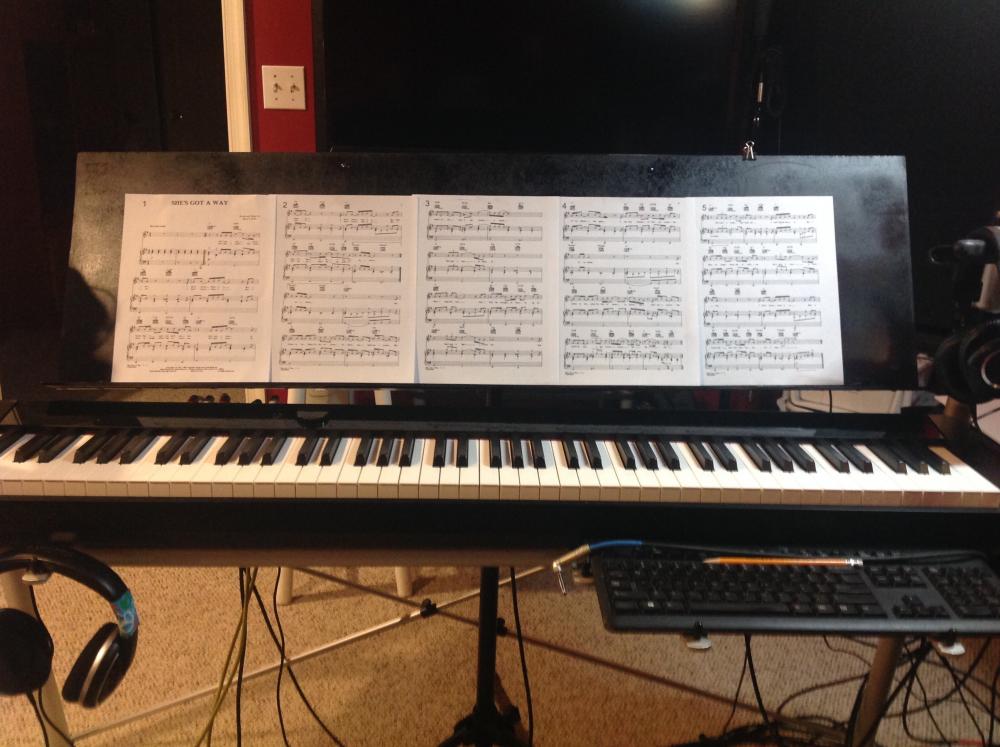 .
. 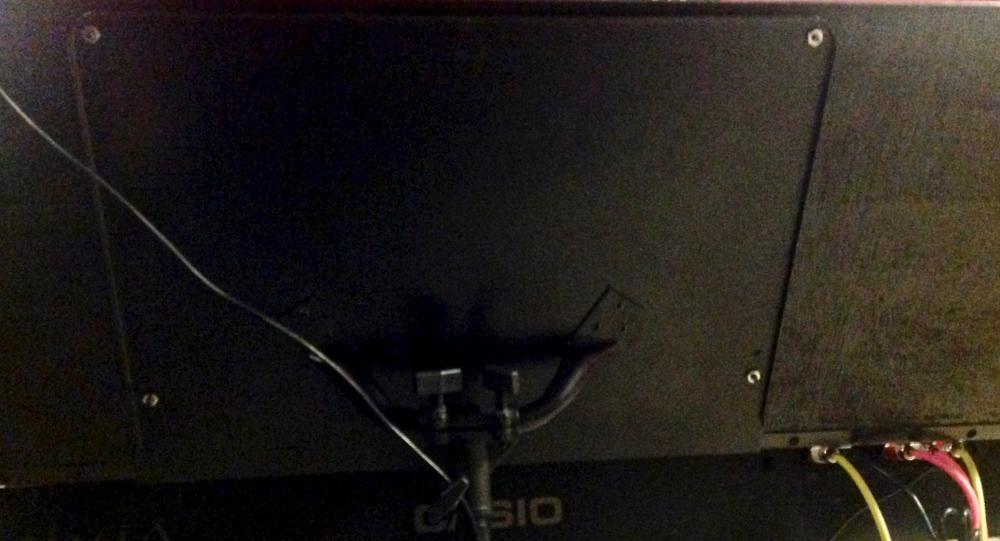 For performing, I'll bring the stock stand and my iPad. But for the studio, problem solved. And it cost about $8.00. No bad.
For performing, I'll bring the stock stand and my iPad. But for the studio, problem solved. And it cost about $8.00. No bad.
Good job ! as you read for many players a problem the small stand

-
8 hours ago, PeterCH said:
i love you
Thanks

-
12 hours ago, Brad Saucier said:
I like.
 Very nice.
Very nice.
Very nice idea
 I had also annoying "wobble" problems with with my keyboards " so had a radical change to a table like frame but it is bulky and not really beautiful but no moving or wobble so ever anymore and can change the stands playing position .
I had also annoying "wobble" problems with with my keyboards " so had a radical change to a table like frame but it is bulky and not really beautiful but no moving or wobble so ever anymore and can change the stands playing position .
-
Nice ! I play Hammond organs with Leslie for along long time hard t save in my room right now lol keep going and be safe !
-
 1
1
-
-
On 4/23/2020 at 5:07 PM, DIMITRIS73GR said:
Hello,how are you?..
I received the vram ic i changed it but nothing...still the same...I think this is the end of my keyboard...the m1am main board cost 228 us$ so I will stop repairing it..
Your sure the new vram was new and not defective too ? I bought some chips from ebay in the past and they where just like death lol
-
1 hour ago, Saurav Choudhury said:
Hi, Helvetia
Thanks a lot for your help. Take care and stay safe.
Best wishes
Saurav
You too take care and stay safe !
-
10 hours ago, Saurav Choudhury said:
Hi Helvetia
Thanks a lot for the reply. Taking it to the repair shop is the biggest issue in this troubled times. I can't open the keyboard myself either.

you are very welcome but sorry I cannot do more for you in this stage
 only option is to wait until a shop open up again
only option is to wait until a shop open up again 
-
11 hours ago, Saurav Choudhury said:
Hi
Helvetia
Thanks a lot for your quick reply. I have never used a power adapter. Always used battery and the sound was fine earlier. Don't have any power adapter. So can't try. However on trying with a headphone there was marginal difference of 10%. After switching on initially the sound is there but after 5-10 seconds it gradually diminishes to the scale of almost zero. Now with headphone on I can make out some very feeble noise and it stays.
there is no way to reset this keyboard and also got no other output jacks ...I am afraid you have to take it to a repair store or open the keyboard up your self if you know what you are doing ...could be the amplifier problem or simply a loose connector/cable in all cases you have to open it up but hard to tell over the internet
 Maybe someone here got other hints ?
Maybe someone here got other hints ?
-
6 hours ago, Besuto said:
Hi! Help me please! The plug in the headphone jack is broken, tip stuck inside... I don’t know how to get it... The piano stopped making a sound. What to do?
super glue will work but be careful you might end up with an 4ever unremovable plug or,,.. try to make a small hook safest way is to open up the keyboard but need experience for that if not.... don't do it your self !.
-
 1
1
-
-
4 hours ago, IanB said:
I wouldn't be risking gluing it in!
I'm thinking of something involving a vacuum, like a solder sucker or carefully deployed vacuum cleaner...Vacuum nice idea but prob to weak for to pull the plug .
-
Hi Surav
did you try a power adapter ? and did you try a headphone ?
Please let us know if there is any difference?
-
9 hours ago, Michael D said:
on this particular drum sound bank there are 23 keys that are silent and many are side by side
Reset it as Brad suggested ! had not this problem with my ctx-800
-
 1
1
-



To avoid fraud
in General Casio Discussion
Posted
Buyers not always registering their products here In Thailand almost never while from old times on till now almost no one trust the warranty from companies and rather going for service -straight to the seller . could be different in another country .