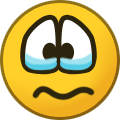IanB
Members-
Posts
437 -
Joined
-
Last visited
Content Type
Profiles
Forums
Downloads
Everything posted by IanB
-
Can we have a picture of the little black things? They're probably diodes. They would be easy to test with a cheap multimeter that has a diode test range on it. Replacement will require some soldering.
-
It may be that the cat's urine, which is a highly concentrated corrosive, has taken off the conductivity of the rubber domes in the keyswitch assembly. Do you have a multimeter? A diagnostic won't tell us much since we already know the keys aren't working.
-
I've Written A Patch Editor For the CZs and CT6500
IanB replied to IanB's topic in Classic Casio Discussion
Another update-- Version 1.1.0 "MIDI" tab name changed to "Setup" tab. Added "Auto Send Live Edits" option (default: On) so that Live Patch edits are instantly sent to the synthesizer. Switch off if the quantity of MIDI data being sent is too great and causes problems. It's on the Setup tab. Added capability to select any MIDI channel. This enables editing of the sounds in Multi-Channel mode, including on the CT6500, and CZx synths on MIDI channels other than 1 in multi-keyboard setups. It's also on the Setup tab with other MIDI settings. -------------------- I am nothing if not responsive to feedback -
That reads to me as he's interpreting "noise" as "the melodious sounds the keyboard is meant to produce" rather than "clacky mechanical noise".
-
I've Written A Patch Editor For the CZs and CT6500
IanB replied to IanB's topic in Classic Casio Discussion
Hi @machineintel it's really nice to get some feedback! Thank you! Regarding the feature request, I've been thinking about doing so but didn't implement it initially as the CZs require the entire patch to be sent, you can't edit individual parameters at the Sysex level (I think it's too late to ask Casio for a firmware upgrade!) and I was worried about sending overwhelming amounts of MIDI messages. I only have one keyboard (a CT6500) so didn't want to get too clever and produce something that may not work for other users. But I also agree with you, I find this a bit irritating too. I'll see what I can do, it's down to an issue from the programming end of when to send a patch without sending too often. Also, a rate and review on the Windows Store would be really nice, if you could see your way to doing that -
Yes, it's a stereo output, so you'll need an adaptor that splits it to two mono jacks, then just connect one of them to your Orange. You can actually make a passive adaptor for stereo with a couple of resistors but that may affect the tone, or an active one using an op amp but that needs a power source/battery and we're getting fiddly.
-
I strongly suspect that Casio and other manufacturers don't have a "mute" option to avoid the number of users who would not realise it is on and think their keyboard is broken when no sound comes out.
-
I've Written A Patch Editor For the CZs and CT6500
IanB replied to IanB's topic in Classic Casio Discussion
Back to VZV CZ, I just released another update, Version 1.0.11. Unfortunately the recent update (1.0.9) introduced a couple of bugs that caused crashes, these are now fixed. Version 1.0.11 Fixed a crash introduced in Version 1.0.9 when attempting to add or delete user patches caused by a clash of controls libraries. Fixed a crash when selecting a Synth preset with no MIDI ports selected. sigh -
I've Written A Patch Editor For the CZs and CT6500
IanB replied to IanB's topic in Classic Casio Discussion
@vbdx66 Well that's another sad, sad story. I sometimes think half the musical gear in the world must get stolen. The worst thing is instruments are sentimental items. If somebody stole my washing machine it would be a financial loss and I'd be angry, but it's not like I have an emotional attachment to it. But instruments have memories. I remember when my mother was burgled, I was so angry I could have murdered them in cold blood if I got my hands on them. For instance they took her jewellery box, a perhaps somewhat "kitsch" item in the shape of a piano that played music when you opened it. It was worth next to nothing financially, but an immense amount sentimentally to her- it had been a wedding present. And she never felt safe in her home again. -
I've Written A Patch Editor For the CZs and CT6500
IanB replied to IanB's topic in Classic Casio Discussion
Well it's hard to create an interface for anything one doesn't own, no way to test it. For instance I've had a look at the VZ MIDI/SYSEX spec and it's pretty straightforward, but the probability of the software working correctly if created "blind" is very low. And I feel your pain for that drum kit. That's awful. My own pain over the keyboards is intensified by the component of my own stupidity involved. I was just rooming with someone at the time, so loaned my keyboards to someone else to use. He then just moved away suddenly without any way to trace him. I was a trusting, naive soul when I was younger. Another part of the pain is that I got that rig together mostly when analogue synths were at their nadir and were eclipsed by digitals like the DX7 etc, but I had kept the faith and knew the analogue sound was unique in its own right and was sure it would make a comeback- which it did to the extent there's now a large "boutique analogue synth" market. It would cost an order of magnitude more to replace them now than when I bought them up as "old fashioned". -
My own general experience is that a loose screw or other loose conductive fragment will always find its way into the most damaging place it can, and will normally prefer to get solidly wedged in there!
-
I've Written A Patch Editor For the CZs and CT6500
IanB replied to IanB's topic in Classic Casio Discussion
All I have is a Casio CT6500 and a basic Roland MIDI controller keyboard. Hence my need to get the most out of the Casio I used to have a Juno 106, SCI Pro-One, Moog Prodigy and Jen SX1000, but long ago they were all stolen and it still hurts like hell to remember that. I use Visual Studio 2019, with mostly VB.net because I don't like C type curly braces languages for my own use. -
I've Written A Patch Editor For the CZs and CT6500
IanB replied to IanB's topic in Classic Casio Discussion
@vbdx66 I would if I had one, unfortunately I haven't got one so there's no way I can 😕 -
I've Written A Patch Editor For the CZs and CT6500
IanB replied to IanB's topic in Classic Casio Discussion
Latest update now in the Windows Store, including a significant bug fix. Version 1.0.9 Bugfix: Repaired major bug caused by missing F7 terminator byte on patch sends, which prevented proper operation with some interfaces (e.g. Behringer UMC) and apps. VZV CZ should now work with a wider range of hardware and software. Features: Added proper patch dump upload to and download from synth of patch banks on the File tab, with selectable start patch number. You can now get or send 16 patches (2 banks) in one operation. Added indicator of last patch accessed on the Synth tab. Added option to send patch change command to the synthesizer when changing patches on the Synth tab. ----------- Users should get an automatic notification when they start the app that a new version is available -
Glad it worked Brad! You'll want to get those screws out though, they will drive you mad rolling around and may cause problems if they get into the wrong bit of the works. Also, soldering is an acquired skill and if the solder is "beading up" the surface isn't hot enough. But glad you got there in the end.
-
Brad, this should be fairly easy. Obviously you need to get access to the other side of the PCB. You will also need to break the glue I see there on the side of the socket which is there for extra stability. You shouldn't need to worry about replacing that. Your soldering iron should be fine, and you'll need some leaded 60/40 solder (don't use lead-free, it's rubbish). Personally I would approach this by breaking the old socket gently into bits, until you've just got the pins sticking out of the board and they can be removed one at a time. It's already broken so you don't want to worry about preserving it. Then you can heat each solder pad on its own, and tease the pin out with a pair of thin nosed pliers. Sometimes you can just push the old pin through until it falls out. If the old solder is reluctant to melt, add some new solder (it's counter-intuitive but it works). Then make sure the holes are clear, put the new part in place and resolder. Make sure your iron is touching the pad and the pin when you're heating them up. Can't think of anything else to add, this is pretty straightforward. If you have any more questions please ask.
-
Brad, for future reference, where do USB Casio keyboards show up in Device Manager, would it be under "Sound, Video And Game Controllers"? And do they show up in Devices And Printers (from Control Panel) and in Bluetooth And Other Devices (in the modern Settings)?
-
Okay Brad. So when you get it apart, give us a picture so we can see what you're dealing with
-
I don't know this model specifically and can't find a service manual (it really is time Casio and other manufacturers made them all available for free on the internets, come on!) but it generally involves taking all the screws out of the bottom and taking it apart. That should get you access to the PCBs. Avoid any screws once inside that are holding the keyboard assembly together.
-
Oh that's a bit weird looking. Normally those sockets have a single centre pin but maybe the two prongs are meant to fit in the centre hole. The flat bit on the left is the external barrel contact. I would guess the shell of the connector has broken internally. You're going to need to get this baby open and see what's going on inside. Then give us another photograph
-
Okaaaaaay, so if this is ground loop hiss, the thing is getting only one audio ground on the system. Being a responsible soul I won't suggest the good old 70s way of doing it which was to disconnect the Earth wires in the plugs until it went away. This is quite dangerous if effective. To do it safely, you can make an audio lead that doesn't have the shield wire connected at one end, since that is not a safety Earth, it's just a ground reference which we don't want anyway because it's causing a ground loop. You can easily try this by taking normal leads plugged in at either end and then just connecting the signal connection- the tip of a jack, the centre pin of an RCA. Give this a try with your signal cables and see if it helps. (Bonus points to anyone who can identify the Casio in the picture).
-
Hi Brad, It's not difficult to solder something like this. But first things first... what happened to the old power socket? Have you opened the keyboard up to look at the circuit board? Can we have a photo? Also, what kind of soldering iron have you got? "Gun" normally implies something quite big and powerful and you want something quite dainty for this sort of work
-
You don't need actual headphones, just the plug in the socket. I use one of the several 3.5mm to 1/4 inch plug converters I have (you usually get one when you buy headphones) for this purpose. Make sure it's a stereo jack by the way or you will short the output which it will probably survive but isn't recommended!
-
Sound is subjective and what is "right" is what sounds good to you. You should certainly investigate using a good quality EQ on the output, whether a separate unit or in your DAW. It may be that Casio have avoided heavy bass frequencies in order to avoid overdriving the internal speakers.