-
Posts
70 -
Joined
-
Last visited
Content Type
Profiles
Forums
Downloads
Posts posted by BobbyS
-
-
I guess the easiest way to record would be to a DAW, since that would be the end result. The line out from the XW-P1 to an interface.
-
What format does the XW-P1 use to save files?
-
May have taken the guy this long to understand how it operates.

-
Great work! Thanks for taking the time, no matter how long, to write a guide beneficial to all XW owners. I would also like to see the vintage tones you have created.
-
Welcome! As Scott said the P1 is deep, so, when you learn something and kind of figure it out, stay with it so you don't forget it lol.
-
I added weights to my XW-P1 keys to give it a semi-weighted feel, but I've been wondering if you could add a Force Sensitive Resistor strip under the keys and patch it into one of the knob controllers (or add a switch to turn the knob on and off). If done right you would add aftertouch (actually, pressure sensitivity...which is better) to the keybed. I'm tempted to try it.
Sounds good, let us know how it works out!
-
be great to see ya run it on a XW-P1, HappyRat
-
Slow down little buckaroo.

You gotta crawl before you can walk. OSC is an electronics abbreviation for Oscillator.
LFO is a low frequency oscillator. Typically used to modulate a wave's envelope to give it a resonant or beat effect.
One textbook on audio synthesis that comes highly recommended as an industry standard in synth courses is this one.
http://www.amazon.com/gp/product/0199922969/ref=oh_details_o02_s00_i00?ie=UTF8&psc=1
I picked up a copy for myself a few weeks back but this weekend I may actually get some free time to sit down and read it.
I'd recommend starting out by ordering this book and perhaps a few other related works from Amazon to get an idea of what sound synthesis is all about and how to get started designing your own sounds with the standard building blocks which the XW-P1 supplies.
Gary
Thanks for the link on the book. I have been wanting a good text on synth.
-
Deleted
-
Man I hate when companies make cool stuff and then make it proprietary.
-
Thanks Mike for the informative real version of what is going on.
This is why I like Casio, real answers from real (cool) factory people!
Having a blast with the P-1 and looking soon for more sound libraries.
Thanks again Mike, for the valuable time you spend!
-
 1
1
-
-
Be careful ON. Casio manuals can be dangerous.LOL....

-
So, if they are going to be discontinued, will there still be parts available?
-
Yeah, I'm hoping they don't focus on the PX-5S and leave the XW hanging and twirling in the wind.
I'm pulling for Casio; hope they don't stomp on their d***!
-
Happyrat, those directions remind me of the XW-P1 maual LOL.

I'll see what I can do.
-
How do I post pics?
-
I have a really bad back issue, so the latest thing I have done is modify my computer keyboard pullout. My desk is a U shape and the open width is perfect for the P1. I pull the computer keyboard slide out and have drilled two holes at the front edge corners to put a dowel in.
This way I can have the P1 right in front of me and the P1 can't slide out because of the dowels. I can have the top of the P1 rest against the desk top, this gives it a bit of angle so it is easier to see the display on long programming sessions.. Hope this makes sense.
-
I sit just in case I accidently play something good. I won't get hurt when I pass out.
-
 3
3
-
-
I thought about that immediately-most new products that are firmware upgradeable follow that technique and it would have prevented my problem. I still have not gotten a chance to contact Casio about this. XW is certainly worth bringing back to life, but at what cost? In their rush to market, I suppose this blind spot can be forgiven, but shouldn't be overlooked on their part. I was suitably impressed with the XW ( having played and programmed the CZs many years before) as to want to upgrade the firmware. I have flashed and re-flashed phones, tablets and other keyboards and was aware of the potential failure but have always been able to recover these devices with the appropriate flashing software and .img or .bin files. I can't believe the XW is incapable of this. If it is, Casio needs to make this available to "end users". If I'm smart enough to disable it in software, I should be able to fix it the same way IMO! Meanwhile, I'm giving them another chance product-wise. I just purchased the Privia PX-350 which seems to have gotten alot of positive reviews. I will stay alive on the XW forum when I am able to restore it.
Yeah, I sure won't try to update mine. Even if they did warranty it, I'm sure I would have to cover shipping and the hassel of finding a box, getting it packed up, and then sent out. Not to mention not being able to use it for who knows how long.
Don't need the grief.
Don't know if I would purchase another Casio.
Let us know how it comes out with you Jokeyman.
-
We only hope Casio would cover it.
Their Limitation Of Liability (CYA) states that you understand you are downloading the software as is. They also state there is no warranty for the software to operate properly or be free from defects.
#4
http://support.casio.com/en/support/download.php?cid=008&pid=56
-
 1
1
-
-
Wonder what is a quick way to check splits on a wave?
-
It is easy. Select a blank USER tone, press EDIT, then LAYER EDIT. You will see L1 on top, it indicates that you are currently editing LAYER 1. With the buttons PART + and PART -, you can select other layers to edit. If you want a 3 layer tone, then be sure to have enabled the 3 layers you want to use with "Layer On/Off". Beneath you select the PCM wave you want to use (there are a LOT of waves, but they are in order similar to your PCM tones). While you are Layer Edit, you edit those layers each individually. When you exit this menu, you can edit your sound on a global scale, like detuning, editing LFOs or enabling DSP effects.
Thanks DP
I wasn't pushing the right button lol. Too many buttons......not enough brain cells.
-
Slowly working through the P-1.
Trying to figure out the hex layer.
How do I create a layer with, lets say, 3 preset pcm tones?
-
I see on the Casio download site that the firmware version 1.11 is back up.

-
 1
1
-


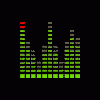
XW-P1 files
in XW-P1 Specific
Posted
Thanks JM. I have a 2x2 interface I was going to give a go on. Life got in my way of working with the P1 for a few years and am trying to get back on track now. Basically stating over since I have missing sectors in my hard drive above my shoulders lol.