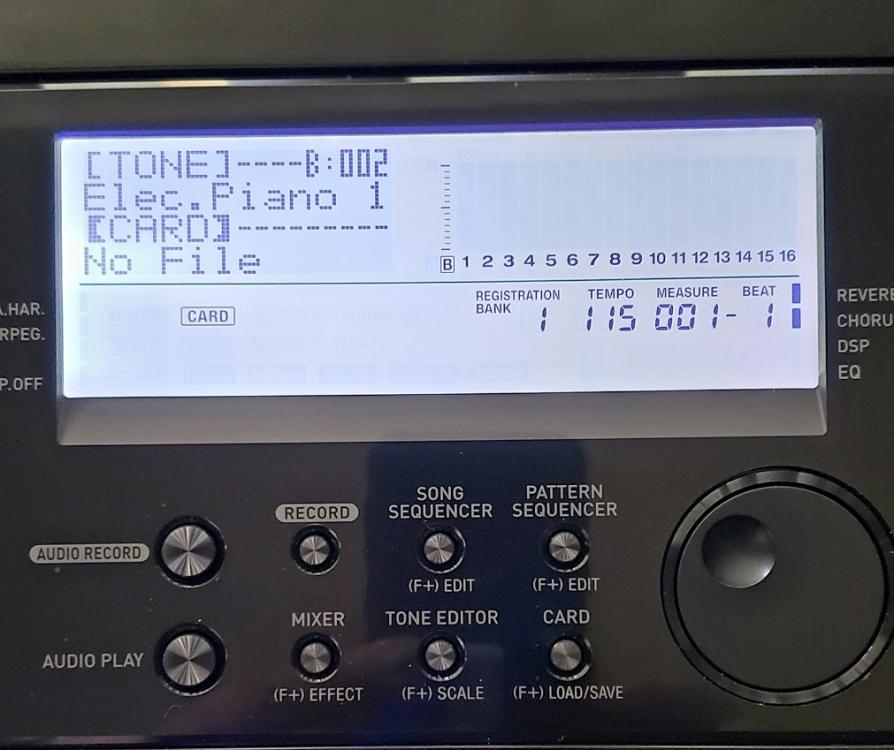Cman
Members-
Posts
64 -
Joined
-
Last visited
Content Type
Profiles
Forums
Downloads
Everything posted by Cman
-
Are there extra style available to use for the CT-X5000 to buy or ? I have some .CKF styles from my former wk7600
-
Thank you all I am glad I now know it will not work on a CT x5000..if anyone is in need of it in USA just let me know ..
-
Thank you all for the information ...I learned something..
-
I have a new AC adapter AD-12MLA(U) it is from my WK-7600... I want to know if I can use it on my CTX5000 as a backup just in case..
-
That sounds easy enough.....do you know what page in the manual describe the different fingering modes and what they do?
-
How do you access the Fingering options CTX5000? I like to play full chords on my left hand accmp.
-
Can you play Mp3 songs on CTX5000? or do they have to be wav, etc.. also what is the USB storage limit on a Thumb drive? Thanx
-
will ctx5000 styles work on wk7600? also if so are they the same or different then the factory wk7600 if so where can you get them or buy them etc?... thanx
-
Can you plug in a sustain Pedal & Volume pedal on the WK 7600 ?
Cman replied to Cman's topic in WK-7500/7600 - CTK-7000/7200
Brad thanx again good to know, ...now the crucial question............ while I am playing arranger styles and I push the mixer button can I control the volume of the right hand sounds... etc? -
Can you plug in a sustain Pedal & Volume pedal on the WK 7600 ?
Cman replied to Cman's topic in WK-7500/7600 - CTK-7000/7200
Thank you Brad....that isn't gonna cut it for my needs as it will only control the overall sound of the keyboard and styles.... I was looking to just control the volume of the right hand lead sounds when playing with the arranger styles etc .... That said,.......can the RH sounds be controlled with the Sliders? I am a bit confused when i read this in the description of the WK7600.. Mix Your Masterpiece Whether you’re playing live or in the studio, you have total control over your mix. The front panel sliders provide quick control over volume, pan, effect sends for each channel including the MIC and instrument inputs. -
Can you plug in a sustain Pedal & Volume pedal on the WK 7600 ? I would like to have a sus & vol pedal hooked up together in two different inputs.... are there inputs for each I have a Sustain pedal.....but do not see a second input? maybe a dual pedal adapter of some kind? If not and you can only use one input will it accept a Volume pedal ? does it have to be assigned in the keyboard to control Volume?... and what model Volume pedal do you recommend.....thank you
-
Help loading and using Casio .ckf style files in wk7600
Cman replied to Cman's topic in WK-7500/7600 - CTK-7000/7200
casio_style thank you for the reply I have tried what you mention a few times with no success but at least I am able to load and delete files via Casio data manager now.. -
Help loading and using Casio .ckf style files in wk7600
Cman replied to Cman's topic in WK-7500/7600 - CTK-7000/7200
UPDATE:.......Well I finally gave up trying to use the SD card and with great success using the Casio Download manager... PC to Host connected it and was able to just drag many of the style files from the PC folder to the Casio data manager and they automatically were saved in the USER/Rhythm section of the WK7600. many of the 50 styles I downloaded wee very useable. So at least now i have a workaround the SD card and loading files, etc, is very easy. Thank you for all of your help.🙂 -
Help loading and using Casio .ckf style files in wk7600
Cman replied to Cman's topic in WK-7500/7600 - CTK-7000/7200
I have been trying everything you all are telling me ...but still no luck.....I bought another SD card different company not an ultra...formatted it put it in my PC.... I now see a Musicdat file on the SD card......I copy and pasted a .ckf style file and put it in the Musicdat folder.... then back to the keyboard...put the new card in the slot...next I selected as mentioned above the USER/RYTYHM button.....and as pictured this is what is shown on screen...? NO DATA I can't go any further with the instructions you have been giving me ... so I get NO DATA......NO Rhythm load menu.......I am baffled at this point????? any ideas.. Also can I transfer style files to the keyboard instead using the Casio data manager via PC to host cable wire? -
Help loading and using Casio .ckf style files in wk7600
Cman replied to Cman's topic in WK-7500/7600 - CTK-7000/7200
jenny am I in the wrong mode B?.. -
Help loading and using Casio .ckf style files in wk7600
Cman replied to Cman's topic in WK-7500/7600 - CTK-7000/7200
I have tried this a few times but RYTHYM LOAD does not appear when pushing the card & Function buttons together all I see is NO FILE? I must be doing something wrong? -
Help loading and using Casio .ckf style files in wk7600
Cman replied to Cman's topic in WK-7500/7600 - CTK-7000/7200
I just bought another SD card not an ultra like the last one ....formatted it I put a style in the musicdat folder.....put it back in the keyboard..but it still comes up NO FILE? I also tried to save a reg setting and when I hit the save button it says NO FILE? am I doing something wrong here or? -
What are your preferred EQ settings on the WK-7600?
Cman replied to Cman's topic in WK-7500/7600 - CTK-7000/7200
jenny thanx I usually keep it on OFF -
Help..Having difficulty adjusting lead right hand volumes levels
Cman replied to Cman's topic in WK-7500/7600 - CTK-7000/7200
David thank you ......why the change in Function>Performance> to 2 ? -
Help loading and using Casio .ckf style files in wk7600
Cman replied to Cman's topic in WK-7500/7600 - CTK-7000/7200
Jokeyman123 I ordered another SD card not an ULTRA cheap enough and will try that this week thanx for the advice fingers crossed...... meanwhile I will reformat what I have in my PC as you said too then reformat in the keyboard again and see if it works with a style file in the musicdat foler. -
Help loading and using Casio .ckf style files in wk7600
Cman replied to Cman's topic in WK-7500/7600 - CTK-7000/7200
Hi Brad ...ok I have tried and followed the steps to save as in the manual etc .....but it always says NO FILE I have a funny feeling the "ULTRA SD" is not recognized by the wk7600? I will have to buy a different one that is not "ULTRA" and try that next....? -
Help loading and using Casio .ckf style files in wk7600
Cman replied to Cman's topic in WK-7500/7600 - CTK-7000/7200
-
Help loading and using Casio .ckf style files in wk7600
Cman replied to Cman's topic in WK-7500/7600 - CTK-7000/7200
UPDATE......after put these files in the MUSICDAT folder and putting the SD card back in the keyboard it still says NO FILE? I reformatted the SD card again do these files have the correct extension .ckf for the wk7600 or could they be for a different unit?