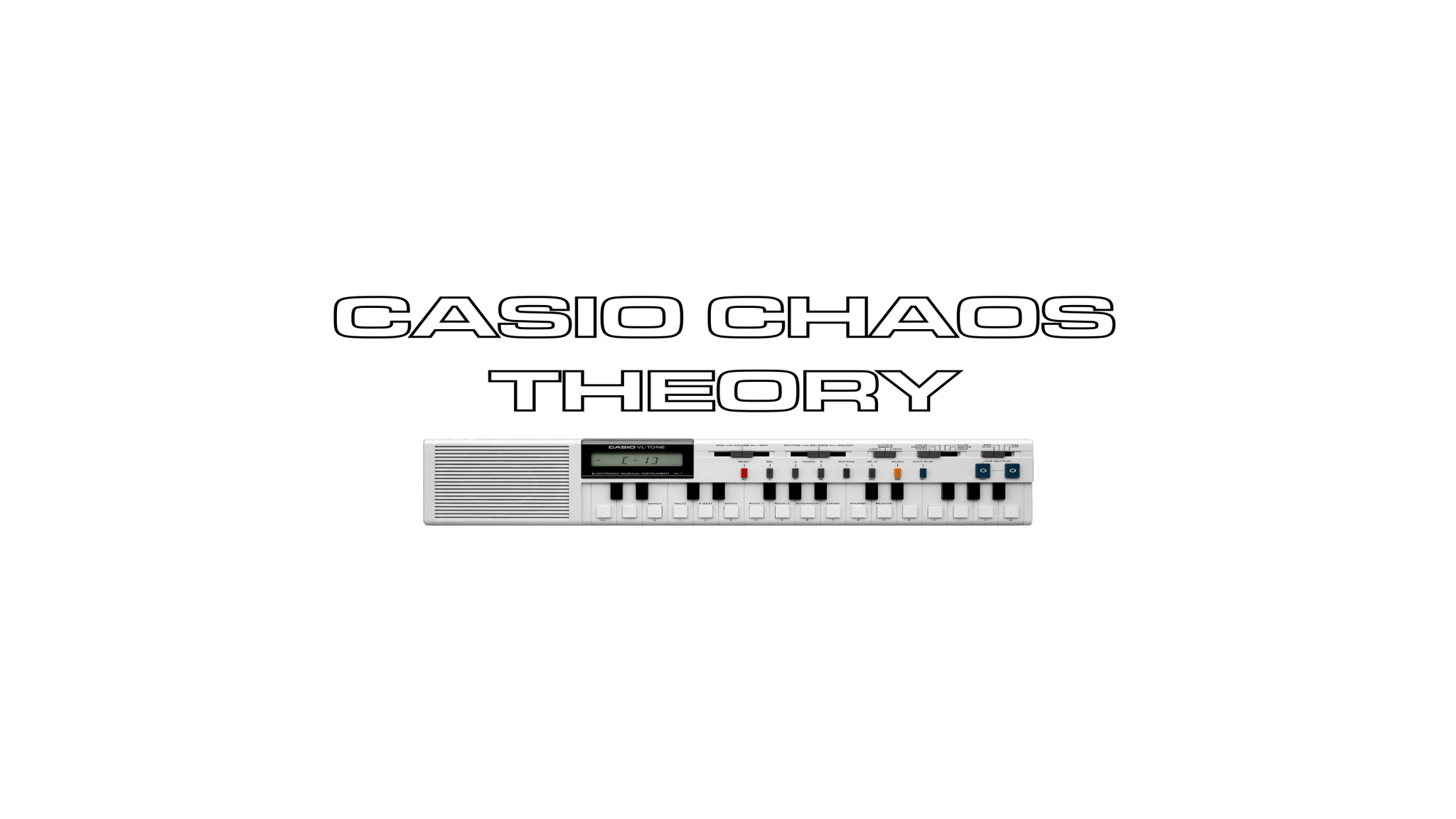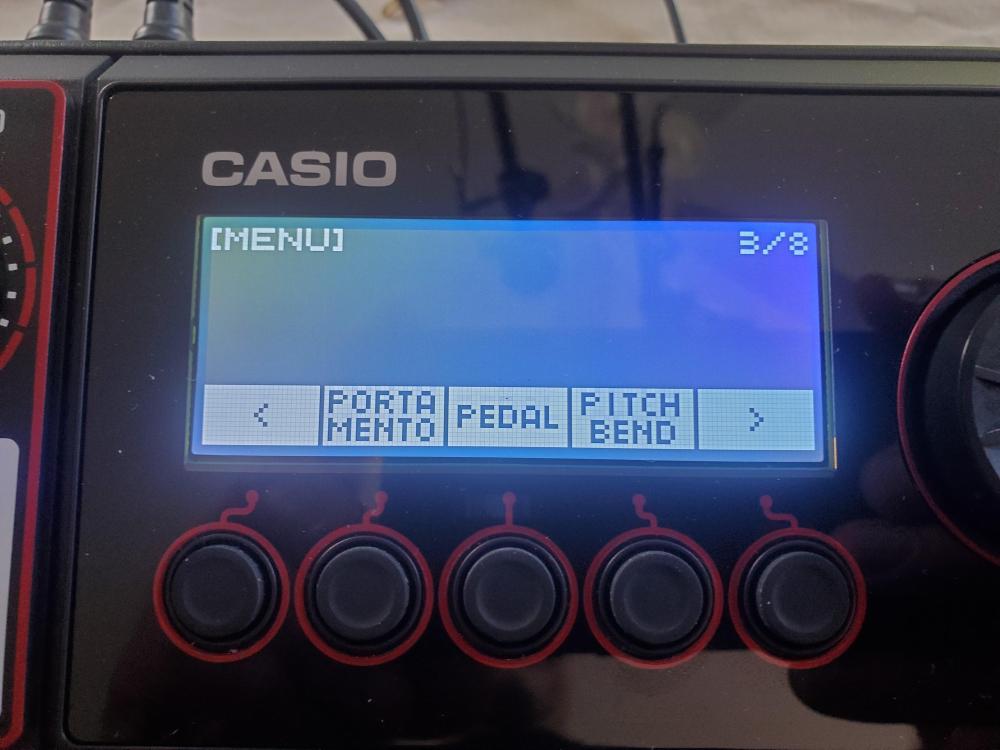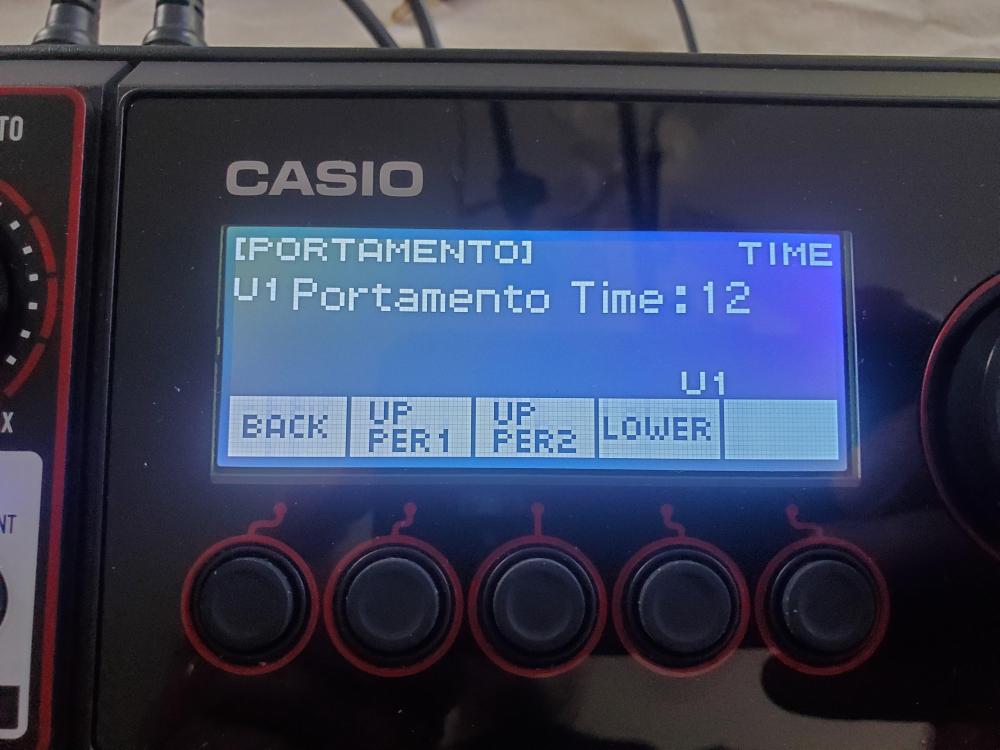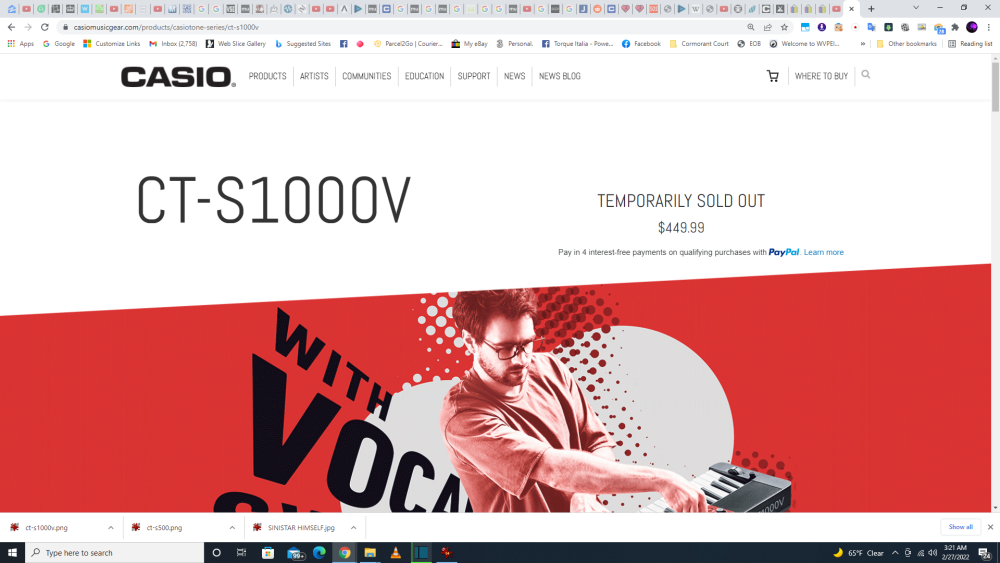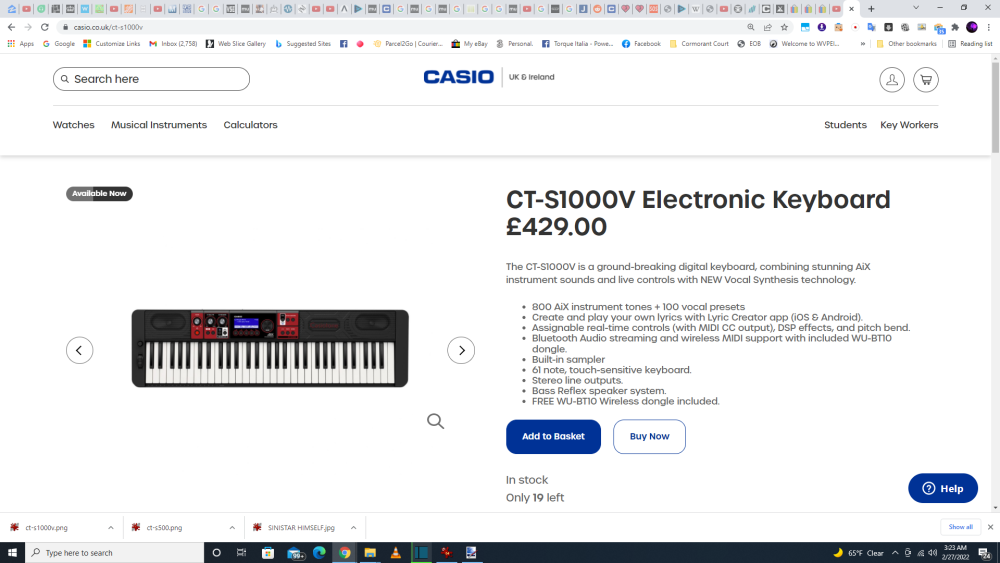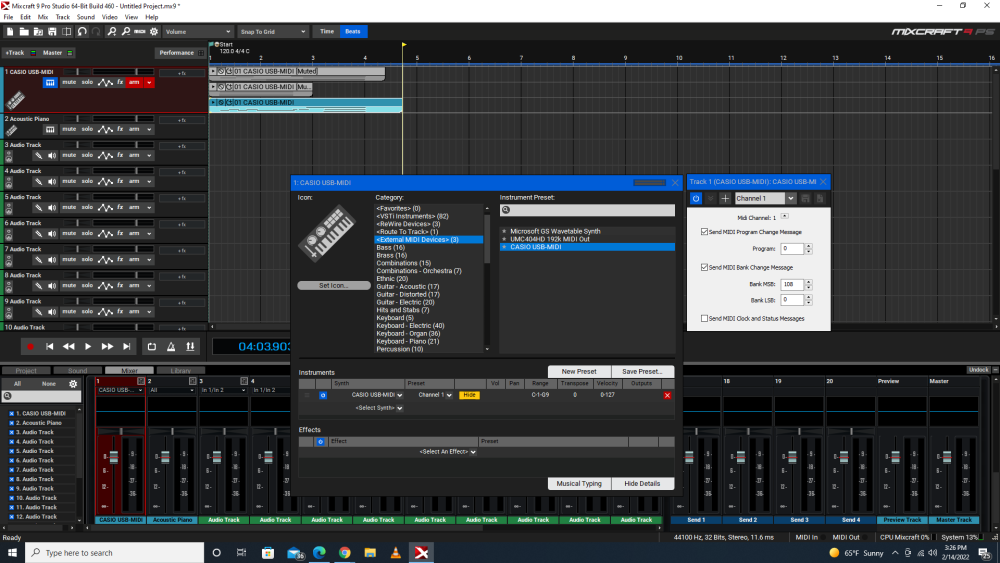-
Posts
1,041 -
Joined
-
Last visited
Content Type
Profiles
Forums
Downloads
Everything posted by Chas
-

can we add new tones to the CK-S 1000V?
Chas replied to Patrick Leach's topic in General CT-S1000V and CT-S500 Discussion
Yes. You can save Registrations to a USB flash drive, then load these back in whenever needed. I'm almost certain that a Registration (or bank of Registrations) can be shared with others this way. Also note that using DSPs and also some of the other tone sculpting options available (filter, envelope attack/ decay settings etc.) you can radically change the character of a Tone. -

CT-S1000V (& CT-S500) Tone Demos
Chas replied to Chas's topic in General CT-S1000V and CT-S500 Discussion
Cheers! I'm glad that Casio included some of the classic Casio sounds, though I wished that there were more. And I felt that they missed some of the most iconic - the VL-1 patch has all the iconic VL-1 rhythms, but only the violin melody tone. How could they not include the famous "Fantasy" preset?!!! Same with the CZ Tones, can't believe the "Fantastic Sound 2" wasn't included! As a vintage Casio/ Casiotone fan, I would have liked to see more vintage Casio tones, though it is certainly a plus that Casio are acknowledging their legacy by including the vintage tones that they do in their new machines. I have to say though, that the VZ "Seegod" tone they included is absolutely epic and makes me want to dig out my VZ-1 because I don't remember that sound being so impressive. I recall Gary Numan talking about the first time he hit one key on a MiniMoog and how it sounded so huge and shook the studio walls - that's kind of the same feeling I got when I started playing the "Seegod" Tone in my S1000V! -
Looks more like a Trent Reznor victim! 😝
-

One more Rhythm Pattern question....
Chas replied to moontom's topic in General CT-S1000V and CT-S500 Discussion
These rhythms can be downloaded from the link below and imported into the S1000V User Slots (and I assume the S500 too). https://www.casiomusicforums.com/index.php?/files/category/68-rhythms/ -
The CT-S1000V can import .AC7 rhythm files to its User Slots. This also includes rhythms from other Casio models, such as the CT-X series. The link below is a downloads section in the forum where you can find some .AC7 files to import into your 1000V. I have managed to import one such rhythm into my own S1000V User Slot and it worked fine. https://www.casiomusicforums.com/index.php?/files/category/68-rhythms/
- 1 reply
-
- 1
-

-
Hey all, Here's my latest video where I demonstrate 33 tones from my CT-S1000V in 10 minutes. It was going to be part of a longer video review that I am working on, but as the 800 Tones are the same in both the S1000V and the S500, and as I didn't want to make my S1000V video review too long, I am uploading the Tone demos as a standalone video. The idea here is to show the large variety and quality of standard preset Tones available in these two Casiotone models. I will also be releasing a more in depth review video of my S1000V in the coming weeks. Enjoy!
-

CT-S1000V: First impression good, but ...
Chas replied to krunchr's topic in General CT-S1000V and CT-S500 Discussion
Here's a few other points to consider: For all those complaining that the price of the CT-S1000V is too expensive compared with manufacturer X's Product Y, then if Product Y is more affordable, why not get Product Y and be happy? The same applies to the perceived feature set of Product Y vs the Casiotone CT-S1000V - if Product Y is better value, then get Product Y. Or is it the fact that the Casiotone CT-S1000V offers a unique set of features that can't be found in other manufacturer's keyboards? In other words, it has unique strengths and features that you are paying extra for, and its value and musical worth is therefore higher for those that WANT that particular feature set. And maybe that's why some people complain about the S1000V price, it's because they actually do want it for this very reason. It has a uniqueness that makes it stand out against other keyboards. Same reason that you'd pay more for a new Prophet Take 5 compared with a CT-S1000V. How can that be when the CT-S1000V wipes the floor with the Take 5 when it comes to number of features? Well, the Prophet Take 5 has some very unique and powerful sound features that the CT-S1000V doesn't have, and THAT'S what you are paying for - the Take 5 "sound" and uniqueness, not a similar feature set. It's important to also consider this when comparing the CT-S1000V with product X/ Y/ Z - The CT-S1000V is a BRAND NEW PRODUCT. Most manufacturers when they release a new product, certainly prior to COVID, always price it at the highest worth point on release. If sales are slow over a set period of time, then the price will get reduced. The other thing to consider is that all manufacturers have to cover R&D costs, and they initially price their products so that the estimated sales targets will allow those costs to be recouped and then the product will start turning a profit. Also remember that there is no guarantee exactly how many units a new product will actually sell on release, so generally initial production levels are set at a conservative level and also to cover costs. IF the demand for the product starts outstripping supply, THEN production levels are increased to meet this demand. This is basic mass production economics, so when production levels can go up, it means that the product can be produced for LESS and this eventually gets passed on to the consumer. A good example of this is the recent Yamaha PSS range. Barely 18 months ago I put together a video review of the Casio SA-76, and in the course of my research I looked to find the nearest rivals with a similar feature set. The closest was the Yamaha PSS-F30, and at the time (Nov 2020) it was selling for $99.99 compared with the SA-76 at $54.99. 18 months later, the Yamaha PSS-F30 is now $59.99, and the SA-76 is still $54.99. The SA-76 is a well established model that has been in production for a number of years, the PSS-F30 was a NEW product and has since come down in price. Therefore it is absolutely essential that when comparing the CT-S1000V with other keyboards, you are not comparing it with an older design of keyboard that has already had some price drops. As for the price difference between EU and US markets, that could be caused by many factors, such as whether parts are manufactured or even assembled in the EU. If Casio are bringing the complete keyboards in directly from outside the EU, they could be subjected to higher import duties compared with a company that imports parts and assembles the keyboards from within the EU. Many overseas companies set up branches/ subsidiaries, (or form an alliance with a local manufacturing company) and employ EU citizens to be able to access specific markets and sell their products without being hit by import duty. Whether this is the case for the Casio vs Yamaha price difference, I don't know for sure but it could certainly be a factor. And as @rsaintjohnpointed out above, most UK (and I think EU) advertised prices include TAX/ VAT (and yes, the UK rate was 20% up until COVID, and in April 2022 will go back up to 20%). This means that the UK prices already include the added TAX, whereas US prices are shown WITHOUT TAX as sales TAX varies from state to state. In Florida, my S1000V had an additional $31.50 added to the $449.99 RRP price, meaning that the total price paid at checkout was actually $482.49. We also need to take into account exchange rates, and that opens up a whole other can of worms that can mess with retail prices depending on which country/ continent that you are in. And lastly, there's a saying that goes something along the line of "An item is only worth what the market is willing to pay for it". Here in the US, the S1000V on Casio's own website is listed as "Temporarily out of stock". I'm sure you can find it at some music stores, but currently it seems that demand is outstripping supply. On the Casio UK website, the S1000V is listed as "only 19 left". That's not many for a market the size of the UK, and that again suggests it is selling well and the price is not deterring most buyers. Now, if only we could spend more time and energy on using the actual keyboards we own than on complaining about the keyboards we don't own! Wishful thinking I know.....! -

Are the CT-S1000V and CT-S500 tones the same?
Chas replied to Chas's topic in General CT-S1000V and CT-S500 Discussion
Cheers guys! I thought they were, and I did check both S500 and S1000 manuals, and their tone lists matched. However, I wanted to be certain before I made any public statements! And yes @pianokeyjoe, new video is imminent! Hope to have it finished and uploaded by tomorrow (Saturday). I am currently working on two S1000V videos, and this will be the first. I'm making it a separate video as it specifically covers the tones, which also applies to the S500 (hence my question). A more comprehensive and dedicated S1000V video will follow 🙂 -
Quick question: Asides from the Vocal Synthesis section, are the 800 Tones in the S500 and the S1000V identical? Does the S500 basically have the same feature set as the S1000V just without Vocal Synthesis? I need to know so I have the correct facts for a video I'm currently putting together. Many thanks in advance!
-
Check the pedal for a polarity switch. Most third party pedals have this as not all keyboards use the same polarity. You might have accidentally knocked the switch.
-

CT-6000 - what synthesis/ sound generation does it use?
Chas replied to Chas's topic in Classic Casio Discussion
Check the video in the first post as it gives probably one of the best demonstrations of the CT6000 sounds and capabilities (even though the thumbnail incorrectly describes it as Casio's only professional synth - the uploader HAS since acknowledged he made a mistake saying that.) It's a very lush and thick sounding keyboard with some interesting options, though do bear in mind that it's from 1984 and is quite limited compared with newer keyboards. But if you like its unique sounds you'd be hard to pressed to find any another model that has the same sounds all in one package. Also bare in mind that it is quite a large keyboard and it is HEAVY. Built like a tank too. They used to be available for peanuts, but like all 80s vintage keyboards, prices have shot up in recent years. $100 is a good price in today's market, and also bare in mind that it has a (very well made and reliable) velocity AND after touch keyboard, AND it is equipped with midi, albeit a somewhat primitive/ basic form as it was also the first commercially available midi equipped Casio. Unique and interesting sounds, and if you like what you hear and have the space, $100 is a very reasonable price for one of these today. -
I've found them to be enormous fun and inspiring. I also found that when engaging the keyboard hold feature, you can interact and make the selected arpeggio play differently depending on how you trigger the notes. And despite not having user programmable arpeggios, there are so many presets and with the interacting aspect that I mentioned above, the possibilities are immense.
-

CT-S1000V: First impression good, but ...
Chas replied to krunchr's topic in General CT-S1000V and CT-S500 Discussion
I believe that the rhythms are the same. I downloaded a .AC7 file from the forum downloads section and successfully loaded it into my S1000V. -

CT-S300 - can I get one particular sound?
Chas replied to spikey's topic in General CT-S and LK-S Discussion
Bryan Ferry is "playing" a Sequential Circuits Prophet 5 in the video, though that might not be the actual sound that you are hearing. It sounds almost like an old String Synth, maybe with a bit of Chorus added to it, possibly an ARP Omni or even the Yamaha SS30. The Bryan Ferry version of Jealous Guy was released in early 1981, so that would exclude any synths that came later such as the Roland Jupiter 8 (Roland were highly regarded for their analogue synth strings sounds). Either way, a warm strings style patch with a bit of chorus effect added to it would likely get you in the same ball park. I don't have my CT-S300 set up right now, though I seem to recall it does have some strings style patches, but no chorus effect. Try selecting one its strings patches and put it through a chorus and you might start getting close. -

That time when Casio made a DJ controller
Chas replied to timbr's topic in General XW Series Discussion
They also sold the XW-DJ1 that looked like a sibling of the XW-PD1.- 1 reply
-
- midi
- controller
-
(and 1 more)
Tagged with:
-
Thanks Brad, that's good to know. I shall try that later today 👍
-

sequencer on CT-S500 and CT-S1000V
Chas replied to mussa's topic in General CT-S1000V and CT-S500 Discussion
Note that it is technically just a midi recorder, no editing functions other than the ability to copy and paste an entire track. Once recorded, you can export the recorded track(s) as midi and use/ edit them in your DAW/ Midi editor of choice. -
@Brad Saucierand @pianokeyjoe- UPDATE! I think I might have found the issue., or at least a way to get round it. I suspect this is the MIDI loopback that you both speak about. When I fire up my DAW with my S1000V connected, I can ARM a MIDI track and tell it to record MIDI from the Casio USB. I can then hit record, and the DAW will correctly record the MIDI information from the S1000V's keyboard, and whatever Tone I've selected on the S1000V is sounded back from it while I am playing the keys during recording. However, if I then play back that recorded information now recorded in my DAW, nothing will sound as I haven't actually inserted an Instrument (VST or external sound source) onto the MIDI track to tell the DAW what sound source to use. So if I select Casio USB MIDI as the Instrument, and then send the Program Change, MSB and LSB data for a Lyric Tone (0, 108, 0), it does indeed select the correct Lyric Tone, but the S1000V screen then shows "INST/ RHYTHM 522: SYNTH-VOICE1" (plus the LED switches from LYRIC to TONE in the TONE MODE SELECT section) , and it appears that this is the additional "Layered" Tone that is also sounded when I now manually play a Lyric Tone with the S1000V's keyboard. If I just send pre-recorded MIDI track data from the DAW with the Lyric Tone PC/ MSB/ LSB to the S1000V, it will just play the correct Lyric Tone with no additional layer. If I then manually play the S1000V keyboard and/ or try and record another MIDI track, I get the simultaneous layered effect of the Lyric Tone and the Synth-Voice1 Tone. The issue seems to be that recording and playback are two separate things (obviously!), and if I manually play the S1000V's keyboard with an active "Instrument" inserted on that track, then what seems to be happening is that the S1000V is sounding its own Lyric Tone, but then the MIDI track is also sending this same MIDI data back to the S1000V and for some reason calling up "INST/ RHYTHM 522: SYNTH-VOICE1" to play as well. As the S1000V is multi timbral, it is able to play these two different Tones simultaneously. To get round this, when I need to record MIDI, play the keyboard and hear the S1000V on its own, I need to switch OFF the Instrument loaded onto the MIDI track. When I want to play back what I've recorded as MIDI and hear the S1000V play it, then I need to turn ON the instrument loaded onto the MIDI track. At the very least I can now record and play back the S1000V's Lyric Tones without the unwanted Layering occurring. 🙂
-
Maybe I'm missing a simple step here. but I'm having a weird issue when using the S1000V Lyrics Tones via MIDI with my DAW. I've followed all the steps for connecting the S1000V to my computer: connect S1000V to PC via USB (Win10), > Turn on S1000V (computer recognises device) > start up my DAW (Acoustica Mixcraft Pro 9 > select CASIO USB (under Default MIDI devices/ input) in the main preferences. Then I open up a new project with Track 01 as a MIDI instrument track. In the Track 01 MIDI track preferences, I select "Casio USB" under the "External MIDI Devices", then in the ARM TRACK drop down menu I select "Casio USB MIDI". I select Program Change = 0, MSB = 108, LSB =0 (see pic) as per the MIDI LYRIC Tone List chart on P.307 of the USER GUIDE, to select the first Lyric Tone "Do You Hear The Music?". Prior to doing this, the S1000V was in Lyric Mode with the first Lyric Phrase selected. If I were to play the keyboard at that point, I would only hear the Lyric Tone being played back. However, when I send the Program Change/ MSB/ LSB information, the "Advanced" Tone light comes on and when I now play the keyboard the Lyric Tone still sounds, but there is another layer (sounds like a String Patch) being played simultaneously. N.B. The Layers Mode is not engaged. However, if I do engage the Layers Mode and go to the "Balance" menu, I can turn down to zero L1 and U1, and the Lyric tone still plays with the added strings on U2. If I turn U2 all the way down to zero, both the lyrics and the strings are effected and get cut off. Increasing the Program Change number selects different Lyric Phrases, but there's still that extra strings layer being played simultaneously. Changing MIDI channels also doesn't seem to make much difference, and it does the same if I select MIDI ALL CHANNELS. Meanwhile, I can play and record MIDI information from the S1000V into the MIDI track, and when I play the MIDI track back with the above mentioned Program Change/ MSB/ LSB information, just the Lyric Tone sounds with no additional layers. I only have the extra Layer sounding when I actually physically play the S1000V's keyboard AFTER sending it PC/ MSB/ LSB from the MIDI track. On the flip side, if I select an instrument Tone, for example, Tone 399 (X-SYNTH LEAD 1), and send Program Change = 81, MSB = 7, LSB = 0, then the Tone can be played on the S1000V exactly the same way that it plays if I send MIDI information from my DAW's MIDI track. It seems that this extra layer being played simultaneously when using the S1000V's keyboard only happens when a Lyric Tone is selected over MIDI. Can anyone shed any light on this issue or have I missed something blatantly obvious?!
-
Pre 1985, most of Casio's keyboards (MT and CT models) were Consonant Vowel. The exceptions appear to be: VL-1/ VL-TONE - This uses a digital synthesis known as "Walsh Function". The other VL models also used this. CT-501/ 601/ 701, CT1000P and MT70 all used a Sine Wave based synthesis, the only models to do so. 1984 CZ101 - Phase Distortion synthesis as per all other CZ models and also the CT6500. I've heard that the PT models also used Walsh Function but I'm not sure on this. @CYBERYOGI =CO=Windler can you shed light on the PT models? Spectrum Dynamics are: HT700, HT3000, HT6000, HZ600 (same as HT3000 minus speakers and accompaniment) and MT600 (a preset only SD keyboard that actual has the analogue filter inside just no way to access it without modification.) The latter half of the 80s it gets less clear what exactly was being used in the "home" Casio keyboards. The SK series actually had some very good tones onboard, and they might be shared with other MT/ CT/ SD keyboards of the same era. Would make sense if they are all from the same generation. From the late 80s into the 90s it gets even more murky as there was a load of "Tone Bank" keyboards, then Casio finally named a sound source for their home keyboards and called it "IXA" for the CTK1000, but strangely never used that name on anything else (to my knowledge). Then you had unusual 90s models such as the VA-10 "Voice Arranger", the RAP-1 "Rapman" and the SK-60 "Say and Play" that I've no idea what they use, but they do sound good. Hopefully one day Casio will make a comprehensive and detailed list of all their keyboards showing what sound synthesis was used in them.
-

CT-S1000V: First impression good, but ...
Chas replied to krunchr's topic in General CT-S1000V and CT-S500 Discussion
FWIW, the Micro USB B connector is the same as used in many older smart phones. I still have a Micro USB B to USB 2.0 Samsung branded cable that worked absolutely fine with my S1000V. I also bought a much longer universal version of this cable when I got my CT-S300 a couple of years ago so that I had enough length to comfortably have the Casiotone on my desk and connected to my PC. This longer universal cable also works with my new CT-S1000V. Much of the confusion seems to come from the full sized USB port in the S1000V that can only be used for file/ data transfer from flash drives, along with wireless midi and audio streaming via a Bluetooth dongle, while the Micro USB B socket is exclusively being used to transfer lyric data from the phone app. It appears that some are assuming that the Micro USB B socket is only for the lyric app, when it actually doubles as the connector used for a wired Midi USB connection. -

CT-S1000V: First impression good, but ...
Chas replied to krunchr's topic in General CT-S1000V and CT-S500 Discussion
Unfortunately, there is no swing adjusted or option available on the rhythms. And the recording feature is purely real time only, what you play into the recorder is exactly what it will play back with no editing/ quantizing/ swing available. -

CT-S1000V: First impression good, but ...
Chas replied to krunchr's topic in General CT-S1000V and CT-S500 Discussion
Maybe I am misunderstanding your question here, but you absolutely can control the S1000V/ keyboard from a PC. The "USB to Host" port connects to any host device, i.e. whatever computer you are using to run your DAW or MIDI app. The Class Compliant (no drivers needed) S1000V will show up as one of the connected devices, and in the app/ DAW you can choose how to implement its midi, i.e. send/ receive. If you have a master keyboard controller simultaneously connected, you can then add the S1000V as a midi sound module and use your master keyboard to trigger/ control it. You can also map the S1000V's parameters to your master keyboard and/ or control them through your DAW. -

CT-S1000V: First impression good, but ...
Chas replied to krunchr's topic in General CT-S1000V and CT-S500 Discussion
And as the saying goes, "limitations breed creativity"!