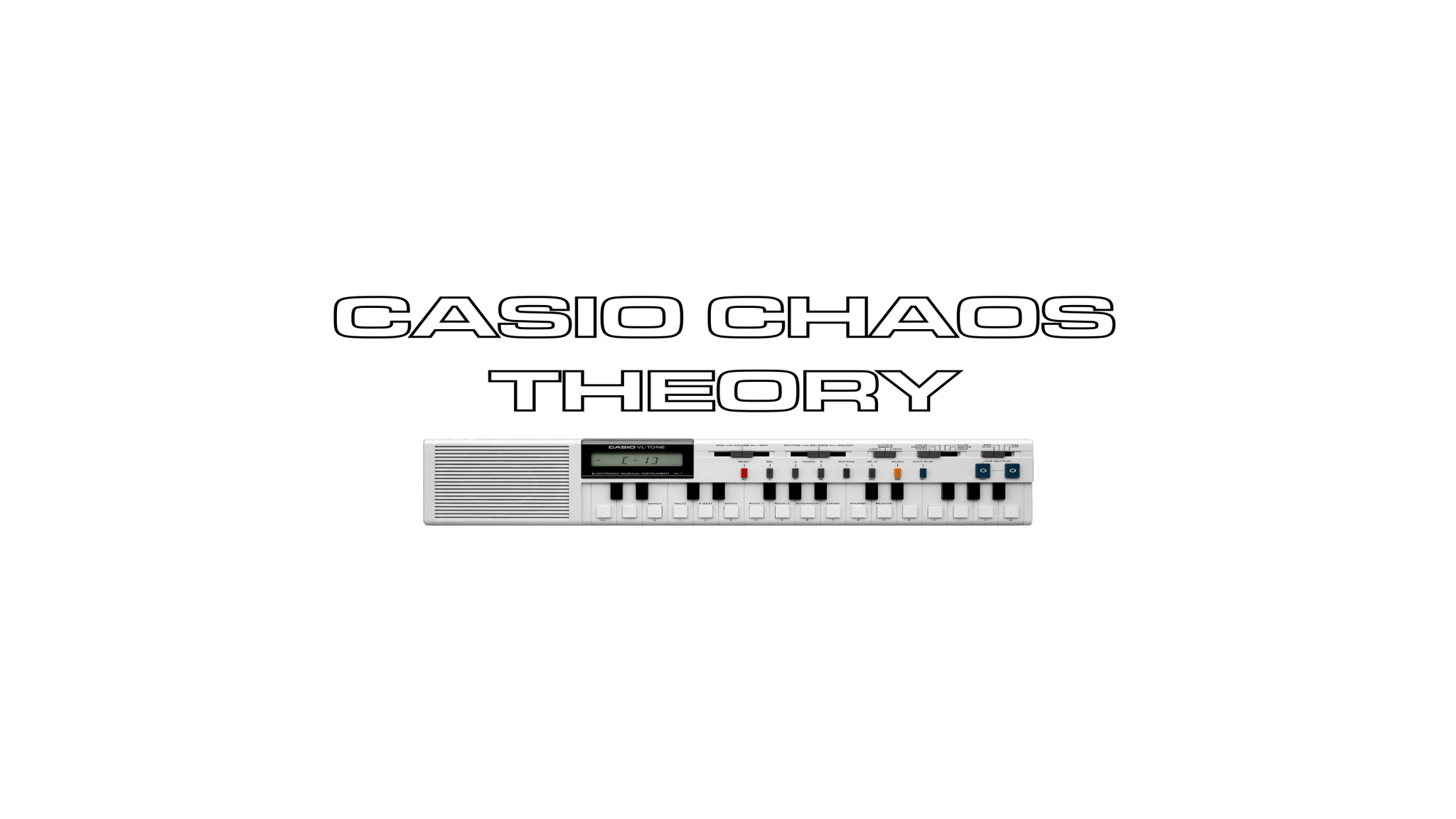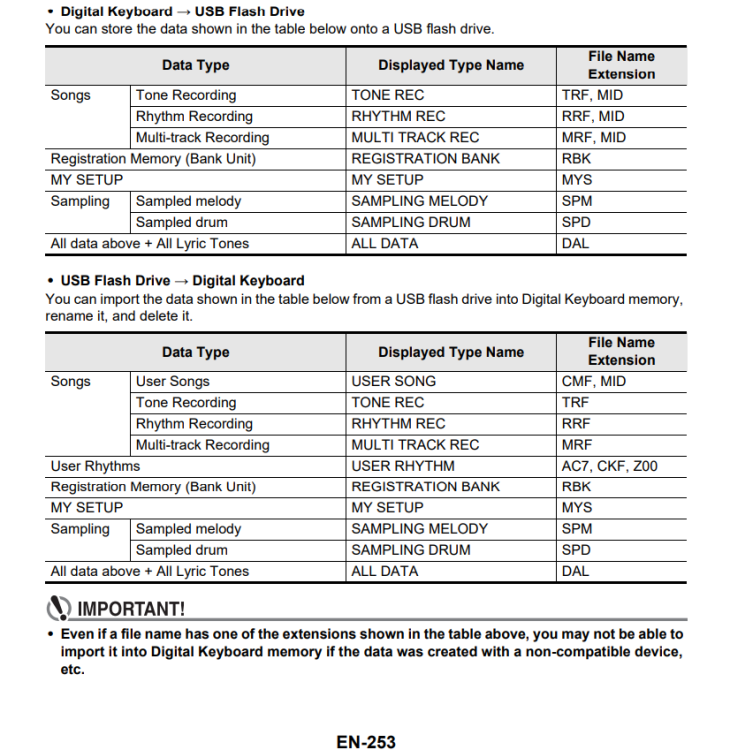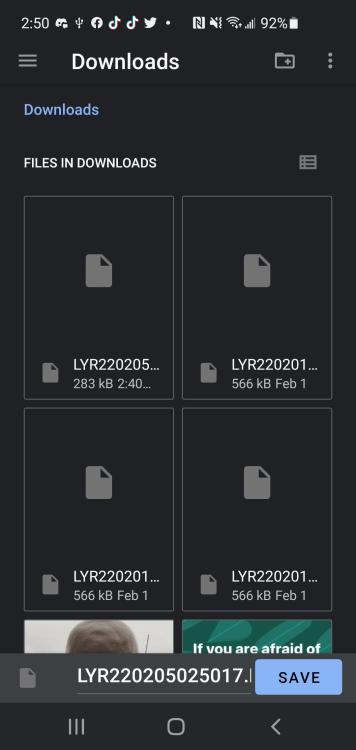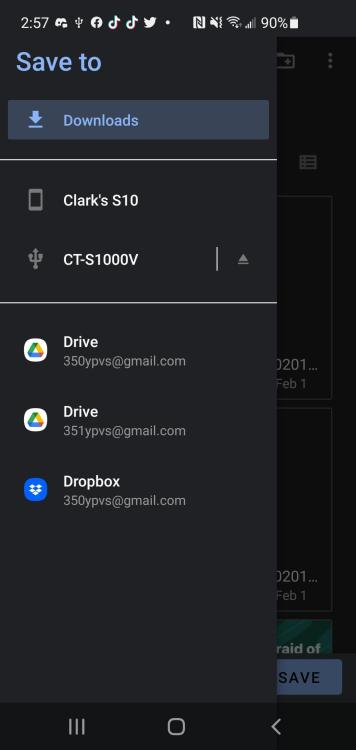-
Posts
1,041 -
Joined
-
Last visited
Content Type
Profiles
Forums
Downloads
Everything posted by Chas
-
Candy overrules everything!
-

CT-S1000V: First impression good, but ...
Chas replied to krunchr's topic in General CT-S1000V and CT-S500 Discussion
@pjd - quoted me from another thread, and yup, half the problem is people expecting the new Casiotones to be something that they are not, and have never been advertised as being. They are in effect supercharged versions of "home keyboards", as in all in one, easy to use and mostly preset based. The same philosophy that harks back to the original Casiotones of the early 1980s, and exactly why they come under the "Casiotone" product line name, not "Casio" as per their other keyboards. Casio often "thinks outside the box" and sometime produces keyboards that can't be pigeonholed within a more conventional industry standard line-up. A similar thing happened with the XW-P1 and XW-G1, where people "assumed" that they were workstations when that was never what they designed to be. Look at the technical specifications, advertising blurb and the information on the box - they clearly state what these keyboards can do (both these new Casiotones and also the XW's). And if it doesn't state that they are arrangers/ workstations, don't expect arranger/ workstation features! To answer some of @krunchr's points: 1.) I have not yet found a way to adjust the volume of the individual parts of a rhythm. Apparently you can't even mute them. They are preset rhythms already optimised. You have two variations, two fill ins, an intro and an ending option. This is in line with the Casiotone "home keyboard" philosophy. 2.) Did I understand the manual correctly that I have to assign a sound parameter (e.g. Reverb Send) to a knob before I can change the parameter's value? This is extremely cumbersome, even with a manageable number of parameters. Why can't I do sound editing via the menu? If you mean ACT DSP, Hit "Menu" > "ACT DSP" > "Parameter" > "Phaser" (or whatever effect is available on the screen), then you will get a menu with all the parameters that you can change for that effect (use the "<" and ">" buttons to scroll through the individual parameters, and the "+" and "-" buttons (or jog wheel) to adjust them. 3.) How do I create/modify rhythms? I know that this isn't possible directly on the keyboard and I can live with that. But since there are memory locations for user rhythms, I'm wondering which way to get alternative styles. Is there a software I can use to create/modify rhythms? You can load in rhythms created elsewhere, mostly from other Casio keyboards. Check out P.253 of the User Guide where it shows that you can load in User Rhythms from a USB flash drive to the keyboard, using the file format AC7, CKF, Z00. Check this link to the downloads section where you can find many additional rhythms to download: https://www.casiomusicforums.com/index.php?/files/category/68-rhythms/ FWIW, I have managed to load in a non S1000V .AC7 rhythm file into one of my S1000V's User Rhythms slots. 4.) Do I understand correctly that the (system-wide) send effects are not editable, but can only be used as presets without any parameters? That appears to be the case, though each effect has preset parameter options to choose from. Think of it like those old Roland Junos with built in chorus effect where you could select "Off, 1, 2 or 3". For most scenarios the presets will cover usual needs. Look at P.107 onward of the User Guide where it explains the available SYS FX effects to choose from, and also the presets available for each of these effects. I've now spent the better part of a week and a half with my S1000V, and I'm still learning its features and how to operate it. It has some surprisingly powerful features and some really good sounds, plus it's great fun to play using it the way it is intended to be used - as a standalone keyboard with selectable presets. That's not to say it isn't customizable, and by using its many effects, options for splitting the keyboard and its very nice sounding filter you can get some very unique sounds and compositions out of it. If I have any caveats, it's that it's taken me a little time to start to grasp the UI and also the workflow, and I'm still not 100% up to speed with it plus I often run into hurdles and brick walls trying to get it to do something I want. The manual is pretty good (much better than the XW-P1/ G1 manuals, that were way thinner while covering a keyboard with far more features!), but sometimes it doesn't always seem clear. Part of that could be me, part of that could be that as mentioned earlier, the workflow is different to other keyboards because the whole approach to a Casiotone is different. Criticisms so far is that some of the importing of data to and from the keyboard makes no sense. For instance, it will happily load .WAV files into the sample memory from a USB flash drive, but if you export a sample captured by the S1000V to a USB flash drive it saves it in a proprietary format that (so far) cannot be read and/ or used properly by audio editors. Also, you can export Tone, Rhythm and Multi-track recordings from the S1000V as .MID files, but you cannot load these same files back in to the S1000V as .MID files! Had this been possible, then the .MID files could be edited in an external MIDI editor for customisation and then re-imported back into the S1000V. The only way round this would be some form of converting software/ app, and I'm surprised that so far there doesn't appear to be a "Data Editor" app available that can edit all the parameters via a computer and also deal with converting files to and from the Casiotone. The XW-G1 Data Editor app had this feature, so even though it used proprietary formats for using audio samples, the Data Editor could convert/ import/ export samples as standard .WAV files. I'd like to see a Data Editor from Casio that would allow access to control all the features of the S1000V from a more easy to use computer app, the ability to edit and customize .AC7 rhythms and .MID mutli-track recordings for use in the S1000V, plus the ability to convert its .SPM and .SPD sample files to the universal .WAV standard. That's what I hope for, but even if that doesn't happen, being a studio based musician I can work around many of the issues by using my computer based DAW and multi-track facilities. For those that want it to be a fully customizable and editable all in one keyboard for playing live, then that goes back to people expecting it to be something that it is not meant to be (a workstation or arranger). Unless of course Casio comes out with the aforementioned app that can create Songs/ Rhythms/ MIDI files for use in the S1000V (and S500). Perhaps the best way to approach the S1000V is as a home keyboard that can stray into professional keyboard territory (and that's exactly what it is), rather than a professional keyboard straying into home keyboard territory. Its price point is the giveaway, as is the product line of it being a Casiotone. It's still a great value for money keyboard for what it offers, and importantly, it's incredibly good fun and inspiring to play. Despite its limitations and that I have access to much more powerful synths, I'm having an absolute blast with mine. -
If you don't want to wait and have a Guitar Center nearby, check them out as my local GC lists the S1000V as "in stock".
-
Thanks Brad, and I was kind of thinking that might be my only option. FWIW, the Instrument Tone that I was switching to was actually one of the Sample Tones (802), so my other option is to reprocess the samples and change their volumes in an external audio editor, then re-import them back into the 1000V. If I was using the Melody Sample (801), this wouldn't be too much of an issue as there would only be one sample to deal with. But I'm using the multi-sample aspect of Drum Samples (I'm actually using it to playback multiple speech samples), so I'd have to edit/ change the volumes of multiple individual samples and go through the process of setting them all up when importing them back. It's doable if a little laborious, therefore I was seeing if there was a quicker way of balancing the volume within the 1000V. Looks like Registrations are the way to go.!
-
I'm not sure if I've missed something in the manual, but I can't work out how to do this for a Registration. Here's the issue - I have a composition where I will manually switch between a Lyric Tone and an Instrument Tone during a song by using the Tone Mode Select buttons. The Registration is set up so that the keyboard is split with a bass arpeggiated patch for the lower part, and the upper part plays a separate Instrument Tone or a Lyric Tone . During the song I switch between Lyric and Instrument. However, the Instrument Tone is too quiet relative to the Lyric Tone, but if I go to the "Balance" option via the "Menu" button, I can adjust the Lower and Upper Tone 1 and 2 (keyboard split) volumes, but adjusting the Upper volume affects both the Instrument Tone and the Lyric Tone together. I'm not using the Layers mode where I could assign and adjust Upper 1 and 2 separately as I don't want the Instrument and the Lyric Tones to sound at the same time. Is there any way to adjust the volume of the Lyric Tone and the Instrument Tone independently within a Registration?
-
Indeed it is unique! IIRC, it's also the only Casio to state that it uses the "IXA" sound source, strange that it was not mentioned on any other Casio. Apparently it MIGHT share some architecture with the unique and also quite rare VA-10 "Voice Arranger" keyboard.
-

Live performing with Casiotone CT-S1000V
Chas replied to Jaromir Loeffler's topic in General CT-S1000V and CT-S500 Discussion
This is from Page 253 of the CT-S1000V User Guide. It shows you what data file types can be exported from the 1000V to a USB Flash Drive, and what files can be imported from a USB Flash Drive along with the relevant extensions. For customized rhythms, you can record your own via the Rhythm Track recording feature of the S1000V, and to tidy up/ edit/ quantize it, export it as a midi file, carry out all changes in a MIDI editing program/ DAW, re-save as a MID file, and re-import back into the S1000V. EDIT: Looks like you can only export Tone, Rhythm and Multitrack recordings created with the S1000V. Unfortunately, it appears that you cannot import MIDI files back into the S1000V 😪 -

Live performing with Casiotone CT-S1000V
Chas replied to Jaromir Loeffler's topic in General CT-S1000V and CT-S500 Discussion
A number of people misunderstand the whole concept behind the resurrected "Casiotone" product line. They are NOT Arranger keyboards, nor are they Workstations. They are a line of keyboards that hark back to the vintage Casiotones of the 80s, all in one preset keyboards with simple accompaniment features. Except the new Casiotones greatly expand on that concept and offer a whole lot more, but the basic concept is the same. Unfortunately, many are wanting them to be something that they are not and have never been advertised as being. As far as customized rhythms are concerned, the CT-S1000V (and no doubt the CT-S500, possibly 400 too?) can load in customized rhythms into the "User Rhythms" memory slots. I tried this last night by loading an AC7 file from another Casio model and had a non standard rhythm imported and played. Additionally, there are the Song mode and Multitrack Recording features, both are non editable in terms of actually changing/ deleting notes and other such sequence editing (you can erase or copy an entire track though). From what I can tell, anything that you record in the S1000V can be exported as a .MID file, then loaded into a DAW or MIDI editor program/ app. You can then make changes/ edits in the DAW/ Midi editor, then re-save and re-import the file into the 1000V to have customized songs/ rhythms. Please be aware that I have literally scratched the surface of this so haven't grasped the concept completely and might not have everything correct. But the main caveat is that you cannot edit the rhythms, or songs/ recordings from the 1000V's front panel. However, you CAN import user rhythms and user songs created elsewhere. -
Personally, I'd hold on to it because as you said, it's a rare model and you'd have a source of spares if the need ever arose. Plus as rare as the CTK1000 is, I doubt you'd get much for one non working. It's worth far more in spares than sold as non working with issues. Talking of which, I have a CTK1000 in my collection too, and really should dig it out and explore it again. It's an interesting keyboard for sure, what with its velocity keyboard and tone editing feature. I have so many keyboard and so little time!
-
Same reason that the CZ5000 wasn't just called a CZ3000S ("S" for sequencer). Because in effect, the CZ5000 was exactly the same as the CZ3000 just with the addition of a sequencer. Many manufacturers have used seemingly illogical numbering schemes for their keyboards. Yamaha once had the SY77, 85, and 99 as their flagships back in the late 80s/. early 90s. From that numbering, you would have thought that the 99 was the most powerful and latest model. It wasn't, as the SY99 followed the SY77, and the SY85 came after both. Not only that, but the SY85 used a completely different synthesis to the SY77 and 99 and pretty much only shared the "SY" series name.. Of course the difference in numbering with the CT-S1000V vs the CT-S500 is a marketing decision. As as Joe Muscara said above, it makes it clear to the uninitiated that there is a difference between the two models so that buyers don't get them mixed up.
-
It's a number, or name, to differentiate between the two products. Sometimes the numbers make no sense at all to the actual product. Look at Roland with their vintage JX series. The JX-3P made some sense as the "3P" meant "Programmable, Preset, Polyphonic". Then they gave as the JX-8P, that used very different architecture and filters to the 3P and shared little with its predecessor, despite the JX name. Many thought the "8" meant 8 note polyphony, but it actually had 6, the same as the 3P. Following that, Roland issued the JX-10, that was basically two 8Ps stacked inside (plus other features). It had 12 notes of polyphony, thus why Roland chose the number 10 is anyone's guess. Then you have an incident a couple of years back where someone bought a Casio XW-P1 and then got all upset when they discovered that it didn't have sampling features. Despite the advertising clearly stating that it was the XW-G1 that could sample, not the XW-P1... Thus Casio are likejy using these numbers to clearly distinguish between the two models and to avoid confusion.
-

Problems connecting to CT-S1000V
Chas replied to cwolin's topic in General CT-S1000V and CT-S500 Discussion
FWIW, I connected my Galaxy S10 Android to my S1000V with a generic USB 2.0 cable to Micro B (I bought one a couple of years ago for my CT-S300), and used a generic USB 2.0 to USB C adapter so that the cable could be connected to the phone. I downloaded the free Casio Lyric app from the Google Play Store, installed it onto my phone and then connected the phone to the S1000V with the above mentioned cable. All connected fine. When transferring lyrics, the caveat I found is that when you have the lyrics created in the phone app, and you then press "Transfer", you get taken to a "Downloads" screen with a blue "Save" option at the bottom (see first pic below). I thought that I was pressing this blue "Save" button to transfer the lyrics to the Casiotone, but every time I did that I would get a transfer error. I found out that in the "Save" screen, I needed to click on the three horizontal option bars at the upper left (to the left of the white Downloads heading), and then SELECT the Drive to be saved to first (CT-S1000V - see second pic), as the default save to drive is actually the phone's download folder. Once I selected the S1000V as the save to drive and then hit "transfer", the lyrics were transferred over without hitch. -
I got the sample to loop seamlessly! It was the BPM/ tempo setting in the S1000V that was key - I was focusing on the wrong area (I was messing with the Unit and Times settings in the Sample section). In the end, I had Unit set to "1" and Times set to "1" also, then I pressed and held down the middle "C" of the keyboard to play and loop the sample back at its original pitch and speed. While it was doing this, there was a gap between the end of the sample and when it restarted. I went to the Tempo setting of the S1000V then started to increase the BPM from its setting of 118. As I increased the BPM the time gap between the end of the sample playing and restarting got shorter, until when I set the BPM to 132 the sample of the two measure drum groove now looped in perfect timing. Therefore @moontom, the answer is yes to all your questions. A sample can be captured/ loaded, looped seamlessly and saved to both the S1000V's memory and also to the USB flash drive. 👍
-
@Brad Saucier- I feel stupid now. How did I miss that important fact?! 🤦♂️ Later today I will try to work out the BPM of the Human League's "Open Your Heart", set the BPM in the S1000V to match and then set loop unit and times again for the sample. I'll report back!
-
@Dave AS- I can give you my experience as I own both a CT-S300 and have just acquired a CT-S1000V. I'm also a self taught "synth style" keyboard player rather than a piano player that would be more used to weighted and hammer action keys. As such. I prefer a lighter synth action keyboard as I'm used to and more comfortable playing synths. Comparing the keyboard of my CT-S300 with that of my new CT-S1000V, the 1000V is a definite step up in quality and feel. It's still more a light synth action keyboard, but it feels more firm and "solid" than the S300. It's not heavy or weighted feeling, it just feels like a more expensive and next level keyboard (which it obviously is!) The S300 is a fine keyboard and good value for money for what it offers. It's perfectly suited to beginners on a budget wanting to try out and explore the world of electronic keyboards. The S1000V, though considerably more expensive, offers so much more and is also good value in the context of what it offers. My personal verdict of the CT-S300 is that it is a very competent keyboard but it didn't offer anything that I didn't already have (other than a compact 5 octave midi keyboard and its dance music mode.) The S1000V is a completely different case as it has unique features and is capable of unusual sounds that I can't get elsewhere, plus it feels very well put together and nice to play. I'll probably sell the S300 at some point, but so far the S1000V is a keeper. In summary, both the S300 and S1000V have "synth action" keyboards, the difference being is that the S1000V is better quality and has less give, making it feel slightly firmer. I have no problem playing either.
-
If your XW has failed to update correctly, unfortunately, your only option is to take it to an authorised Casio repair center or an authorised Casio dealer. You didn't mention what happened during your firmware update attempt. The two main issues that can cause the firmware update to fail is having an anti-virus program that interferes with the process, or if there is some form of power failure to the XW during the update (either by mains power outage or the XW being switched off). As long as the XW remains powered, it can continue the update where it left off if there are any interruptions. If it lost power and/ or was shut down during the process, that almost certainly means the main board is toast and will need to be replaced. I wish I could offer better news for you, but do try and find a Casio dealer that can possibly help as the XWs are well worth having.
- 12 replies
-
- Firmware Updater 1.10
- XW-G1
-
(and 1 more)
Tagged with:
-
I've tried doing this, both by capturing a drum groove sample via audio in and also by importing a drum groove sample via USB. The answer is yes, you can capture a 2 measure drum groove via audio in, and yes, you can loop it. However, I was not able to find a loop point to make it loop seamlessly (I sampled The Human League's "Open Your Heart" drum intro), whatever combination of Loop "Unit" and "Time" that I tried it either repeated too early or too late. If I manually triggered the sample to start again each time it had finished I could make it "loop" seamlessly, but I am pretty certain that you want it to loop automatically, not have to manually retrigger it every 2 measures. And yes, you can save the loop(s) to a USB stick, and also the internal memory (only one long sample or 10 short drum samples at any one time in memory), but see my caveat in my earlier post about the samples being saved in a proprietary format. Unless there is a a way of converting them to a standard WAV file, they won't be of any use except for when used in the S1000V. But you can at least store multiple samples on the USB flash drive and load them into the S1000V when required.
-
Cheers Brad, that did the trick for saving the sample from the 1000V onto the USB flash drive. I must have missed the bit in the manual where it says you need to go to the main menu and then select "media" to save/ export the data, not do it from within the actual sampling menu. It appears this applies to saving data to the USB drive from all other sections of the keyboard too. As far as the actual exported sample file goes, as mentioned, it's saved with a .MSP extension (for melody samples). I tried to play it in VLC player to no avail, and even changing the extension from .MSP to .WAV in the hope that it was actually a WAV file in disguise didn't work. However, I was able to load it into Audacity and play it by using File>Import>Raw Data, but using the standard import settings the sample was much too fast/ short. I played around with the import settings and found that if I changed it from "signed 32 Bit PCM" to "signed 16 Bit PCM" the sample now loaded and played at a slower speed, but not exactly the same as the original sample. However, there is some weird stuff going on as there is some strange very short pulse looking waveform data at the beginning of the sample just before the sample actually starts, and a brief click at the very end of the sample. I'm assuming that this is some kind of encoding unique to the 1000V so that it recognises the start and end of a sample. Maybe. Seems kind of weird that the 1000V will happily load in .WAV files, but it exports them using a different proprietary format. My conclusion regarding this would be to do all the actual sample capturing elsewhere, i.e. with a computer based sound recording device or any device that records captured audio as WAV files, carry out all editing of the sample in an audio editor such as Audacity, re-save them as WAV files then transfer/ import a copy of them to the S1000V using the flash drive. This means that if you ever need to edit the sample again, you can do so using the original WAV file stored on a computer rather than mess about trying to convert and read the 1000V's proprietary file format. This also means that I wouldn't advise using the line in sampling feature of the S1000V unless you are absolutely sure that you never want/ need to edit or use the sample elsewhere at a later date. Or maybe Casio will release a Data Editor that can convert samples as they did with the XW-G1? Oh yes, I finally got my head round the looping sample "Unit" and "Times" thanks to your explanation. Initially I thought "Times" was how many times it looped the sample before stopping! No wonder I didn't understand why the sample was endlessly repeating when I held the key down and looping at different points when I changed the Time value!
-
I'm having a blast exploring the features of my new S1000V, and I'm currently exploring its sampling capabilities. However, I'm stuck on actually saving samples. As per P.215 of the user manual, the S1000V can import WAV files from a USB stick. I prepared a short test .WAV file, copied it to a USB flash drive (FAT 32 formatted) - IMPORTANT- the .wav files MUST be placed inside a folder called "MUSICDAT" otherwise the 1000V will not see it. The S1000V will create this folder on the USB flash drive the first time you mount it to the S1000V, or you can create a folder called "MUSICDAT" in the USB flash drive root directory via your computer. I then confirmed that the sample plays back correctly from the flash drive (via VLC Player), then followed the instructions to mount the USB flash drive into the S1000V. The S1000V states "Mounting", then all seems to be in order. I'm then able to import the sample into the S1000V and play it back. I also tried sampling using audio in and that installed and worked fine too. However, I can't for the life of me work out how to save samples (for when I've used the audio in sampling option). if I go to P.253 of the User Guide, "USB FLASH DRIVE OPERATIONS" and under "DATA TYPES", there is a table that shows all the different types of file extensions used, and it states that Melody samples are saved with the .SPM extension, and drum samples are saved with .SPD extensions. How do I save/ export samples FROM the S1000V onto the USB flash drive? There doesn't seem to be an option to do so. And if the sample is exported as .SPM or .SPD, how can I use/ edit this via an audio editor on my computer? Also, in the looping option (P.221), maybe I'm missing something regarding the UNITS and multiplication number. I get that UNITS is the length of a musical note, and that it corresponds to how long the sample will play, but how is it actually acting on the sample? Does the sample always start from the beginning and the UNIT denotes how long it will play before it loops? And what exactly does the TIMES function actually do, as at the moment the sample will only loop (indefinitely) if I hold the key down and immediately stops if I release the key. Other than that, the sampling feature is a nice bonus to have, even though it's quite limited in many respects. However, I've already found that adding DSPs to the sample really opens up immense sonic possibilities. In combination with all the S1000V's other features, you can use it to come up with some very interesting ideas!
-
It was my birthday just over a week ago, and after seeing the work I put into the edited CT-S1000V Livestream video and hearing me talk enthusiastically about it, my partner decided to surprise me. I woke up on my birthday morning to find this waiting for me! Not only that, we were dog sitting our friend's lovely dog (Miss Jersey) while they were away for nearly two weeks. For my birthday, I had two lovely things to wake up to (along with my partner of course!) I've already been exploring the 1000V and it is everything I expect a classic Casio to be - quirky, odd ball, unusual, off the wall and most of all - fun! I'm working on putting a video together with my "first impressions", and I also have some questions that I will ask in a separate thread. I can also state that after a few days of exploring the 1000V, it's a keeper!
-
I'm surprised that you managed to find an XW-P1 available new as I thought that they were long discontinued. Despite being released almost a decade ago, they are still great synths. You are right in that the Solo Synth section of the XW-P1 can only play single notes. It's basically replicaing a mono synth, therefore it's monophonic. It would be able to replicate much of Geddy's MiniMoog synth parts and do a good job of covering the Taurus bass pedals. For the polyphonic parts, Geddy's favourite poly synth for a number of years (first half of the 80s mostly) was his Oberheim OBx. He also dabbled with a Jupiter 8 occasionally. For Turn the Page (from Hold Your Fire), he was also using digital synths and samplers. The "repetition" sound you describe from The Camera Eye, that can be heard at the beginning behind the melody and chords of the intro, is the Sample and Hold feature of one of the synths being used. I seem to recall an XW patch available that can replicate this. To answer your question, yes, the XW-P1 could deliver most of those sounds you are after, but bare in mind that you are trying to emulate multiple different (and iconic) synths and synthesis types. It will take some work and understanding of how to program the XW to get them. Also, the Hex Layers can deliver some very powerful and complex polyphonic sounds, as well as fat analogue style sound. One caveat with the XW-P1 is that you can only use the Solo Synth OR the Hex Layers (or the Drawbar Organ) at any given time. You can't use both simultaneously, even if you split the keyboard. You can, however, use polyphonic PCM tones with the Solo Synth. As for saving patches, there are user slots for those that you can save to directly in the XW. You can program the XW from the front panel, but as the XW is a pretty deep synth, using the Data Editor via a computer makes it much easier. Plus the Data Editor works as a librarian too, making it easier to arrange and store patches and all other settings. Check out some of Mike Martin's video tutorials and guides (see below) for the XW and you'll get a good idea of how to get the sounds that you are after. Also check the pinned posts at the top of the XW sub section for the XW-P1 Companion Guide and also another video guide series.
-
Hey all, This my heavily edited and condensed version of the original live stream by Casio to unveil their surprising Casiotone CT-S1000V "Voice Synthesis" model. After I watched the near two hour livestream, I felt that a more condensed version of it to highlight all the best bits would be a good idea. So I did just this and also interjected my own comments, anecdotes and thoughts along the way regarding this unique keyboard from Casio. Enjoy!
-
It's the Casiotone M10 - I covered this making an appearance in the Wall of Voodoo "Mexican Radio" promo video as one of the "M10 Fun Facts" segments in my M10 video. You can see it here (starts at 13.10):
-
Don't you mean the "Sleng Teng" riddim?