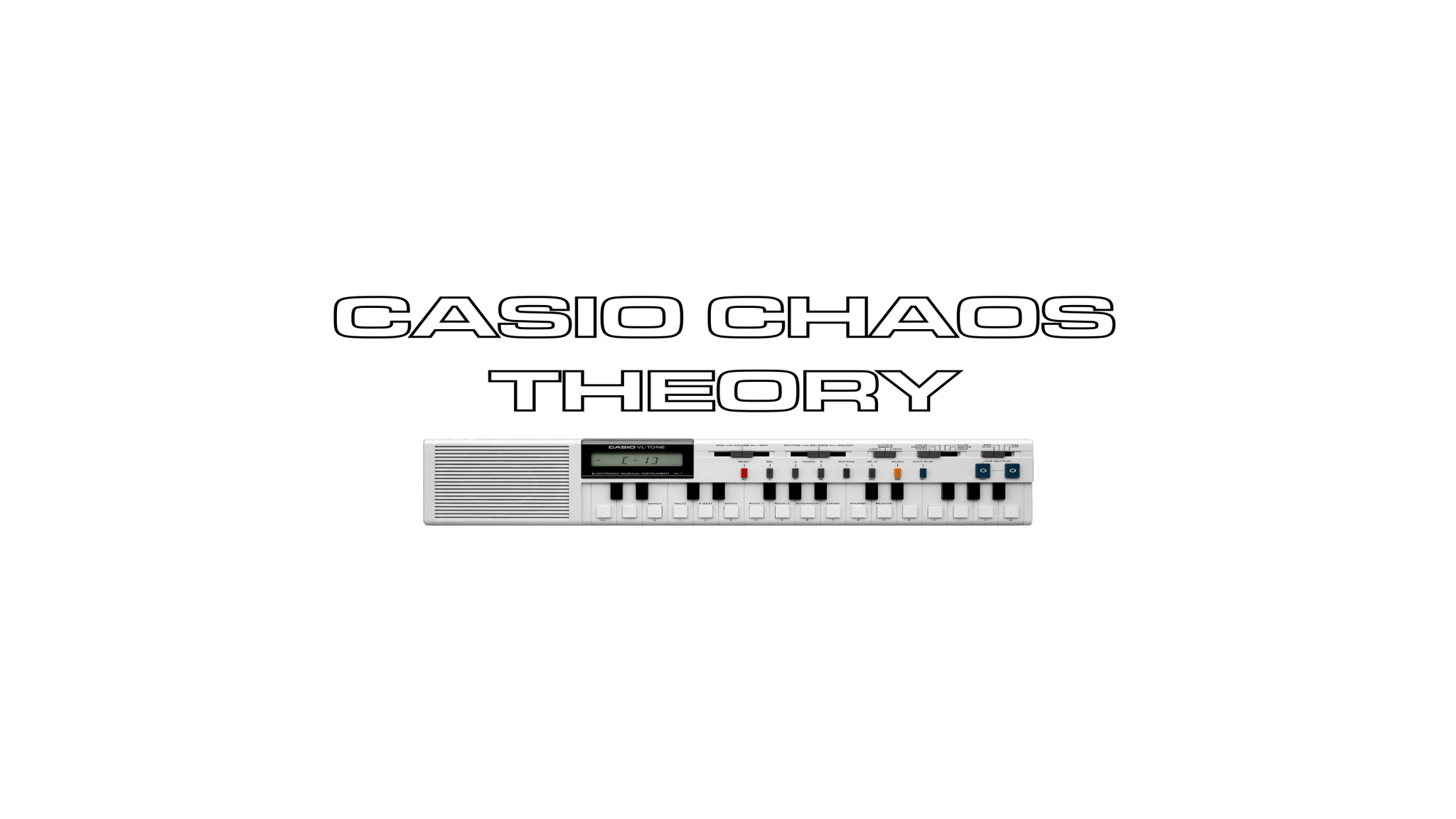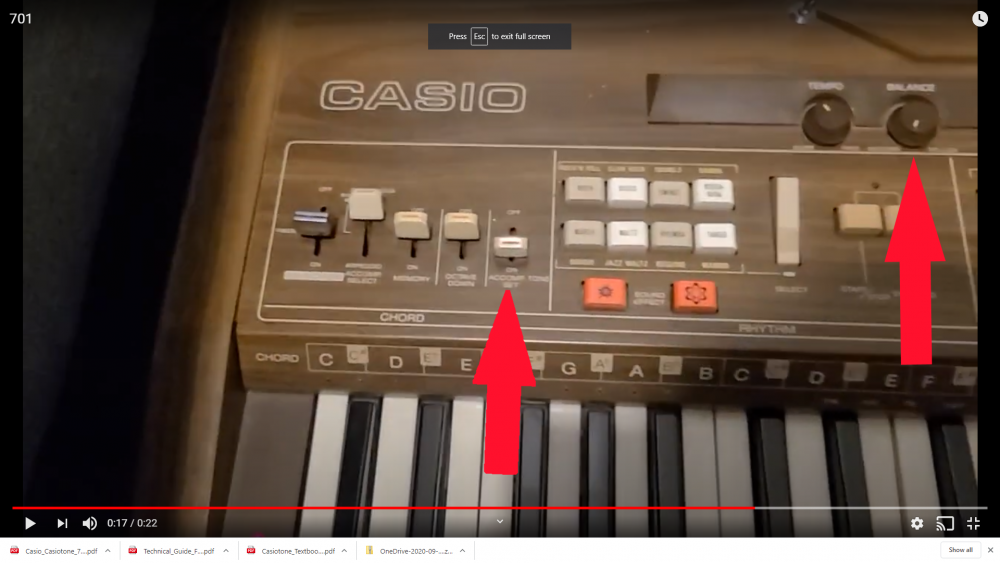-
Posts
1,042 -
Joined
-
Last visited
Content Type
Profiles
Forums
Downloads
Everything posted by Chas
-
I'm trying out the newly updated forum on my phone as we speak. Looks different though still familiar. Also seems a lot clearer and easier to read. Good job, and thanks to all those working hard behind the scene for making it happen! 👍👍👍
-

Can Xwp1 send patch/program change to xwg1?
Chas replied to Monaro's topic in General XW Series Discussion
I know that the P1 and G1 can have their assignable knobs set to send MIDI CC, and in Drawbar mode the P1's sliders can send CC. But I'm not sure if either the P1 or G1 can send program change (I could be wrong here). They can both receive it, so if your P1 player is using a laptop as a master MIDI controller, he could send program changes to both P1 and G1 that way to set both up ready for each song. -
Also as you pointed out, for a home keyboard produced in 1981, the CT701 is surprisingly advanced and appears to be using a form of digital synthesis. @CYBERYOGI =CO=Windler has done a lot of research into the workings of old Casios and IIRC, found that a small group of Casios (CT701, 601, CT1000P and MT70) use a form of sine wave synthesis utilizing digitally generated sine waves. Most other Casios from the first half of the 80s used Consonant Vowel synthesis for sound generation. Interestingly, though Casio dropped sine wave synthesis in their home keyboards around 1983, it appears that Phase Distortion synthesis (introduced late 1984) starts out with a basic sine wave, and then uses PD to distort the wave to generate new waveform shapes. Maybe these early sine wave Casio home keyboards were actually a very early implementation of what would go on to be developed into Phase Distortion? I wonder! 🤔
-
@IanB - absolutely agree with you. And yes, it's a shame that the service manual lacks full circuit diagrams, though it does appear to show a dedicated test sequence for fault finding the main sections. My electronics knowledge is very basic, but as I've always been taught, check the obvious and most basic items first. Many times a problem turns out to be something as simple as a loose wire or cracked solder joint. A close visual inspection can often reveal a fault very quickly, and as a unit has to be taken apart for testing anyway, a visual inspection of the obvious is the first thing I would do to see if anything is obviously amiss. I'd also add that in my experience of this era of Casios, they are in general very, very well built and very rarely suffer major failures. Crackling pots and intermittent switches are often the only things that have ever given me issues, along with dried out film capacitors (my CT403 produced a spectacular amount of smoke when its teeny tiny capacitor went pop!) I've never experienced failure of a CPU or LSI chip in the many old Casios that I own, though that's not to say that they won't ever fail. As just about everything else in this misbehaving 701 appears to work, and it is actually generating sound, that wonky balance control is what I would hone in on first. It's visually out of place, and in operation it has the ability to cut the sound to the main keyboard voice, making it a potential suspect. Of course, Casio sometimes use two separate sound generating chips for an accompaniment and a main tone, so it is still possible for a sound chip failure to be the issue. Take it apart and have a look is what I suggest, and using a simple multimeter will quickly ascertain whether the balance potentiometer(s) are working correct or not. If it's been forced, it might also be visually obvious when viewing from the inside.
-
Sounds like you may have a keyboard transpose/ key range thing going on. That would explain the lowest key playing a bongo instead of a bass drum. Remember that individual zones can be set to different key ranges. I suspect that was likely your issue, possibly in the global settings if not the zones. Glad that you got it sorted in the end 👍
-
It's very hard to diagnose issues for a keyboard only from limited information, descriptions, and a 22 second video. Whenever something has multiple modes and is experiencing problems, the first thing to do is to initialize everything back to a default state. Thus I watched your video and saw two settings that weren't in the default state and highlighted these as potential culprits. We can only go by the information that you give to us. I don't have a CT701 to check against and can only read the PDF manual and go by what you tell/ show us to try and determine the cause of your 701's issues. With regards to "The switch cap is not mounted correctly", this is the type of information we need to have known before attempting diagnosis. The caps are normally a push fit onto the shafts, and some caps only fit on in one position if it is a D shaft (compared with a splined shaft) - I don't know what the 701 uses. My CT403 (1983) has a splined shaft for the balance control, whereas my CT201 (1980) has a D shaft for the volume. The CT701 is from 1981, so it might use either type of shaft. The question has to be asked, why is yours not on the shaft in the correct position? When/ how did this happen? Is there something wrong with this control? The control is most probably a dual potentiometer, one for the accompaniment volume, the other for the melody volume. They are often stacked together and operate from one shaft, with each potentiometer working in the opposite way to the other i.e. rotating will cut one pot and increase the other. As you have found, this control affects the volume balance between the accompaniment and the melody tone. When moved all the way to the melody side, it cuts off the accompaniment. When moved all the way to the accompaniment side, it cuts off the melody. If there is a fault with the melody potentiometer, this could be why there is no melody sound playing. The fact that this control cap is not showing the correct position could indicate that it has previously been forced/ damaged or messed with. With everything else seemingly OK, this to me is the most likely culprit right now. To confirm or eliminate this as the cause, the keyboard needs to be opened up and this control inspected and tested before any further tests are carried out.
-
Enter Tone mode by pressing the 'Tone' button. Then hit 'Various' under the 'PCM' category. Select a patch from P 0-0 upwards to find a selection of drum kits. Kick will usually be on the lowest keys, snare a few keys higher, percussion/ cymbals etc. the higher up the keyboard you play. See picture attached.
-
I just did a Google search for "CT701 user manual", then found them as a download link in a keyboard forum - I forget which!
-
Look at the two red arrows in this screen shot. The first arrow on the left - you are in "Accomp Tone Set" mode. The keyboard is expecting you to select an accompaniment tone. Switch this to 'off'. The second arrow on the right, the "balance" control rotary knob. As mentioned in my earlier post, this sets the relative volume between accompaniment and melody. Yours is set all the way to accompaniment, which will silence the 'melody' tones. Have you not tried turning this like I suggested in my previous post? Turn it to the center (12 o'clock) position, or all the way to point at "melody". Then see if you are getting melody tones on the rest of the keyboard. Also, please download and read the PDF owners/ operation manual I attached above. The 701 has numerous modes that you have to correctly select with the switches and controls, all the details of how to select these are in the manual.
-
And if all else fails and you're feeling brave, I also managed to find the 701/ 601 service manual. Any good electronics technician/ synth repairer should be able to use this to diagnose and repair any potential faults if they exist with yours. 701 601 Casiotone_Textbook_701_601.pdf
-
I've managed to find a PDF of the user manual (see attachment). As you said, the LEDs are lighting up in this mode indicating that the keyboard and keyboard scanning matrix are functioning correctly. Also, if the LEDs are lighting when you play the keyboard, this shows that it is not in normal play mode. Have a good look though the manual as switches need to be in a specific order for certain functions and modes to operate. Page 11 shows how to set the keyboard to play a preset tone. Pages 48 and 49 show trouble shooting charts for possible causes of no melody tone. Also, check out page 10. The 701 uses a battery backed up memory with three AA batteries installed on the underside of the keyboard. As with many keyboards, if the batteries fail or are flat, it can scramble the contents of the memory causing all sorts of non functioning issues. Ensure fresh batteries are installed and that there are no signs of leakage and/ or corroded/ oxidised connectors. The owners manual can be downloaded via the attached file below. Casio_Casiotone_701_Manual.pdf
-
Without a service manual, and more detailed information or a video showing exactly how the 701 is behaving (or not), it's hard to pin point where the problem(s) may lie. I'd double check the "memory" section (see pic below) to absolutely ensure that it's not in a step sequence record mode or that it's waiting for data from somewhere. Also check the "balance" control knob (see below pic). This adjusts the relative volume levels between melody and accompaniment. If it's rotated all the way over to the "accomp' side, it will mute the main voice (melody). If it's rotated all the way to the "melody" side, it will mute the accompaniment. It's possible that it is faulty and is permanently muting the melody, which would explain why you aren't getting any melody tones sounding. Try wiggling it back and forwards while attemptinging to play a melody tone. See if there are any crackles/ signs of life indicating a faulty potentiometer.
-
Have a look at this video and see if the switches Paolo pushes at around the 11.00 mark are on or off on your CT701. That's how to activate the light pen features. Worth a look just in case yours are still in the scan position, which might explain the keyboard not producing any sound:
-
I'd experiment with the switches on the left that engage the accompaniment and Casio Chord features. Turn everything to 'off', as parts of the keyboard are disengaged from the main selected voice when accompaniment features are activated. Do the drums work at all? Can you tell us which of the 701's features do work? Once we know what parts are functioning, that might help narrow down potential faults. One thing that did cross my mind is that the 701 has a feature where it uses a light pen to scan music encoded as bar codes that it can then play back via a sequencer. Ensure that the keyboard isn't stuck in the scan mode and is waiting to receive data via a light pen, or that it's not stuck in some scanned music play mode. There are a number of videos on YouTube showing how this feature is used. Lastly, I hope you do get it all working. The CT701, along with the MT70 and CT1000P are unique in using Sine Wave synthesis. Casio only used this for about 3 years before dropping it and then stuck with Consonant Vowel synthesis until PD/ PCM/ sampling technologies took over. Sine Wave synthesis has a unique timbre and is very well suited for organ and flute sounds. Check some YouTube videos to hear how interesting sine wave synthesis can sound, especially through effects units.
-
Here's some information from Casio regarding the AT-1: http://arch.casio-intl.com/asia-mea/en/emi/past/oriental/at1.html It states "16 channel MIDI", and no mention of USB MIDI. If it only has traditional 5 pin MIDI DIN connectors, it doesn't need any drivers for its MIDI to work. It already has standard MIDI functionality. To use it with your computer, you will need a suitable 5 pin DIN MIDI equipped sound card/ interface, and an app or DAW that works with MIDI. In a nutshell, if a device uses USB MIDI, you will need a manufacturer supplied driver or it might already use a class compliant USB driver. If it uses traditional 5 PIN DIN MIDI, it needs no drivers but needs to be connected to a suitable interface to communicate with a computer.
-
If you are using a device that was released after support for an operating system has ended, you could get this type of error. Casio (and any manufacturer for that matter) are unlikely to release new drivers for an out of date/ unsupported operating system. As Jokeyman asked above, what operating system is this happening with? That might be key to your issue. I can also confirm that connecting my CT-S300 model to Windows 10, it is instantly recognized and functions perfectly right out of the box. No driver installation required.
-
Check out his YouTube channel - "Look Mum No Computer". Sam is a really talented guy and comes up with all manner of weird/ bizarre creations. He built a Furby organ, a Gameboy Mega Machine (using Gameboys as individual oscillators for a synthesizer) and he's just finished building the 1000 oscillator Megadrone synth. Yes, you read all that right, no typos! As for the patch cords, yes, those are for his home built modular synthesizer. He designed and built nearly all of the modules himself. I've been following his channel for about 18 months now and I love watching his exploits and creations!
-
Or I could go down the bonkers mad professor route of Look Mum No Computer!
-
😂😂😂 That is actually genius!
-

Share your EQ'ing and setup for live or production sound
Chas replied to yul's topic in General Casio Discussion
With factory presets, generally no. Modern keyboard presets are often already optimised so that no EQ changes are needed in most cases. If I am making my own sounds in a synthesizer, then that's a different scenario. However, the EQ settings for a particular patch will entirely depends on that individual patch itself. A different patch using different waveforms/ envelopes/ filter settings may require different EQ settings. For sound/ patch creation, there isn't a one size fits all EQ setting as there are too many other variables that come into play. -
@Jokeyman123 - I did try a little rubbing alcohol on part of one ink line of the handclap pad and some did come off (see 2nd line from top of the hand drawing), but likely some of the ink has sunk in deeper and it's still visible. Not sure what else to try without risking damaging the yellow rubber pad. As you said, it has a nice "Casio Folk Art" look so I'll leave them as they are for now. As for the SS-1 Sound Sticks, they're very well made and appear to use a spring loaded inertia switch. They work by hitting a hard/ semi hard surface as per a conventional drum stick, and can even work for playing air drums by drumming in the air! If you flick them relatively firmly as you would a real drum stick, except without actually hitting anything, they will trigger the drums. Not an easy way to drum and it's hard to accurately drum in time this way. Still, it's still an interesting novelty feature nonetheless. Each stick also has a momentary switch that when pushed and held, will cause the stick to play a second drum sound when struck (each stick can play one of two sounds). One Sound Stick is basically the equivalent of one pad set with two yellow pads. The problem with this is that the kick and snare drum are on one pad pair, which makes sense if you only buy one drum pad with two yellow pads. You play the kick with one pad and the snare with the other. With the Sound Stick, that means that you have the kick and snare on one stick. To play a kick and snare rhythm you have to hit the stick onto a surface with the switch off to get a kick, then while the stick is rebounding you have to push and hold the switch and hit the stick down again to get a snare. Repeating this multiple times in succession to try and play a moderate or fast beat using kick and snare is nigh on impossible! I might attempt to make an adapter wiring harness that will reroute the SS1 sticks so that kick and snare will be on separate sticks. That way it will be much easier to play a kick and snare rhythm. Oh, and you can't do a fast drum roll with the Sound Sticks like you can with two conventional sticks on a single yellow DP-1 pad as each SS-1 stick has individual sounds. Again, it might be possible to make an adapter wiring harness so that two separate SS-1 sticks can trigger the same drum sound. However, as I have the full set of DP-1 pads there's no actual need for me to do that.
-

Searching for Information on Casio PRO-300
Chas replied to brenan's topic in Classic Casio Discussion
Pete, I've done an online search but can find virtually no information on the Pro 200 model. The only pictures I could find are poor quality and low resolution making it hard to identify the layout and features to see what other models it might be related to. It is most likely related in some way to the models Cyber Yogi mentioned above. Likely one of the 90s CTK line. Could you post a picture of yours clearly showing the panel layout? As for the symptoms you describe, if there is no output from the line-out, headphones or speakers, then there's likely a fault in the volume control circuit or with the internal amp itself. Check to see if there is a mute button anywhere that might be activated, though I don't think this model has one.- 23 replies
-
- 1
-

-

Share your EQ'ing and setup for live or production sound
Chas replied to yul's topic in General Casio Discussion
As Brad says above. For recording, you generally want a flat EQ and a dry sound, UNLESS you specifically want a particular sound using effects along with its EQ settings and know that it works within a mix. Generally when recording into a multi-track DAW, you adjust EQ and add effects during the mixing/ post stage. It's much easier to add effects and EQ to a dry recording than to try and take effects and EQ away if they're already in the raw waveform. If performing live, EQ will entirely depends on the venue size and acoustics, and whether you are playing through just an amplifier or if you're going through a PA system. One size doesn't fit all unfortunately, as there are so many other variables that need to be taken into account depending on the situation. -
Asides from being able to split the keyboard into zones and assigning the arpeggio key range to whatever keys you wish to select, there's another thing you can do by using zone one with the solo synth and filter, then assigning a PCM patch to zone 2 with "filter all" selected. By doing this, the arpeggiated solo synth sound and solo synth filter will affect the PCM tones in zone 2 also (and 3 and 4 if selected). As you sweep the cut off frequency closed, you get a rhythmic "chatter" of the PCM sound, as the filter is retriggered by each note played by the arpeggiator. Have a listen to this composition of mine that demonstrates it better than I can describe it. The bass line is a solo synth patch triggered by the arpeggiator, and I am simultaneously playing a chord (and engaging hold) on another keyboard zone that is assigned a PCM polysynth patch. Just doing that pretty much wrote the basis of the entire piece!