
federeeko
-
Posts
26 -
Joined
-
Last visited
Content Type
Profiles
Forums
Downloads
Posts posted by federeeko
-
-
Hi folks,
I'm writing just maybe I'm missing something. While gigging it happens to me to have a different setlist from event to event. I usually relate bank 1 registration 1 to song 1, bank 1 registration 2 to song 2 and so forth to be able to scroll from one stage setting to the other rather rapidly. Everything is working fine as far as I keep the setlist as it is and I don't add songs in the middle. But this is always happening.
My questions are:
1- is there a way to order the registration offline and send them to my px-360? Something like a librarian software, I guess.
2 -second question is there a way to jump from one registration to the next one without having to pass through the whole procedure (selecting both bank and registration)? Something like a "next preset" or previous "registration button". Maybe all of this awkward procedure is surpassed by some simpler task I am missing.
As I don't want to use a pc on stage, I am about to buy something like a Behringer FCB1010 midi pedal board to accomplish both the task of having a expression pedal and a better way to navigate through registrations.
Any help/opinion appreciated.
Federico
-
4 hours ago, sslyutov said:
The best options I get from integration of PX with Studio One. If you do not have one it is possible to get a Prime edition of it which is free.
I used Prime for a year and recently purchased an Artists version just to show my appreciation.
DAW allows to create an automation track for a MIDI instrument. Automation track opens access to all implemented (in Privia) MIDI codes.
You will see that PX360 is much more powerful when it is integrated with DAW.
i'll check that - thx
-
On 21/9/2016 at 5:30 PM, sslyutov said:
I have a strong feeling that PX is full of issues which require improvements.
(However I enjoy using Privia, just want to go a little bit beyond of a basic functionality)
Same feeling here, nonetheless I do love my px-360 and loved my px5-s pro.
Coming to your issue: can't reproduce that on my px-360.
-
On 4/10/2016 at 6:21 PM, federeeko said:
what can we do on our px-360?
talkative and eloquent answer

-
what can we do on our px-360?
-
mine is ok
-
will the header data overwrite function be provided in new 360 units as well? will it be possible to change mixer properties values in some section fo the songs or will only the overall value be affected?
-
5 hours ago, BradMZ said:
Not true. PX-560 now has a header data overwrite function.
abcabcabcabcabcabcabcabcabcabc
I'm happy to read that! are we poor 360 owners entitled for a free replacement with a 560 unit?

-
-
you are not missing anything. this just can't be done. it's not a feature. you have to update to a costlier model. oh, no. same issue there! find another brand, maybe?
-
still no answer. rather embarassing.
-
i'd be glad to upgrade to a px-560 to have this solved. sounds like they have the same issue:
http://www.casiomusicforums.com/index.php?/topic/8147-mixing-with-the-mixer/#entry28722
any suggestion?
-
hi phases,
i'm a happy owner of a px-360 which i like a lot and is pretty similar to your cgp-700.
can't tell anything about bullet #1, but bullet #2 is a duplicate of this thread
which unluckily is annoying me and even some other user of the costlier px-560
about your bullet #3 it's pretty easy to start the audio recorder in record mode and then you can start your midi recorder in playback mode to record a wave file that you can easily convert into mp3 and post to your favorite social. sounds hard, but it's pretty straightforward.
fred
-
Anybody else experiencing this peculiar issue?
Still an issue for me
fede
-
believe me: she sounded great for YEARS after that treatment. i eventually sold her for a good price indeed!
sad to part from her

Now if you'd balanced an elephant on top of it I'd be impressed

I'll bet this is what it sounds like now.

Gary

-
-
-
Thanks for the effort Brad.
It looks like the result of this experiment is that preset rhythms are recorded like a breeze and the change between one and the other is recorded as well. Same seems not to apply to user rhtythm: whenever i try to select one of those px360 defaults to either "pop-rock" or "straight 8bt".

It is pretty important to me to record user rhythm with the midi recorder as it is not possible to change mixing values once you have recorded your system track. So I am trying to change levels directly within the rhythm underlying a song itself and saving it.
-
 1
1
-
-
No way: that's happening even with a new song when i select a user rhythm.
Am I missing something?
-
not kidding: never seen or heard customer support like this on a forum. casio forever.
-
one image is worth a million words, so i hope this footage will explain my trouble with midi recording and user rhythm on px-360
https://youtu.be/lHi4VJH8OUQ
anyway:
1. select a rhythm (user rhythm "jazz sittin", in this case)
2. enable midi recording - circle button
3. start midi recording - triangle button
the rhythm changes to "straight 8bt"!?
any suggestion?
fede -
I kinda noticed that. Read all the manual before buying and didn't noticed anything about adjusting mixing values after recording, in fact. I was just expecting that as it looked obvious to me.
Nothing written on the manual about that magic happening when you press the power button: the screen backlight turns on! can you believe it?! not written in the manual!

Well, actually it is possible to tweak around mixing values after recording, but your tweaking is not recorded. Anyway this would be something nice to have (fixed). Maybe next firmware update?
 cheers
cheersTo clarify something. Privia's are not classified by Casio as workstations. They have arranger functions but will always miss some things when compared to models geared more towards music production.
Casio's that are classified as workstations are WK models. And as you go backwards in time, the features will be fewer.
-
same problem with px-360 here:
definitly needs to be solved!
-
same problem here
looks like costlier px-560 has the same issue - schadenfreude

see here: http://www.casiomusicforums.com/index.php?/topic/8147-mixing-with-the-mixer/


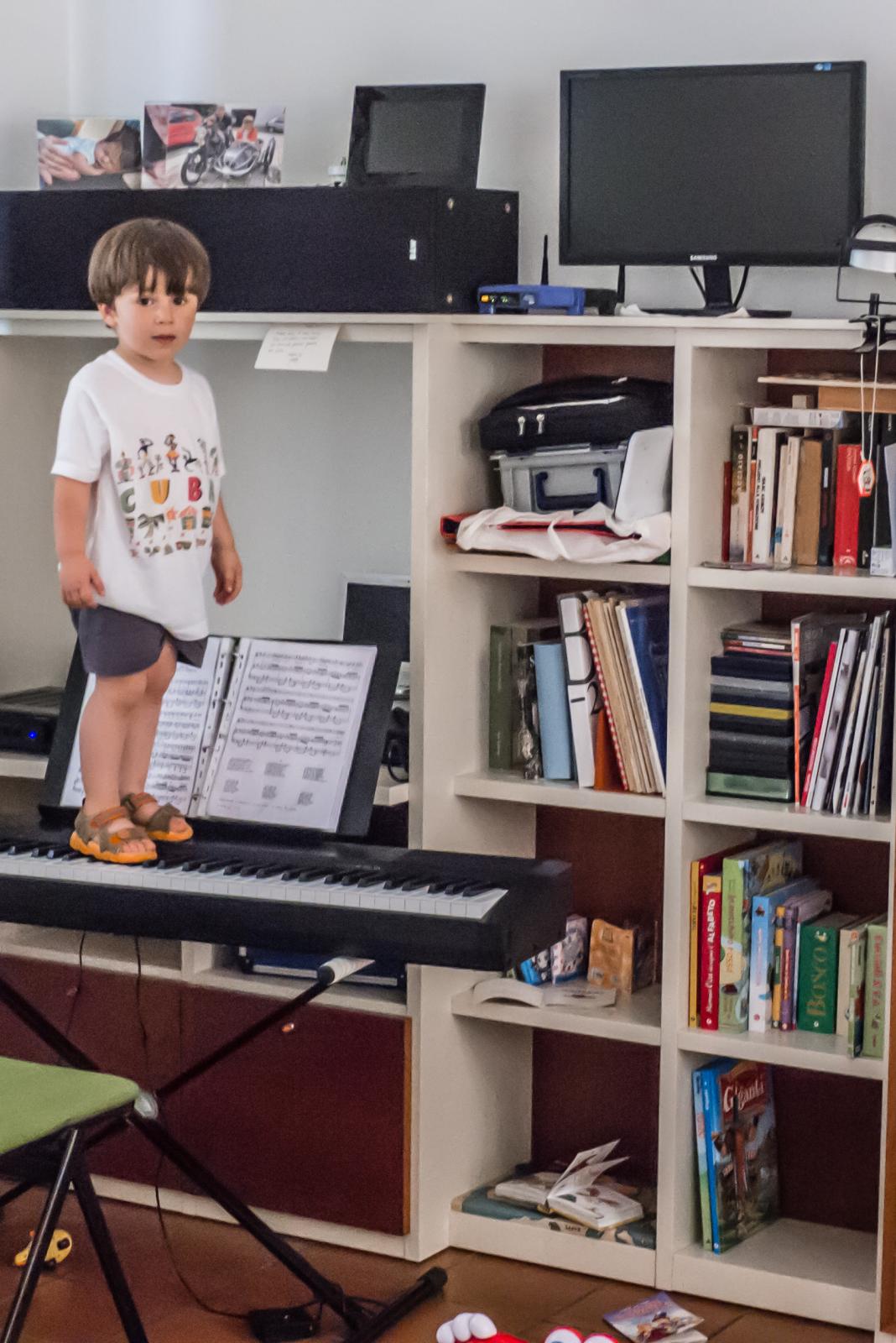
Preset order
in PX-360 and CGP-700
Posted
Answered by myself: uploaded all 96 presets as zrm files, permutated as needed, downloaded again. Pretty challenging, but once you get the idea is rather straightforward. An "upload all preset" soft button would have been nice to have, anyway. No need for external editing thanks to the - this time - very useful touch screen interface.
After that you can use the wheel to select banks and four hard buttons to jump from one registration to the next. You have to remember to change bank every four registration - wheel clockwise action or ^/yes button if you have banks selected on your touch screen interface - anyway.