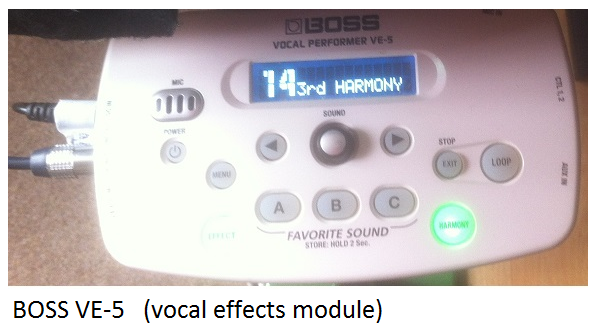-
Posts
133 -
Joined
-
Last visited
Content Type
Profiles
Forums
Downloads
Everything posted by Lobbard
-
Hi. Am trying to register some volume changes I made in the Mixer Edit screen of the pattern sequencer of Rock Pop 1. I reduced the volume of all the Rhythm parts to around 65, to allow the use of a new mic. Is there any reason why the new volume settings I made in the Mixer Edit page won't be recalled after I Registered them to Area 1 of Bank 1? Seems like all volume levels of the Rhythms are back to full volume after powering on again and selecting Bank 1 - Area 1 (first button). Probably some simple thing, but have checked that no Filters are applied - all set to Off. Thanks in advance.
- 2 replies
-
- mixer settings
- registrations
-
(and 1 more)
Tagged with:
-
Pardon me after reading that, Jokeyman123 while I send out for wet sponges! Thanks to the good Lord and the remaining term of my two-year Casio MZ-X500 warranty, I'll be excused from trying any of above!
-
Hi CasioCTK, future models could benefit from a row of grease nipples at the front? :-)
-
Thanks for posting the image. Is that a self-adhesive strip of felt? Any dismantling of keyboard involved? Thanks
-
-
Nice one, Rick, that info would be most welcome, thank-you. I don't do gigs, but am confused about that red lead plugged into Ralph's MZ-X500 MIC IN socket. (Ralph's mic lead is black).
- 32 replies
-
- level
- microphone
-
(and 2 more)
Tagged with:
-
Hi, Got a similar, well-packed USB drive plus a card with my MZ-X500 from Thomann. But the memory of what was on that thumb drive or the card is now beyond personal retrieval. Probably used one of the free online translators like the one in the pic. You type in or paste in words or paragraphs for instant enlightenment. Best to have a look at MZ-X500 Guide --page 63, lots of info about using USB flash drives: ..."Be sure to format a USB flash drive on the Digital Keyboard before using it for the first time. Before formatting a USB flash drive, make sure it does not have any valuable data stored on it.." ..etc etc
-
Happy birthday to you sir, love the studio, happiness is blue-shaped.
-
"... but it'll still be the same song!." ... but embellished by the echo of an empty bank balance. :-)
-
Hi there, Jazzman, Good research there. Hoped you would've attracted more response to this topic., perhaps not many plugging in a mic? Be nice to compare what other folk are using. From browsing other keyboard sites (like psrtutorial.com), many of the professional / semi-pro performers use a mixer / preamp, rather than plugging a mic directly into their keyboard. This topic might get more attention on the Casio MZX-X500 Facebook page - more international? Also there is the facility on that site to post short video files, which might be useful for comparisons. Singing through a mike whilst playing full keyboard piano, no problem here, using the MIC IN connection and using my cheapo or mid-range mikes. Only when the full band kicks in, do all the levels go up and drown out the vocals. So again, it appears a matter of getting the two volumes right? Meanwhile, this might be an opportunity to make more use of the MZ-X500 mixer and registrations, something one needs to do more of.
- 32 replies
-
- level
- microphone
-
(and 2 more)
Tagged with:
-
Hi Casiokid Haven't got around to using the MZ-X500 SAMPLE MANAGER much, but how's about making a few WAV samples loaded into the MZ-X' PADS? Could even mash 'em up a bit in Audacity before uploading?
-
Hi, using my MZ-X500 for lots of things: using amplifier and speakers, novelty songs, mixing unusual sounds with music, just discovering the joys of using the PADS to play chord sequences, and most of all producing EDM (elderly dance music).
-
Hi, Jazzman, back again, learning as we go; have been tinkering on this over the weekend. Leaving aside playing music for the moment and just using the MZ amplifier as a PA, I tested both my mikes and both work nicely when plugged directly (no outboard devices involved) into MZ-X500 MIC IN slot. Volume is good. I left the MZ main volume control turned half-way (twelve o'clock position), and with no DSP effects on and with the MIC volume knob (at the back of the keyboard) turned to max. I found the cheaper Samson karaoke mike is fine and responsive, but the more expensive AKG mike is even better! So from my own perspective, it seems like an issue of relative volumes between the keyboard sounds and the mike volume. It is no mean feat trying to get these levels balanced, especially if you are working musician, I guess. On the other hand, incorporating the Boss vocal effects unit and connecting that to MZ' LINE IN (or AUDIO IN), makes a huge difference with hardly any tinkering needed in the Mixer page, so I'll keep to that effective solution. Looking again at Ralph Maten's video (Ralph is a competent demonstrator of MZ-X500), have copied how Ralph sets up the mic. adjusts volume, applies DSP 1, etc but did struggle to match Ralph's nice balanced sounds that he gets. Video demonstration by Ralph Maten, using mic with Casio MZ-X500: Ralph says (English subtitles) @ 30 seconds into this video: quote: "...I am using a very cheap microphone that you can buy for around 30 euros...! " Boss VE-5 specifications here: https://www.boss.info/us/products/ve-5/specifications/ AKG D5 (S) microphone (average cost £90 UK) specs here: http://www.akg.com/pro/p/d5group Samson Q7 karaoke microphone (average cost £40 UK): http://www.samsontech.com/samson/products/microphones/dynamic-microphones/q7/ hope any of this helps, although will be now reverting to using my little Boss VE-5, cheers! :-)
- 32 replies
-
- level
- microphone
-
(and 2 more)
Tagged with:
-
EDIT: Hi cut and posted as new response, thank-you
- 32 replies
-
- level
- microphone
-
(and 2 more)
Tagged with:
-
Hi Jazzman, "... Do you run the mic output of the VE-5 into the mic input of the MZ-X500 ... EDIT: IMPORTANT CORRECTION: Connecting VE-5's XLR output into MZ-X500 MIC IN port produces distortion, possibly due to being a too strong signal for the MZ-X's MIC IN? Two options: Option 1: use mini stereo jack from VE's phone / line out port, into the MZ-X's AUDIO IN. Very good with no distortion and the volume can be controlled using the small AUDIO IN knob at rear of MZ-X500. Be aware, though, that any audio incoming from this input can't be recorded by MZ-X500 audio recorder. Option 2: Connect XLR OUT from effects unit to the left (mono) jack of the MZ-X500's LINE IN, There's no MZ'-X knob for controlling this incoming volume but audio CAN be included in MZ's audio recorder. Good connection but volume much lower compared to using the above option. Had to use MZ mixer to reduced all other levels to around 70 percent to get a relative balance between music and audio. "...and if so what is your cable setup?..." XLR mic input to VE (either condenser mike or dynamic), XLR out from VE into left / mono Jack of MZ LINE IN. "... I'm thinking that I would still need to use an impedance matching adapter to go from the three pin mic output of the VE-5 to the 1/4" TR plug on the MZ-X500...." Sorry but need to plead ignorance of the terminology on impedance :-). "...How high do you now need to set the mic volume on both units to get satisfactory vocal levels?..." MZ-X AUDIO IN (mini stereo jack) really blasts out! Use the MZ-X small volume knob to adjust to liking. The MZ-X LINE IN (using single Jack into left / mono, much quieter, (as described above). VE-5 settings for using the line-out stereo into MZ-X AUDIO IN: Mic sensitivity - 60 to 70 (of 100) Mic Low Cut to - off Mic Phantom Power - off (for dynamic mic or the internal mic) Mic Internal mic - off Rotary volume control between 50 and 70 (of 100). VE-5 settings for using XLR out connecting to MZ-X's LINE IN (left /mono). All settings at max volume. "...After reading the owners manual for the VE-5 the only negative I see is that you need to set the key signature so the harmonies are correct...." Yes, better add that I'm no competent vocalist, and my own use for the mic is producing vocal squeaks, grunts and squeaks for the MZ's pads. Hardly messed much with the VE's harmony settings, but can see that changing keys for different songs might be warrant further study of the VE. There are 3 favorite settings buttons on the VE, which I suppose could store difference harmony keys at the touch of a button. "... Do you use the optional foot switch or just hand control to add in the harmonies?..." Use a pair of interlocking Boss FS-5U pedals (unlatched, no batteries required). Foot switch 1 toggles the VE's effects on/ off, and Foot switch 2 toggles the VE's harmony on/off. "...How do you like the reverb effects and harmonies? ..." Like the reverb effects and delays, bearing in mind from perspective of a hobby musician looking to mash novelty sounds rather than sing harmonies. The voice changing effects of the VE-5 are handy, too. "... I really appreciate your help..." No problem, sir, - my invoice is in the post!
- 32 replies
-
- level
- microphone
-
(and 2 more)
Tagged with:
-
Hi Jazzman, Late response here: EDITED: I experienced the same mic volume issue with my MZ-X500, using AKG & Sure copy mikes. Could hardly hear myself singing against the keyboard sounds, regardless of what mixer adjustments I made using the mixer settings levels (sliders and knob settings). The small volume knob at the back, was turned up to max. Perhaps my high expectations of the MZ-X's standard mic input port. However, bypassed that small problem by using a vocal effects unit, and fed that output to MZ-X. Of course, using an outboard mic booster won't be recalled by MZ registrations. Be interested to hear from any MZ-X owners (not sales folk) who have had good results from plugging in a mic straight to MZ-X, and what adjustments did you make to get a good mic volume.
- 32 replies
-
- level
- microphone
-
(and 2 more)
Tagged with:
-
Great choice there, Leonh, much pleasure awaits. I moved from PSR-S770 to MZ-X500 mainly for the versatile PADS and the loud amplifier, with loads of connections for me to plug in my other stuff.
-
Chris, Never mind waiting for your exact birthday date, go open that MZ-X500 right now! Remember that Tomorrow is guaranteed to no-one...Life's too short...Live for the moment....Seize the Day!.... etc. On behalf of Casio Music Forums MZ-X forum, we hereby give you permission to open that box!
-
"....Is this simple envy.......??..." I'm envious that some MZ-X owners here are exploring the deeper functions of the MZ-X while I struggle to climb out of my hammock! :-)
-
Good comments, AlenK thanks, and ta' for the links.
-
Hi , MZ-X500 lovers, (and MZ-X300's too) Year or so since the launch of Casio's flagship arranger keyboard. Great keyboard, but I do wonder at the apparent lack of video tutorials (in English) for the Casio MZ-X500 and MZ-X300s.
-
HAPPY DAYS, Chris! Your enthusiasm is contagious.
-
Hey Allanon, that's very generous of you. Just downloaded the files, thanks very much, will try 'em tomorrow, cheers!
-

Slightly frustrated prospective owner!
Lobbard replied to Songwriter2015's topic in MZ-X500 / MZ-X300
Hi there, Chris and welcome. My prized MZ-X500 is one year old today! Time flies when you're having fun, eh! Got mine hassle-free from Thomann, but now I see that the UK music instrument, mail order giant, Bax Shop UK are stocking 'em @ £670 with a 3-year warranty. Check out Bax shop at the link 'tuxfriend' posted. Yes, I reported here on this forum over a year ago, about UK dealers' apparent snobbery regards this flagship Casio model. Some even had the cheek to try to steer my money towards another Yamaha! Fat chance of that, though. See this earlier post by 'Guest' which was my name before I got married: Hard to believe that the Casio MZ-X500 even after a year, still can't be found in stock in any UK high street music store to try out. But never mind that; hope you enjoy your new MZ-X500, wherever it comes from. -
Hey, Allanon, look forward to your sharing your new styles, cheers!