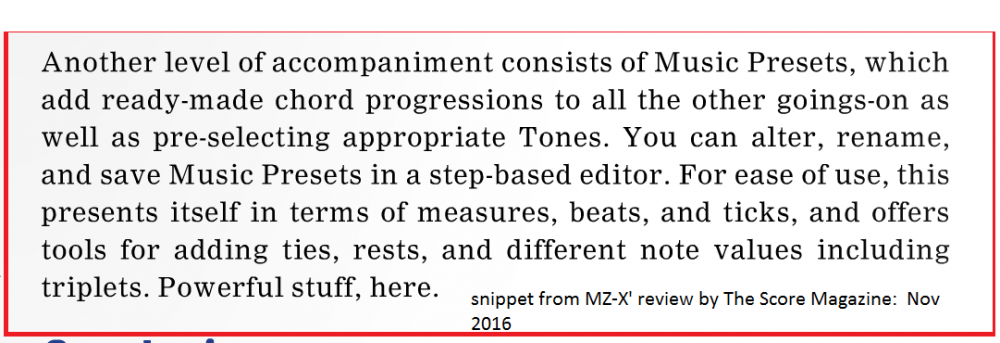-
Posts
133 -
Joined
-
Last visited
Content Type
Profiles
Forums
Downloads
Everything posted by Lobbard
-
Hi, Pete and welcome. I am an early purchaser of the blue beast: MZ-X500, and still finding my way around it. I'm a dabbler / slow learner - blast these infernal OS updates! - can't keep up Agree about the quality of the keys, I too moved from PSR-S770 to Casio MZ-X500 and very glad I did, but that the MZ-X500's two weak points are the inferior key bed (had to return mine to Casio for fixing noisy keys), and the lack of video tutorials. Combined pages of the MZ-X Guide plus Tutorial is 172 pages, plus extra pages for OS updates, and it is a complex instrument. I believe Mr Mike Martin of Casio recently said he is working on some video tutorials just for the OS updates. Touch screen is nice and easy to use, but the touch screen doesn't take the place of good video tutorials, especially that the MZ-X's have so many features. I think a series of good video tutorials for these fine instruments would be great... If a picture is worth a thousand words, some quality video tutorials would be even better, might even tempt other PSR players to make the change to Casio, eh.
-
Hi Terence, also see page 38 of the MZ-X500 Guide PDF for how to use music presets, plus see page 36 of the Tutorial PDF describes how to make your own presets. cheers
- 3 replies
-
- music presets
- ctk 7200
-
(and 1 more)
Tagged with:
-

Quiet noise in the headphones and speakers.
Lobbard replied to marecki76's topic in MZ-X500 / MZ-X300
Hi, marecki76, some great tips so far, but have you tried plugging your MZ-X in various locations? But not in a public library, eh .... Shhhhhhhhhhhhhhh! -
Hi, jokeyman123, yes thanks, MZ-X500 fine now! Casio UK service dept enclosed a service sheet, just listed 'greasing and lubrication'. The Casio service gent phoned me to explain what was done. Sadly, I'm not very mechanical-minded, so his enthusiastic words fell into stony ground, sorry.
-
Hi, received my MZ-X500 from Casio UK this morning, all done, fixed like new, stripped and lubricated. Thank-you Casio UK service dept for prompt and helpful service, with good communications throughout. Glad to have my MZ-X500 back
-
My MZ-X500 now en route to Casio service centre, thanks to Casio UK for prompt response. Will miss my daily fix of MZ-X fun meanwhile, but also glad to see there's no rush of other MZ-X owners here voicing similar 'clattering keys' complaints. :-) Cheers.
-
That's a good tip, Rick, cheers.
-
Thanks for posting the image. Likewise, with Casio UK, (https://support.casio.co.uk/) the Casio MZ-X500 is not listed on the drop-down list, only the old MZ-2000. Did not register with the site but opted to report the fault of the clattering keys and gave full contact details. But page didn't resolve because MZ-X500 is not listed, so couldn't report the problem. Next stop, the dealer who sold it me, I guess. I would gladly trade all the juicy OS updates of this flagship MZ-X500 for keys that don't sound like a bag of rattled bones. :-)
-
Greetings: yes same here: my treasured MZ-X500 (approx 6 months old) is suffering from a same progressive dose of 'clattering keys', about six keys, C's ,F's, E'. Was great when it brand new. Just dabbler / home player, whose main reason for buying was the sampling, the 16 velocity PADS, touch screen and big loud speakers with great connections. Haven't used the keys much, and surely haven't 'hammered' them. Keys started getting noisy around 3 months ago. Tried to ignore the clattering keys but realise these problems won't self-mend and probably get worse with use. Will try to get it addressed anon. Haven't been playing the MZ-X' keys much due to that very problem. Still enjoying the PADS and other stuff, though. Of course, in the long term, nobody would pay much for a keyboard with clattering keys, believing it to have been roughly treated. As I recall, there was a bloke on Casio MZ-X500 Facebook group approx 3 months' ago, whose MZ-X' keys became so bad, he had to post a short video *(on YouTube?) to demonstrate the problem. I believe that Mr Mike Martin of Casio responded to that posted clip and sorted it the problem very quickly on the man's behalf. Maybe making a short vid' clip of the problem might be a good start? cheers for posting.
-
Greetings from the UK, - happy new keyboard!
-
Hi there, maybe using the MZ-X's MUSIC PRESETS is tailor-made for your needs? (see MZ-X Tutorial manual page 37). Create up to 100 User presets, just a few chords or a maximum of approx 999 measures in a single preset. snippet from MZ-X' review by The Score Magazine: http://thescoremagazine.com/november-2016/18/
-
Hi, Jazzman, it was actually BradMZ who posted the 'options' response. But feel free to award me a 'like' for honesty. I tried the 'option 2' also, and found that the pads velocity isn't sensitive enough for that purpose. Slightly better results if I turned off the Loop repeat, so any accidental loud ones can be re-triggered. Looks like the Brad's 'option 3' might be the best way. Don't forget 'option 4' ... get an oil drum and a pair of bongos?
-
-
Wow! That's an informative response to the OP, and homework for me till Christmas!
-
Thanks for the Ben E King - Stand By Me sty: Much appreciated. best regards, Lobbard
- 19 replies
-
- mz-x500
- midi import
-
(and 1 more)
Tagged with:
-
Cheers for the reminder: I'd forgotten that the Expression Pedal (pedal 2) can control 2 parameters on the MZ-X500. Are you saying that I could use my Expression pedal (pedal 2) to play Moderation and Reverb both at once, like just on the upper range? That would be good. PS: Bit dim here, could you please rephrase that PS regards 'linearity" of the expression pedal input? Thanks
-
Sorry to bear bad news on that, Silvano, but MZ-X's pad WAV samples don't respond to chord changes unlike MZ-X's MIDI PHRASES on PADS. You can loop the PAD WAV samples (with a bit of patience) or change their volume, and that's about all. Even so, you could record a load of short Uke strums (approx 3 seconds each) and work them into the arrangement? The MZ-X' pads are velocity sensitive, which is great for creating percussive grooves from short PAD Wav samples. regards, Lobbard
-
Hi, what is the potential for using a MIDI foot controller board to MZ-X500? By example, a Roland FC-200? Would it do much more than connecting the normal two standard pedals? thanks
-
Hi there, By example: On the PAD screen, touch sample number 3 (Xiao Luo) of the Ethnic 1 kit. On that PAD screen, touch the 'Setting' box, which will take you to the PAD DATA SETTING screen, then touch 'Volume', to select it (it turns red). Now twist the Value Knob directly below the screen, to adjust volume setting. Keep trying the new volume via the rubber PAD until it suits. Then Press 'Exit' (bottom right of screen) to return to the PAD screen. Notice the '!' exclamation mark against the Bank Name (top left of the screen). This reminds you that your new volume setting of PAD 3 is temporary until you save it to a USER Bank. also see Saving a User Bank (page 53 of MZ-X' tutorial manual) cheers, Lobbard
-
Hi, I'd like to add my ideas for future improvements: (a) Joystick instead of wheels. (b) More editing options for Audio sample PADS, like chops, fades, reverse, etc (c) More space dedicated to the Quick Palette, which I find too cramped to touch selections. (d) Comprehensive DVD tutorials of all aspects of MZ-X500 functions. Hence a reduced need to clog this forum with my inane questions about basic functions. PS: " And how much are we willing to pay?" Three pounds, five shillings and fourpence.
-
Hi folks, Am using Audacity to prepare short WAV samples for transferring to MZ via USB stick. I wonder if there is a quicker way of importing a full bank of sixteen, short WAV audio samples from Audacity into a single MZ-X500 PAD Bank? Filling a complete PAD Bank with imported WAV samples one at a time I find tedious. Was hoping that the MZ-X's 'Sample Manager' was the answer, but apparently that software is just for making new user tones. Hopefully, a drag-and-drop WAV sample import would be a handy upgrade for the MZ-X. cheers
-
- sample bank
- import
-
(and 1 more)
Tagged with:
-
Hi, Have no problem using the metronome when recording MIDI phrases onto PADS. But when using the MZ-X500's metronome when recording short audio (mike) vocals to PADS, for some reason, the recorded PAD includes the sound of the metronome. How do I prevent the sound of the metronome from being included in recording? thank-you
-
Hi Casio Casanovas, Late August and still seeing NO UK music (brick and mortar) shops stocking these fantastic MZ-X keyboards. As the UK's sole (mail order) stockist of the Casio MZ-X500 / X300, I guess BAX shop must be doing good business! Will the MZ-X500 be the UK's first ever 'mail order only' from Casio?
-
That fixed it, BradMZ, thanks, I'd forgotten about the original key. Original key of the 'Stand by Me' MIDI song file (download link in earlier post) is 'A'. On the SMF IMPORT SCREEN, have now compensated by shifting the Key Shift to -9 and that fixes it, cheers. Also tried the Key Shift +3, but while in tune, the bass is too high. Phew! - back to playing on the white keys.
- 19 replies
-
- mz-x500
- midi import
-
(and 1 more)
Tagged with:
-
That's great, Rick, much obliged for the link and for the further information. Have now Edited my previous post on this issue, having met some difficulty with my newly-converted Style. Cheers.
- 19 replies
-
- mz-x500
- midi import
-
(and 1 more)
Tagged with: