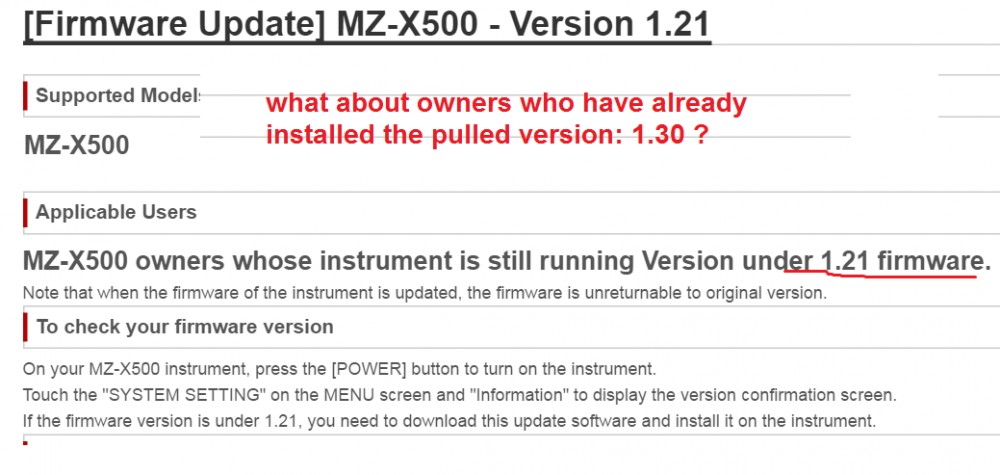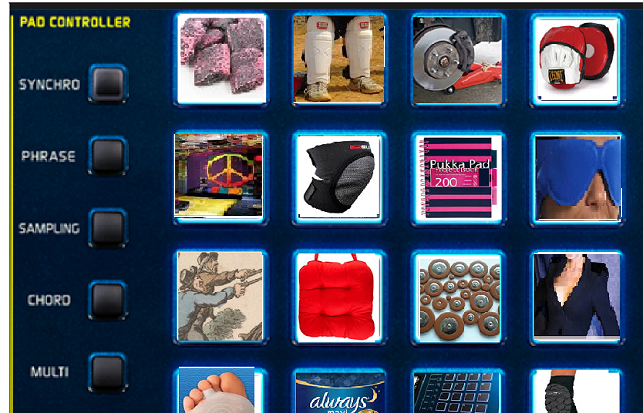-
Posts
133 -
Joined
-
Last visited
Content Type
Profiles
Forums
Downloads
Everything posted by Lobbard
-
Cheers BradMZ, that's the missing link! Mapping to your second image screen (default setting) and pressing Execute, produces only drums as before. Changing the part channels produces a positive result (drums plus music): Percussion = 09, Drums = 10, Bass = 01, Chord 1 = 02, Chord 2 = 03, Chord 3 = 04, Chord 4 = 05, Chord 5 = 06. Okay, this MZ-X' feature (converting SMF to Casio Rhythm) hardly compares to that of the Korg Pa4x, but it still works. Looks like a lot of work to do for a finished item. Having tried it, think my preference might be for converting third-party styles to Casio rhythms after all. :-) Cheers all [EDIT] Whoops! Yes, remapping to those part channels did work, but something sounds amiss, possibly due my using the channels that would be otherwise used by the upper melody parts later? When I try to play something on this newly-converted Rhythm, the upper keyboard sounds off-key. Example, instead of major C chord, I find I had to play the chord: G# - C - D - G# to play in tune. Very entertaining I'm sure.
- 19 replies
-
- 1
-

-
- mz-x500
- midi import
-
(and 1 more)
Tagged with:
-

v1.31 PAD WAV file Importing - Food for thought!
Lobbard replied to CoreyW's topic in MZ-X500 / MZ-X300
Cheers for the sharing of ya knowledge. -
Thanks for taking the time in response, Jokeyman123. Oh-oh, now I'm worried. Sounds like I'd need some heavy MIDI schooling there, sir. Pardon me for a shallow ingrate, but was rather expecting my new Casio MZ-X500 could do something like this:
- 19 replies
-
- mz-x500
- midi import
-
(and 1 more)
Tagged with:
-
Never mind, I tried it anyway, no harm done.
- 19 replies
-
- mz-x500
- midi import
-
(and 1 more)
Tagged with:
-
Hi, df, Yes, some success here with Yamaha Styles converted to MZ-X' Rhythms. I am enjoying using this feature of my MZ-X500. I used the posted video tutorial plus pages EN-33 & 34 of Casio MZ-X' Tutorial manual. Regards converting Korg Styles to MZ-X' Rhythms, no joy as yet, in fact I can't even get the MZ to 'see' the Korg Styles on my thumb drive. Have also tried loading same file under a different name, no change. Still trying without success in converting a SMF song file (element by element) to a MZ-X' Rhythm. Possibly some essential piece of the jigsaw I am not seeing, but all I am hearing so far is drums. Hoping for a good MZ-X' video tutorial soon on this one. Any MZ-X owners, please feel free to try this Korg Style for conversion if you can, and please share if successful: KORG STYLE: MEXICAN. free download from: http://shop.korg.com/pa#tabsMexican Also, if I can further presume on your collective patience, please try to convert this SMF to MZ-X' Rhythm with this free download: 'Stand By Me' free MIDI song downloaded from: http://www.midiworld.com/search/5/?q=pop many thanks and good luck
- 19 replies
-
- mz-x500
- midi import
-
(and 1 more)
Tagged with:
-
Hi, I'm also using the M-Audio expression pedal, works great, no problems - and the cheapest in town. Nothing against the Yamaha FC7 expression pedal but for some reason I was advised not to use that one with the MZ-X.
-

Any news on the software editor for the MZ-X series?
Lobbard replied to CoreyW's topic in MZ-X500 / MZ-X300
Yes, in the Audacity program: File / Import / Audio In Casio MZ-X context: Media / Load / Sampling -

Any news on the software editor for the MZ-X series?
Lobbard replied to CoreyW's topic in MZ-X500 / MZ-X300
Great stuff, BradMZ! Finally grasped the basics now, thanks to your full information. Success in loading a bank of 2-second synth loops from my Kaossilator. Used Audacity to convert them from higher 48 sample rate to 44.1 sample rate, used names like K120C(for the bpm and key) then a number. Checked my little toys were still there after a keyboard reboot., no problem. Cheers. + -

Any news on the software editor for the MZ-X series?
Lobbard replied to CoreyW's topic in MZ-X500 / MZ-X300
Hi there, pardon my late response: Regards the sampling 'chopped loops' issue, I have been spending time on this, trying all the permutations I can think of, and have reached the conclusion that it can't be done on this machine. Looks like lopped looped samples are normal behaviour. :-( Would be welcome news if someone could prove otherwise! Like you, I have been checking that my short samples perform perfect loops when tested in Audacity, but when imported to MZ-X, the chopped ends of those samples are significant; may I say unusable. Looks like the single play of pad samples is best workaround, just tapping the pad for a repeat. ...Rather wish I had not rushed into parting company with my old Roland SP-404SX :-) keep trying though, eh. -
Hey folks, good news! MZ-X's latest upgrade 1.31 plus Sample Manager for MZX now available for download: http://support.casio.com/en/support/download.php?cid=008&pid=20
-
Hi, Silvano, Sadly, complications have occurred with the 1.30 update. It was posted as a download, then abruptly taken down after reports of major problems experienced by the users. Lots of posts on this subject on the Casio MZ-X500 Facebook site. Casio have now re-issued the previous 1.21 upgrade, but no communication from them so far that I can see. After the long wait for the 1.30 upgrade, it could be anyone's guess as to when the fixed 1.30 upgrade will be available. :-( There are also some problems with the 1.21 OS too. This is not welcome news for present owners; not good for prospective MZ-X500 buyers, either. No pleasure in voicing these facts here in this brilliant forum. The potential is there for this powerful synth / arranger hybrid IMO. But prospective customers have a right to be informed of the present situation: it is a lot of money to pay for a what is presently an instrument with unsolved issues. best regards
- 3 replies
-
- 1
-

-
- version 1.21
- mz-x300
-
(and 1 more)
Tagged with:
-
Casio MZ-X500 / MZ-X300 Version 1.21 is back, folks! http://support.casio.com/en/support/download.php?cid=008&pid=20
- 3 replies
-
- version 1.21
- mz-x300
-
(and 1 more)
Tagged with:
-
Thanks, Brad and Scott for that info, cheers.
- 3 replies
-
- casio mz-x
- boss ve-5
-
(and 1 more)
Tagged with:
-
-
Hi, got a question about connecting a Boss VE-5 vocal processor to Casio MZ-X500. Currently using: Boss VE-5's PHONES/LINE OUT jack (Stereo miniature phone type) connected to the MZ's Audio In (miniature stereo), works well no problem. Not using the MZ's twin quarter-inch jacks inputs to avoid adding MZ's master reverb to VE's incoming signal. (er...I think) ? Would connecting VE-5's XLR OUT jack (XLR type) to MZ's Audio In (miniature stereo) be a superior connection? That's before I acquire a suitable cable, I mean. Thank-you.
- 3 replies
-
- casio mz-x
- boss ve-5
-
(and 1 more)
Tagged with:
-
Hi there, Casiokid, Happy new Casio Just in case you might have overlooked this bit from page EN-9 of MZ-X500 Tutorial manual: ... Drawbar organ tones can be assigned to Part 1 (Upper 1) only. ... can be used for a single part only. If I were to try to assign a drawbar organ tone to any other part than Upper 1, I would see the drawbar organ options disappear (turn grey). If it's not that, might you post your MZ-X's screen's image?
-

Any news on the software editor for the MZ-X series?
Lobbard replied to CoreyW's topic in MZ-X500 / MZ-X300
Yes I had noticed that little discrepancy. Am messing about with the Loop Timing Unit. "... you'll notice that the end of the sample is different then after he saved it. " Verified that difference by sampling my singing a quick 'doh-ray-meh' scale, (within the three-second time-out). After saving, when looped, the end of my sample is clearly chopped. Unless it is user error of course, as this is early days and am still a novice. This is not a gripe, folks - just discovering what the MZ-X500's sampler is capable of so's to work within the limitations. Didn't really expect a fully-fledged sampling workstation (like Fantom G6) at this price point. That said, I am very pleased indeed with this great keyboard and look forward to the new software update. cheers. But wish somebody had told me that the SAMPLING button of the PAD CONTROLLER isn't actually *the* sampler but is a percussion sample player. Eagerly waiting for the big OS update. Cheers. -

Any news on the software editor for the MZ-X series?
Lobbard replied to CoreyW's topic in MZ-X500 / MZ-X300
Hi, CoreyW, Is this the similar gap you are describing: Ralph Maten demonstrates sampler looping. @ 3:40 mins in: -
Hi folks, Been watching this great video tutorial. Very clear and informative. Can we expect a full compliment of Casio tutorials for the MZ-X500 soon?
-
Yes indeed, the unwarranted, anti-Casio vitriol of certain members of that forum appears to be reaching fever pitch of late. What happened the high standards of discussion of that forum, where members could offer encouragement to beginners, seek advice from the pros, or share tips? Why the owners of that forum should allow this obnoxious, hysterical 'claque' to operate from their base, I don't really know. However, on the positive side, I observe that a few members of that forum are now openly discussing the possibility of getting a MZ-X500. Give it time, and a whole load of new members will be heading this way.
-
-
Much obliged, Brad, for your explanation. Am adapting to it already, by allowing my fingernails to touch the case when needing micro increments. cheers, Lobbard
-
Hi, enjoying my new MZ-X500 immensely - so much stuff to try. Just fitted my screen protector (thanks, Brad) plus a little one for around the volume knob (to save fingernail scrapes). Intend doing a strip for the three control knobs, too, but for that I'll be needing the return of my circle cutter, if my good friend can take a friendly hint. Was taken by surprise by the really loud speakers on this machine, even louder than the PSR 9000! That must be good news for anyone considering the MZ-X500 for small-crowd gigs, where they might not need external amps? Is it me, or is there hardly any resistance on the volume knob? Works as it should, no problem, and the knob is firm, not sideways wobbly, but compared to other keyboards I've owned, this lack of 'turning' resistance is something I noticed straight off. Other items, TV, Samplers, DVD players, usually have this firm resistance on volume knobs, so I wonder if this is normal for the machine? If so, I'll get used to it, but take care not to wake the neighbours. cheers for reading
-
Cheers, Brad, I'll do that, thank-you. regards, Lobbard
-
You're quite right, AlenK, I'll take that rebuke, no problem. (no offence to codgers intended, either). MZ-X500 arrived this morning from Thomann of Germany: double boxed, very well packed and took less than a week from ordering to delivery. What a fantastic looking keyboard this is. Look forward to some serious fun times, learning as I go. UK sun is shining bright right now, so even new keyboards must get in line.