-
Posts
379 -
Joined
-
Last visited
Content Type
Profiles
Forums
Downloads
Posts posted by Rick Stirling
-
-
Just now, MANY said:
Les claviers Casio sont surtout populaires en Pologne, Russie, Inde et Japon, un peu en Amérique du Sud je me trompe ?
Casio ne fait pas d' effort pour la promotion de ses claviers en Europe.
pour moi, j' ai attendu presque 2 mois avant d' être livré !
The Casio keyboards especially popular in Poland, Russia, India, Japan, South America, is what I am mistaken?
Casio.
Casio does not make effort for the promotion of its keyboard in Europe.
for me, almost 2 months of time for the delivery at home !
Il faut comprendre que CASIO le fabricant basé au Japon est le fabricant d'instruments Casio. Les sociétés de distribution Casio du monde entier sont principalement des distributeurs indépendants non directement contrôlés par CASIO Japon. C'est pourquoi vous voyez une telle différence de soutien de pays en pays. Les distributeurs locaux et les sociétés de vente au détail sont les responsables de la promotion locale. Comme vous pouvez l'imaginer, le montant du soutien et de la promotion variera considérablement d'une organisation à l'autre.
It must be understood that CASIO the manufacturer based in Japan is the maker of Casio instruments. Casio sales companies around the world are primarily independent distributors not directly controlled by CASIO Japan. This is why you see such a wide difference in support from country to country. The local distributors and retail sales companies are the ones responsible for local promotion. As you might imagine, the amount of support and promotion will vary widely from one organization to another.
-
I would note that there are 100 User Arpeggios for a total of 200.

Also all 4 tones can be arbitrarily set to upper or lower.
Je note qu'il y a 100 arpèges utilisateur pour un total de 200. De plus, tous les 4 tons peuvent être arbitrairement définis en haut ou en bas.
-
1 minute ago, MANY said:
Bonjour,
les utilisateurs de MZ X 500 ne sont pas nombreux, seulement quelques uns en Europe.
Je connais bien ce clavier ( utilisé depuis 1 an )
je possède également un Casio CTK 6000
puis je intervenir ici quelquefois en Français ( je ne parle hélas pas Anglais, ni Américain )
sans provoquer personne ?
dites le moi, merci.
A Bientôt....
Bien sûr! Bienvenue!
-
6 hours ago, igor said:
ANY WAY, IN A NEXT UPDATE WOULD NOT IT BE INTERESTING IF ANY COMPANY-NATIVE SETTING, FROM TONES TO PADS WERE RE-WRITABLE, SO THAT ANYONE COULD PERSONALIZE ITS OWN INSTRUMENT?.
Yes! I can currently do this on my Korg PA600 and it is awesome!!! ;-)
-
 1
1
-
-
5 minutes ago, Songwriter2015 said:
I know you don't normally respond to compliments BRAD.
I feel you must be an incredibly modest man, as well as being astonishingly knowledgeable when it comes to the X500!
Well, modest you may be, but someone has to make it very clear to you, Brad, how much of an invaluable one-man "resource" you have been, and continue to be, to all members of the Forum, and, by definition, owners of the X500.
I stated my opinion, some weeks ago, that, despite the X500 being almost impossible to purchase, any longer, ( if you're a U.K/EUROPEAN musician ), still the "life" of the keyboard can be a long, and very full, one, thanks to the genuine brilliance, and wide-ranging knowledge, of, dare I say, the consistently present, "Core" membership!
By "Core membership" I obviously refer to members such as : yourself Brad, Rick S., AlenK, Silvano, Carter, Casiokid, Lobbard, Leonh, Randelph and several others.
I believe, still, as I did when I posted my opinion ( concerning how essential this Forum is to the life of the X500 ), all those weeks ago, that so long as this "core membership" remains solid and consistent, then the X500 will remain relevant to the music of today AND the future!
And I have no doubt that anyone and everyone who may be reading this will have no problem with my insisting that, if that consistency of the membership is important -
- then YOUR presence, Brad, is absolutely essential, period!!
Take care all
Chris
AMEN!
-
 2
2
-
-
4 hours ago, Amado Jose said:
Hello my friends, I just do not understand why our friend Pianoralf has the 1.51 update, and casio does not make it available to us
Perhaps there was a problem with it, so it has been held for a fix?
-
1 hour ago, Brad Saucier said:
Ok. I'm not sure where you were in the menus, probably the bank select screen it sounds like. I have used the chord sequence thing a couple of times. It's pretty handy. Try this...
1. Press menu>pad. Pad 1 should be highlighted in red.
2. Press record>chord
3. Press record setting to set length, precount, metronome, beat
4. Press accomp on/off button. It should be lit.
5. Press the standby play button that is flashing or start playing chords.
6. Press stop.
5. Test your recording. Press loop and hold to force the pad to keep playing in a loop without needing to hold it.
6. To save the new user chord sequence, press pad edit>write...
7. To save the new user pad bank, press bank edit> write
8. To save the user pad bank in a registration, hold the store button while pressing a registration button.
9. To synchronize accompaniment start with the pad, hold synchro and press a pad. It will flash. Press accompaniment play button to start the show. Enjoy!
That works! Thank you!
-
 1
1
-
-
-
16 hours ago, Carter said:
So what are the few or many difficult things on the MZX500 that long time users have found hard to grasp?
You don't know what you don't know. ;-)
The X500 is a complex machine that, in my opinion, is very under-documented.
-
Just now, Brad Saucier said:
Rick, pads can record their own audio samples from either internally generated sounds or the line inputs, or import them from USB wave files. Those samples are stored separately in the pad area and can only be assigned to pads or user drum kits. Phrases are the MIDI sequences that can trigger mixer parts.
Brad,
Thank you for the clarification. As I said, I haven't yet spent the time to fully understand the PAD system. It all seemed a bit overly complex at first glance so I've basically ignored it. ;-)
-
4 minutes ago, Silvano Silva said:
What lack of improvements to the MZ-X
More user databases 16 waves import to pads is little for looping Machine. And Banks A B C D E F ....
More banks to record users 12x8 is absurd.
Smart timing. Stop-START Rhythms ON BUTTON.Yamaha created the S670 guitar loops on rhythms. Casio couldget it.
Casio does not save changes to the Mixer in real time with the rhythm channel.
Can I record a video with my Roland E-50 and the Casio MZ-X300 showing what could be included for improvement.
I'm sorry, but what does all this have to do with my comment? Please do not high-jack my responses to other users to promote your agenda. It's very rude.
-
24 minutes ago, igor said:
grazie mille, friend!!
i'm trying to syncronize some sampling of percussion vith different tempos of some rhytms, but it does not work- for example, if i set a new pad setting in a 120 bpm and then i lower the tempo , in the loop i have inserted there is a long silent pause before next loop... why?
Sorry, you are asking the wrong person about Pads. As I just posted in another thread, I haven't yet grasped the ins and outs of MX500 Pads so I have basically ignored them til now. ;-)
-
20 hours ago, Tson said:
Too bad! That seems like another serious limitation. Pads and sampling is a great feature, but losing stereo capability stinks.
I may be wrong, but I was under the impression that MZ Pads are all MIDI data that point to sample data. So if a Pad points to a stereo part like the Concert Grand Piano you will get the stereo effect of that part. I must confess, the Pad system on the X500 has not been easy to wrap my head around so I have basically ignored it. ;-)
-
18 minutes ago, igor said:
ciao, excuse me, but " saving all of your work to USB memory" means also the user tones and the tones stored in the registration banks and every setting of effects and controllers settings...? and when i want to re-use them how mast i do? is it possible to re-load every thing in one operation and Keeping the new MATEN settings or one excludes the other?
It is a sort of 'musical chairs' to get things back to norm. Save all your keyboard's data to a ZAL file then load in the new ZAL file. Then save the bits from the new ZAL file out as individual Tones, Registrations, etc. Now load your backup ZAL data back in then load in the bits you saved from Ralph's ZAL. It's a pain, but it works. and you don't run the risk of losing anything.
Perhaps more like the "Fox, Chicken and Sack of Grain" riddle, ;-) -
14 hours ago, Muso7 said:
Hi Rick
You mention "newer designs" of capacitors - what dates (years) are we talking here
The current Korg PA4X and also I believe PA1000/700 have only a standby switch - not sure about the new Kronos 2.
Don't know about my friend following instructions - all I know is that he had half his house burned down due to a power pack in his studio - I'll ask him.
Here's a good article on electrolytic capacitors. Note that the military does not use wet aluminum types.
https://en.wikipedia.org/wiki/Electrolytic_capacitor#Electrolytic_capacitors_family_tree
-
7 hours ago, Muso7 said:
Fascinating topic Chris.
I am beginning to believe it's "...you say potato, I say....etc...etc.." - arguments have been that capacitors wear more quickly by being constantly powered up and down and then there are arguments against.
We have a brand new induction cook top and the engineer who installed it said "leave the power switch on as it will prolong the life of the unit"........
My Korg is in a permanent state of "standby" unless I pull the plug out of the wall - so does this mean Korg is subtly saying "...leave it on"?
Then my good friend who has an amazing recording studio with some of the most expensive gear I have seen, leaves all his power packs etc ON and then had his entire studio burn down due to a power pack!!!!
I give up!!
Pete

Older electrolytic capacitors could age and dry out, newer designs not as likely.
Which Korg do you have?
Need more info re the power packs. Did your friend follow the mfg's operating instructions?
-
On 3/19/2018 at 11:41 AM, sim1969 said:
Hi.
The same happened to me. I exited the main screen to reach arpeggio button and suddenly all freezed.
I had to unplug power supply to reset. I was modifying a registration with a new variation, but nothing that seemed heavy, at least to me.
It was a half an hour I was playing around with the mz x500.
It could be a memory leak, but only after half an hour of use? I'm not an expert programmer, but could it be something like memory access violation? I'm just guessing.
If anyone knows: how much ram has the mz x500? What program language they used for the OS? Just for curiosity.
I have firmware 1.50.
Thank you.
Have a nice day
Sim
"Memory leak" is one possible problem. There may be others. ;-)
-
10 hours ago, Songwriter2015 said:
Hi Rick!
I ask this, purely because I'm inquisitive, and not for any other reason, but why do you leave your X500 on "all the time"?
I don't know whether anyone on the Forum remembers, Rick, but, back in the early days of the DAW coming to the fore in Home/Project studios ( around the late '90's? ), there was quite a healthy debate as to whether it was better for our computers to be left on permanently, or turned off at the end of each day!
I can remember some seriously knowledgable people, on RIP ROWAN's, much-missed, "PROREC" site, ( incidentally, that site's Forum was the first I ever discovered that was specifically for the recording musician! ), suggesting that more potential damage could be caused by turning computers on and off each day than by simply leaving them on.
For all I know that debate may still be continuing, behind the scenes, to this day?!?
I don't claim to know the answer one way or the other, but, as the X500 is, to all intents and purposes, a computer with keys, ( yes, I know that's an over-simplification! ), then, if there IS a definitive answer, then it might apply to our keyboards as well as our DAWs?
Take it easy all,
Chris
Not much of a debate among electrical engineers. ;-) A high percentage of failures occur during the current inrush when equipment is turned on. If you don't turn it off then you don't have to turn it on. ;-)
My main computer, an Alienware 17 laptop, is plugged into the X500 where the X500 acts as a "preamp". The line output of the X500 goes to a pair of studio monitors.
-
1 hour ago, sim1969 said:
Hi.
The same happened to me. I exited the main screen to reach arpeggio button and suddenly all freezed.
I had to unplug power supply to reset. I was modifying a registration with a new variation, but nothing that seemed heavy, at least to me.
It was a half an hour I was playing around with the mz x500.
It could be a memory leak, but only after half an hour of use? I'm not an expert programmer, but could it be something like memory access violation? I'm just guessing.
If anyone knows: how much ram has the mz x500? What program language they used for the OS? Just for curiosity.
Have a nice day
Sim
I wouldn't think a memory leak would show up in an half hour under normal use either.
I do not know what the internal architecture is on the x300/X500.
-
Good job! Thank you for sharing.
-
23 minutes ago, Brad Saucier said:
I've done a lot of MIDI recorder work over the past month or so. I've used copy and paste, but it never froze. Perhaps Rick is onto something as I never leave my MZ powered on for more than a couple of hours at at time.
Makes me wonder if the issues our Brazilian friends are having might be related? Memory leaks can cause random issues throughout the system due to loss of system ram.
-
26 minutes ago, MNS said:
In the Casio website under this Link is indeed written:
- Scale Tuning: Equal temperament + 16 types, Scale Fine Tune ±99 cents
I believe the terms are quite clear when we are talking about scale tuning.
I have bought the MZX-300 but I can not find any scale fine tuning possibility other than those default scales (equal Temp + the other 16 fix ones) under the main setting menu.
Can anybody give some hint, where to find the scale fine-tuning menu? (e.g. to fine-tune the B note to -50 cents)
ThanksI don't think you can define a new scale tuning by fine tuning individual notes, You can fine tune a channel in the mixer.
From the docs ...
"Fine Tune Specifies, in cent steps, the pitch of the notes of each part. –99 to 0 to +99" Page EN57 User Guide
-
I've had my X500 freeze a couple times while recording. My diagnostics suggest there may be a memory leak that gradually eats up available system memory. Like you, I can resolve the issue with a power down/up sequence. For practical reasons I now always cycle power before starting a record session.
p.s I tend to have my X500 turned on all the time which would exacerbate the problem.
-
Hex layer is easily worth 300 Euro to me now that I've had a chance to play with it for over a year!



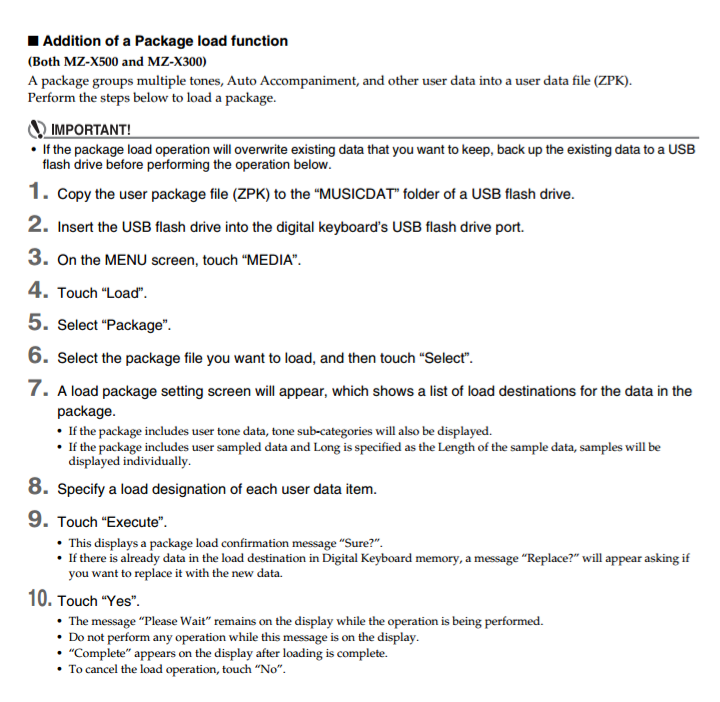
MZ X 500 in France
in MZ-X500 / MZ-X300
Posted
You are welcome. I use the Google translate. My French is very basic. ;-)
Systran appears to give the same results as Google translate, but has much more commercialization. (more ads)
Your translation is very understandable.
Je vous en prie. J'utilise le Google translate. Mon français est très basique. ;-)
Systran semble donner les mêmes résultats que Google translate, mais a beaucoup plus de commercialisation. (plus d'annonces)
Votre traduction est très compréhensible.