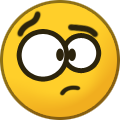kybdsammer
Members-
Posts
154 -
Joined
-
Last visited
Content Type
Profiles
Forums
Downloads
Everything posted by kybdsammer
-
-
-
-
By the way, the video doesn't explain the trick, but the YouTube link has the details.
-
I found a cool split keyboard trick on YouTube. The title references the Casio CT-X5000 / 3000 / 800 / 700, but it also works on the PX-560 so I thought I'd share it. Thanks to Kristian for posting it.
-
Here is the response from Casio Japan: "In firmware version 1.15, we added the function that start with "GM SYSTEM ON" system."
-
I have also installed the new firmware 1.15. It took some time to update, but it seems to be working with no issues so far. However, I still cannot tell what has changed. I sent an email to Casio to ask if they can provide more information on the changes. A representative responded and said he has contacted their parent company in Japan to see if they can provide more information. So far no response from them. Has anyone else figured out what operation improvements were made?
-
-
One additional comment and question about line inputs. There was another thread a while back asking about FX and line input. Mike Martin commented that this was one of those unfortunate "specifications are subject to change without notice" issues but it was a honest mistake made by the team that did the manual. I read another thread that mentioned and showed a snapshot of firmware v1.15. I don't see this firmware posted on the Casio website yet. Anyone know when/if it will be posted on the website and if it may have line input with FX capability?
-
Yes. There is a 1/8" audio input and two 1/4" line inputs (left and right) on the PX-560. You can connect different input signals to each simultaneously and everything (keyboard, input 1, and input 2 signals) will output to the L/R line out jacks. The 1/8" input has a small knob next to it where you can adjust the input signal. The main keyboard volume control will not affect this input signal. For the other two 1/4" line inputs, the main volume knob controls what you can hear. Of course, you want to make sure all your input signals are at the appropriate levels. I am not sure if I explained that very well, but if you have any questions, feel free to ask.
-
You are welcome pj. I'd like to visit Italy some day.
-
Yes, in System Settings menu, go to page 3 of 3 and turn on Auto Resume. When "On" is selected, it will remember the settings whenever it is turned off and restore them when it is turned on again.
-
You are probably right about the hardware and how it affects Pianoteq's sound quality. I think they recommend a multi-core CPU like an Intel i3 or better. My laptop and desktop are probably a bit under-powered, so I am hoping a better system will improve the sound quality and options that I can choose.
-
I typically prefer using simple sounds that are very close to a real piano and allow a wide range of dynamic expression. The PX-560 default Grand Piano (GrPnoConcert) is fine but is a bit soft for me, so I tweaked it a bit to give it more bite. There are some notes an octave above middle C that seem a bit off to me, but overall the piano sounds are good and very usable. I really like Pianoteq and the flexibility it has to adjust so many parameters (sometimes too many if you know what I mean). It is amazing how Modartt is able to model a piano so realistically. It is not perfect but very good. There are a variety of piano packs that you can get. I like the Bluthner. It really helps to calibrate Pianoteq with the controller you are using. I prefer a fully weighted keyboard rather than a synth or semi-weighted one. I found that the keyboard velocity set up significantly affects the sound (the default velocity setting is not the best for me and typically made the sound more muffled and dull for my playing style). Everyone's touch is a little different so adjusting it to your unique playing style can really improve the control of the sound. I also noticed changing the setting between "Sound Recording" or "Stereophonic" can significantly affect the sound especially when playing through headphones. I prefer using the Stereophonic setting with headphones. For some reason it sounds better to me and is not so "airy" with some of the default piano sounds. If I had multiple speakers located strategically around me, I'd probably enjoy the "Sound Recording" setting and adjusting the mic locations for hours and hours. But like you said, there are many configuration and piano packs. Some of the Pianoteq sound demos that I have heard are amazing, and I often wish I knew how to duplicate the sound. I have really enjoyed using the PX-560 as a stand-alone piano/keyboard and as a controller for Pianoteq. If I had to pick my favorite piano tone, I would say Pianoteq, but I am very, very happy with both.
-
Potential sensor/keyboard problem with fast key attack
kybdsammer replied to bahman's topic in PX-560M
Thanks for the video. I tried to duplicate your video technique with multiple organ and synth sounds all across my keyboard and was still not able to duplicate the problem. Just curious, what sound did you use in your video? I wonder if this is related to your other post about note off velocity not working. I have never adjusted any note off settings (I am not even sure where or if this is a setting option) on my keyboard that I can recall, so I am not sure why yours is behaving the way it is. Hopefully some other users can try too and see if they can duplicate it. If not then maybe a warranty repair is worth considering. -
Potential sensor/keyboard problem with fast key attack
kybdsammer replied to bahman's topic in PX-560M
I purchased my keyboard in the US and have had it for almost a year now. I have not experienced this problem so far even after trying to duplicate what you described. I tried for a good 30 seconds of rapid play and could not duplicate it. Does it only occur after a certain period of time? If you do have a recording of it, that may be helpful. Thanks. -
I have Pianoteq Standard and the PX-560 does seem to support key off velocity. When I click on the Pianoteq Calibration button and follow the prompts, it states that the keyboard does send NOTE-OFF velocity. I can see that it registers releasing a key slowly or quickly. I did the calibration using the PX-560 default Grand Piano button setting, so I didn't have to change any settings.
-
I have read some reviews that state this is possible too, but so far I have not had any success adding keyboard effects to the LINE-IN ports. Has anyone else been able to do this?
-
KevinM, Thanks a lot for posting. It took me a while to figure things out too and your comments were very helpful. I didn't realize at first that there is an Appendix list of sounds that came with the PX-560 (it is also downloadable on the Casio support website). With that list and the MSB and program numbers, you can choose any of the sounds. And with the ease of saving setups and naming them, iMIDIPatchbay is great for quick performance changes. On a side note, when I first started the app, I got a message saying it would not support the next iOS. I was concerned because I also read this online somewhere in another forum, so I contacted them and was told they will update the app before iOS 11 comes out. If that holds true, then this is also great news.
-
I got the MD821ZM/A cable and works fine with imidipatchbay. Thanks.
-
Thanks for sharing about imidipatchbay. Regarding the camera kit adapter, did you use the Apple lightning to USB cable MD821ZM/A or do you need to use the power-capable lightning to USB 3 cable MK0W2AM? Thanks.
-
You are welcome Colin. It is a fantastic digital piano with a lot of great features. I hope you enjoy playing it as much as I do!
-
Based on your video, it sounds like your modulation wheel is turned on. Try adjusting your modulation wheel (the right wheel of the two on the left of the keyboard).
-
I have really enjoyed using the PX-560. I greatly appreciate Mike Martin and the other people who have uploaded PX-560 sounds to share. I also appreciate PianoManChuck's numerous videos. At the moment there seems to be a lot more PX-5S sounds available from this forum, but I am hoping more PX-560 users will add to the collection. Any ideas if Casio may release more too? Thanks.