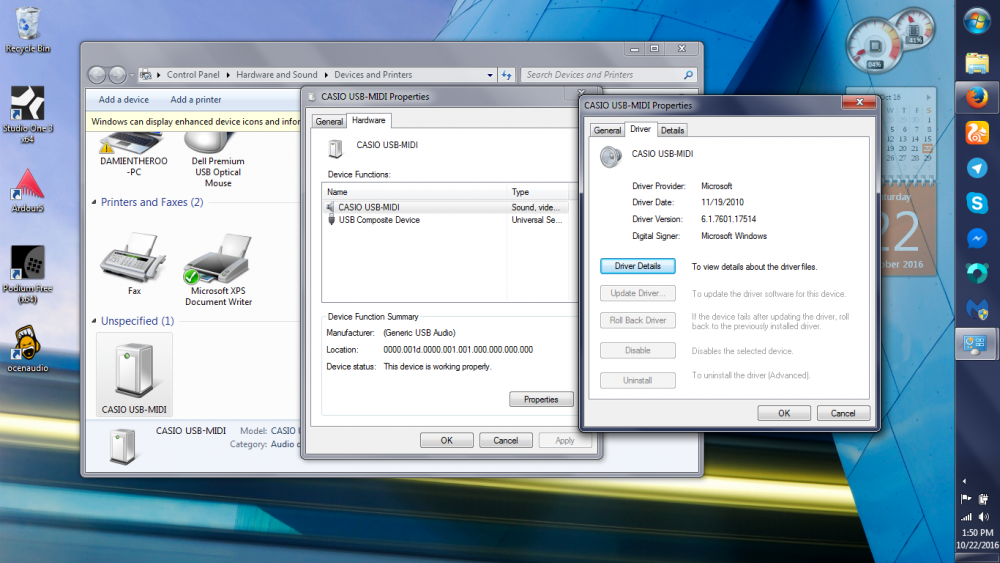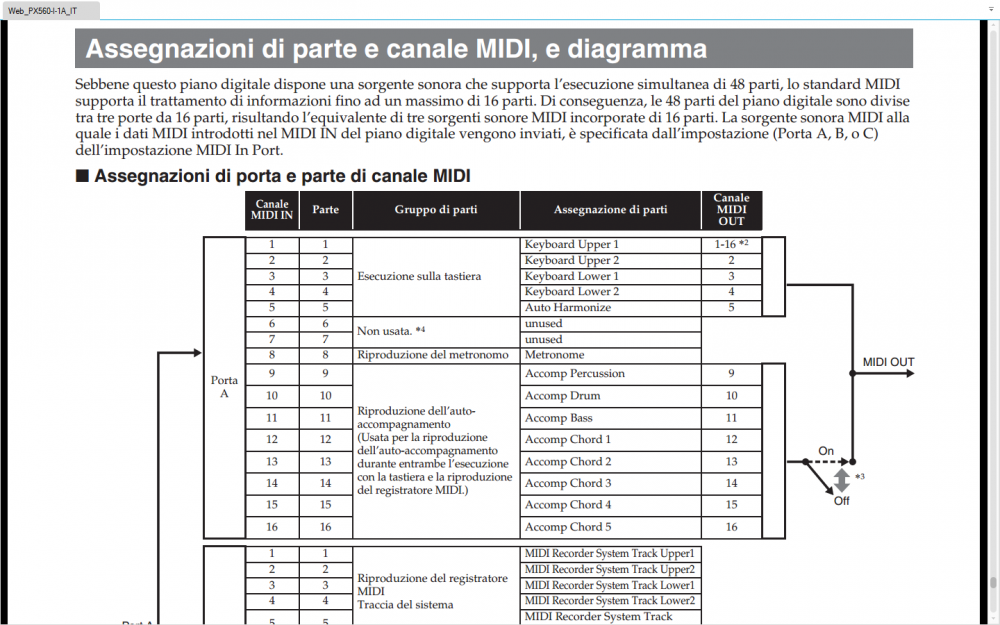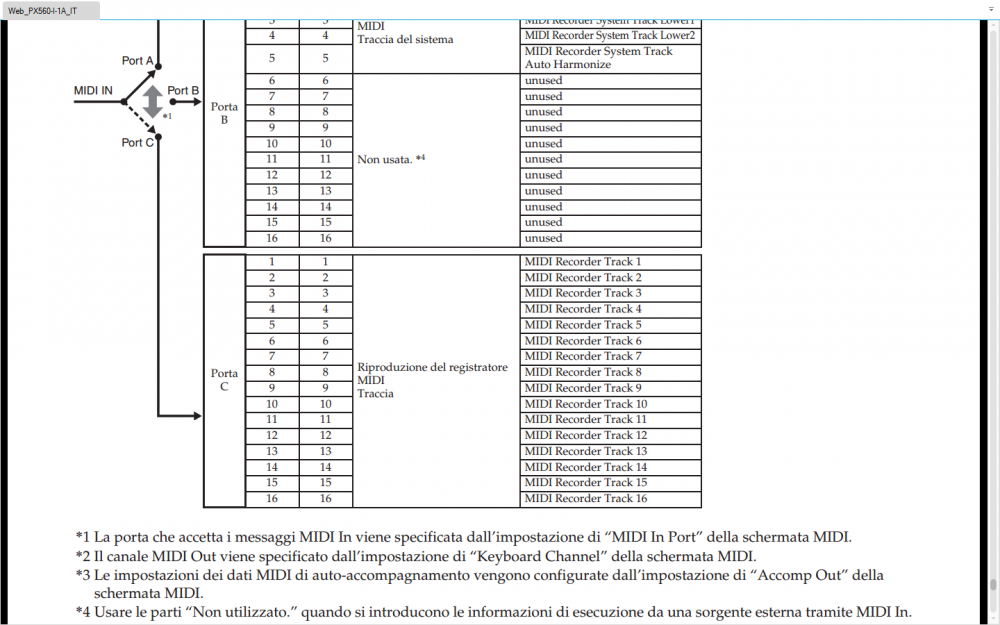Search the Community
Showing results for tags 'MIDI'.
-
Hi People! I recently purchased a PX5S and love this forum along with the Facebook page. It's been a huge help getting started. I am learning my way around, and finally starting to get the whole stage setting thing. I have a question. I have read that I can use a specific stage setting... say 1-0, that be be completely for MIDI and control MainStage. I was using MainStage before buying this keyboard, using a simple MIDI controller, and it was plug and play... very easy and never had to worry about MIDI channels or any of that. I am a complete idiot when it comes to MIDI, and would like someone to explain specifically in detail, how to set a stage setting so that I can jump to that, and have control of my MainStage concerts and patches using all the sliders and knobs on the PX5S. Again, I am new and don't know much about MIDI, so if you can, please give me step by step, or point me to where that step by step process exists. So far, I have not even got into any editing of stage settings, other than I know how to change tones. I use USB for the MIDI and have a Pre-Sonus Interface along with a Macbook Pro. I did find the download for the PX5S layout, and that's awesome. I just don't know how to set my PX5S to use it for MainStage. Thanks in advance for all the excellent and wise advice from all you experts out there in Casio Land. J-MO
-
Hi guys, I need these function, to control FilterAmp Rate with the mod wheel. I don't know if it is possible. With standard control assigment for mod wheel there isn't this parameter. But maybe with RPN, nrpn, or something similar it is possible, but I'm not very shod in advanced midi. I read the midi implementation of px5 but I don't understand how to do. Thanks all
-
Hi everyone, I'm new in this forum, recently I bought a Casio LK 280 to start playing piano, but I don't know if there is a midi secuence library to this keyboard, I tried download a diferent MIDI songs from the internet but the lightning key board doesn't light only plays the song. I configured the songs to the channel 3 and 4 but it doesn't work, so thats why ask you, if you know some songs for this keyboard that I can download? Thanks
-
Hello everyone, I've recently dug up an antique Casio LK-110 keyboard piano, I was wondering if there is a way for me to connect it to Ableton Live 9. Thanks! UltimateHG
-
Hello, I have recently bought the CTK - 2400 model online and it just game and I noticed there isn't a MIDI in attached to the keyboard, only a Input in, I was trying to hook it up to the computer in order to use fl studio, How would I hook this up? what cords do I need to buy? let me know asap! thanks!
- 6 replies
-
- CTK
- FlStudio Casio
-
(and 3 more)
Tagged with:
-
Hi, I am not able to connect my Casio CTK-4400 to PC. Configuration is Windows 7 and the software is Adobe audition C6. Kindly help. One more question is... If I connect my phone to the keyboard and play karaoke, Can I record that along with my own composition? Thanks Immi
-
I was thinking if I changed all the parameters in the Stage Setting that I setup for one of my Nord's EP voice, it would give me a clean slate to work with. I changed things in the master and system controls (within the Stage setting), not realizing it would affect the other local sounds of the PX. The midi stage setting plays for the midi from the Nord, but now I can't any of the internal Casio sounds to play. I made these changes because I was trying to get a better sound when triggering the Nord from the Casio. I still can't get the brightness that I get when just playing the Nord. I've tried many things including the velocity in the Casio. Unfortunately, I re-saved the stage setting. Any way of getting the parameters back to the way they were? Do I have to reload the firmware or the complete stage settings file? Help!
-
Hello Apologies for posting this in the wrong category, but there doesn't seem to be a category for this model. I'd like to use the PX-720 as part of a MIDI chain, but am having problems with it playing on all 16 MIDI channels. My set up is using an Atari as my sequencer (yes, I know, I'm a 90's dinosaur) connected to my master keyboard (not the PX-720) and I have various sound modules daisy-chained to the master keyboard via MIDI Thru (Thru to In, Thru to In etc.) and the PX-720 is at the very end of the daisy-chain. The manual states that you can select a MIDI channel for the PX-720 to send on (0-16) which I have done, but it is still sounding on all 16 channels, instead of just the channel I've set it to. I'm assuming there's something I'm not understanding about the way the PX-720 handles MIDI (perhaps its not designed to be used in this way?) or ... I don't fully understand how MIDI works, or ... there's something wrong with it. Can any one help me out? Cheers
-
Hi, I am new in the comunity, and i hope to stay for a while .... I really like the PX560, im looking for a good piano and for a one man solo band piano... i like the arrangers.... but there is not arangers with 88 keys (i mean in that price range... less than 1200)... anyway, is the internal sequencer of the px560 powerful enough?.... well i really like to play main instruments along with some acompaiment styles and have some control of changing the sounds while i play.. I am planning to use some midis (smf files) and create some arrangements.... the PX560 has a midi player? Im wondering if some of the demos that Bradz made with the MZX500 and Px-5s are possible in the PX560M.... i love all that electro, orchestra and synth sounds. Finally i wonder if there is a demo or maybe you can help me with a distorted guitar demo, with some leads and riffs... i just want to play some rocking leads!! Sorry for having all those questions Thank You.
-
Hello, I recently got a used lk-110 keyboard as a present and I want to get it working with MIDI. I recently learned that I need some CD to install the drivers, but I bought the keyboard USED and I don't have the CD. So how do I connect this keyboard to my computer to use MIDI?? Thank you in advance...
-
Hello everyone!, This is my first post to this group, and although I read thru the FAQ and AlenK's XW-P1 companion I still can't find the answer to my question. The XW-p1 has MIDI settings for zones and and parts and a general MIDI channel setting, but I want to be able to communicate with the XW-P1 thru a global channel to at least to select a patch. I have found that if I set the general midi channel to 3 (for example) the instrument will still only respond to a global command like volume (CC 07) thru MIDI ch1. I have many keyboards that I need to control from my foot pedal (FCB1010) and the other keyboards I can simply set the midi channel and send patch changes and CC messages with no problem. Now the WX-P1 is very powerful, and I expect to use the zone settable midi channels to parallel keyboards and program user patches accordingly. But I need to be able to access these patches thru one settable channel (other than CH1). So that being said, what does the basic MIDI channel setting do? The Manual says NRPN and other midi messages, but can I change patches thru the MIDI channel set here? It seems that unless I use the default channels programmed into the factory presets, I will need to edit each patch just to change the midi channel and save it as a user setting. Am I missing something?
-
I am looking for an official Casio MIDI driver, preferably one specifically for the XW-P1. Under the "Devices and Printers" section of the Control Panel on my computer, the device comes up as "CASIO USB-MIDI" with a Microsoft generic driver, not an official Casio one. I have scoured the Casio support website for a long time now in search of an official driver and nothing has come up. No drivers for this synthesizer model. No generic MIDI drivers whatsoever. Just the 1.11 firmware update and the Data Editor. All I need is a link to the MIDI driver download. I run Windows 7.
-
I am on 1.11 and have been unsuccessful in disallowing Program Change in Controlling other Modules via Midi. I have found the following but it does not seem to do what I was to believe it would, Thanks,,,,please advise. "" Improvements Provided by This Update Version 1.10 >> Version 1.11 • Improved operation of the external part volume. • Improved certain operation. Version 1.01 >> Version 1.10 • Adds "MIDI EDIT" in Performance Edit Mode. Press the "PERFORM" button and then press the "EDIT" button to display the Performance editing screen.. You can find the following entry under "Phr Enable" in the list. Display Description Settings Mixer OUT Specifies whether or not the value is transmitted by editing Zone 1-4. Off, On PrgBnk Out Specifies whether or not value is transmitted by changing Tone Number.<<<<<<<<<<<<<<< Prg.. Only Program Change, Bnk.. Both Program Change and Bank MSB/LSB. Off, Prg, Bnk PrgBnk Edit This group includes program and bank value. When you press "ENTER", you can edit the following list. it is transmitted when the performance number is changed. Bank MSB Specifies Bank MSB Value. 0 to 127 Bank LSB Specifies Bank LSB Value. 0 to 127 Prog Chg Specifies Program Change Value. 1 to 128 << ""
-
What is the difference between "MIDI recording data" (ZMF) and "MIDI Recording SMF"? Ref manual pages EN-60 and 88. What are the advantages / uses of each? Thanks!
-
Hi, I have a CTK6200, and also I have a problem.. When I play a midi file from the SD card, how can I set my keyboard channel to a midi channel? So, I want to play a midi channel. I use to change some midi file, and add control change or program change etc.. But when I play the midi file, not changing my tones or volume or anything.. I think this is can working when I can reserve a midi channel for me.. I hope you can understand what I wrote. Thanks in advance
-
New firmware update request: Port C able to send MIDI out See scheme on the manual @ page 101, go to Mixer screen, the PX-560M sends MIDI out on Port A to an other MIDI device both the channel that you play real time and also the rhythms tracks but MIDI Recorder, that plays on Port C, does not send MIDI out while I would like to play a track with an other MIDI instrument Note: I already know that I could send MIDI by a computer through a MIDI multi Port and split the tracks between the PX-560M and the other MIDI device, so, please avoid answers of the kind, because I just would like the PX.560M to be able to do it without a computer
-
I was trying to loop a part with the midi sequencer so I could play another part over it. Any time I set it up to loop the song, it has short gap at the end which sounds odd and throws off the count. I also tried an A-B repeat. Is there a way to do looping without gaps?
-
Hi everybody, JohnG here. As of five days ago a proud owner of a PX-560. Incredibly impressed and pleased. A wonderful, versatile instrument. At the tender age of ... well, let's just say well into retirement, I've decided it's about time to learn to play. Had various synths etc. over the years but this is the first digital piano. Sequenced classical music for many years too via notation and DAW software. However, I can't find a MIDI implementation manual, not even a PDF. Is the one for the PX-5S any use for this instrument? Kind regards, JohnG.
-
Hi everyone, I'm brand new to the website and looking for some assistance. I just purchased my Casio PX150 a couple days ago, and I'm trying to transfer a MIDI file from the keyboard to my Windows 10 laptop. I have a MIDI player on my laptop, but when I try to open the file that I sent to my computer from the keyboard, the MIDI player does not recognize it. I used a USB A to B cable to connect the keyboard to the computer. Is there a different cable I need to use, or some other detail I'm missing? I suspect that the file is somehow not being written as a MIDI file--otherwise the MIDI player should recognize it. Thanks for any help you can give me!
-
I have recently purchased a midi to pc cable, cheap one. I'm using ableton and kontakt as software. There's a signal, BUT when I play more tha 1 note, a chord, there's always a note that stucks sustained in the program. It's very annoying. I changed the cable for another, and the problem persists. Any ideas on this problem? Thanks
-
Hello, Im new in the comunity, I have used the search option but didnt found anything about. I have a new Casio CTK-5200 and Im using midi files, the question is if there is any way to play the midi files using the AHL source or Built-in Tones instead the GM-Tones?, I try SMF converter and it generates a .CM2 file, I put it in the keyboard via Data Manager or SD and still plays with GM-Tones, other question, in the product specs Casio says that this reference can play DSP user files but I didnt found any helpful information, Thanks.
-
Hi! I've been doing a ton of research on this, so now I'm just going to post. I want to write a phrase in logic, export to MIDI, and get that into the piano as a phrase. I know how to create a phrase on the PX-5s, but doing so on a computer would be so much easier. I also already have them written in Logic, so if there was some was to get those in the keyboard, that would be rad. I tried doing this, but it didn't work: Created a simple piano part in Logic Exported it to MIDI Used the PX-5S data editor. When I tried to use the convert tool (Under Phrase Convert, I tried to pull the MIDI file from the left column, PC MIDI Date Files, to the right column, PC Phrase Data Files) I got this error message: "Phrase Convert Error I'm hoping there's some way to do this! Any help is very appreciated! If not, then my second question is- Can I use the Data Editor to update a Phrase I wrote on the PX-5s?
-
Hi to everybody. I have a strange issue with my xw-p1. I try to play a midi file with rosegarden and jack in linux - i use a SalixOs, a Slackware derivative. I play a midi file to the xw-p1, but channel 10 is not recognized, and play piano instead of drums (standard set). It seems that xw-p1 is not entering General Midi mode. That file plays ok if I use fluidsynth (a soft synthesizer) or if I plug an Edirol SK500, without doing anything except connect rosegarden to those midi synths. Am I mistaking something? Also: I tried to play midi file from inside an sd card (directory musicdata). When the xw-p1 plays the midi file, I cannot do anything other than listen to it; it seems all blocked. Is it possible to play the xw-p1 while playing a midi file from the sd card? Thank you. Have a nice day.
-
Greetings, I'm using a program called "Midi Commander" on my Android table that works great on my XW-P1. I can change Performance and Tone settings just fine with it via the USB midi port. I'd like to do the same with the PX-560. I've stored many registrations in various banks. Q.) What MIDI signals to I need to send to select a PX-560 registration??? I've scoured the documentation and the appendix shows the program and bank numbers for every TONE, but not for registrations. Once I can do that, I'd like to ultimately send the change signals on channel 2 THRU the XW-P1 to my PX-560.... it looks like this [Tablet w Midi Commander] --> USB --> [XW-P1 on channel 1] --OUT--> 5 pin Midi Cable --IN-->[PX-560 on channel 2] This has been frustrating! I'm sure there must be a way to select registrations!!!! Please say it's so? Anybody know how to do this? Thanks! Robert
- 2 replies
-
- midi
- registration
-
(and 1 more)
Tagged with: