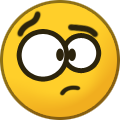Search the Community
Showing results for tags 'ct-x700'.
-
A medley of four Russian folk songs ("Katyusha", "Korobeiniki", "Farewell of Slavianka" and "Troika"), arranged with Indonesian instrument, the Angklung. Rhythm: Russian Chanson 1 (inspired by "Troika" from Casio's own song bank). Tone: Angklung Tremolo (main melody), GM SynthVoice (secondary melody) I use the SynthVoice as the secondary melody to evoke the feel of older Casio's song banks "Korobeiniki" is best known as the theme of Tetris For "Troika" I also used the arranged version from Tetris which adds a verse before the main theme
-
Version 1.0.0
938 downloads
An expansion pack of 40+ Rhythms made specifically for the CT-X700 and CT-X800. I took all the CT-X3000/X5000 exclusive Rhythms and personally converted them to use the CT-X700 and X800's voice assignments to ensure maximum compatibility. These Rhythms will still work with other models, but the differences in voice assignments may result in some strange instrumentation on non CT-X keyboards. If your keyboard has access to an onboard Rhythm Editor, you can change the voices assigned to each track as needed. Any CT-X3000/X5000 exclusive tones found in these Rhythms were changed to closest thing I could find on the X700, and all General MIDI tones in the original Rhythms were swapped out for their higher-quality equivalents whenever possible. As a result, some of these X700 Rhythms might even sound better than they do on the X3000/X5000, but they only have two variations to work with instead of the X3000's 4 Variations. When deciding on which variations to keep during the conversion process, I tried to make Variation 1 ("Normal" on the X700) whichever pattern sounded closest to the Intro pattern and Variation 2 ("VAR" on the X700) whichever pattern sounded as close as possible to the Ending pattern. If you're an X700 User, you will need to use Data Manager for CT-X and a USB-B to USB-A data cable to transfer the files. If you're an X800 User, you have the option of using a USB flash drive for the transfer. Just make sure that the .AC7 Rhythm files are placed inside the MUSICDAT folder on the root of your flash drive so that the X800 can recognize them properly. Enjoy! -
Version 1.0.0
105 downloads
This is a data sheet I made in order to write down the content of the 4x8 registration slots of the CT-X700/800. It consists of a spreadsheet with 8 lines for the eight registration banks and 4 rows for the 4 memory slots of each bank. Each cell is subdivided in 4 lines, in which you can write the name of the song (or usage) of the current memory slot, the name/number of the Main tone used, the number/name of the rhythm used ; and lastly, the tempo of the song. I have provided this document both in PDF for you to print out, as well as in Word format, should you wish to modify it to better suit your needs. Please note that these documents were produced using WPS on an iPad, so the sheet might look somewhat different on a Windows laptop, Mac or Android tablet. Any Microsoft Word version or any compatible software should be able to open the editable version of the document (DOCX. file format). All comments are very welcome. -

firmware upgarde Casio, please give us a firmware upgrade!!!
vbdx66 posted a topic in CT-X700 / CT-X800
Hello everybody, So far, after a couple of weeks I like very much my CT-X800 and I find it has really a lot of extraordinary capabilities for a keyboard which is tagged as entry-level. In particular, I am amazed by the qualiy of the sounds and rhythms (even if they allow only two variations per rhythm), as well as by the ease of use of the functions, esp. the registration system and the 6-tracks MIDI recorder. I am also amazed that the CT-X800 contains such « Pro » functions such as on-bass and full-range chord recognition, various scales including some to play oriental and Baroque (!) music, the possibility to move tone several octaves up and down, an arpeggiator, etc. With such advanced functions, there is one real flaw that I find the CT-X700/800 has and this already has been discussed elsewhere but I will insist again on this point because IMO, it is really a serious flaw, if not the only true flaw of this very fine keyboard: the fact that the volume of the Upper1, Upper2 and Lower voices are not adjustable at all. Shame. So here is my question: since the CT-X700/800 share the AiX chip with the more advanced CT-X3000/5000 and since these got a firmware upgrade, is it at least theoretically possible that the operating system of CT-X700/800 would be upgradeable and that, if Casio so wished, that they could implement a function in the Function menu enabling adjustment of the volume of the three voices? I know that there is no mixer and that if I want “advanced” functions I should go for the CT-X3000/5000 (but they are too bulky and not enough user-friendly for my usage) etc., but volume adjustment of the Upper1, Upper2 and Lower voices seems to be such a basic and indispensable function of any keyboard, even one aimed at beginners or home players, that I don’t understand why it was not implemented in the CT-X700/800 in the first place. What, even the Yamaha PSR E363, which has more or less the same price of the CT-X700 and which is aimed at the same target group (serious beginners and home players wanting something fun, easy and very portable), has this basic function. Unfortunately its keybed and sounds - two essential points when choosing a keyboard - are sub-par when compared to the CT-X700/800. Let’s say that you want to use a really basic setting: Stage piano for Upper1, Stereo Strings for Upper2 and Acoustic Bass for Lower, for instance to interpret an acoustic jazz tune. What are you supposed to do if the piano is being drowned by the strings and the bass is inaudible? I hope I make my point here. So Casio, if this is feasible, please give us a firmware upgrade for the CT-X700/800. Thanks. Regards. -
Version 1.0.0
289 downloads
This is a (mostly) complete archive of all the Rhythms on the CT-X700, CT-X800, CDP-S350, CT-S400 and LK-S450. These instruments have the ability to import custom User Rhythms, but they cannot edit them in any way once they are loaded into the internal memory. As such, this means they are also incapable of copying preset Rhythms into a User Rhythm slot, which is the only way to get AC7 Rhythm files exported off of the keyboard and onto your computer for external editing/sharing. I've compiled this archive to circumvent that limitation, allowing owners of these "Import Only" instruments to access near-identical copies of the preset Rhythms on their instrument. When these files are used in conjunction with a librarian program like ReStyle, they open up added functionality like the Named Registration workaround. In the future, if a fully-featured AC7 Editor program ever comes out, these files will also give "Import Only" Casio owners a great starting point for tweaking the preset Rhythms. One such editor is being worked on by a community member at the moment, but it is not ready for public release. These files are only useful if you own one of these "Import Only" models. If you're only interested in this download as a way to access the preset Rhythms from the AiX generation of Casio keyboards, do not download these files. You are usually better off getting the "complete" 4 variation versions of these files from my CT-X3000/X5000 archive. If you plan to use these 4 variation Rhythms on a Casio keyboard that only has 2 variations (usually labeled as "Normal + Variation"), you can use ReStyle to split the Rhythm in half and load both halves into two separate Rhythm slots. I created these files by taking the CT-X3000/X5000 source files and doing side-by-side comparisons of the same Rhythms on my CT-X700 to determine which variations and fills the Casio engineers chose when "condensing" these 4 variation Rhythms down for use on the entry-level 2 variation models. While this process was long and difficult, it was successful for 95% of the Rhythms in the archive. The numbers at the end of these file names (e.g. 13-24, 14-23) denotes which parts of the original 4 variation Rhythm were swapped around to make the 2 variation Rhythm. The numbers to the left of the dash are the two variations/fills that occupy the first two slots, and the numbers to the right are the ones that occupy the last two slots (inaccesible on a 2 variation model). So, a "13-24" Rhythm is one that uses Variations and Fills 1 and 3 from the 4 variation source file. 23-14 uses Variations 2 and 3 from the original file. V1F2V3F3-V2F1V4F4 uses Variation 1 and Fill 2, and Variation 3 and Fill 3 from the original file. You can ignore these numbers for the most part, I included them for organizational purposes. Some of these Rhythms won't sound exactly like the originals, primarily because not all of the Rhythms that appear on the CT-X700 are included on the CT-X3000/X5000. There are a good chunk of Indian Rhythms in particular that were only put on the X700 (and of course the Indian variants like the CT-X870IN/X8000IN/X9000IN). I had to source these files from a helpful forum user (@ConfusedRedditor16), but because I had to edit the voice assignments on a CT-X5000, I did not have access to all of the exclusive tones used to record these Rhythms initially. These files can be fixed eventually, but I didn't want to delay the rest of the archive so I'm releasing them as-is for now. I have labeled all of the Rhythm files that have "incomplete" instrumentation with two exclamation points (!!) at the start of the file name. If you want to take a crack at fixing them yourself, feel free to reply with a comment here and I can update the .zip archive to include your fixes. If you have a CT-X700, you will need to use Data Manager for CT-X and a USB-B to USB-A data cable to transfer the files (here's a video tutorial if you need it). If you have a CT-X800, you have the option of connecting a flash drive to transfer the files, or you can use Data Manager if you'd prefer. CDP-S350, CT-S400 and LK-S450 owners will have to use the flash drive transfer method. This tutorial video on flash drive transfer was made for the CDP-S350 and the CT-X800, but the process is more or less the same for the CT-S400 and LK-S450. -
Hello everybody, I find the Tape Flute tone of the CT-S1 super cool and very nice to play tunes such as “Lucy in the Sky”, for instance. Has someone some ideas on how to design a suitable patch to emulate this Tape Flute on the CT-X700 or CT-X800? This probably would involve some layering of a regular flute and a synth pad, maybe the use of some chorus or flanger. Any suggestions? Vinciane
-
Recently, @Chandler Holloway uploaded an archive with all the original, non-edited rhythms of the CT-X3000. Today, just for fun, I decided to upload some of these rhythms to the CT-X800. I thought that they would not sound good at all or at least, that they would behave stangely, since the mapping of voices is different. Well, the result is interesting, to say the least. Actually these CT-X3000 rhythms sound perfectly fine on the CT-X800 - they don’t need any conversion at all. I thus decided to make a little experiment. I choose a rhythm which is present BOTH on the CT-X3000 and the CT-X800, DancePop (rhythm no 34 on the CT-X800). I pressed the « rhythm » button to get the default settings which go together with this rhythm (tempo at 122). I then stored all the settings in Slot 1 of Memory Bank 8. I copied these settings a second time in Slot 2 of the same bank. The following thing I did was uploading the CT-X3000 version of DancePop (labelled Dance Pop X3000 in Chandler’s archive) to one of the 10 user rhythm slots of the CT-X800 and I selected that rhythm and stored it in slot no 2 of bank 8. I then played successively both versions of the rhythm at the same tempo. I started with slot 1 and played Intro, Variation 1, fill 1, Variation 2, fill 2, Variation 2, ending. I then switched to slot 2 and did the same thing. Both versions of the rhythm sounded exactly the same, excepted that variation 2 and fill 2 were a bit different in both versions. Actually, when the rhythm controller is set to variation 1, switching from slot 1 to slot 2 and back, both rhythms are sounding totally identical. I then repeated this process with a few other rhythms, (e.g. DiscoPop, no 36 on the CT-X800, DiscoPop X3000 in Chandler’s archive) which are present both on the CT-X3000 and the CT-X800. Each time, I got the same result: when played at the same tempo, the intro, ending, variation 1 and fill 1 sounded exactly the same in both versions of the rhythm, but fill 2 and variation 2 were somewhat different (the second variation of the CT-X800 seems to be more complex than the second variation of the CT-X3000 version of the rhythm). Now, what does this mean??? 1) Most probably, ALL rhythms from the CT-X3000/5000 are fully readable by the CT-X700/800 without any tweaking. This will probably also be true for all user-programmed rhythms, such as the BradShuffle rhythm programmed for themCT-X5000 by @Brad Saucier, which my CT-X800 could read without further ado. 2) Variation 2 on the CT-X700/800 is probably variation 4 on the CT-X3000/5000. It means that all CT-X700/800 owners now have access to three fills and three variations of the 4-variations, 4-fills CT-X3000/5000 rhythms: variation 1 and fill 1, which are the same on all four keyboards ; variation 2 and fill 2 of the CT-X3000/5000 version of the rhythm ; and variation 4 and Fill 4 of the CT-X3000/5000 version, which are actually variation 2 and fill 2 on the CT-X700/800. Are you still following me, guys?... 3) Thus, the only missing rhythm parts are variation 3 and Fill 3 of the CT-X3000 version. If someone were willing to save all the CT-X3000/5000 rhythms after having swapped variations and fills 1 and 2 with variations and fills 3 and 4, CT-X700/800 users would actually have access to all four variations and fills of all the CT-X rhythms! They would only have to store one permutation in one register memory slot, and the other permutation in an adjacent slot, and they could use all parts of the rhythm instead of being limited to one intro, two variations, two fills, one ending. 4) I cannot try this out because I do not own this keyboard, but I strongly suspect that all the aforementioned will also be applicable to the CDP-S350 as a bonus! This is be great because this would effectively mean that this cheap 88 arranger piano would actually have access to 4-variation rhythms I stead of 2-variation rhytms now. 5) I am strongly suspecting that the AiX chip found in all four keyboards (and the CDP-S350) is actually the one and same chip, it is only the UI of each keyboard and the control panel which is different. Someone having both keyboard at home could test this even further: playing some CT-X3000/5000 rhythms on the bigger keyboard, then on the smaller keyboard, to listen whether there are any differences. If the rhythms sound perfectly similar on both the CT-X3000/5000 and the CT-X700/800, it means that both chips are exactly the same! Further, this would also mean that the sound set is the same on both keyboards, but that on the CT-X700/800, some of the sounds are not accessible from the control panel. Or else, it would mean that for maximal compatibility, the rhythms on both keyboards are using the smaller sound set, that of the CT-X700/800. Or, last possibility, that when a rhythm uses a sound which is not present on the CT-X700/800, this keyboard is programmed to replace the missing sound by the nearest sound instead. This would seem fairly logical: in this fashion, when a programmer at Casio is producing a new rhythm for the CT-X series of keyboards, she/he would need to program it once and it would be perfectly usable for all 4 keyboards without any conversion needed. So convenient, so simple. So guys what are you thinking of all this? Has anybody made further experiments in this matter? And what about the localised versions (Indian, Chinese, ...j of these keyboards? I am really curious to know. Regards.
- 4 replies
-
- compatibility
- ct-x5000
- (and 4 more)
-
Hello, does anyone know a good audio interface that is compatible with casio ct-x700? I am looking to buy one, but I am not sure which audio interface will work with my piano. And also, does anyone know if audio interfaces pick up on the piano keys clicking and making noises? I've noticed that electric/digital pianos make clicking noises sometimes when you play, which doesn't really bother me. However, when I record music on the audio interface, I do not want the audio interface to pick up on the clicking, if that makes sense. Thank you, cheers!
- 4 replies
-
- producing music
- recording
- (and 4 more)
-
Hi We have a CT-X700 keyboard and when playing any of the middle keys if you hold down the key it then play multiple different notes. This also happens when using the different piano sounds. I've attached a link to a video that shows the problem. https://1drv.ms/v/s!AumxwPkqnif9jyzvUrp9IL_FZMCL?e=u2CV24 I've tried factory defaulting the settings and this made no difference. Any help would be appreciated as the warranty expired a few weeks ago! Regards Ben
-
Hello everybody, I have had the CT-X800 for one month now and there is one feature which is great for kids but pretty annoying when you are in the middle of a music creation process and you are making a pause to drink a coffee or whatever, this is the Auto-power Off Function, which automatically cuts the power of the CT-X off after half an hour of not using it. If you happen not to have saved your settings before making a pause, when you come back to your keyboard, you'll see that all your settings are lost, and this is quite annoying if you’ve not saved them in a registration. Of course you can always disable the Auto-power off function from the Function menu, but as many functions in the CT-X line, the process is rather tedious and it is quite boring to have to repeat it each time you are powering the keyboard on. There is a workaround, though, and it is to use a registration memory slot to disable the auto-power off. I’ll explain to you how I have done this. Before starting, I’d suggest you use Bank 8 Slot 4, which you are not likely to use for something else. Here is the full process to deactivate the auto-power off: 1. Select the Function menu. 2. Use the “-“ key on the numeric keypad to go back in the function list until you reach “Other” (normally, you will have to press the “-“ key only once). 3. Press “Enter”. 4. Use the left arrow key on the numeric keypad until you reach “AutoOff”. 5. Use the “+” key on the numeric keypad to toggle the AutoOff function from “On” to “Off” (I know, this is quite confusing). When this is done, the keyboard will NOT auto-power itself off after half an hour, it will keep its power on until you power it off manually with the Power button. Here is now the procedure to save this disabled auto-power off setting in a registration memory slot: 1. Press the “Bank” button. 2. Press the “-“ button in the numeric keypad until you reach Bank 8. 3. Press the Store button and the button for Memory Slot 4 simultaneously. Voilà, you know have the registration slot 8-4 that you can recall at any time to disable the Auto-power off function. N.B.: 1. I advise you to recall this registration first thing when you power the keyboard on, because otherwise, when you’ll recall the function, of course you’ll recall the other settings which are stored in the same registration memory slot 8-4 as well. 2. I described the procedure for the CT-X700/800, but it won’t differ much on the CT-X3000/5000, I suggest that you go look in the Manual to check all the steps of the procedure. Hope this helps.
-
- 2
-

-
- registration
- auto-power off
-
(and 7 more)
Tagged with:
-
Hi, does anyone know where or how I can get additional Rhythms to upload to my CT-X700? Many thanks Roger Edit here's a link to some converted Yamaha files http://www.a-mc.biz/makemusic/2017/06/16/casio-mz-x500-rhythms-18-new-styles-free/ And I just found a link to some on this very forum 🙂 http://music.casio.com/e/data_ex4/rhythm.html and some here
-
Hello everybody, Here is a nice demonstration video of the CT-X700. IMHO it shows that the CT-X700/800 are much more than just beginner keyboards. I am quite proud because this video was made at my request. Here it is: Regards.