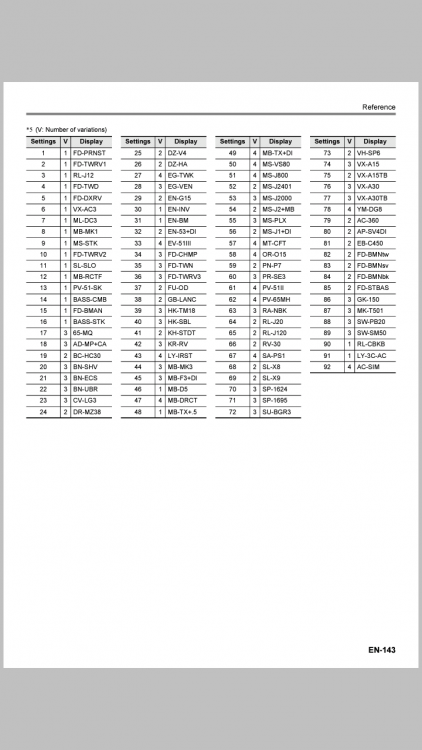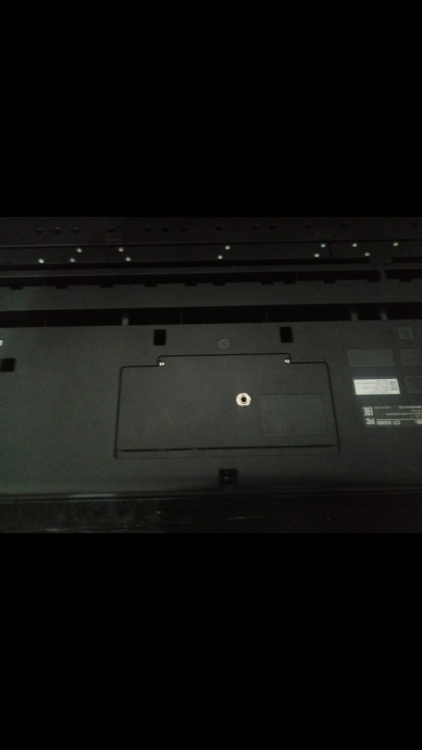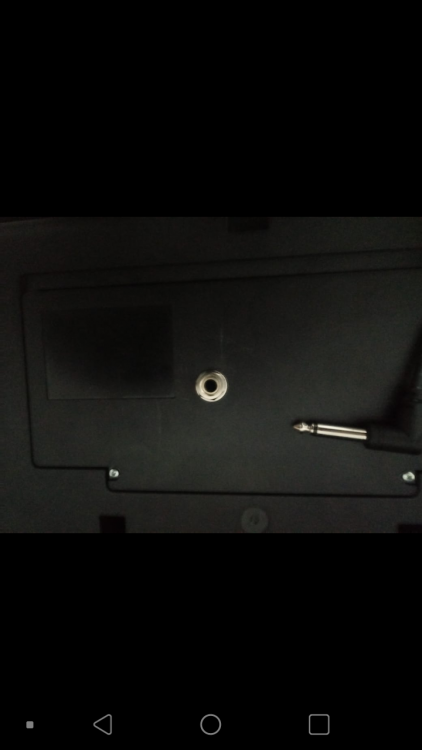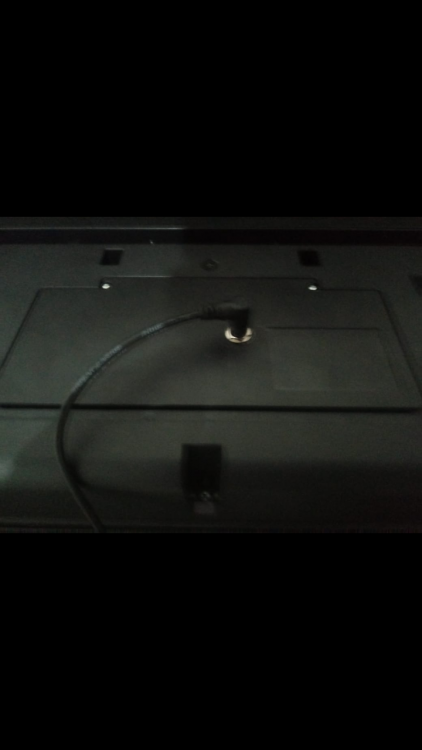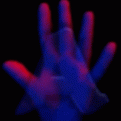Search the Community
Showing results for tags 'effects'.
-
- 23 replies
-
- pedal input
- casio ctx 9000
-
(and 35 more)
Tagged with:
- pedal input
- casio ctx 9000
- casio
- video
- casio ctx 5000
- assignable button
- youtube
- dsp
- assignable
- input
- input 3
- sustain pedal
- px-5s
- modultation effects
- pedal
- px5s
- mike martin
- pedals
- parameters
- pedal jacks
- wah
- mono jack
- ctx
- ctx5000
- jack
- modulation
- effect
- parameter
- rotary effect
- effects
- battery
- modulation button
- modulation pedal
- videos
- casio ctx 9000 in / casio ctx 5000
- assignable jack
- wah pedal
-
Is there any solution to turn off the effects instantly?
-
When trying to edit an user song preset, there's a noticeable change for the chosen tone as Upper 2 (eg: "Wah Clavi 2" it seems like some specific wah effect is off) Is there any solution to avoid it?
- 2 replies
-
- px-360
- user song presets
-
(and 3 more)
Tagged with:
-
Q1. Registration button not saving microphone settings? Q2. Can we apply different types of availaible reverb(ex. Room, hall etc), chorus and delay effects on microphone also or it applies to tones only?
- 2 replies
-
- microphone
- effects
-
(and 2 more)
Tagged with:
-
Does the PX-S3000 have a dedicated microphone input? If so, can any of the on-board effects be applied to that signal? Thanks! Aaron in Carmichael
-
The following is a quote from the PX-560 forum, but I am curious if this also applies to the MZ. “The PX-560 is limited to a single DSP insert effect for upper and lower tones. If you choose more than one tone designed to use DSP, only one of them will have the effect. Some of the piano tones also use DSP insert effects. Since piano is upper 1, it takes the only available DSP resource.“ Ref: MZ-X Users Guide - (Basics), pg. EN-18 1) On the MZ, Is there one or two DSP’s? (I am assuming one for Tones and one for Mic input)?? 2) According to MZ user’s guide pg 18, in split mode, “if both tones have an effect, one will be disabled.” Which one? 3) What If two tones with effect are layered? Which one is disabled? Thanks.
-
-
I have to at least share my ideas immediately when they strike. I presently feel the MZ-X500 would benefit extremely in value, added upon its already established professional rank, if there were a plugin instrument of the same name that only works with the MZ-X500 keyboard. Added features via MZ-X500 software plugin could focus on: Effects and Mixing Console : - More effects, IR loading. With more mixing parameters and templates to further mix in more depth with the mixer. - Possibly use Mic and speakers for room calibration setup via MZ-X500 plugin software. MIDI : - Set up a midi controller to control the MZ-X500 plugin software! "You can control your MZ-X500 with your favorite midi controller thru the plugin software. This would enable live parameter control of adsr settings and more. Remote Operation : Use the MZ-X500 plugin software to have full remote operation of touchscreen. Audio Recording : - Ability to loop record to onboard MZ-X500 audio recorder via MZ-X500 plug in software(if not added to hardware os upgrade) Pad Sampling : - Ability to easily set and change volume levels of samples in pads. - Other pad variables(like linking each midi track to a pad to easily disable/enable tracks during recording. -Ability to record enabled pads/tracks(of midi channels[see above]) at the same time and each midi track will have the same recording individually. Enable/Disable midi tracks(via pads) during recording for easy composition of full orchestra, film scoring , and other production techniques. Would work beautifully with Hex Layers. -And other sampling request/improvements/audio editing or mangling Synthesizer: - Are you feeling this yet? - Just imagine Plug in your MZ-X500 and open it as a plugin in your DAW. -
- 3 replies
-
- plugin
- workstation
-
(and 2 more)
Tagged with:
-
Hi guys I am making an electronic music , and want to ask which sources u using for ur misc projects? I often using looperman: https://www.looperman.com and lucidsamples: https://www.lucidsamples.com
-
I'm trying to resample the internal sounds of the XW-PD1 with effects but all it's recording is the dry signal. The only way I've been able to do this is by running a cable from headphone out to line in. This is really crude as I can't hear anything while recording and the levels are too low. According to the manual, the sampling point is before the effects chain for external sounds, and Block A of the effects are used for sampling internal sounds. This is really unfortunate as it limits the usefulness of resampling. Anyone know of a way to resample with effects without using the above workaround?
- 3 replies
-
- resampling
- sampling
-
(and 2 more)
Tagged with:
-
Is it possible to route only 2 banks to the effects? I have Bank 2 (sample melody of strings) sent to a delay effect and would like to send Bank 4 (synth lead) as well. I tried setting two toggle pads to the same delay effect but assigning one to Bank 2 and the other to Bank 4. When I activate the first one Bank 2 is sent to FX, but when I activate the second it stops routing Bank 2 and only routes Bank 4. Also, it doesn't seem possible to route two different effects (from different FX blocks) to two different banks. This kind of makes sense looking at the effects block chain, but I thought at a minimum one bank would go through two blocks, while the other would only go through one (later in the chain). Seems like all FX sends are routed only to the start of the effects chain. Anyone able to get more flexibility out of this?
-
When I create a Registration with Trance Tones 79 in Upper 1 zone it has a nice delay/reverb in it. After I save and then recall this registration when needed all the effects are not present anymore and I just get a dry sound without any delay and reverb. Is it a bug?
-
Hi, Hopefully I'm just missing something. I have a performance and I've loaded a sequence into it via Edit->Sequence. Hit "Mixer" and turned off all of the reverb and chorus because they didn't suit it. Saved the Performace. As soon as I save, the effect sends are reset to the level before I set them each to zero! Can someone tell me what I'm missing please? Do I need to save the mixer state separately? Tried that and couldn't sort out how to do it. Thanks!
-
I am majorly interested in this keyboard. Great and awesome synth; however, after watching many reviews and videos on youtube i still am curious about something. 1) Does this board have a good smooth "SINE WAVE Lead" sound with portamento effect? \ 2) is there anyway that i can preview/ listen to/ sample this tone besides going to a music store like listening to an audio clip? There isn't a music store close by in my city. I am very very interested in buying this keyboard or maybe even two for my church.
-
Hi guys i was wondering if and how to could assign system effects settings to sliders. For instance i want to assign reverb time and return to a slider. Can i do that if so how. I know i can assign reverb as a whole to a slider i was wondering if you could actually assign the reverb settings to a slider.
-
Hello, I was investigating setting tremolo control to a slider. What happens is opposite of what I expect. There should be DSP parameters 1-16 assignable through a knob or lever (according to the manual). The number available depends on the effect. Sounds straight forward but there seems to be a problem. Walk with me through these steps and please tell me if my approach is wrong. First I'm going to lookup the parameters for Tremolo in the Manual: 1-LFO Rate 2-LFO Depth 3-LFO Waveform 4-etc 5-etc Ok there are 5 parameters I can control. I should have the ability to assign any one of these 5 parameters to a slider. I'm really only interested in the rate, so I only need to assign DSP parameter 1. First lets check zone 1 to see what DSP effect is currently set and check the parameters for slider 1. Bank >0 0 EDIT > Tone > Effect > DSP > Type[Through] The DSP setting is Through right now. Let's check the parameters to see what's available: Edit > Stage Settings > Common > Slider1 Edit > Target[DSP Parameter 1 ... all the way to 16] Ok, kinda weird, all of the parameters are available but Through has no parameters. Maybe it's no big deal... Onward. Exit out to the beginning Now to do the work: 1. Select Stage setting 0-0 (Concert Grand) 2. EDIT > Tone > Effect > DSP Edit > Type[Tremolo] > Depth[127] (make sure the effect is pronounced) 3. Exit back to edit Stage Setting 4. Stage Settings > Common > Slider1 Edit > Target[ DSP Parameter 6 ... through 16] Now that's really weird. Parameters 1-5 are not available to assign! It seems the target makes available the OPPOSITE of the parameters necessary to control the effect. The DSP Effect Through has 16 available parameters when it shouldn't have any, Tremolo DSP parameters start at 6 which is beyond it's range of available controls. Unless I'm doing something completely wrong, this is isn't working how I'd expect. I Just tried it with Rotary. Same thing. Rotary should have 9 parameters available under Target but it has the opposite - parameters 10-16; 1-9 are excluded. Can someone else try this test?
-
On stage setting 1/6 (gospel organ), the modulation setting allows you to specify parameters for the rotary/overdrive effect such as Speed, etc. to be modified by the wheel. However, I duplicated the concert piano setting and added an organ for a piano/organ layer, and added the rotary/overdrive effect for the organ (tone 2), However, the parameters for the rotary/overdrive do NOT show when I go to specify them via modulation. I used the computer editor to check it, and it shows "DSP parameter 3" when you download the stage setting to the computer and call it up using the editor. I went back in and used DSP parameter 3, and that didn't work either. Is there something I'm missing here? Thanks!
- 6 replies
-
- Rotary
- Modulation
-
(and 1 more)
Tagged with:
-
This video is a brief intro to the Knobs, Sliders and the multitude of Effects that you can control with this board. Anyone on the fence about purchasing one of these boards who wants to know more... this video is for you! http://youtu.be/7rLDzCkx1bo

.thumb.jpg.0f751c1eb8c878bc440b60dd55b26dfe.jpg)