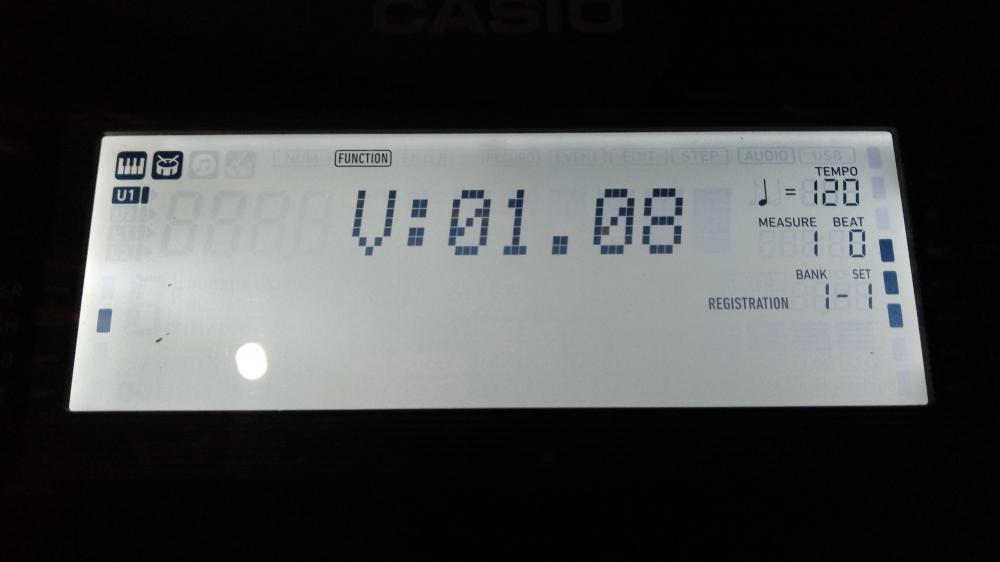Search the Community
Showing results for tags 'firmware'.
-
What is the latest firmware on the PX-S3000? I have version 0102, but I heard some more recent units may have version 0103. I am not aware of any firmware updates for this model (at least none that I could find on the Casio website). If 0103 is available, I am wondering what is the change and when it might be available.
-
Hello, Fellow casions(lol)🎹 I currently have CTX 8000IN running with latest v1.07(factory installed) firmware. I was thinking about few things: 1. Is it possible to flash global CTX 3000 firmware in CTX 8000IN and vice-versa? 2. Will my Casio get bricked if I try to install old or global firmware? Thank you
-
Version 1.11 is the latest firmware for the XW-P1 and XW-G1. The update process requires your computer. The firmware and instructions are located here: http://support.casio.com/en/support/download.php?cid=008&pid=20 Here are some things to remember. Do not interrupt the firmware update in any way. Powering off the XW during the process will damage it permanently. If you are worried about the power going out, putting batteries in your XW is a good precaution. Disable any virus protection, this can interfere with the Updater Do not run other applications on your computer while doing the update. Launch the Update tool BEFORE and put your XW in Update mode BEFORE connecting the XW to the computer If the update seems to stop during the process DO NOT power off the XW. Please wait at least 10 minutes before doing the following Do not touch the XW Close the Updater application on your computer Disconnect the USB cable Restart the Updater Application. Reconnect the XW keyboard to the computer The Updater should resume. When complete your XW will restart automatically
-
I just saw that firmware 1.04 was released in June. The changes stated on the Casio support site are "Improving certain operation." Has anyone installed this and noticed any improvements? I'll see what I can find. Download link here: http://support.casio.com/en/support/download.php?cid=008&pid=1655
-
After settling for a XW-P1 instead of the mzx500 due to payment plans, the same online seller made 18 month no credit check plan available to me SO I just recieved my MZ-X500 this week for $60 a month..I checked and see it had version 1.31 installed..I want to install v.1.5, I don't have computer, so plan on using internet cafe down the street...I want to have an exact plan on doing the update..so far I get the idea, get a USB drive and format it to FAT32, 1st question Do I update to 1.4 then to 1.5 or jump right to 1.5...at what point do I uncompress the .zip file, when do I load it to usb drive..any help would be appreciated thanks Tim A
-
Hi there, any linux users in here? I wanted to update firmware of my xw g1. I started Updater.exe via wine but it always tells me "not connected". Maybe someone already solved this problem? DataEditorG1.exe works fine using wine. Thanks in advance
-
If you're on a Mac computer and want to update your XW to the latest firmware, please take note. Apple's GateKeeper security will claim the the firmware updater file is corrupt. You have to disable this feature before downloading the file from the Casio website. After you've done the firmware update you can return the Gatekeeper back to it's default setting. For more information on Gatekeeper, please see this article. http://support.apple.com/kb/ht5290
-
To day I have tried to update the firmware on my XW-P1 that I LOVE - what a instrument . But I get problems with the update. I downloaded that who should be the new 1.11 update from 18.12.2013 from Casio support site (see pic0). I turned of my AntiVirus software before I start downloading and followed the instructions one the same page. At step 5 in the instructions I get problems: When I "Double-click the update program" I get following error message: "XW-P1 Updater.app" is damaged and can't be opened. It should been moved to the Trash Bin (see pict1 - its in Swedish). When I open the info panel for the XW-P1 Updater.app in Finder, it says that the file is last changed the 28 may 2012 (see pic2). Is this really the newest firmware of this file? I restarted my Mac and XW-P1 and have tried 5 more times before I write this Topic. What is wrong? Is there someone that can help me? Thanks in advance /MigthyThor
-
There is already a firmware update planned for the PX-5S which should be out around the time units hit the stores here in the US. Highlights include: - Polyphonic Portamento - Added a second break point for filter and amp key scaling - Momentary/Toggle option for pedals - Additional waveforms added for use in HexLayer patches (6 varieties of Sawtooth, more than 10 varieties of pulse...etc) - Improved EQ - .Wav file playback adjustable volume. - Zone and Layer on/off switch from pedal/knob/slider - Real-time filter response smoother ...and more. I'll have more info in the next week or so.

.thumb.jpg.0f751c1eb8c878bc440b60dd55b26dfe.jpg)