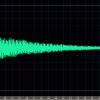Search the Community
Showing results for tags 'midi'.
-
Hi everyone! I need your help because I'm not able to set the PX5s as I want. Basically, in my Yamaha Motif's SONG I have programmed 3 channels in which the channel 2 is totally played by my Motif, the channel 1 is totally played by PX5s and channel 3 is layered with channel 1 on the PX5s but I would like that the CH 3 is enabled when I increase the slider number 1. I think that it's possible, but how can I do it? Thanks! Francesco
-
Hi all, The USB midi port on my PX-350m seems to work only intermittently. I've tried various different USB ports, both 2.0 and 3.0. I've tried in Windows and Linux. I've tried every permutation of turning the piano on before my computer, computer before piano, plugging in the USB cable only after booting etc. etc. I've seen it work for definite in Linux twice so far. Both times in a USB3.0 slot. Once when I booted my computer with the piano turned on and plugged in, once when I turned the piano on after I had booted into my OS. Neither time required any additional drivers etc. (as makes sense, class compliant). It also registered itself correctly with Windows 8.1 once ("CASIO-USB-MIDI" or whatever the correct name is, showing up in device manager). These are only 3 out of maybe 20 times I've tried so far. My linux distro is Mint 17.1, my motherboard is an asus P8Z77-V PRO. Anyone experienced anything like this before? I'm not having any other USB issues with my computer so I'm inclined to believe it is the piano that is acting weirdly. Is there some specific voodoo that I need to perform before I try to connect? Thanks, - Kieran
-
Hi Everybody, i've just bought a new PX5S, but i have only a little doubt... Is it possible to load midi files in the keyboard? I know that i can play it from an hard drive, but i would like to store it into the keyboard as a song. Using the CasioData Editor it seems that i cannot convert midi files in .ZSQ file
-
Hi, I have Casio PX850 and as known it has just only USB for external connections. The question is : Is it possible to connect this piano using it's USB port to MIDI sound module, which has just only MIDI connections (IN, OUT, THRU) Thank You in advance David
-
Hey everyone, I am an owner of the XW-P1 keyboard and would like to be able to use the instruments from the keyoard as midi instruments in logic. Is it possible to do without setting up an EXS24 sampler for each sound every time? It's fun making my own synths with it, but using the original would save some time and busy work when I like the sound CASIO made for us to use. I have the controller plugged into an interface and the interface plugs into my computer. I have also plugged it in directly. My MacBook Pro has the ability to control the CASIO XW-P1 to scroll through instruments but it only records MIDI time data and the instrument choice comes from Logic. Any suggestions would be helpful. Thanks so much. GoldKicks
- 1 reply
-
- instrumentchoice
- controller
-
(and 4 more)
Tagged with:
-
Hi. I am trying to get my Casio keyboard to respond to incoming sysex data. I am certain all my connections are good because the Casio is accepting all other midi data from the same source (iPad Air running a midi app which also sends sysex data). All control changes (CC) are working fine when sent from iPad to Casio. I checked the sysex code multiple times and even verified that it was being sent properly via external software which shows the code it receives. The code I am sending is typed exactly as Casio has prescribed it in the midi implementation manual. Here it is: F0 7F 7F 04 05 01 01 01 01 01 00 0A F7 It should change the reverb type to "stadium 2". I realize that midi messages don't show up on the LCD of the Casio. But the effect of the change to the sound source should still be apparent. It is very obvious when changed manually from a small reverb to a large one. I even sent the same code to the Casio directly from my sequencer software and still no effect. Can anyone solve this mystery? The code is the same for any WK7500 CTK7000 WK6500 or CTK6000. Can anyone receive sysex files? And How? Also note that in this instance the Casio is acting as a midi receiver and NOT a master keyboard for sending. Thanks.
-
Hello everybody and thank you so much for every precious information you shared. I bought my px-5s a few months ago and I must confess I finally realized a dream since I was a teenager while I studied piano, but I would never hoped to possess a such jewel !!! Now I really feel like an enthusiastic teenager and I'm "re"-moving my first steps into a daw e midi recording after so many years... Sorry for the due intro, the question now: is it possible to record by the sequencer into my daw the only trigger notes without generate hundreds of midi events when arpeggiator is ON ? I would like to record an hexlayer sound with arpeggiator into audio track coming from the line out of the PX-5S, but record also the midi track so to possibly revise the notes I play. I read it is possible with Yamaha Motif by setting "Main ARP ON/OFF Switch = ON". Thanks in advance Tarcisio
-
Hi. First of all i'm going to say "i'm sorry for my english". Hope you will understand what i write I would like to use The Casio PX-5s as Master Keyboard,using as Software "Cantabile Performer". Though i'm able to send midi signals to the program using the SLIDERS, i can't say the KNOBS are working as well. It seems knobs don't send any midi signals to the program. Somewhere else, on the forum, i read a "question-answer thing" ----> "Do Knobs send midi via usb?" "Yes!". Well, i can't figure it out. How to do that?
-
I have a Casio PX-850 that I recently purchased for my daughter. My question is; can you playback a list of MIDI files from USB. I can only seem to get it to play one at a time then I must manually select the next song. I would like to use the piano to play music, unmanned, continuously at parties. If not USB then can a list of songs be programmed to play automatically from an iPad as a controller? Thanks for any information you can provide.
- 2 replies
-
- Casio PX-850
- MIDI
-
(and 2 more)
Tagged with:
-
Hello friends, I recently tried to connect my PC to my Casio CTK-4200. I downloaded the CASIO Data Manager 5.0. I connected my PC to the keyboard and I saved the files that I wanted to transfer in the Casio DataManager folder. I also downloaded a Casio SMF converter. All the .mid files that I wanted to send to my keyboard, I converted them to .cm2 format and saved it in the Casio DataManager folder. Now I sent the .cm2 file to my Casio Keyboard using Casio Data Manager. My keyboard received the file and it was able to play it. However unlike the songs on the keyboard it didn't show any notes that were being played on the keyboard. I had set the navigation channel to 2 and had kept the keyboard channel to 4. In learning mode, also the notes of those songs were not being displayed. Can someone please help me out with this problem? Any help would be highly appreciated.
-
Does anyone know how to turn midi messages on/off on the PX-150. I am running 2 DAW (logic & reason). Reason is a slave to logic through the rewire function in reason. But for some reason when I record & play midi in logic it causes the synths in reason to act up. Basically mod envelope in thor, subtractor, and malstrom are responding to midi messages from the PX-150. Any help would be greatly appreciated.
-
Because I have a 2nd keyboard directly above the PX5, and a 3rd one right above that in a customized unchangeable stand which was built for a flatter keyboard, I can't easily reach the sliders & knobs. What I want to do is send a CC to the PX5 from an external controller/keyboard's knob, which will duplicate moving slider one, to add a bit of grit to an EP the way that slider does on many programs. Since the editor only specifies the target "DSP param 1" I need to know how if possible to send the PX5 what it will read as "DSP param 1". Of course, the same principle would apply to many other knobs & sliders. I can set one of the external sliders to output almost any CC# to the PX, although for some reason my XP80 sliders or pedals can't be set to 32-63 (but its keybed feels really really good). I looked thoroughly but didn't find any answers here., so hopefully someone's figured this out but didn't happen to post it.
-
Alright I have a question that might be stupid but it's stumping me and figure someone on here might be able to help. I have a Casio XWP1, it's about two years old now, and I was wanting to hook up a midi foot controller to it to be able to switch between patches/tones. What are all the things that need to be enabled on the keyboard for it to recognize the controller and do I need to move my tones into the performance function for it to be able to switch between them. I've been looking specifically at the behringer fcb1010 if anyone already uses one and could even help with the controller set-up.
-
Hi everyone. I have been looking at adding the PX-5s to my rig and was wondering if a few functions were possible. 1. Is it possible to send a program change to an external module by selecting a stage setting patch? (This is very important for me) 2. I want to trigger a particular midi/zone fron an external keyboard. For example I have a Hammond SK2. I want to use the bottom manual to play a sound from the PX-5s while the actual PX-5s' keyboard is playing something different. I do this now with my Yamaha S90ES. 3. I see that the PX-5s has an instrument input. Does that input share any of the onboard effects? If so, does it have a way to route it's own effects? On my S90ES I have dedicated effects for the audio input. It would be nice if this worked similarly. 4. On the S90ES there is a brass patch called sForzando. It has a great cresendo swell. Is it possible to adjust a brass patch on the PX-5s to recreate this effect? Thank you. I really appreciate any feedback on this.
-
I'd like to control the PX-780 from Cubase (which is a computer DAW sequencer similar to Sonar or Cakewalk). That would be much easier if I could find a patchname script file (.txt) or an instrument definitions file (.ins file) for the PX-780. Does anyone know where I can find such a file for the PX-780? (I assume the file for a PX-350 would be similar.) If a patch script file is available, I would be much more likely to buy a PX-780, instead of a Roland, Yamaha, or Korg keyboard. Thanks. For reference, here are some relevant links: http://cubase.rivetedstudios.com/cat_view/34-cubase-files/35-patch-scripts.html http://www.heikoplate.de/mambo/index.php?option=com_content&task=blogcategory&id=87&Itemid=74 ftp://ftp.steinberg.net/Download/PC_Stuff/Patchname_Script_Maker/English/ReadMe.txt http://www.casiomusicforums.com/index.php?/topic/4862-privia-px-5s-cubase-patch-script/
- 12 replies
-
- 1
-

-
- DAW
- instrument
-
(and 8 more)
Tagged with:
-
Hi. I'm have a desktop synth module that I'm trying to controll with my Privia. I have the audio outs of the synth module connected to the audio ins of the Privia and the Midi Out of the Privia connected to the Midi In on the synth. The audio outs of the Privia are routed to my amp. Everything works perfectly with the exception that I cannot figure out how to mute the sounds produced by the Privia without also muting the sound coming in from the synth. Ideally I want a Stage setting which just passes through the audio in signal while not playing any internal sounds. I've tried turning off all the zones as well as turning down the volume on all the zones but in both instances I no longer hear the signal coming from the external synth. Is it possible to accomplish this somehow? What am I overlooking?
-
I'm interested in controlling Garageband instrument volume via USB midi from the px5s using either the volume wheel, slider controllers or pedal inputs. I've looked in the documentation but can't find how to set the midi cc# or any other info regarding controlling instrument parameters. Is this possible? If so, I'd be interested in learning how to do this. Thanks
- 2 replies
-
- Garageband
- midi
-
(and 2 more)
Tagged with:
-
I added my personal MIDI files to the MusicDat folder on the USB Drive. Reads Standard Midi files fine. However the playback of MIDI tracks need to be lowered in volume so playing live parts are louder, MIDI is lower. How is this done? Thanks. Tom Piggott
-
I'd like to hear from any PX5 owners who are using the px5 for both internal sounds, and as a midi controller for external VSTs for live gigging. How easy is it to set up and access external sounds during live gigs? How easy is it to switch back and forth between internal sounds and external VSTs? I'm just about ready to upgrade from my Px3 to the Px5 but I'd like to hear from users on this topic before I pull the trigger. Lee
-
Hi, I'm sorry, if I have overlooked the answer here in the forum, but I have the following problem: I want to MIDI record the Solo Synth to a DAW together with the real-time manipulation (with the knobs 1-4). If I play a note, there is a MIDI signal being sent to the PC with the DAW, but the use of the knobs (e.g. "Cutoff" with knob 1) does not send any MIDI signal to the PC. And I checked any MIDI setting I could find, but no success. Any idea? Thank you in advance. reuel
-
I shouldn't have watched that video with Mike Martin demonstrating the Midi Designer iPad app! That triggered GAS / retail therapy, and I just ordered one! Finding the XW-P1 on sale for $399 also influenced my decision. Though I already have the PX-5S, I like the idea of real-time knob-twiddling on the iPad with the XW-P1. That and the PX-5S doesn't have a 9-drawbar organ mode. Off to download manuals, firmware, editors, patches, etc. while I wait a week for it to get here...
-
Hi, I recently bought a CDP-120 to use as my MIDI controller with my computer iMac OS 10.9.1. I am unable to get my software - Finale 2011 - to respond to the keyboard. The Audio MIDI Setup does register the keyborad, the icon is there and the test shows that the iMac recieves the signal. The problem is with FInale. It doesn't respond to the keyboard, so I cannot enter notes with my new Casio. I did read somewhere on the web that the CDP-120 does not have Midi in/out, but that makes no sense if my Mac is recieve it's signal. Any answers appreciated.
-
Having just recently returned to performing at 70 years of age after an absence of 30 years (primarily on guitar), and now the proud owner of a PX-5S, I'm wishing I had spent some of that time learning midi! I have been using Set List Maker for just about everything except for midi, so was very interested to see that Mike had used it for changing stage settings, but I haven't a clue of how to make it work, I initially tried to find what values to enter into the Bank MSB, Bank LSB and Program fields, but the Casio Midi documentation just left me totally confused! So I tried letting Set List Maker learn the midii. That worked, but the resulting hex code means nothing to me qnd I would prefer to have an understanding of what to enter into the fields. Could someone please either give me some examples of what the values should be or, point me in the direction of some good basic relevant midi tutorials.
- 3 replies
-
- Midi
- stage settings
-
(and 1 more)
Tagged with:
-
Hello My name is Nikolaj and I'm new to this forum. I am very seriously considering purchasing the PX-5S, but I just have one question. I am a Pro Tools user and I am curious if I will be able to use the sounds of the keyboard within this DAW?? To clarify: I am aware that I will be able to record it as audio, but that's not really what I'm looking for since I would like to have the ability to quantize, remove wrong notes, change melody and stuff like that after I record it. And change tempo... I think I have made myself clear, and I hope that someone will be able to answer Have a good day! Regards Nikolaj
-
I have a PX-350. I'd like to control the overall volume (when playing organ and other non-touch-sensitive voices) with a foot-pedal. There are two ways to go: 1. A low-impedance "volume" foot pedal at the LINE OUT connections (the volume pedal is an audio device), or 2. A MIDI-sending "expression" or "volume" pedal into the MIDI IN jack (the pedal is a MIDI digital device). (1) is sure to work. My question: . . . Will the PX-350 respond to MIDI signals coming . . . in over MIDI IN, and use them to control its own . . . internally-generated sounds? . . . What, _exactly_, do I have to do to make this happen? Thanks -- . Charles