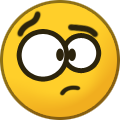Search the Community
Showing results for tags 'mixer'.
-

firmware upgarde Casio, please give us a firmware upgrade!!!
vbdx66 posted a topic in CT-X700 / CT-X800
Hello everybody, So far, after a couple of weeks I like very much my CT-X800 and I find it has really a lot of extraordinary capabilities for a keyboard which is tagged as entry-level. In particular, I am amazed by the qualiy of the sounds and rhythms (even if they allow only two variations per rhythm), as well as by the ease of use of the functions, esp. the registration system and the 6-tracks MIDI recorder. I am also amazed that the CT-X800 contains such « Pro » functions such as on-bass and full-range chord recognition, various scales including some to play oriental and Baroque (!) music, the possibility to move tone several octaves up and down, an arpeggiator, etc. With such advanced functions, there is one real flaw that I find the CT-X700/800 has and this already has been discussed elsewhere but I will insist again on this point because IMO, it is really a serious flaw, if not the only true flaw of this very fine keyboard: the fact that the volume of the Upper1, Upper2 and Lower voices are not adjustable at all. Shame. So here is my question: since the CT-X700/800 share the AiX chip with the more advanced CT-X3000/5000 and since these got a firmware upgrade, is it at least theoretically possible that the operating system of CT-X700/800 would be upgradeable and that, if Casio so wished, that they could implement a function in the Function menu enabling adjustment of the volume of the three voices? I know that there is no mixer and that if I want “advanced” functions I should go for the CT-X3000/5000 (but they are too bulky and not enough user-friendly for my usage) etc., but volume adjustment of the Upper1, Upper2 and Lower voices seems to be such a basic and indispensable function of any keyboard, even one aimed at beginners or home players, that I don’t understand why it was not implemented in the CT-X700/800 in the first place. What, even the Yamaha PSR E363, which has more or less the same price of the CT-X700 and which is aimed at the same target group (serious beginners and home players wanting something fun, easy and very portable), has this basic function. Unfortunately its keybed and sounds - two essential points when choosing a keyboard - are sub-par when compared to the CT-X700/800. Let’s say that you want to use a really basic setting: Stage piano for Upper1, Stereo Strings for Upper2 and Acoustic Bass for Lower, for instance to interpret an acoustic jazz tune. What are you supposed to do if the piano is being drowned by the strings and the bass is inaudible? I hope I make my point here. So Casio, if this is feasible, please give us a firmware upgrade for the CT-X700/800. Thanks. Regards. -
(I didn't want to start yet another topic but cannot find this question on the forum.) I am on page EN-111 of the CT-x5000 manual and am certain that I have followed the stages correctly, even although the lit button must now be unlit is most confusing. I have recorded a 4-track song. Track four is overpowering and I am trying to mix it quieter. I get to step 5 "use the 2 and 5 number keys ... " but the volume isn't changing. Please advise. Thanks. Derek
-
Had a chance to build up few test songs with the Midi Recorder, and would like to use the Mixer to adjust the settings of each song's component tracks once they have been laid down. Changes made in the Mixer work fine in real-time, controller-style, but these changes only last till the song stops playing or is restarted. When playing, say, in a loop, all tweaked settings are reset to their initial values as soon as the first bar is replayed. Changes are not propagated to the recording itself, and in the Mixer view itself values that have been changed get overwritten with each track's original settings as soon as the song restarts. Absent any mention of the issue in the manual, so far the only way I have found to ensure persistence of Mixer tweaks is to stop play-back before the song loops back to the beginning, and then laboriously re-record the first beat of the first bar of each track using Punch-in. This ensures that the desired Mixer values get written out to the Midi files, and consequently reflected in the Mixer view each time the song starts. Surely there must be a simpler way to persist Mixer adjustments, hopefully just a button-press or screen-tap away: any new owners or Casio engineers got any answers out there?
- 16 replies
-
- Midi Recorder
- Mixer
-
(and 1 more)
Tagged with:
-
I was reading some posts about the mzx from 2016. They spoke of some bugs with the mixer. I was wondering if these were cleared up in the current units? Thanks!
-
I was recording on my At5 and had a decent mix. When I shut the keyboard down and restarted it the pan settings were saved but not the track volumes.... I hope to try a 300 on Monday ,(500 not available in Turkey). I checked the manual for MZX and the mixer is not mentioned. my question is: can you save all parameters on mixes with the 300/500? Thanks, Mike
-
I can see how to use the dial to change the volume on the various tracks, but don't know how to save the changes. Every time I play it, it returns to the full volume. What am I missing?
-
Ok so I'm finally starting to figure out how this pattern sequencer works on my CTK 7200. My question is how can I use the mixer and sliders to control individual tracks while playing back my rhythm that I created. For example if I create a rhythm using 6 different tracks each with a different instrument. Drums, Bass, Keys, Synths, Guitar, Brass. On playback how can I take out the drums and just leave the Synths and other instruments playing and vice versa to create dynamics within the song. I believe it's possible because I saw a guy on Youtube doing it on a CTK 7000. Not sure if this ability has changed with the 7200 model? When I attempted to do it my sliders kept changing my instruments and that's not what I wanted to happen. I just want to be able to take out the guitar and then add it back in or take out the drums and then add them back in on the fly. There are two reasons I want to do this. 1) Creating a recording that already has those dynamics in it before transferring over to my DAW ( Because as far as I know I can't make these kinds of adjustments in my DAW because all of the tracks are sent over as just one track via Datamanager). 2) For creativity and fun during live playback and performing Is there a way to do this during playback on the CTK 7200 for an original rhythm that was created with the Pattern Sequencer? Thanks for your help.
- 2 replies
-
- pattern sequencer ctk 7200
- mixer
-
(and 2 more)
Tagged with:
-
It's taken a while, but a few of us have determined that the G1's mixer has a bug which inhibits mixing http://www.casiomusicforums.com/index.php?/topic/12564-how-to-play-all-16-parts-from-the-keyboard/ In that thread, Ted gave the best description of this behaviour: 'when you move the slider, it "selects" that channel, and that is all it allows you to hear - the "selected" channel. As though moving the slider "solos" that channel.' It's like being stuck in “solo mode” (as in page E-79 of the G1 manual, nothing to do with the solo synth). By the way, Ted also suggests that mixer quirkiness is shared by a number of other Casio keyboards so it's not simply a G1 problem. I've been trying to figure out a solution to this issue and the best I've come up with is to simply move the MASTER slider slightly whenever you want to hear the total mix. This switches the mixer to the master “channel” in which all parts are sounded. So you can mix individual parts using their relevant slider and then twiddle the Master slider to hear the final mix. Not as good as being able to hear all parts while mixing, but manageable. In the above link I suggested using the Key Shift key to put the mixer in “All” mode, but I now think this is not as good as simply twiddling the MASTER slider. Using “All” mode has very bad ergonomics, because, if you're like me, you will inevitably move a slider while in “All” mode and change the volume of all channels, thus undoing your mix; most infuriating.
-
hi, I am very new to the XW G1 series can anyone please guide me how to use the mixers and pls tell whether we can have saved tone bank for the live shows, any help it will be very usefull.. Thank you....
-
Using the Casio CGP-700 keyboard's onboard mixer, I can't completely isolate parts 1 and 2 by panning fully left and right, respectively. My main reason for buying this model was to be able to send discrete piano to one channel on my amp and then send discrete organ (likely through a volume pedal and Leslie foot pedal - not configured for that yet) to another channel on my amp. What I'm experiencing is the Part 2 Organ is bleeding unacceptably into the Part 1 Piano. I've confirmed similar results using other instruments/voices than piano/organ. The Part 1 Piano does NOT seem to be bleeding into the Part 2 Organ, although that's a bit hard to tell. I don't want to be playing a piano-only piece with an organ bed beneath it. I've had my old Yamaha S80, with it's four discrete outs configured this way for years. I was told prior to purchase that you can send discrete outs to the two channels. Any suggestions? Also, the rotating controller works pretty well in clockwise mode, but is hanging up badly in counterclockwise mode.
-
Having a problem. Whenever I make mixer changes to the external input, they're lost when I turn the keyboard off and on. I've tried saving the step sequencer, tone, and performance. Also, sometimes (but not always) when I save one of those 3, the external input will stop working. I have to go to the mixer and toggle the part off and on to get it to turn back on. The first issue is more of a headache than the 2nd, as I have to set a specific noise threshold and volume, but it keeps going back to some default numbers. I also want the DSP on all the time. Anyone know a trick that will allow me to save and recall the mixer settings?
-
How do I balance the volume from the Split and normal?
-
Hi all did you know the mixer capabilities of the XW extends setting for each channel part. When you built you're step part on the bare meaning no reverb , chorus, filters or any CC. Its possible to add them after wards in real time give the step sequence an extra dimension, The way I do it is making an Performance and assign to each knob a CC like this. Knob 1 - Chorus Knob 2 - CutOff Knob 3 - Release Knob 4 - Decay I save this as "Room Eq" mind you I have only assign CC to the knobs. Next I've set a step sequence drm1 bd, drm2 sn, drm3 hh, Bass, sol1, sol2 and chord. Now start playing the Sseq and then press the "Mixer" button. Select the part to edit filters/fx in realtime using the "Part -/+" and while turning the knobs edit each and any part to have a rich sound to the overall mixing of the pattern by giving it more or less chorus, cutoff , release or decay. like giving an amount of chorus to the snare , A longer release on the drums Have the bass sound a bit dry or pan sol1,sol2. Off course this can be expanded in to tweaking such as a better strumming fx while editing a channel real-time. If you then save Step sequence the mixing still there. Create performance as such that gives you're step sequence a good mix for that performance. However this can be done manually also if you press "mixer" and edit the preferences for each channel but this way you have more variety in using other CC assigned to the knobs which are not in accessible through the channel part. I've done this first with this performance using PX5S Stage and XW-G1 drums. https://soundcloud.com/clay-louis-petty/gorakh-v-cosmic-reality Its also easy to undo it all just zero out all knobs for the given fx.
-
Hi, I'm new to the Casio XW and this forum. I hope my English will be good enough to explain my question. I am using the XW-G1 and an additional external sound device (Roland Integra-7), which is connected to the G1 via MIDI-out When I use the G1's mixer and the track buttons to mute single parts while the sequencer is playing, it does work with the internal sounds of the G1 (no notes are then being played there), but the external device keeps playing the MIDI notes that still are continuously transmitted via the MIDI-out, although the part is muted. The MIDI indicator of the Integra shows, that it receives a MIDI message when I press the part buttons on the G1 to mute or unmute a single part. But the Integra-7 doesn't seem to recognize it and continues to play notes. In the Midi Implementation Chart I cannot find any hint about what kind of message is being sent there. Does anybody know, what kind of MIDI message this can be? Or, in short: How can I successfully mute/unmute parts of external MIDI gear using the XW-G1 mixer? Thanks, Stevie
-
Hi. I have a user rhythm that needs some independent volume adjustments, so I turn on the mixer while the rhythm is playing. Raise the volume for bass and a chord, and lower for another chord. Leaving the mixer and stop the rhythm from playing. When directly starting playing with the same rhythm the mixer settings I've made are gone There must be a "save" function somewhere, but I just can't find it, on the keyboard or in the manual. Could someone please help me out? /KR Lars PS. Or is there perhaps another way than the mixer to change independent volumes for a user rhythm?
-
I've been looking at options to have a quality live recording of audio from the PX-5S appear in a DAW, like Garage Band or Logic Pro X. This will be connected to a Macbook Pro Retina, if it matters. Has anyone looked into the Presonus Audiobox iTwo? It sounds, no pun intended, like it's up to the job, but I haven't found any reference to people using it with a keyboard. Unbundled, it can be found for about $160 US on Amazon. One review: http://en.audiofanzine.com/external-audio-interface/presonus/audiobox-itwo/editorial/reviews/mac-pc-or-ios-this-interface-has-you-covered.html Downloads: http://www.presonus.com/support/downloads/AudioBox-iTwo-Studio Two concerns: - Can it accept the line outs from the PX-5S (TRS vs)? - Does it only work with the Presonus DAW (includes the crippled 'Artists' version)? Ideally you connect the MIDI input/output and the line output from the PX-5S to the unit, USB to the computer, the output connects to your speakers, and everything plays nicely together. Has anyone tried it? Thanks. Peter
- 6 replies
-
- line output
- daw
-
(and 3 more)
Tagged with:
-
Hi, Hopefully I'm just missing something. I have a performance and I've loaded a sequence into it via Edit->Sequence. Hit "Mixer" and turned off all of the reverb and chorus because they didn't suit it. Saved the Performace. As soon as I save, the effect sends are reset to the level before I set them each to zero! Can someone tell me what I'm missing please? Do I need to save the mixer state separately? Tried that and couldn't sort out how to do it. Thanks!
-
With the mixer in performance mode, can I use sliders 1-4 as faders for zones 1-4? I am able change the volume (and other parameters) of each zone independently/monophonically, but can I do it polyphonically in real time? I seem to be able to do this OK for parts 8-16 while in the step sequencer, but I can't get it to work for parts 1-4. This would be very useful for fine tuning sounds in performance mode. There is something called “solo mode” in the mixer, but it makes no difference whether it's on or off.
- 2 replies
-
- mixer
- performance mode
-
(and 3 more)
Tagged with: