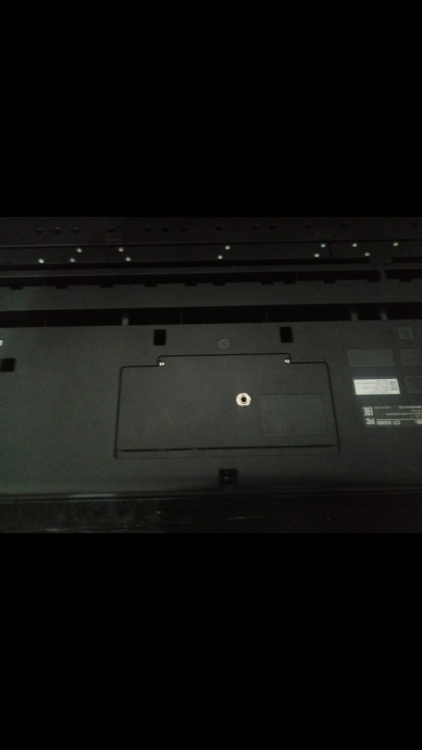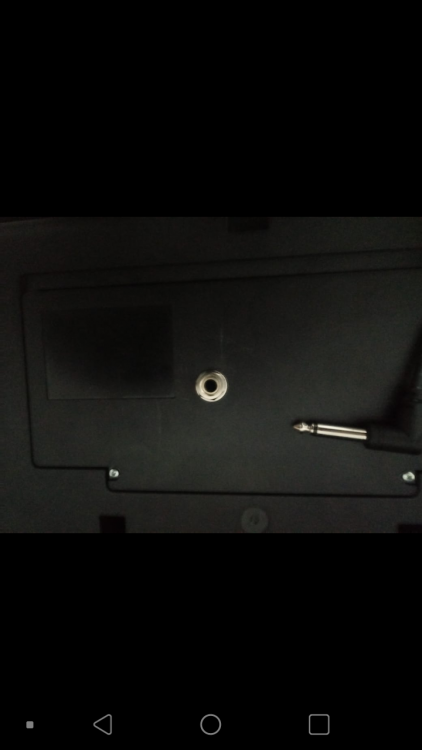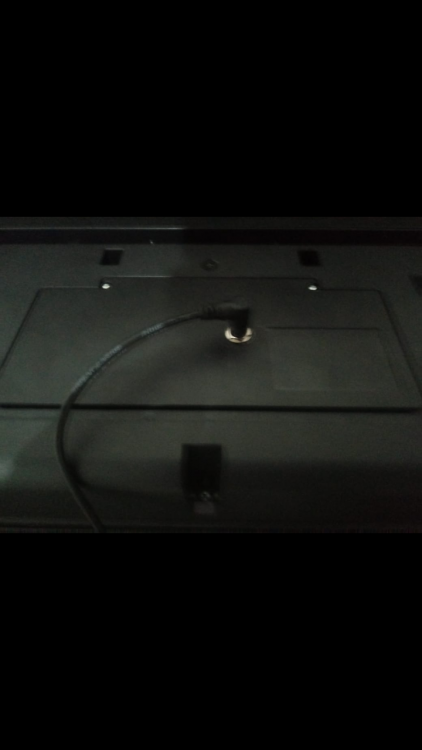Search the Community
Showing results for tags 'modulation'.
-
I'm wondering if anyone has figured out how to dis engage the mod wheel on the piano sounds? I actually sent back the first 560 I bought because when I was on the phone with Casio they didn't even know why this was happening and told me to exchange it! As I was waiting for my new one to arrive it occurred to me that maybe i=t was the mod wheel but why would that ne enable on the piano sound? Makes no sense and the vibrato doesn't really turn off the whole way even if you have it down. Any suggestions?
-

PX-560 Organ Leslie/Rotary effect assign to Modulation wheel???
RGeigerUSA posted a topic in PX-560M
Maybe I'm missing something, but I can not find how to assign the Rotary effect for Organ playing to the Modulation wheel. Going from Off to On, etc. For that matter, I can't find any of the "Editable DSP Parameters" on pages 34-35 of the manual like the "Drive Rotary," etc.... I'm getting concerned... anybody know how to do this? Either the Modulation wheel, or maybe a footswitch... but I'd prefer the Mod wheel so I can use an expression pedal with the organ. Thanks in advance for your help. -
- 23 replies
-
- pedal input
- casio ctx 9000
-
(and 35 more)
Tagged with:
- pedal input
- casio ctx 9000
- casio
- video
- casio ctx 5000
- assignable button
- youtube
- dsp
- assignable
- input
- input 3
- sustain pedal
- px-5s
- modultation effects
- pedal
- px5s
- mike martin
- pedals
- parameters
- pedal jacks
- wah
- mono jack
- ctx
- ctx5000
- jack
- modulation
- effect
- parameter
- rotary effect
- effects
- battery
- modulation button
- modulation pedal
- videos
- casio ctx 9000 in / casio ctx 5000
- assignable jack
- wah pedal
-
On stage setting 1/6 (gospel organ), the modulation setting allows you to specify parameters for the rotary/overdrive effect such as Speed, etc. to be modified by the wheel. However, I duplicated the concert piano setting and added an organ for a piano/organ layer, and added the rotary/overdrive effect for the organ (tone 2), However, the parameters for the rotary/overdrive do NOT show when I go to specify them via modulation. I used the computer editor to check it, and it shows "DSP parameter 3" when you download the stage setting to the computer and call it up using the editor. I went back in and used DSP parameter 3, and that didn't work either. Is there something I'm missing here? Thanks!
- 6 replies
-
- Rotary
- Modulation
-
(and 1 more)
Tagged with:

.thumb.jpg.0f751c1eb8c878bc440b60dd55b26dfe.jpg)