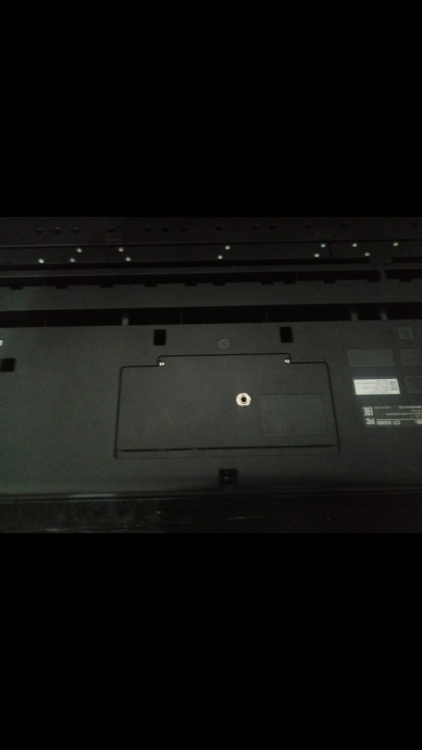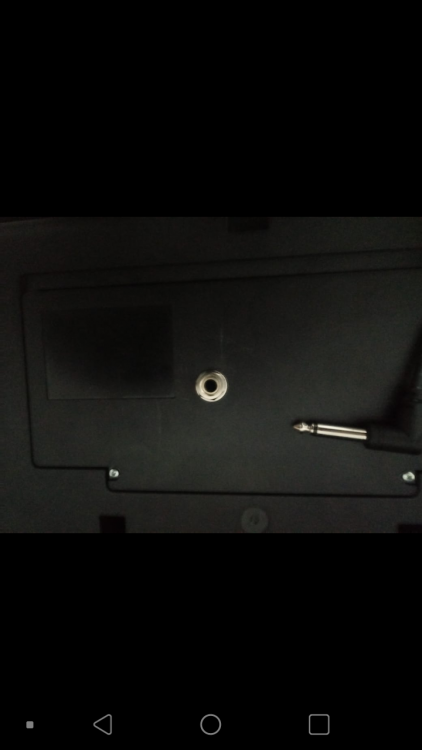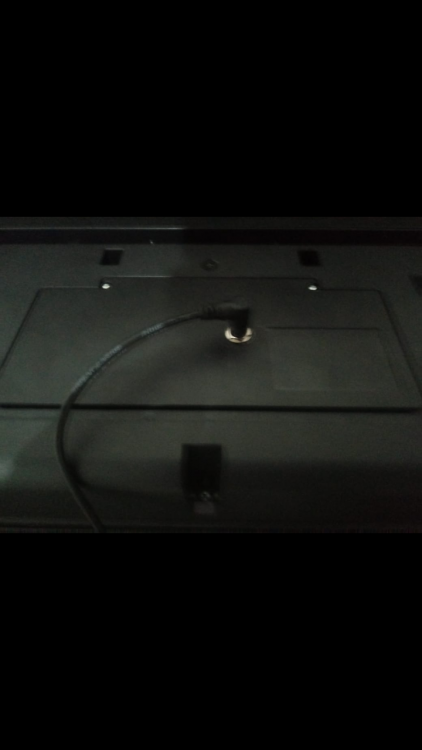Search the Community
Showing results for tags 'pedal jacks'.
-
- 23 replies
-
- pedal input
- casio ctx 9000
-
(and 35 more)
Tagged with:
- pedal input
- casio ctx 9000
- casio
- video
- casio ctx 5000
- assignable button
- youtube
- dsp
- assignable
- input
- input 3
- sustain pedal
- px-5s
- modultation effects
- pedal
- px5s
- mike martin
- pedals
- parameters
- pedal jacks
- wah
- mono jack
- ctx
- ctx5000
- jack
- modulation
- effect
- parameter
- rotary effect
- effects
- battery
- modulation button
- modulation pedal
- videos
- casio ctx 9000 in / casio ctx 5000
- assignable jack
- wah pedal
-
Which jack on the px 560 do I connect and configure my sustain pedal to ? Instructions not clear for me on this point. One jack is 'Damper' the other is 'Assignable'? Does it need to be configured at all? For now, I'm only needing basic sustain on my brand new keyboard. I don't want/need the Damper pedal functionality. Previous keyboards I've owned only had 'Sustain' jack. Thank you Stephen M
- 3 replies
-
- px 560
- sustain pedal
-
(and 1 more)
Tagged with:
-
I bought a Privia PX-310 in 2006 when separated from my Steinway, so only used it as an electric piano. I am just now getting to know its capacities. The only frustration I'm having is the pedal jacks. The Soft/Sostenuto jack doesn't seem to work. I really need the Soft pedal function. I have two separate Casio pedals that are compatible with my keyboard. They each work in the Damper jack, so I know it's not the pedals themselves. I have tried turning off the keyboard power, even unplugging it, and then turning it on with pedals already plugged into the jacks. I understand how to press Function and D1 while still holding Function until it blinks, registering the command. Has anyone else experienced this? Any solutions? What are my options? Thank you! Wendy

.thumb.jpg.0f751c1eb8c878bc440b60dd55b26dfe.jpg)