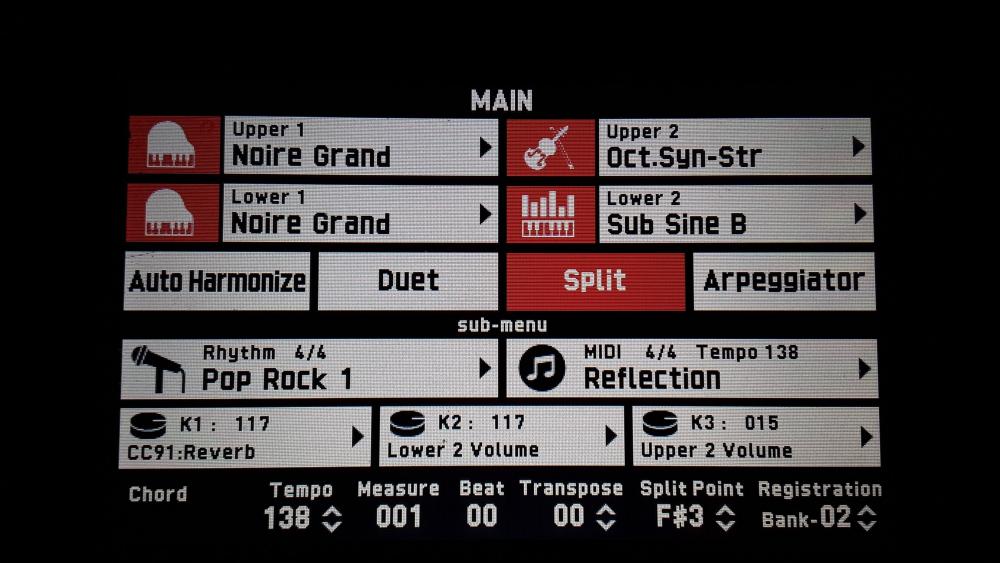Search the Community
Showing results for tags 'px-560'.
-
Has anyone had this problem ?? Suddenly the speakers failed after one year. I upgraded to Firmware 1.14 and after that discovered the problem. However, I did not notice it immediately since I also run the keyboard through an amp & speakers. So I can't necessarily blame the update. Also, the headphone sockets worked fine when the speakers failed. Anyway, I decided to go back to Firmware 1.10. Speakers still dead ! Unplugged the DC power connector and the 3-Pedal SP33. Lifted the keyboard off the stand, took a look around everything. Placed back on stand, plugged in power and pedals. Speakers are working again ! Loose connection somewhere ? Power supply issue ? Looks like I'll have to wait and see. Hmmmm....... not too happy.
-
I'm looking to buy a PX-560 and I realized that unlike the PX-5S, it doesn't have fades and fewer knobs. I have a midi controller just for fades and knobs, and I would like to know if there is a possibility that I can control the parameters of the Hex layers, and if my controller could serve as the fades that the PX-560 doesn't have and the knobs that are missing. I'm from Brazil. Sorry for my english, and thanks in advance!
-
I'm wondering if anyone has figured out how to dis engage the mod wheel on the piano sounds? I actually sent back the first 560 I bought because when I was on the phone with Casio they didn't even know why this was happening and told me to exchange it! As I was waiting for my new one to arrive it occurred to me that maybe i=t was the mod wheel but why would that ne enable on the piano sound? Makes no sense and the vibrato doesn't really turn off the whole way even if you have it down. Any suggestions?
-
I am a church musician and found this piece in "The Church Pianist" periodical published by Lorenz Publishing Company in the January/February 2003 issue. It is listed as being written by Claude Debussy and edited by Lani Smith. I was not familiar with this piece but thought it sounded very nice with the "Noire Grand" piano setting provided by Mike Martin. I liked the effect of layering the "Oct.Syn-Str" tone at a low level in the background. I am enclosing a photo of the LCD screen on the PX-560 with my settings. The "Sub Sine B" is my variation on "Sub Sine" with the sine sound extended to A0, not that it makes much difference, as the sine sound kind of fades out below F1 anyway. You can also see that I set the knobs to control reverb, the volume of Sub Sine B, and Oct.Syn-Str voices. I did some searching on Debussy compositions to try to find the original version of this piece, without success. If anyone reading this can point me to it, I would be appreciative, as I'd like to try the original version! 😀 Reflection.mp3
- 9 replies
-
- 2
-

-
- px-560
- noire grand
-
(and 1 more)
Tagged with:
-
- 1 review
-
- 1
-

-
- px-560
- registration
-
(and 2 more)
Tagged with:
-

PX-560 Organ Leslie/Rotary effect assign to Modulation wheel???
RGeigerUSA posted a topic in PX-560M
Maybe I'm missing something, but I can not find how to assign the Rotary effect for Organ playing to the Modulation wheel. Going from Off to On, etc. For that matter, I can't find any of the "Editable DSP Parameters" on pages 34-35 of the manual like the "Drive Rotary," etc.... I'm getting concerned... anybody know how to do this? Either the Modulation wheel, or maybe a footswitch... but I'd prefer the Mod wheel so I can use an expression pedal with the organ. Thanks in advance for your help. -
Just browsed thru the owner's manuals on the MZ-X500 and did not find a way to delete user loaded tones from the onboard memory of the keyboard. Maybe I am missing something here but was deleting items from the onboard memory not thought about. I loaded a tone on the MZ-X500 under the wrong category and wanted to delete it and put it under the proper instrument category and found no such facility to do so beyond hard resetting the memory to factory default of the unit. Am I missing something here?
-
I've been able to tweak existing piano tones and save them on the PX-560, but I am not sure how to duplicate/recreate a piano tone in the hex layer. For example, say I wanted to recreate the default GrPnoConcert tone in a hex layer, how would I do that? At first I thought I could just copy the same tone parameters in a hex layer, but they appear to be somewhat different. I am also not sure what base waves to use (like GrPiano2-L, GrPiano2-R, etc.) and how to set it up. I've tried various things but haven't been able to reproduce the same sound compared to the original tone. Does anyone have suggestions on how to do this or maybe have a good basic hex layer piano template that they wouldn't mind sharing? Thank you.
-
HI, back in India playing my beloved px-560, I have spontaneous power failure using accompany while playing piano after sometime. Also you have to wait some time before restart. Can it be overload? What to do?
-
I had a strange problem that happened today. I pressed the power button to turn on the PX-560 and a loud noise started blaring out of the speakers. Volume was all the way down, and I had not touched any other buttons besides the power button. The only way I could stop it was to unplug the power cord. I plugged it back in and powered it up, and the loud noise started again. I tried it again the third and fourth time and it worked normally. I've had the keyboard for several years and this has never happened until this afternoon. Has anyone else experienced this and know the cause?
- 6 replies
-
- px-560
- loud noise
-
(and 1 more)
Tagged with:
-
Just saw a post from Mike Martin about David Weiser's vintage keyboard presets to be released for the PX-560 after NAMM. PianoManChuck also mentions it in one of his videos. http://forum.pianoworld.com/ubbthreads.php/topics/2799520/4.html https://www.youtube.com/watch?v=R10QJNQT7Bk Thanks Mike and PianoManChuck. Fantastic news!!
-
This is a gorgeous piano piece that was a hit in 2001. (3) MIDI tracks: Piano + Stereo Strings (layered) Syn-Strings2 Xtreem Pad (Hex) Eternity.mp3
-
Here is a largely unknown, but very cool song from the Smile album. I had a crash course in using the punch-in MIDI recording function on this keyboard to modify parts (i.e. no external editing). Works great once you figure out the correct procedure. I also learned you cannot (as far as I know) modify the volume of the rhythm accomp. on the system track after it has been recorded. I think the rhythm is a little too loud on this, but I didn't want to re-record 65 measures. This track consists of (8) MIDI tracks: Raindrop EP + Vib Bell Vibraphone1 Stereostrng1 Larry Roadz (hex) Symphony Orc2 Acoustic bass Glockenspiel Brite Celesta Windchimes.mp3
-
Nice piece from the Romantic Era consisting of 2 MIDI tracks: Piano + Strings (layered) Flute1 The Pearl Fishers.mp3
-
My attempt at this beautiful song. Kind of "winged" the bridge, Ha. You can only get so much from listening to a Youtube music video thru the audio in jack. 4 MIDI tracks: Piano Strings Angels sing (hex layer) Choir Aahs Love and Mercy.mp3
-
Here's a 2 minute pop song made on my PX-560 with 6 MIDI tracks. Really loving this keyboard with it's amazing versatility. In the past, I've always been a loyal Yamaha guy. I'm so glad I chose this Casio (first time with brand) over the Yamaha DGX 660. Its OK.mp3
-
This was made using (5) MIDI tracks on a PX-560: Piano + EP (layered) Marimba Steel Drum Celeste Sax Not perfect, but there comes a point in recording tracks over & over seeking perfection that quickly turns from fun to drudgery, Ha. I could fix things in a MIDI editor software, but I'm a purist who considers that "cheating". Besides, who wants to fiddle with software versus actual playing. I may tackle the monster.............Good Vibrations in the future. Just have to come up with a realistic theremin tone maybe by editing hex layers and using pitch wheel. Has anyone created a theremin tone that will work on a PX560? All Summer Long.mp3
-
Figured this would be a great piece to make use of the cool Sitar2 tone. Song of India.mp3
-
On the recommendation of another user, I went out and bought an M-Audio SP-2 sustain pedal to replace the flimsy damper pedal supplied by Casio (which works). The SP-2 is a major upgrade in quality, heft and touch. HOWEVER, it appears to induce a mild tremolo with the sustain. It's pretty, but not wanted. Any suggestions besides take it back? Update: I just plugged the original damper pedal back in, and guess what? The same tremolo is still there. I did a factory reset (I allow my 6-year-old grandson "free time" after his lesson) in case something had been changed. Tremolo is still there. I've only had the 560 a couple of weeks and am still becoming familiar with it. Didn't notice the tremolo before (old age I guess). Is this a common trait of this machine? BTW - have 1.14 firmware.
-
Hi I have been saving my pennies up with the plan to buy a PX-560 towards the end of summer. But I have just noticed that UK shops are suddenly selling off their in-store demo 560s and most don't have them in stock and say order only. I stress most shops, not all. This is a change from even a few weeks ago. After checking every UK shop that google finds, signs are bad. This would be terrible timing for me personally. I did see some youtube video or another (don't remember which, prob from NAMM) that had a Casio man agreeing that they would be putting out AIX versions of their range, which adds to the implied end of the road for 560s. As there was no news from NAMM I would guess this possible replacement isn't going to be that soon. I might need a new plan. Anyway, all speculation. But unwelcome signs for me personally. Any thoughts/further wild speculation/word from Casio overlords?
-
I lucked out when shopping for external speakers for my PX-560 and found a set of JBL LSR305 speakers on sale. These are hard to find as they have been superseded by a newer (and not necessarily better) model. I have them connected with a balanced XLR cable to phono cable from the speaker to the 560 line out. Problem is, despite being "powered" speakers, they don't seem any louder than those built in to the keyboard. I find myself bending over the keyboard to see if they are actually making a sound. I thought that these speakers might blow me off my piano stool with the volume set just below max, but not even close. Speaker trim is zeroed out and input sensitivity switch is at -10db. Am I doing something wrong? Update: April 24/2018 - Pretty disappointed with JBL. Sent them and Casio the same question as above and have received a reply only from Casio. Have scoured the Internet myself and may have found a solution. Silly me bought an XLR to 1/4" cable believing that it was the more professional way to go. Maybe so, but I cobbled together a 1/4" to 1/4" plug I had from spare parts lying around and went from 1/4" to 1/4" instead of XLR to 1/4". Guess what - an obvious increase in volume, just by using a different connector. Why on earth does that not appear in the JBL literature!? So, I'm off to find a pair of good 1/4" cables.
-
I have set up a Controller knob to allow a Tone's DSP effect to be bypassed. That works fine. The Tone is in UPPER 1 and DSP can be switched off and on as required. In some situations I would prefer the DSP to be 'OFF' when I select a Registration. Then operate the Controller knob to turn it on when required. Even if I store a Registration when the DSP is bypassed it will not retain that setting. I guess that's understanable since Tones get called up with their programmed settings i.e. with DSP enabled. Anyone know how to save a Registration with a 'dry' Tone, then use a Controller to swich it's DSP on?