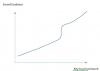Search the Community
Showing results for tags 'touch'.
-
Hello everyone! Have you guys experienced the same problem as I did? I just bought the PX-780 and I think everything on it is pretty impressive, except for one thing: When you play between forte and fortissimo, the volume of the sound steeps up considerably. (see attached graphic) This happens mainly with the main sound 001 Grand piano concert, but is also an issue with others such as modern piano, rock piano, etc. I found that it should be a software problem as the 004 Grand piano classical and 007 Grand piano dolce don't have this problem but... I don't like them too much as the sound is too mellow for my taste. NOTE: I tried changing the touch sensitive to 3 but the problem persists. I saw that another user at Amazon reviews has also noticed this problem, so it's not my imagination. Also, if I use the Privia piano as a MIDI controler and use a VST such as Pianoteq on my PC there is not such problem. What do you think? For me this is just not acceptable, I have played digital pianos for more than 20 years (Roland, mainly) and this was never an issue, so CASIO, I hope you are able to solve this problem soon via a software update or something like that. I have wrote to CASIO technical support but have no response yet after 3 days. tip to CASIO tech staff: maybe you forgot to normalize between several "layers" of samples when you build the virtual instrument. Please help me if you are able.
-

Help with CTK7200 touch configuration and percussion organs
Guest posted a topic in WK-7500/7600 - CTK-7000/7200
Good evening. I've recently purchased a new Casio CTK7200 and I would like to know how to solve a small difficultie I'm finding with the drawbar organs: How does the percussion work? I mean if it does only apply when I'm hitting one key and no other key is pressed or what? Also, is there a way to make that hammering trebbles always on no matter how many keys are pressed? Best regards. PS. Any suggestion about good patches for playing The Doors (Vox Continental sounds) would be also welcomed.- 2 replies
-
- CTK7200
- percussion
-
(and 3 more)
Tagged with:
-
Hi all, Can't seem to find a proper answer to this question, however I apologize if it's a repeat… Ive built a stage setting with Zone 1 on the first 2 octaves set as a "Reed Organ" based sound, and the rest of the keys are a 2nd Zone which set to "Rock Piano". Wondering if I can disable the "touch" feature for Zone 1(the organ) so that velocity is irrelevant to the output level, however keep the touch feature enabled on the remaining "rock piano" keys, and if so how? It seems that I can only use the "Off, Normal, Light and Heavy" options for all the keys regardless of the Zone on the Data Editor. Any assistance would be appreciated , thanks! JMM