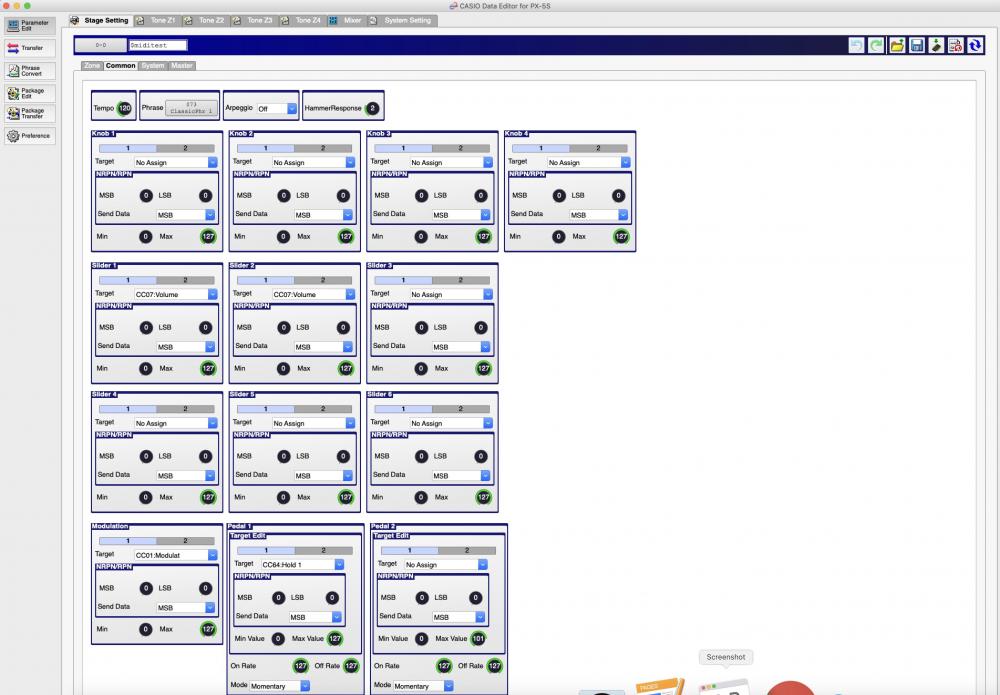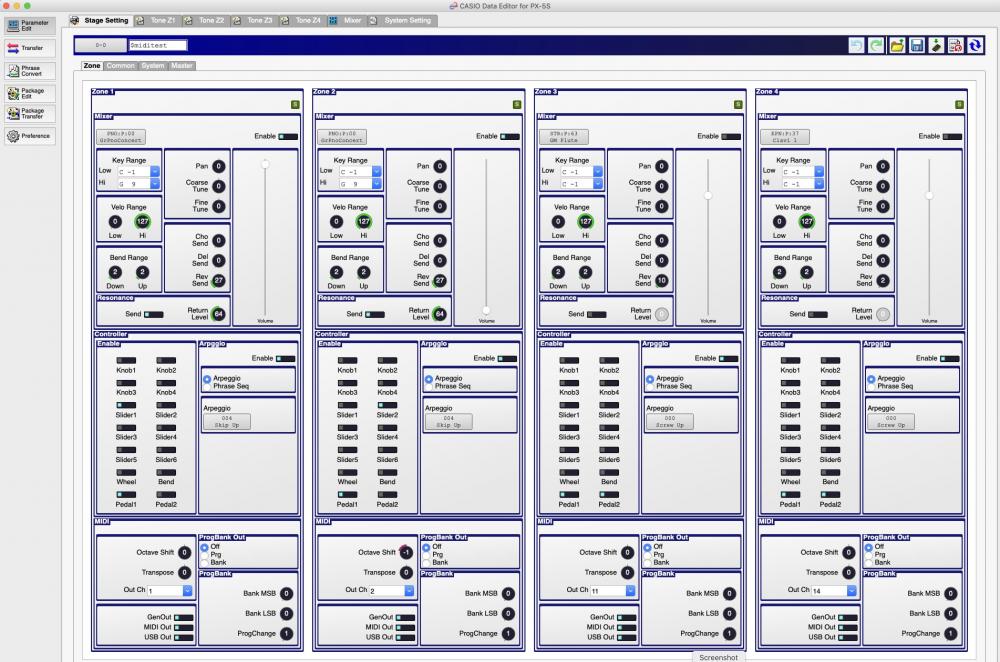Trumpeter
Members-
Posts
17 -
Joined
-
Last visited
Recent Profile Visitors
The recent visitors block is disabled and is not being shown to other users.
Trumpeter's Achievements
-
Thanks Mike. This works well. I assigned the regular Timpani tone to Zone 1, and your Key-off hex tone to Zone 2 with Zone 2 volume on/off via a foot switch. So I play regular single-strokes until I hit the foot switch, then I can do the roll on the key and have control over volume and tempo. Many thanks.
-
Can someone give me some pointers on how to take the basic timpani tone and make it into a timpani roll, preferably using a knob, slider or the mod wheel to control the speed of the roll? Many thanks.
-
How to control the px5s with an Ipad
Trumpeter replied to Assaf Piano Guy's topic in Privia Pro PX-5S
SongBook works in a similar fashion, and forScore lets you send midi commands too. You need to connect your iPad to the PX5S with an Apple camera adapter and a USB cable. Then find the place in your app where you can send midi commands. In Songbook there is a tag that you embed in a song that has the form: {midi: CC112.36@mm,PCnn@mm} This sends Stage Setting change nn on channel mm, where nn is 00 to 99. in forScore you can either send a midi command when a score is opened, or create a button in a score which sends the midi command when pressed. The fields are: Channel - the channel that your keyboard listens to for sysex MSB - 112 LSB - 36 Program change - the stage setting number you want to select (00 through 99) -
How to set Sliders 1-4 to control Volume of Zones 1-4
Trumpeter replied to PianoManChuck's topic in Privia Pro PX-5S
Thanks for looking at this with me - your questions pointed me in the right direction. I appreciate you taking the time. -
How to set Sliders 1-4 to control Volume of Zones 1-4
Trumpeter replied to PianoManChuck's topic in Privia Pro PX-5S
Yes, it is resonance. If I switch off resonance for zone 2 then it goes away. Looks like when I have two pianos and both have resonance then zone 2 is never completely silent, even at zero volume. -
How to set Sliders 1-4 to control Volume of Zones 1-4
Trumpeter replied to PianoManChuck's topic in Privia Pro PX-5S
Here's the video..... It only seems to happen with two piano sounds. I wonder if it's some sort of resonance effect that is doing it. If I set tone 2 to be an organ there is no problem. I am using two piano sounds so that I can switch octave doubling on or off for certain passages. IMG_0003.MOV -
How to set Sliders 1-4 to control Volume of Zones 1-4
Trumpeter replied to PianoManChuck's topic in Privia Pro PX-5S
Yes, the value is zero. On that screen, if I move the slider up I see the volume go to 127 and I hear Zone 1 at steady volume while Zone 2 gets louder, which is expected. When I set the slider back down I see the volume go to 000 and I hear Zone 1 with a faint Zone 2 under it. If I put both sliders to zero I get silence. This is not Zone 2 specific. If set the volume of Zone 1 to zero and Zone 2 to 127 I still hear a faint Zone 1 under Zone 2. I guess it is a firmware issue on the PX5S. I am running version 1.13. -
How to set Sliders 1-4 to control Volume of Zones 1-4
Trumpeter replied to PianoManChuck's topic in Privia Pro PX-5S
Here are screen shots of the Zone and Common settings. After selecting the stage setting I hear zone 1 at correct volume but with zone 2 faintly in the background. If I move both sliders up and then down to zero I hear nothing. If I then put zone one back to the max I faintly hear zone 2 as well. -
How to set Sliders 1-4 to control Volume of Zones 1-4
Trumpeter replied to PianoManChuck's topic in Privia Pro PX-5S
Using volume to bring in a zone allows you to set an initial value of zero, but the problem is that even at volume zero you can still faintly hear the instrument on the zone. So zero isn't really zero. This is noticeable if you are playing a single note rather than a chord and the two zones are an octave apart of have very different tones. Using expression to bring in a zone means you have to move the sliders up and back to zero after selecting the stage setting, since expression is set to 127 by default, meaning all zones will sound unless you first move the sliders. Maybe there is a way of setting initial expression zero for a zone, but I haven't found it. -
Thanks. I was looking at the appendix, and just realized that in section 7.1 Bank Select I was reading ll as 11. Not a great choice of typeface or letter in that manual. It is all working now. Many thanks for the pointers. For anyone reading this thread who just wants to skip to the answer, here’s what I ended up doing. connect the iPad to the PX5S using the Apple camera adapter and a USB cable connect the M-audio Keystation to the PX5S usin a DIN midi cable set the general midi channel to 15 on the PX5S set the M-audio Keystation to transmit on channel 4 in forScore, use the Program Change midi command to switch stage settings on the PX5S by sending 15 112 36 nn where nn is the stage setting number 0-99 Similarly, use a second Program Change midi command to switch the tone on zone4 by sending 4 0 0 mm where mm is the General Midi instrument number. To use native PX5S instruments send 4 bb 0 tt where bb is the bank number and tt is the tone number in that bank (taken from pages E42-44 in the Reference section of the PX5S Users Guide (Tutorial).
-
I connected the two keyboards and was able to select zone4 within a stage setting from the external midi controller. This works if I have predefined the instrument in that zone in the stage setting. The last step would be to be able to send a midi command to the PX5 to change the tone on zone4 without changing the rest of the stage setting. If I leave zone4 unused in all my stage settings, then I could set it to an arbitrary instrument on the external controller while playing zones 1-3 on the PX5S keyboard. Creating a specific stage setting for each pairing of soloist on external controller and accompanist on the PX5S would require a lot of stage settings and would be less flexible. Can you give me a sample set of midi commands to set zone4 to a given GM instrument? I tried sending a program change on channel 4, but either I am sending the wrong command, or I am missing a command. Thanks again for your time and help.
-
Thanks. I will give it a shot.
-
Thanks. How would I set the tone that the Keystation will play on the PX5S using the iPad rather than setting it from the Keystation? Right now I send CC112.36.nn on channel 15 from the iPad to the PX5S using forScore, which changes the stage setting that the PX5S keyboard plays to nn (0-99). What is the equivalent string to send from forScore on the iPad to select a tone on the PX5S that the Keystation will use?
-
Thanks for helping me out. It is an M-Audio Keystation 49e, 2005 vintage. It has a midi out port. I have not yet connected it to the PX5S. I was planning on using a standard midi cable. My iPad is also connected to the PX5S via USB, communicating on channel 15. I use forScore on the iPad to send stage setting changes to the PX5S when I open a score. Regards, Keith
-
It seems I have complicated the question by referring to stage settings. To simplify it, how do I play a grand piano sound on the PX5S keyboard, and separately play a second keyboard which would use the PX5S to generate a string sound? I am not trying to combine sounds - I want them to be played independently by two different keyboards, but both to be generated by the PX5S.