-
Posts
8,730 -
Joined
-
Last visited
Content Type
Profiles
Forums
Downloads
Posts posted by Brad Saucier
-
-
Acoustic pianos are very loud. I don't think the internal speakers can match that level, however I wouldn't say the PX-560 sounds too low normally. Is this a brand new unit unboxed? I ask because someone may have adjusted master effects levels or mixer levels, which could reduce output volume.
-
Unfortunately that means the MIDI file has only 1 track. Two tracks are needed to specify left and right hands.
-
Do you have a different phone you can try the app with? Have you tried creating another new lyric from scratch and transfer it?
-
Hi Steve. Welcome to the forums. How far have you successfully gone? Do you have your MIDI files stored as user songs? Did you go to song mode and select the user song? Once you're there, the channel button will allow you to select left and right hand tracks that may be present in the MIDI file. Once that's done the lesson button should work. If a MIDI files has left and right hand parts on a single track, unfortunately that file wouldn't work well for this.
-
-
What was your purchase date on the receipt?
-
Yes they do share most tones and rhythms. The main difference is the addition of the 88 key hammer action. Are you looking for new sounds mostly? or rhythms?
-
Like many other models, the CT-S400 has a 48 part sound engine divided into groups. 16 parts are for keyboard local control. Another 16 parts are used for MIDI input. These two groups are independent. Unfortunately MIDI can't control the keyboard parts on this model. It's mainly intended for playing back MIDI files or used as a sound generator for software sequencers. The MIDI manual has more information on this architecture.
https://www.casio.com/intl/support/electronic-musical-instruments/manual/?model=CT-S400
-
You could download an audio WAV file and copy it to USB flash drive and use the audio recorder playback function. Store the file in the MUSICDAT folder and name it "TAKE00.WAV". Replace 00 with another number if that's already used.
-
-
PDF version is here. It is possible to zoom in on any part of that to increase size. I keep Casio PDF files handy on my phone for helping forum members. It's easy to search key words and zoom in on specific parts I need to see.
-
You can connect the audio output of the keyboard to a computer and record playback of the song with software like Audacity to create an MP3 file.
-
What type of file are you transferring?
-
CT-S500 and CT-S1000V are two current models with sampling function.
-
Drivers are not necessary.
-
Error message codes are indicated by lights as shown in the full user manual error messages chart, page EN-43. Are you seeing one of those codes?
-
Casio Music Space will work with your WK-245 for the purposes of music learning, however the app itself is only compatible with Android and Apple devices.
To use the keyboard with MIDI compatible software on a computer, connect a USB (standard printer type) cable to the keyboard. Windows will automatically detect the keyboard as a MIDI device. Any software you use capable of using a MIDI device can be configured to use "Casio USB MIDI" as the input and output device.
-
To save multi track recordings as standard MIDI files, use a USB flash drive connected to the device port on the keyboard. Press function>media>save>mlt R SMF and proceed with the menus to save the song. Note that a MIDI file can only contain 16 tracks maximum. If the 17th system track is recorded along with the 16 solo tracks, only the solo tracks will convert. If solo tracks are empty, the 17th system track will convert.
-
Are you looking for record audio from the keyboard? or MIDI?
-
Turn on auto resume to store settings during power off, found in the function menu, sub menu "other".
-
It sounds like you're using the correct key combinations. Do you have prior experience using various temperaments on other instruments? Differences in various tunings can be subtle or virtually indistinguishable depending on the type selected and chords played.
-
It's a standard USB printer cable if you're looking around for one.
-
Two USB ports are on the keyboard. To be clear, are you connected to the USB type B (to host) port?
-
2 hours ago, gchapin1000 said:
I'm having a similar problem, but just one note. The b flat below middle c will play loudly randomly, as if I were playing with all my force. Good luck with your problem and if you find a fix let us know.
Try blowing air between the problem keys.



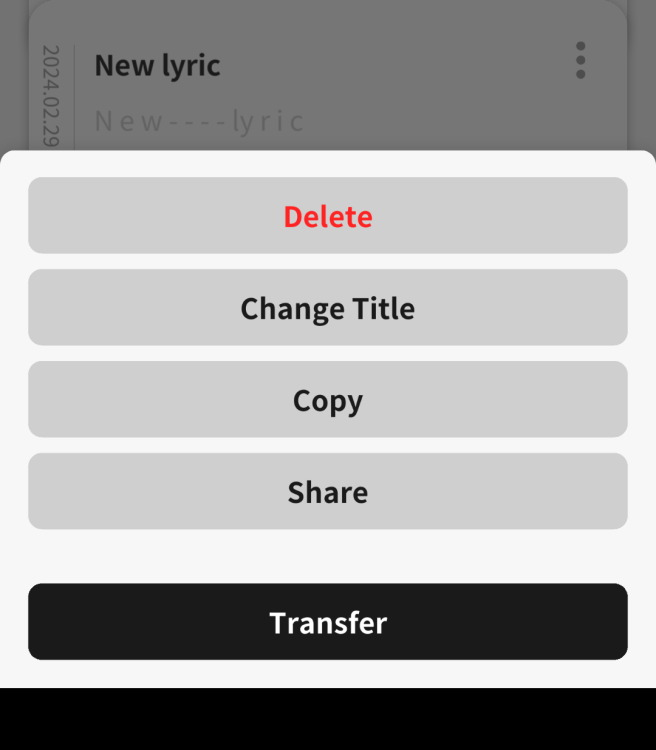
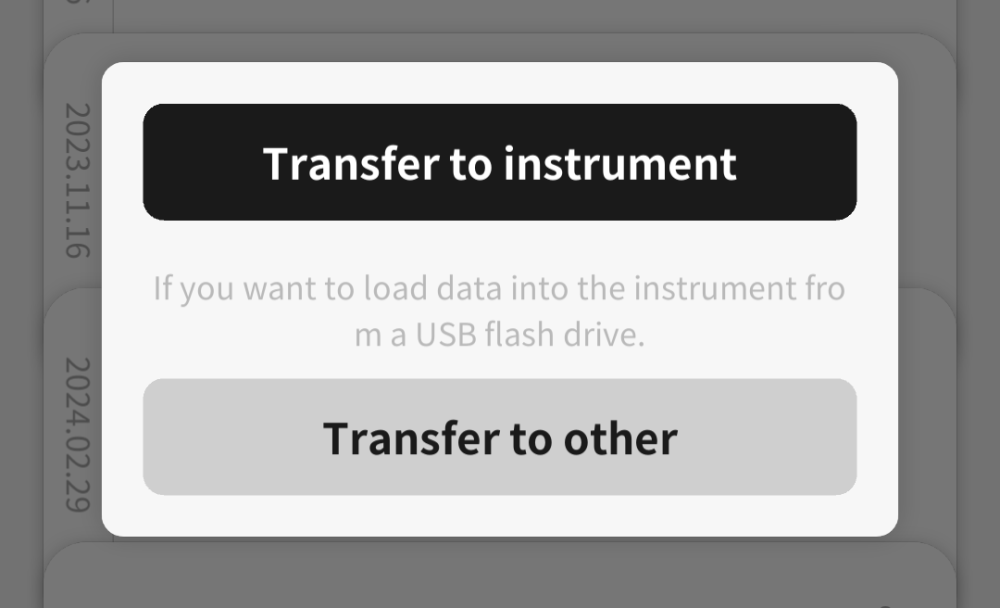
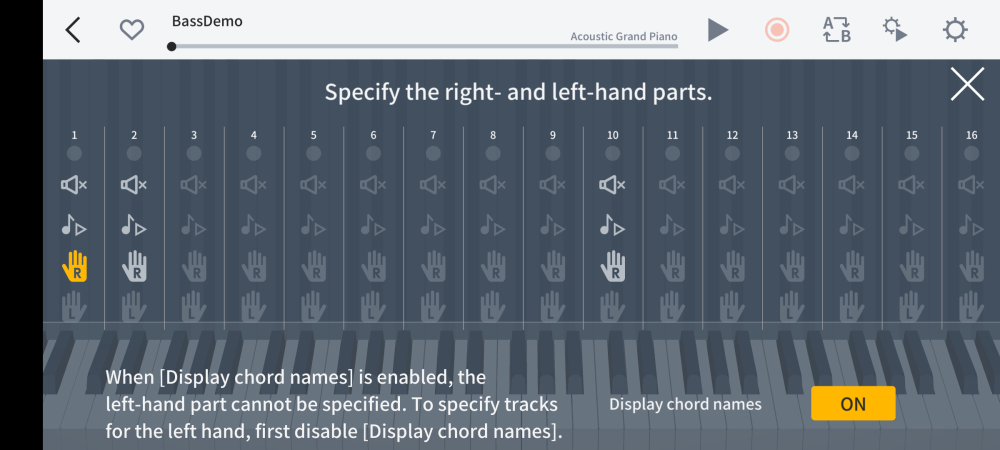
How to download music files for ctx 5000
in CT-X3000 / CT-X5000
Posted
Download the files and copy them to a USB flash drive, drop them in a folder named "MUSICDAT". Transfer the flash drive to your CTX USB port. Press function, go to media, load, and choose the type of data you want to load. You'll either be loading tones or registration banks, or both. Sometimes registrations and tones are designed to work together.