-
Posts
8,746 -
Joined
-
Last visited
Content Type
Profiles
Forums
Downloads
Posts posted by Brad Saucier
-
-
Only difference is the number of keys. 76 vs 61
-
Blow air between the problem keys to clean and reset the sensors.
-
Long pressing the octave button opens the octave menu. With the octave menu open, short pressing the button should cycle through any active upper and lower parts and then exit the menu. Have you confirmed split mode is still active while in the octave menu, to make sure something funny didn't happen to the layer button?
-
2 hours ago, ilan5 said:
Is there a chance there will be a new update?
Midi Out is very limited, it is not possible to activate external drum sounds or external bass sounds and there is also no option to balance, program or change sounds in the existing rhythmsThe CT-S series does not feature rhythm editing. The CT-X3000 and 5000 do have that feature.
-
What is your budget? All of the current Privia models have high resolution velocity.
-
Sounds interesting. Perhaps the MIDI Implementation manual can be useful. It is quite detailed.
https://www.casio.com/intl/support/electronic-musical-instruments/manual/?model=LK-S250
-
The file on your flash drive will be named "New01" plus the file extension.
-
It's not possible to store MIDI files on the keyboard. Your files are stored on the flash drive only. They play directly from the flash drive.
-
More detailed information in this article from Music Merchandise Review, a great article.
-
First step is to confirm you have successfully recorded a song with the MIDI recorder. Do this by playing back your recording without a USB flash drive attached to your keyboard. If you hear your song playback this way, you are ready for the next step. This confirms your MIDI recording is stored in keyboard memory and ready to be saved to a USB flash drive.
Can you post a video of where you have issues? It would be much easier for us to see exactly where you are missing a step.
-
Actually it's past 10 years now, but they still have new ones in stock. It's not over yet and it's still a great keyboard. Keep the faith.
-
 5
5
-
-
You can name the file during the process of saving it to USB flash drive, after pressing save in the media menu and selecting the type of data and corresponding recording.
-
-
CDP-S90 and CDP-S100 are the same keyboard with different model numbers for retail purposes.
Double check that you have downloaded the proper manual. CDP-S100 and CDP-100 are two entirely different keyboards, without the "S" is much older. I know, it's confusing.
-
-
I think the piano tones sound really good. It features an all new Hamburg grand piano tone, which I feel like is huge news moving forward. We might see a version of this tone trickle down into other models in the future.
-
 1
1
-
-
The battery is soldered to the main board, buried deep inside the keyboard. If I recall correctly, it's a CR2032 tabbed lithium coin cell battery. You can find them online easily. That battery only has an impact on stored user data like tones and rhythms. It shouldn't have any impact on power up. Your power button may need cleaning or repairs. Keep in mind it's a timed power off button, meaning it requires holding down for about a second to turn it off. That's normal as it's designed to prevent accidental powering off from hitting the button briefly. The power button is recessed for the same reason.
-
 1
1
-
-
Have you tried using the wireless MIDI connection or is this entirely wired? I'm not aware of anyone else who has run into this issue.
-
A very low level of white noise normally not heard without carefully listening close to the speakers is completely normal.
-
You might try sources from Casio's website regarding their parts and support network in Europe.
https://www.casio-europe.com/euro/support/product-repair/musical-instruments/#tab
-
This is entirely with an iPad? Or have your tried with a different device as well, like a PC or Mac?
-
CTK-6250 does not have sample expansion memory. TN7 files do not contain samples.
-
Rock organ preset tones will be a good one to try.
-
Generally, Casio keyboard user manuals will tell you if specific Casio software is available for that model. If there is no mention of software, there is none available. If there is mention of software, the manual should mention the name of the software, or some clue like "wk3-20en.exe".



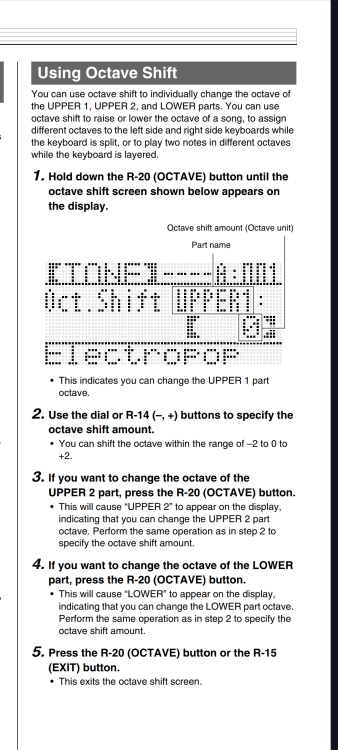
Velocity Sense Question
in Privia Pro PX-5S
Posted
Exit the edit menu to return to the main screen before pressing write>stage setting.