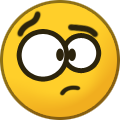john*
Members-
Posts
21 -
Joined
-
Last visited
Content Type
Profiles
Forums
Downloads
Everything posted by john*
-
Hey Jokeyman, Once again, I thank you for your kind and informative reply. Lots of great info. At this point, I think I will forgo the USB to midi din convertor. I have a couple of old midi din interfaces, but I realized that they are both connected to my computer via USB. That said, with local turned off on the PXS, I'm now getting good results sending midi over USB. The difference is night and day. Also, I'm getting really fast at accessing the local on/off switch.😉 Thanks!
-
Hey Jokeyman, Thanks for the excellent reply! I'm running USB3 and all of my other 'USB only' keyboards are working well through this connection. Are you suggesting that I'd be better off with a high quality USB to midi din adapter for the PXS? Would that perform better? I've got lots of open midi din slots. Could you recommend a good choice for an adapter? Thanks!
-
Just to be sure... Have you tried my test? A simple test would be to play both hands 10 note chords slamming through your DAW to a VI. I tend to play very dense chords in tight timing. While playing the PXS keyboard through your DAW to a VI, toggle back and forth between Local on and off. In my case, the timing got much better with local off. A unified chord vs. a multi millisecond splatter of notes. Weird but true. That said, I like your solution for a speaker switch! Can I save Local on/off in a registration? I'm still not ready to give the PXS a thumbs up for use as a pro studio midi controller. Getting closer, but no cigars at this point. Thanks!
-
Sorry I didn't explain clearly. I'm talking about playing a Virtual Instrument in my DAW from the PXS. I'm not listening to the PXS... the volume is turned all the way down. (wish there was a speaker switch) On my other keyboards, turning local on or off doesn't effect the midi output. Maybe this behavior is unique to Casio keyboards? In any event, turning local off cleaned up the slop, quite a bit. I'm much happier about the accuracy. Re: Using the PXS as a midi module. Using my DAW and midi, I'm still not able to record and playback the sounds I have stored in the Registers. I've spent quite a bit of time sculpting the sounds and would love to have DAW access to them. Is there a way to do that? I'm able to access a blank patch grid under the heading CASIO-USB-MIDI. I can select from 128 individual unnamed patches. I can record and play the patches from my DAW. The PX-S3000 ports are greyed out and not selectable. Maybe the names would come up there? Maybe not fair to expect a low cost keyboard to tick all of the boxes. Maybe I missed a firmware update. I'm still on the original firmware/software. Now, I can at least use the PXS for control of VIs with fairly tight timing. I'll stop complaining.😇
-
Thanks for all of the replies! Seems like there is great support for the PXS3000 here. Thanks to your input, I discovered a solution to the first part of the problem. In my case... When using the PX as a controller, Local Control must be turned off. This is the first keyboard I've had that requires "Local Control Off" for accurate Midi output. A simple test would be to play percussive 10 note chords through your DAW to a VI. PSX doesn't have a speaker switch, but turn the volume all the way down. While playing the PSX keyboard through your DAW to a VI, toggle back and forth between Local on and off. In my case, this is a revelation. Great relief from the weird flams on big chords! Still not as tight as other keyboards, but now at least usable. Thanks!
-
Just a warning for folks who were thinking this keyboard would be a good Midi controller. Probably obvious, but the USB midi functionality is not good. Not a good choice for a studio Midi controller. Weird/bad latency issues that don't occur with any of my other keyboards. Not a good choice as a Midi sound module. I love the sound of the PX, but it is not able to reproduce the playback when recorded via the USB Midi in a DAW. Plays back a sound, but not the sound I was hearing as I recorded it. That said, it is a fun keyboard if used as a stand-alone.
-
Discussing the Casio PXS3000 and Review | NAMM 2020
john* replied to kybdsammer's topic in Privia PX-S Series
Beyond that, the organ sounds still don't have a Leslie switch. Not so good for a live keyboard. I know I can go in and mess with settings, but this should be a no brainer. -
Discussing the Casio PXS3000 and Review | NAMM 2020
john* replied to kybdsammer's topic in Privia PX-S Series
The action/keybed on the S3000 is less than optimal. The black/white key stats prove it, but it has always felt a bit off to me. I love the concept, but from day one I was wondering about the weird black/white key disparity. I wanted a light weight controller and the S3000 is almost great. I love the small profile and light weight. Not good for the studio if you are looking for a well balanced controller keyboard. Good for a live gig if you are wanting to play the sounds. -
That said... the 3000 lacks a simple switch to go from slow to fast speed. You can set the knobs, but it is still not what you are seeking. My old Roland FP5 had a switch that would do specific things per patch. Obviously, it assigned rotary speed fast/slow on an organ patch. Kind of a "duh" for organ sounds. Not sure why Casio couldn't do this.
-
Bummer. That could have easily been implemented.
-
That's a weird one. I didn't even know that the volume knob could be mapped. I'm assuming you mean the big knob. In my case, it controls the overall sound output. I thought that was all it could do. Do you hear any sound? And the big knob does nothing? Maybe take it back to the retailer and show the problem.
-
Initially, I had problems connecting but went to the Apple store and got the lightening adapter. Not the one you show in your post. The one I got only has the USB connector. Chordana works great. That said, this may not be your issue. I'd suspect the USB cable... Try another one? Well worth the quest, because Chordana really helps.
-
Hey Mike, Many thanks for your reply! I tried your solution and it works great. Much appreciation for your input. John
-
Hi Mike, I've watched your video and think you have a very deep knowledge of the PX-S3000. My question: Is it possible to use the DSP functions and still have reverb? I'm setting up an electric piano with a nice reverb. I go to the DSP to add a panning effect and when I select it, the reverb goes away. Is there a way to have both reverb and the DSP effect simultaneously? Thanks! John
-
Also, when you select another DSP (other than Tone), it kills the reverb on the main patch. Not sure why.
-
Yeah. That is correct. I think Mike is displaying wishful thinking. I'm still confused by what the two knobs do when set to "dsp parameters" in the rotary mode. Eventually, I can get it to speed up and slow down, but this should be a "one button" function. My old Roland had a button that would accomplish this task. I'm thinking the PX was not intended to do B3 type organs for live performance.
-
I've done a bit of testing with the MIDI out and the internal sounds and it looks like the black keys are from 5 to 10 higher velocity (on a scale of 127) when you play closer to the fulcrum. Fine for general use. Most folks will not notice or care about this. Maybe not a great choice for a controller, but that isn't what this keyboard is supposed to be. That said, it would be cool if Casio could offer alternate calibrations for the balance.
-
Yes... I'm checking it out too and I think it might be a bug. First off, setting any of the verbs to 127 should be a very wet sound. I just got the keyboard, so I hadn't looked at this. Sometimes I like setting the reverb to a very drenched setting for an ethereal effect. Seems like this isn't possible with the PX S3000? Must be a bug. I can also verify that adding DSP takes away the reverb. I'm thinking Casio overlooked these issues and will address this in a firmware fix. Or, we're all missing a function or switch somewhere.
-
Hey Brad, Thanks for the reply. I'm disappointed that I can't name the patches, but I'll get over it.😢 Might this be a function that could be updated in firmware? That said, I'm finding really cool combinations of layered sounds. There is a lot of sonic potential here. It is a fun keyboard. Hey mozart.... I don't think there is a way to edit the defaults for the tones. That would be a great feature. I just loaded an organ patch and slapped a rotary DSP on it. As Brad suggested, I set the knobs to DSP control. Saved it as an unnamed registration. It gives access to the speed of the Leslie. A bit clunky, but better than no control.
-
Hi Brad, Thanks for your kind and informative reply. How amazing that you are onboard and so quick to respond. Much appreciation. I followed your advice and saved a couple of registrations with Rotary mapped to knobs. It works! Thanks. Not as intuitive or playable as my old Roland, but it gets the job done. Now I'm trying to figure out how to name the new registrations. Found the Text Character Input on page EN-13, but I can't figure out how to apply it to the new registrations. Sorry if I'm missing something obvious. I'm definitely new to the platform and between the front panel and the Chordana app, I'm a bit boggled. Also, looking for the DSP edit page in Chordana... Thanks!
-
I just got a PX-S3000 and am very happy with the sounds and light weight. I'm coming from an old Roland FP-5 so I'm trying to find comparable functions on the panel buttons. When playing organ patches, the obvious necessary control is a switch for the speed of the rotary effect. The FP-5 had a button that would do that. Is there a way to have this function on the PX-S3000? I thought it might be easy to map it to the pitch wheel, but I can't find a way. It needs to be a button that is easy to press on the fly... a knob would be too clunky. I'm pretty sure this has already been addressed, but I can't find a reference to it. Thanks!