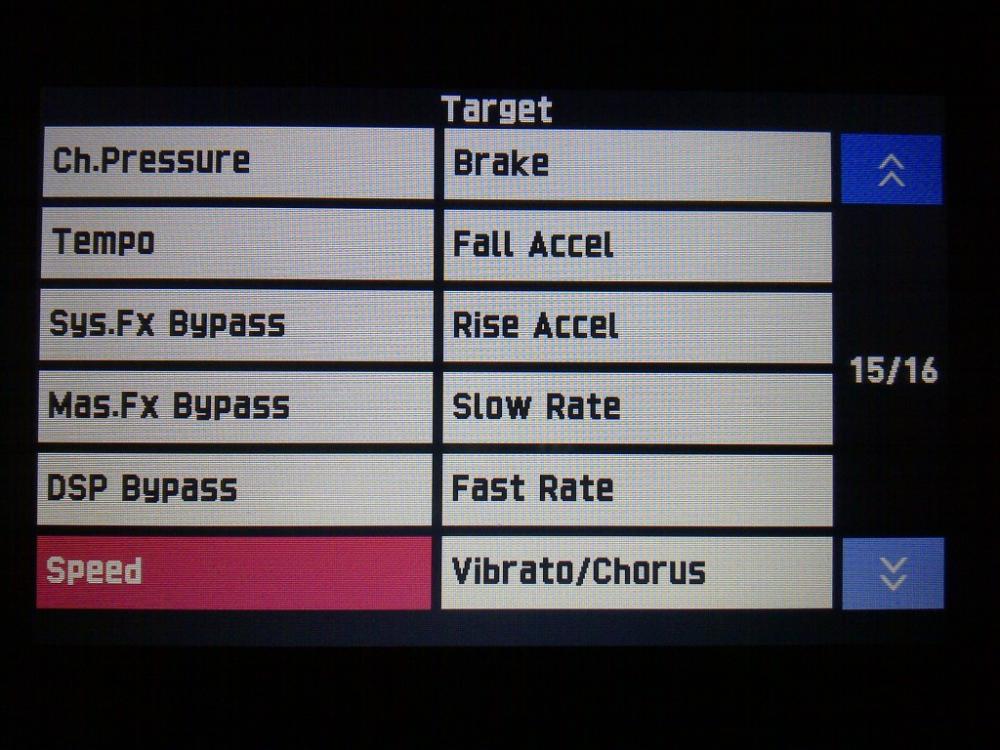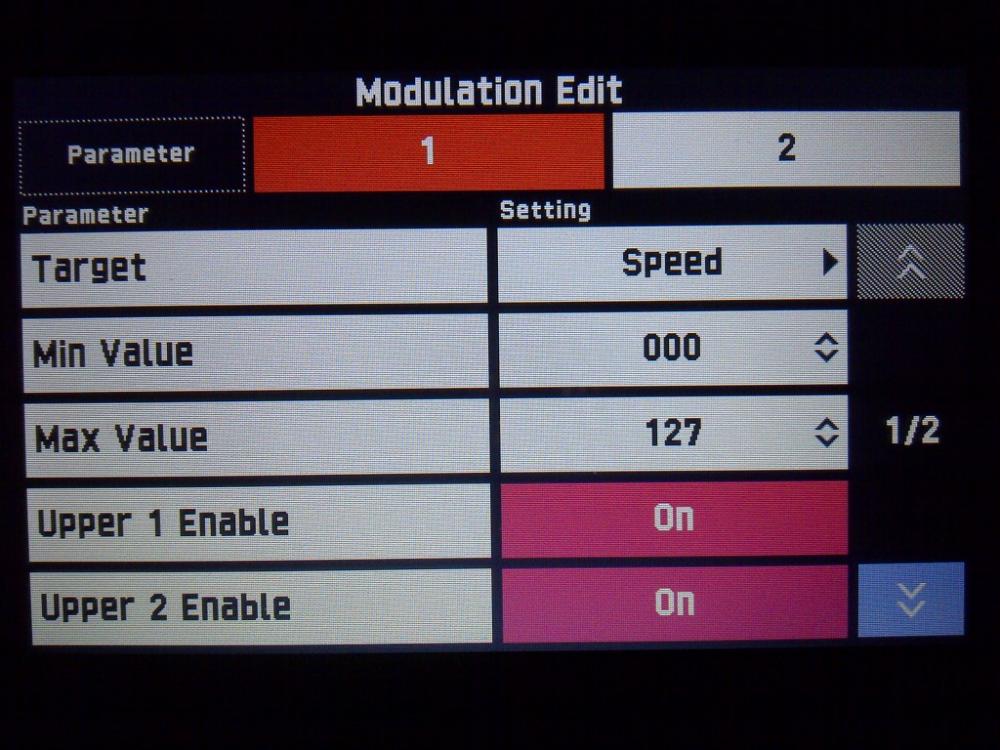-
Posts
1,489 -
Joined
-
Last visited
Content Type
Profiles
Forums
Downloads
Everything posted by AlenK
-
Interesting. So not the MZX's built-in articulations. Speaking of, is there any way to trigger those (which are not separate samples, of course, but AFAIK pre-programmed changes to pitch and/or volume) aside from the pads?
-
I like those slides, but how are they initiated? Are those articulations "built in" to the tone to be triggered by how you play, much as on a Tyros, or are they added some other way? I would ask the video's author but I think I'm likely to get a clearer answer here.
-
Speculation, but is it mere coincidence that the XW-P1/G1 and PX-5S that preceded the newer touchscreen models are also restricted to 12-character names, in their cases because that's all that will fit on the LCD display in those models (using the font that Casio chose, which BTW could only be made smaller by compromising the appearance of some characters, as Casio did with some of the other text produced by that display)? If Casio engineers re-used the software routines from those models when writing the code for these newer ones, perhaps no coincidence at all.
-
I stand corrected. So it is the same as the XW-P1/G1 in that regard. I should have checked directly before posting. I have corrected my misleading comments above. What mislead me is the large space allowed for name entry (of tones and whatever else), much larger than 12 characters. On the XW-P1/G1 the space provided for name entry will only fit 12 characters. Personally, I find the 12 character limit to be, well, limiting. Most names I have wanted to give tones I created (the vast majority of them so far on the XW-P1/G1) I have had to shorten by omitting letters. That shouldn't be necessary in this day and age. Needing to shorten those already shortened names to eight characters for storage on a USB stick or SD card (in the case of the XW-P1/G1) is insult upon injury, so to speak.
-
That may well be the origin of the limitation but given that VFAT is over twenty years old there is little justification for not using it. What is particularly annoying is that the eight-character limitation applies internally as well, even if you never store to a USB device. (Not true - see below.) If Casio didn't want to use VFAT they could have stored the long file name as another data field in the file (the formats of which are proprietary to Casio, after all). Data storage shouldn't be an issue either. Assuming an increase to, say, 24 characters (and assuming ASCII, which is quite good enough for this application), we're talking less than 12Kbytes of extra memory (Flash) for every 1,000 memory locations (<24Kbytes in total). I can't believe that would make a significant dent in the internal Flash memory resources of these keyboards.
-
Very good! But the Internet makes answering both questions too easy. Deep Note was created by James Moorer, a digital-audio and synthesis researcher (I have read many of his papers), for Return of the Jedi at the request of Tom Holman himself (the TH in THX). https://www.fastcodesign.com/3027361/the-story-behind-the-thx-deep-note PS. That virtual coffee I bought with those fake internet points sure tasted good! Or so I imagined. PPS. I reject the various claims made by Pinch, Trocco and Tom Oberheim for analog predecessors. Coincidence.
-
PS. Maybe one of the creators of the following PX-5S sounds can break down the Hex Layer settings they used. While the patches are not file compatible with the MZ-X500 and the underlying waves may not be exactly the same (although chances are good they are), the same general techniques will apply.
-
Surprisingly, I haven't seen one uploaded yet to the forum. But there may be one hiding in one of those "guitar packs" in the user files area. It's also a little surprising that the PX-5S doesn't have a 12-string preset. Even the XW-P1 has one and it's not half bad. Off the top of my head I would suggest using the two steel-string guitar waves (244 and 245) in two layers of a Hex Layer sound. Lower the pitch of one an octave below the other. Detune them a little to simulate the natural beating within each pair. This won't be quite right since the two highest pitched pairs (courses) in a 12-string guitar use the same diameter wire and are tuned in unison (not an octave apart). You could simulate this by using another layer, 244 say, in a split with the octave-tuned 244, using the former at and above the split point and the latter below it. A split point of B3 might work.
-
Like any dense, technical work (although this is not nearly as dense or as technical of some of what I have written for my job) it is best digested one bite at a time. That's how "they" say you should eat an elephant. (Although personally I would never.)
-
Someone kindly pointed out a typo I somehow missed on the very first page! So I went through the entire document again with Word's spelling and grammar checker to see if I could catch more mistakes (and I did ). Running the checker is frankly a pain because most of the names for tones and parameters aren't valid words and cause "false positives." Occasionally, REAL positives get through as a result. Anyway, a few typos and/or instances of bad grammar shouldn't make the document any less useful. Nevertheless, I uploaded a corrected version. The revision number remains the same. I will up-rev only if and when I add actual new content.
-
Are the Wurly's already in the MX-Z500 not sufficiently close? There are six "60's E.Piano" tones, one or more of which I would presume is what you are looking for ("60's E Piano" is the name for the Wurly's in some other models). If you need something better one or more of the waves in the range 052 (60's EP 1-1) through 057 (60's EP 2-2) would be a natural starting point. Perhaps add in another tone during the attack (i.e., give it a percussion-like envelope) for high velocity notes that better simulates the overdrive of the reeds ("bark") with high playing force. What that other tone might be requires some experimentation and keeping an open mind while doing listening tests. I recommend not even looking at the name of the wave when you audition it.
-
+1 It's quite annoying, not to mention a ridiculous limitation in this day and age. (Oops, I mentioned it. )
-

Downloading instruments from the forum for the piano
AlenK replied to Vatsal Mathur's topic in PX-560M
If by the "net" you mean this forum (which AFAIK is the only place to get new tones for the PX-560) then you simply navigate to the Downloads section and once there choose one of the two section for the PX-560: one under Casio Official Files and the other under Community Created Files. Click on your choice of the entries in one of those, then click on the "Download this file" button. To load it into the PX-560 put the file on a USB thumb drive in a directory at the root level called MUSICDAT (just create the directory yourself on your Mac/PC). Stick the thumb drive into the PX-560. From the Menu choose "Media." Touch "Load" and choose "Tone." Find your file (the name might look a little weird because it'll be just 8 characters long regardless of how many the original file name used) and select it. Specify the destination location; typically a free user tone location, so not one with an asterisk beside it, which indicates there is already something there. Hit "Execute" and Yes to confirm. -

PX-560 Organ Leslie/Rotary effect assign to Modulation wheel???
AlenK replied to RGeigerUSA's topic in PX-560M
There is only one DSP block usable for the first five "parts" of the PX-560: Upper 1, Upper 2, Lower 1, Lower 2 and Auto Harmonize. (There is another DSP block for the accompaniment parts, 9 to 16, and the MIDI sequencer channels.) For the first DSP block Upper 1 takes priority. In other words, if you have a DSP effect turned on for the tone in Upper 1 you will not hear DSP effects that are in the tones in parts Upper 2, Lower 1, Lower 2 and Auto Harmonize (although how you would assign a DSP effect to Auto Harmonize in the first place and why it is a separate part are mysteries to me). BTW, on the XW-P1 it is easy to send multiple tones through a single DSP effect, although this flexibility does cause a few problems. I see no way to do this on the PX-560. -
Not that I know of. But if you make a "template" registration and call that up as the first step when you make future registrations (or use one you made before from the template) those ones will at least be consistent.
-
?????
-
Thanks! But you should download Revision 3 instead: PS. Redundant to say given how I deleted Rev 2 (see first post in this thread).
-
On Amazon the EP-3 is currently only a couple dollars and change more expensive than the EX-P. Circuit-wise it is not the same as the EX-P or EV-5 but as Mark originally posted above and I confirmed it does work with the PX-560 if you set it up as described. Personally, if I already had an EX-P I would keep it. But if you should ever buy a second pedal the EP-3 is a good choice. I returned the EV-5 because I only need one pedal right now. The EV-5 was actually more expensive than the EP-3, even when I bought it on sale. Good to know that the steps that are heard when CC#11 is the target disappear when CC#7 is used instead. Software moves in mysterious ways!
- 42 replies
-
- volume jumping
- expression pedal
-
(and 2 more)
Tagged with:
-

PX-560 Organ Leslie/Rotary effect assign to Modulation wheel???
AlenK replied to RGeigerUSA's topic in PX-560M
Here are the relevant screens from the PX-560. I had the first drawbar organ tone selected. Note that the Speed parameter acts like a toggle switch, so the mod wheel will give you the slow rate below the 50% position and the fast rate at and above that. Note also that the rotor speed changes from slow to fast at the rate determined by Rise Accel and from fast to slow by the rate determined by Fall Accel. If you want to change any of those rates edit the TONE itself. -
@chuckiep, Which pedal did you have before you tried the M-Audio EX-P? As far as I have been able to determine from online comments the EX-P is functionally equivalent (circuit wise) to the Roland EV-5 when the EX-P's polarity switch is in the EV-5-compatible position, which it would have to be in order to be used with the PX-560. As I described above I didn't have a lot of luck with the EV-5 regardless of where I put the knob or where the knob was when I performed a calibration. (I too tried it in different positions during calibration to see what would happen - nothing useful, as a far as I could determine.) I preferred the response of the Moog EP-3, which didn't exhibit that abrupt step I mentioned from very low volume to zero volume until almost the end of downward travel. I also thought the EP-3 physically felt more rugged than the EV-5. In any case I elected to return the EV-5 and keep the EP-3.
- 42 replies
-
- 1
-

-
- volume jumping
- expression pedal
-
(and 2 more)
Tagged with:
-
As Brad noted, the PX-560's DAMPER PEDAL has only one function; sustain. The ASSIGNABLE PEDAL, which is also the only one of the two that can accept a continuous expression pedal instead of a footswitch, is the one that can be programmed to do different functions, two at a time. This is unlike the MZ-X500, where the first pedal (actually called PEDAL1 in the User's Guides) has the same assignments as PEDAL2. Comparing the implementations of features common to the PX-560 and the MZ-X models, I can almost see the development growth of the software from one to the other. I consider this yet another opportunity for improvement in the next firmware update of the PX-560, assuming it ever gets another one. It is clearly not difficult to give the DAMPER PEDAL the same functionality (as a footswitch only) that is provided for it in the MX-Z models; the code exists. Personally, such a thing would not be high on my priority list but it is relatively low-hanging fruit.
-
Special deal? That number appears to be the everyday price (in CAD). There's nothing special about it. It's lower than list but I don't think anyone (at least in North America) has ever payed list for an XW-P1. I can't tell you directly what I paid for mine back in 2013 (as per the rules of the forum) but I will say it was almost precisely a "beastly" fraction of that number in CAD (think religious numerology!). If you really want an XW-P1 I'd look for a used one in good condition. Assuming you are in Canada (you specified CAD) there are two of them right now on kijiji.
-
It's not really a successor. What doesn't it have that is in the XW models? It doesn't have the XW's solo synthesizer but it does have a monophonic mode for its Hex Layer engine that in its own way is just as useful (although I'm not aware of many audio examples of the latter). The MZ-X500 also doesn't have the XW's step sequencer but instead has a full blown 17-track linear sequencer. Almost everything on the X500 that is also on the XW-P1 has been done better on the X500. For example, the X500's Hex Layer engine is far superior to that in the XW-P1. Similarly the X500's drawbar organ engine is evidently much better, at least when you use the associated rotary speaker effect (although again not many audio examples to go by). The PCM tones and waves in the X500 are on the whole MUCH better than those in the XW models (including and especially the acoustic piano). The X500 is certainly capable as a synthesizer but it is also a fully functional workstation as well as an arranger. It's a lot of bang for the buck but it IS twice the price of the XW-P1. They shouldn't be directly compared.
-
The edit "button" in the Tone menu is only on Upper 1. So if want to edit a Tone you have to call it up for Upper 1, edit it and then save it either to the same location if it is a user tone and you just wanted to modify it, or to a new location if it is a preset tone (because you can't overwrite the presets) or because you want a new version of the tone in it's own location (usually with it's own unique name). You can call up any tone, whether preset or user, into any of the four "slots" (Upper1, Upper2, Lower1, Lower2) from the Tone menu or from the Main screen. For your example: 1. Hit Menu on right-hand side. 2. Select Tone, select the name shown in Upper 1, select a Tone category along the top and look through the list for that category below. Select the tone you want. 3. Press Exit to return to the Tone menu. Hit the Edit button beside the tone name. Now select Edit in the Tone Edit Menu. 4. Assuming this is not a Hex layer tone (because there are more menu choices), select Amp (by pressing Enter). Similarly, select Envelope, select Release Time (by pressing the number below it) and use the data wheel to increase or decrease the time until you are happy with it. 5. Hit Exit on the right-hand side three times to bring you back to the Tone Edit menu. 6. Select Write. Select Rename if you want to give the edited tone a different name, enter the name and hit Enter. 7. Select a User tone number. If you edited a preset the next available user memory should be shown at the top of the list. If, OTOH, you edited a user tone then the location at the top will be the tone's original number with an asterisk beside it to indicate it isn't empty. Select Execute and Yes to save it. (If it wasn't an empty location you just overwrote what was originally there.) 8. Return to the Tone menu. Select the name in Upper 2. Navigate to the tone you just edited and select it. 9. Since you had to call up the original tone in Upper 1 it is still there (or points to the modified tone if it was originally a user tone and you overwrote it). So you will have to reselect what was there originally, assuming you were happy with what was in Upper 1 before you started editing. 10. Save your modified registration. The steps to do that are left as an exercise for the reader (it's described in the User's Guide). You get to use actual hardware buttons for that. Mind you, I'm mostly going by memory. I hope I didn't forget a few steps. It all sounds much harder than it is. Really, the touchscreen makes everything very easy. If you haven't looked at the User's Guide (it's downloadable) I highly recommend it. UPDATE: Turns out I did miss a couple of steps. I have edited the description to add them for posterity.
-
That is you? It's excellent. My hat is off! Did you multitrack record or is that all simultaneous sounds from the G1?