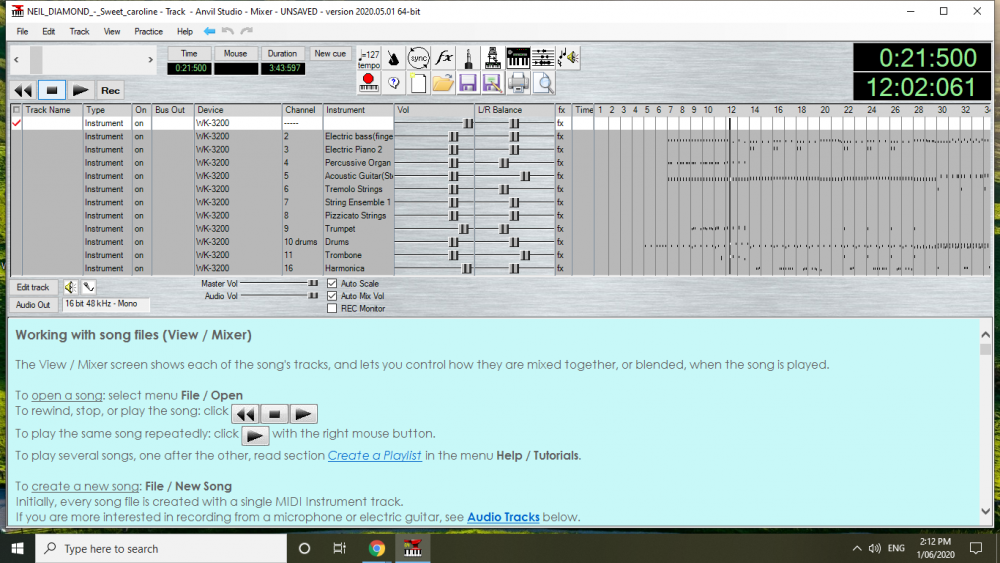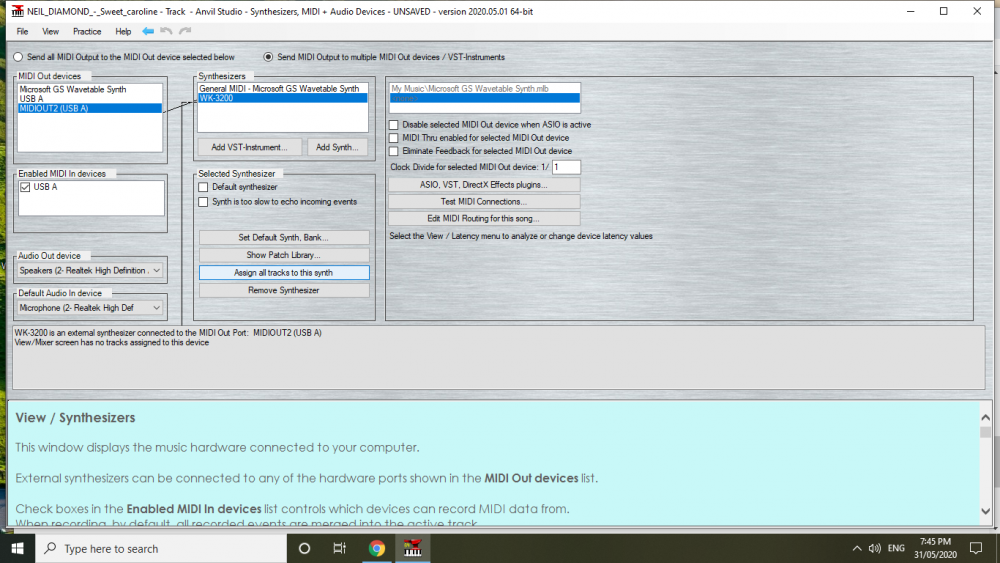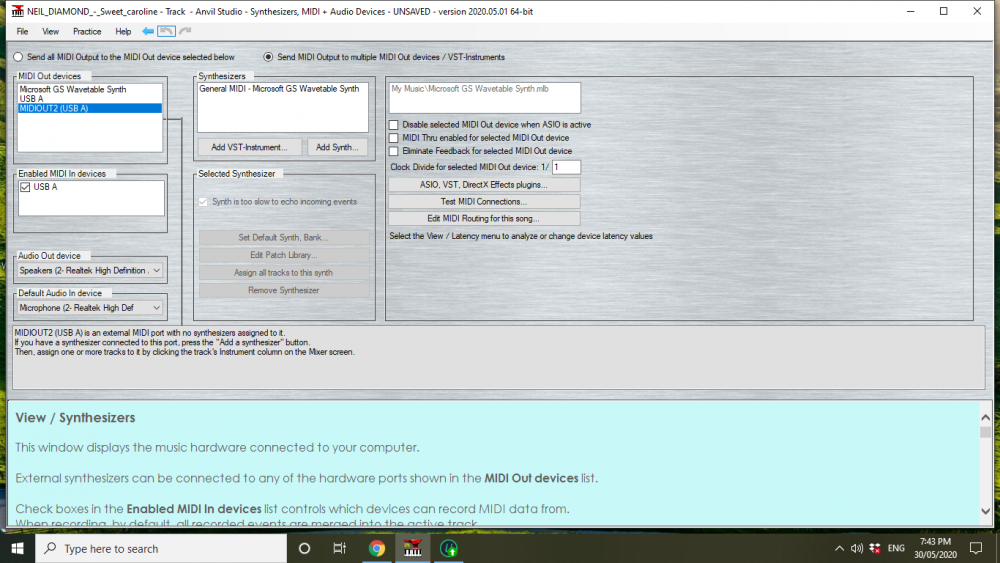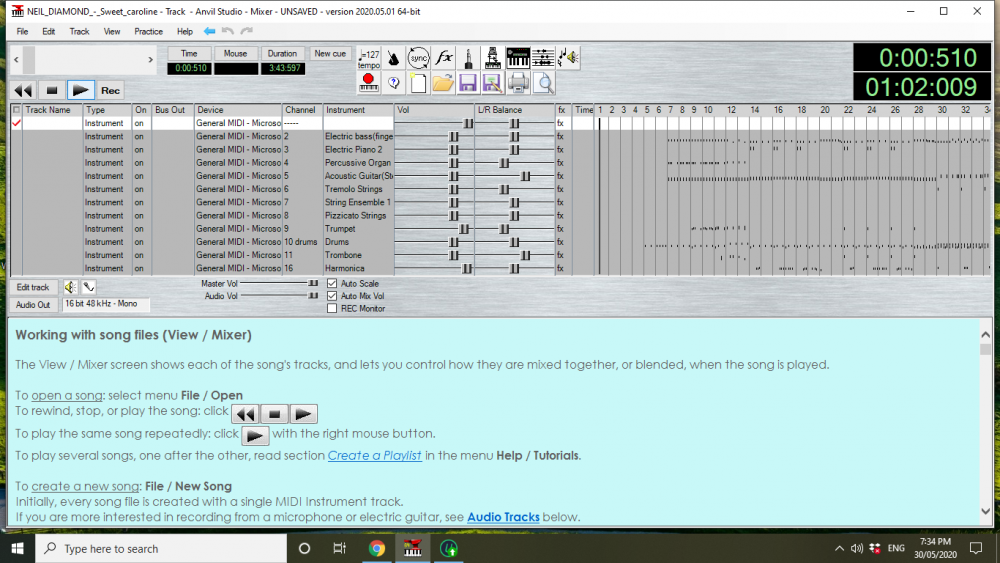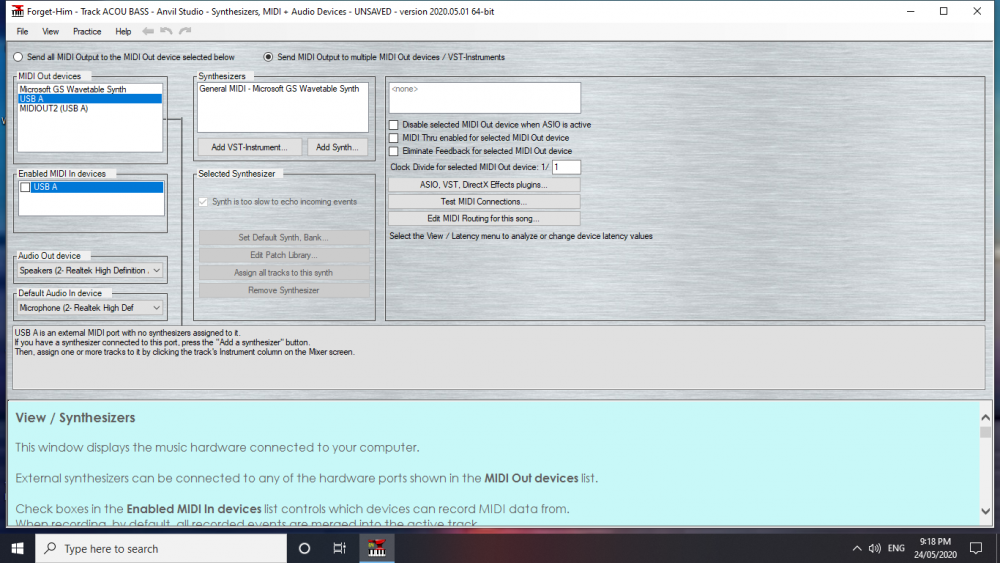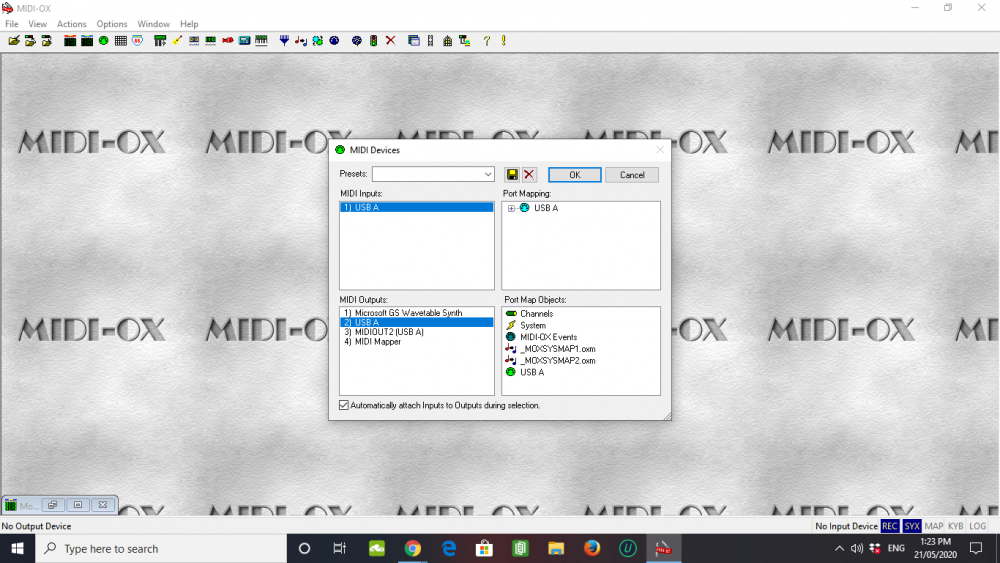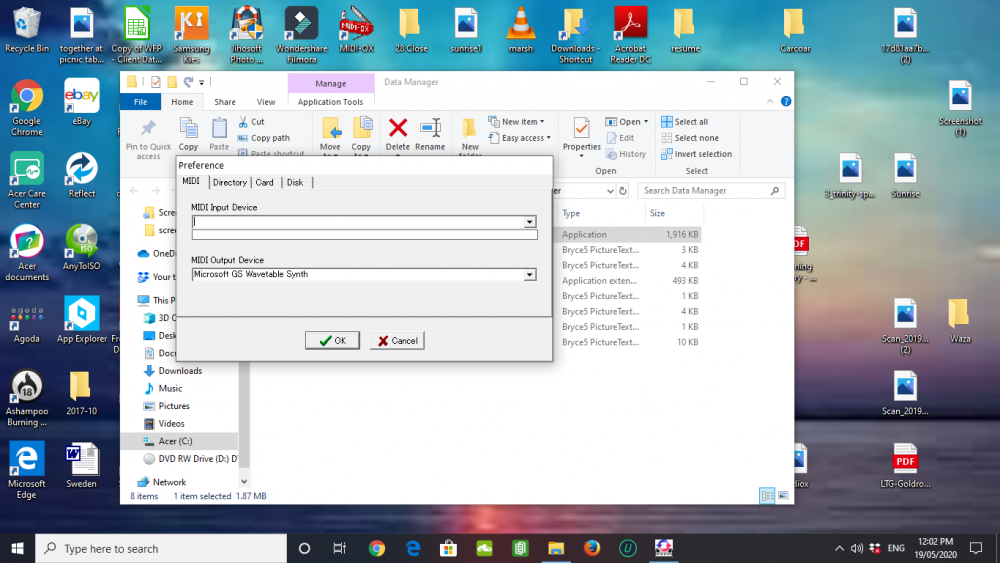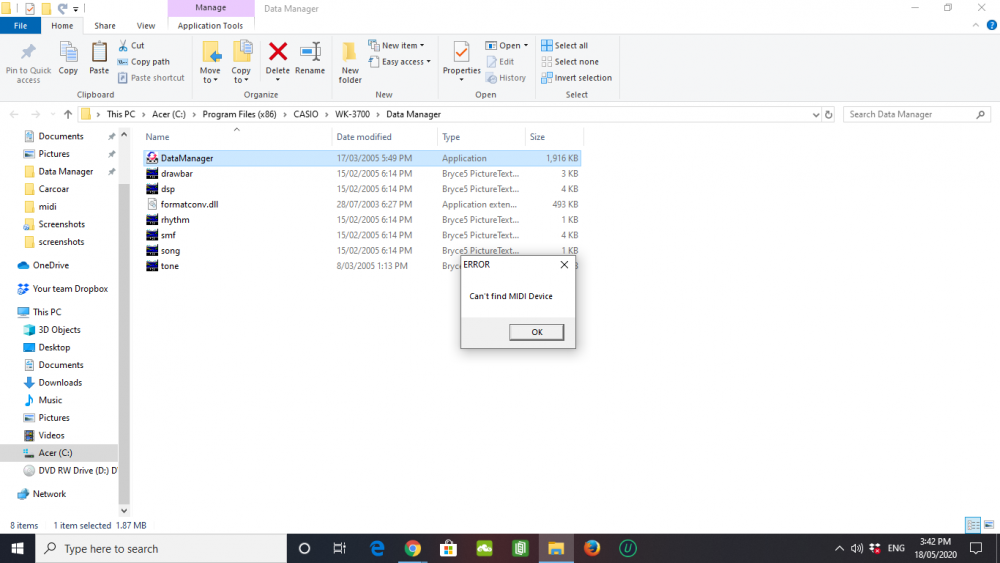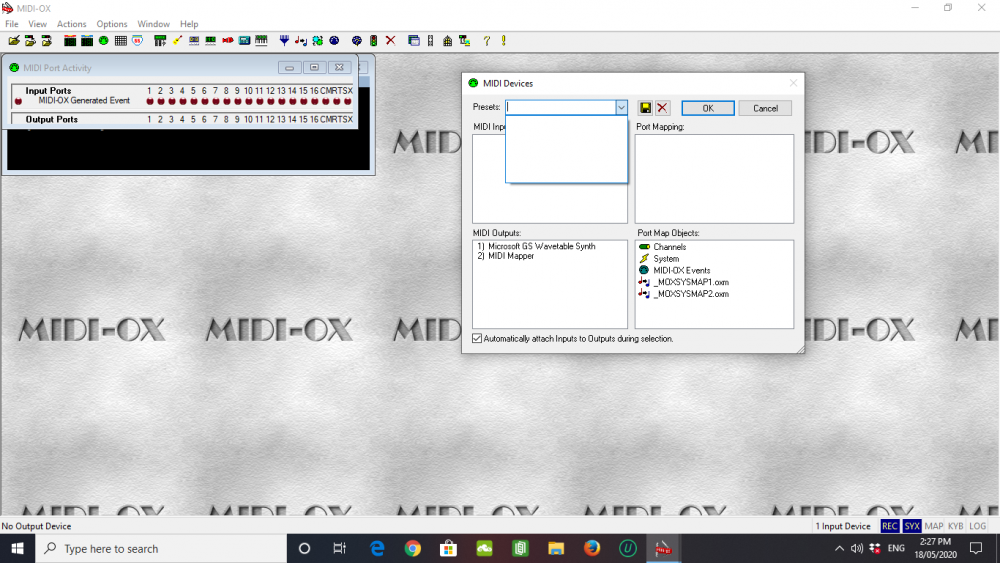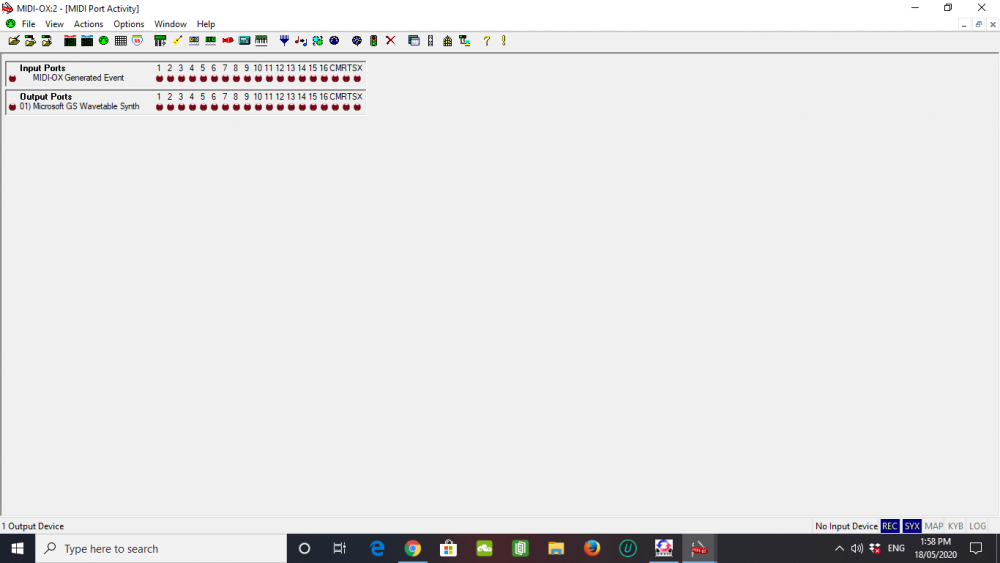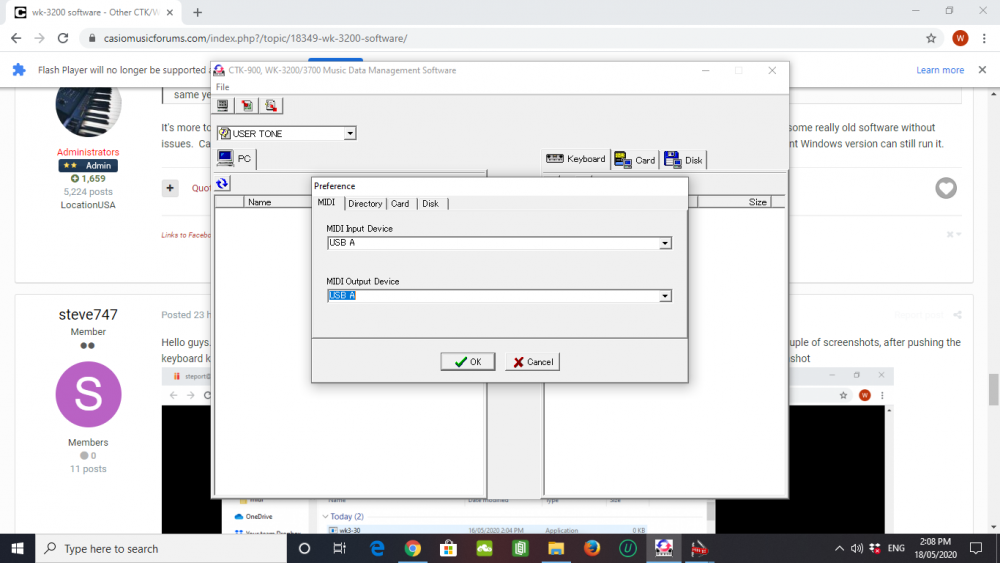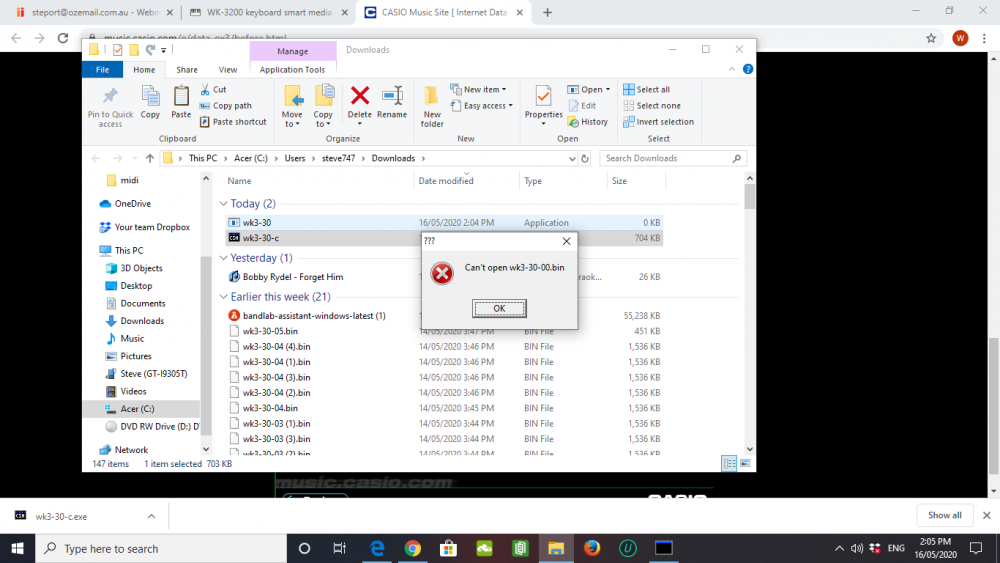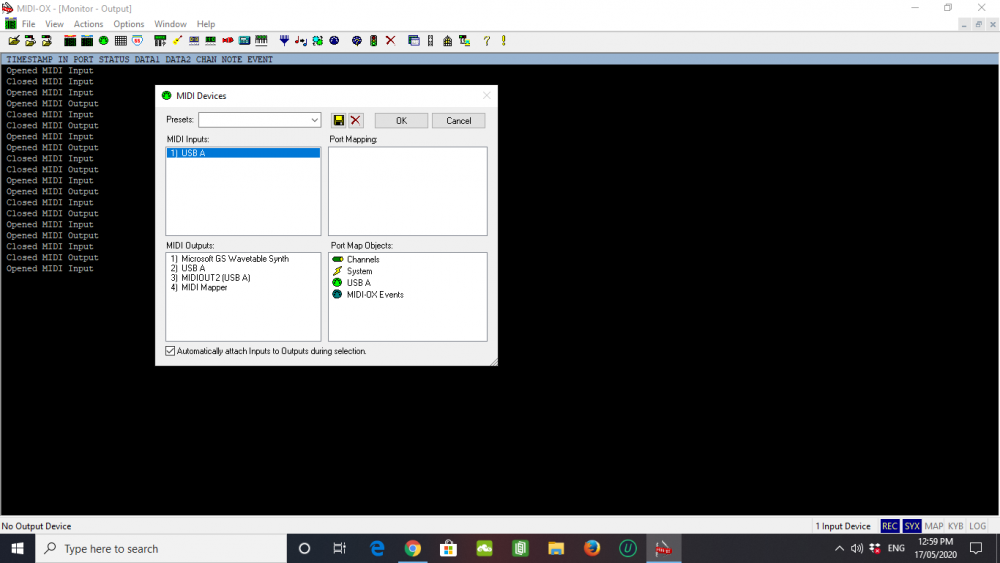steve747
Members-
Posts
23 -
Joined
-
Last visited
Recent Profile Visitors
The recent visitors block is disabled and is not being shown to other users.
steve747's Achievements
-
Thanks guys, so it seems the cable may be the problem. I'd like to address the smart card issue and hopefully you will be familiar with it. I think it would be better than the laptop as I can just insert the card and away I go. I have put 2 midi files on it and used jazz to change it to SMF0. I put the card in, pushed the cursor button-------->pls wait--------->ld song, enter-------->ldSMF, enter-------> the it says err no file. Any ideas from here?
-
ok thanks. With Anvil studio seemingly working correctly would the conclusion be a faulty cable.
-
Hello Guys. Here is the screenshot of the mixer. If I am reading it correctly it looks like it is only playing track 1 at the the top in white which has no instruments in it that's why I guess I don't get any sound. I tried to play around with it but couldn't figure out how to get the other tracks. The black progression bar is moving along and the timer as well. If I can sort this out then I may not need a midisport
-
Hello again guys. To Jokyman, I can't really see how a new cable wouldn't work, I got my money back anyway. I looked up the midisport and I thought it was another type of cable until I saw it was a little black box, how does it worK? Thanks again T, I followed your instructions and no luck again. I pushed the assigned the synthesiser button, see screenshot and no sound came out of the WK-3200 or the laptop. I could also see the black progression bar on the right side of the mixer moving along and the timer counting down but no sound.
-
Hello T. Thanks for taking the time to write your post. I followed your steps and I'm including a couple of sreenshots, unfortunately it didn't work. The cable is new.It didn't seem to work by clicking USB A but I was able to display the midi file on the second option USB2 I think which is Sweet Caroline as a test midi. I managed to play it but only through the laptop speakers not the WK3200 speakers
-
Hello Again. I downloaded the Anvil studio and plugged the midi cable in and it seemed to have recognised the usb A input and output but I don't know where to go from here to try and send a midi file to the keyboard. I have never used Anvil before. As for the smart card I have 2 files on it to see if I can get it to work. I used the jazz software to create an SMF0 file. I put the card in------->load card------>please wait, enter------>LdSMF, enter------>err no file. So I'm stuck as to what to do with the card
-
On the cable package it says USB and class compliant for true plug and play. Supports windows XP, vista and Mac OS X. No drivers needed. My laptop isn't an expensive one and 1 usb port is a bit iffy the other one works fine. I'm putting in another screenshot and you can usb A in the input and I tried various options in the lower window and no luck. AS for the smart card which I have it's another issue. Ideally it would seem easier to play the midi files off the card. So I formatted it and put only 2 midis on it. I saw the 2 files displayed on the screen and went to play them it said err no data, so I don't know where to go from here with the card. I'd rather sort the midi cable issue out first then address the card problem
-
Hello again guys. Well I went and spent $30 for a brand new midi cable, identical to the one in the pic above, and it didn't work, now I have to see if I can get my money back. I tried midi ox and data manager and no red flashing lights when I pushed the keys. So it seems I can rule out the cable as the problem. I do have a smart card card and that's another issue as I'm trying to sort out the cable problem. I formated the smart card and put 2 midi files on it, popular tunes. Country roads and Sweet Caroline. The display on the keyboard read the 2 midis and when I went to play them I got err no data. I feel as if I'm going 2 steps forward and 1 back
-
I may have to get another cable. Today I found a music store that had midi in/out instruments so I took my laptop and cable and he plugged it into a Kawai piano and same thing the midi files wouldn't play so it just may be the cable, but then he picked my brains to ask what exactly I'm trying to. I'm trying to play the midi files from the laptop to keyboard, utilising all the built in instruments on the keyboard such as strings, brass etc etc etc to play the files. He said that won't work. So, are the midi files on my laptop only meant to play through the keyboards speakers? Not utilising all the built in instruments. If this is the case then am I able to play the midi files by using a simple cable with a 3.5mm jack on one end and a 1/4 jack on the other which plugs into the keyboard headphone port or there is another at the back that says synthesiser?
-
Thanks again guys. Yes, the cable shown above is identical to the one I'm using. I got it from a friend who said he got it off the net somewhere. I made sure the in/out was in the correct ports and still there were no flashing lights. I'm including another screenshot of the cables inserted correctly. I think I may need to go back to the beginning. If you plug a usb drive into your laptop it should show as a E: or G: or whatever drive in your "my computer" window, meaning your computer has detected it and your good to go. My cable doesn't show up in my computer window which means the laptop isn't detecting it and I think no amount of midi ox or data manager is going to work if it's not detected. I contacted a couple of music stores in my area and I thought they may be able to plug the cable into a midi in/out instrument to test it. The thing is these stores don't have any devices to test the cable, it must be old technology but it's still fun to play along with the midis on the guitar
-
I downloaded the IDES-3 software. I changed the in/out cables around and back again, no luck. They are marked in and out. I pushed the keyboard keys and there were no flashing red lights. I'll send another couple of screenshots. Hope it makes it easier. Thanks
-
Hello again guys. I'm no computer expert and I'm having no luck with the midi files to keyboard issue. I tried midi ox and data manager. I clicked on the green adapter and there were no flashing red lights. I downloaded the casio .exe file as well. Here are a couple of screenshots
-
Hello guys. Thanks for all the help. I downloaded midi ox and I don't know if it worked or not. I saw the midi input, anyway I'm including a couple of screenshots, after pushing the keyboard keys I don't know if midi ox is detecting anything. I also downloaded the casio WK3-30.exe file and it didn't work either, see screenshot
-
hello. I got the cable from a friend and I believe It to be good quality. Not sure of the brand but the cable itself has clear plastic sheathing and I can see there is wiring inside what looks like wound, shiny metallic
-
Hello. I just connect via a midi in/out cable and usb to laptop. It just shows in device manager as a usb audio device but it doesn't show up at all in my computer as a detected device. I went to the casio music website and downloaded 6 bin files and an application file called WK3-30.exe but my laptop wouldn't open them. It seems the further I go into this to simply want to play midi files from laptop to keyboard it creates more issues. Thanks