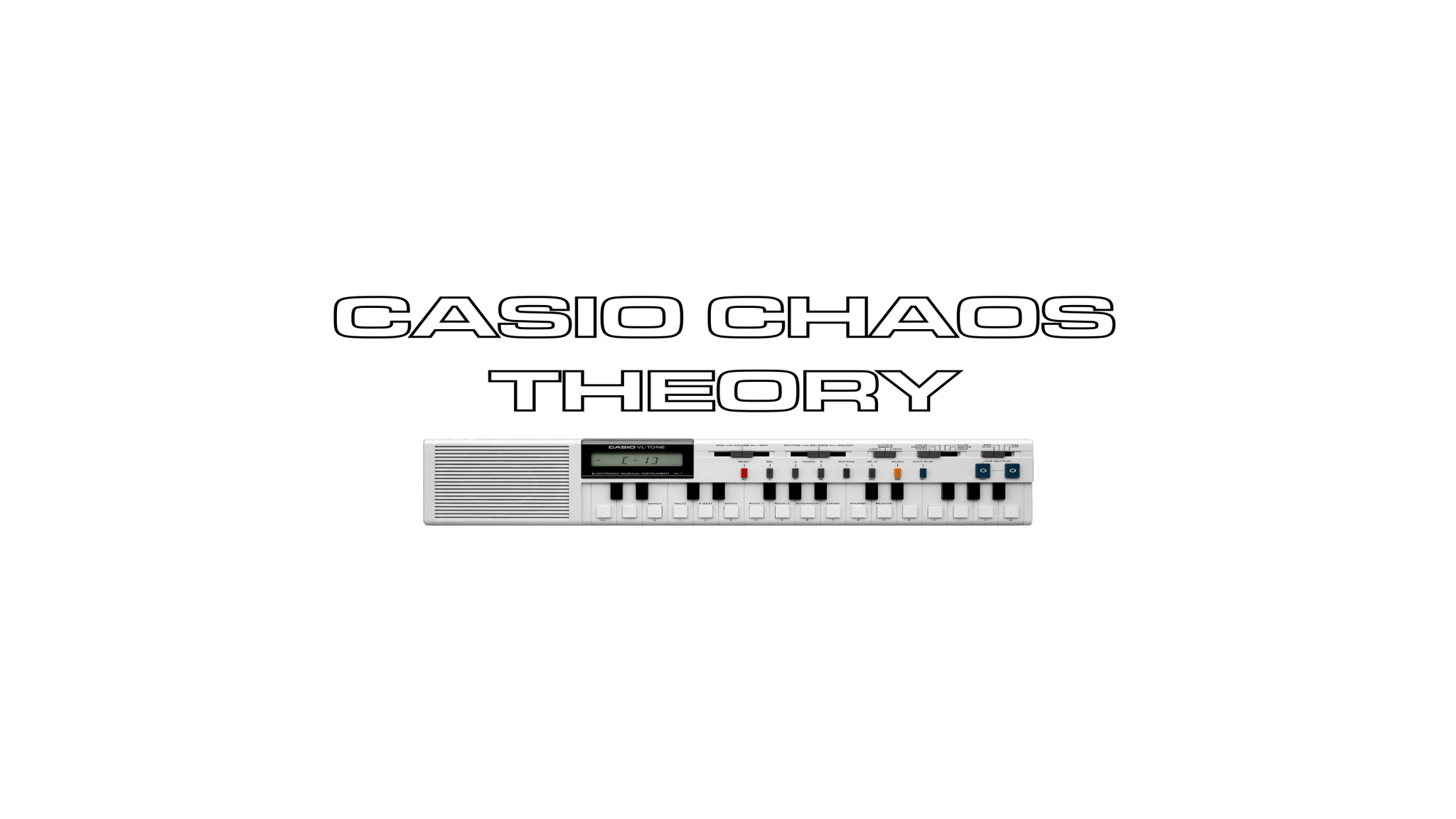-
Posts
1,043 -
Joined
-
Last visited
Content Type
Profiles
Forums
Downloads
Everything posted by Chas
-
I've no need to get my dead HT6000 fixed now as I managed to pick up another off Ebay http://www.casiomusicforums.com/index.php?/topic/6899-ht6000/
-
Picked up another HT6000 last night. At the price it went for on Ebay it was too good a deal to miss. It was probably cheaper buying this than getting my other (dead) HT6000 fixed! Appears to be fully working, battery cover present and battery compartment is as clean as a whistle. Now I have three HT6000's, two working, and one not (spares?!). This should keep me going for a few more years
-
The whole CZ range are great, and unique digital synthesizers. Often compared to a Yamaha DX7, though despite using similar processing (FM vs PD), the Casio can sound a lot warmer and dirtier. Plus it is MUCH easier to program than the DX7. I got my CZ101 back in 1990 (still have it), and then subesquently bought a CZ3000, which I sold a few months ago. This is because I managed to pick up a CZ-1, the daddy of CZ's! I have the daddy and the baby CZ's in my collection
-
I've no idea if one, or both, of the PROMS in my HT6000 has died. I suspect not, as I have Casios from their very first model (Casiotone 202) right up to 2 x XW's, with lots of 80's/ 90's Casios in my collection, and I've never had one die from a failed ROM/ PROM. Then again, there's always a first time and anything is possible with old electronics. I wonder if it may be a failed/ cracked PCB panel as you suggested? I did take it apart quite comprehensively when it died, another reason for that was to try and fix a dodgy 'start/ stop' button on the front panel, but I didn't notice anything amiss. As mentioned, I have another fully working HT6000 so I'm not in need of getting it fixed in a hurry. With it's rarity though, it would be nice to get it fully working again. As I don't have the required skills to diagnose and repair electronics at this level, I'll wait to find a synth repairer and get it looked at/ fixed professionally.
-
Short preview showing the capabilities of the XW at a music show in March 2012. Final comment, "Can't wait to review it". Well, where is the review of the XW's then, over 2 years later? http://www.soundonsound.com/news?NewsID=14888
-
Unfortunately, no. From what I understand, the XW needs a lot of processing power for each of the Solo Synth, Hex Layers and Drawbar modes. It can only work with one mode at any one at a time. Maybe the next generation "XW-P2" will allow simultaneous operation of these modes (hope you are reading this Casio engineers!)
-

Is it possible to use an external instrument to trigger the P1?
Chas replied to mike's topic in General XW Series Discussion
As Gary pointed out, you can use digital wind instruments too. Of course, Casio once again have something for you! http://www.ebay.co.uk/itm/CASIO-DIGITAL-HORN-WITH-MIDI-DH-200-/301305682715?pt=LH_DefaultDomain_0&hash=item462737db1b -

Is it possible to use an external instrument to trigger the P1?
Chas replied to mike's topic in General XW Series Discussion
There were a few midi guitars out there that can do the trick, not least from Casio! http://www.ebay.co.uk/itm/Rare-1986-MG-510-Casio-Midi-Electric-Guitar/261587619885?_trksid=p2047675.c100005.m1851&_trkparms=aid%3D222007%26algo%3DSIC.MBE%26ao%3D1%26asc%3D20140122125356%26meid%3D0008c64e83c344f284e2e92572f78194%26pid%3D100005%26prg%3D20140122125356%26rk%3D2%26rkt%3D6%26sd%3D111457538191&rt=nc http://www.ebay.co.uk/itm/VINTAGE-80s-CASIO-DG-20-ELECTRONIC-DIGITAL-GUITAR-SYNTHESIZER-with-SP-10-Pedal-/111457897059?pt=Keyboards_MIDI&hash=item19f3688a63 As for using your bass, you need to find a midi pick up to fit to it. Roland do one that would be up for the job: http://www.ebay.co.uk/itm/Roland-GK-3B-Divided-Midi-Bass-Guitar-Pick-up-/301310996433?pt=UK_Guitar_Accessories&hash=item462788efd1 -
Also make sure you haven't got the Solo Synth or Hex Layers already assigned to a Performance Zone. You can only have one of the Solo Synth, Hex Layer or Drawbar modes in use at any one time.
-
I only found out recently too via one of the Duran Duran biographies. From what I gather, RP really did live up to his 'lounge lizard' image and was quite the hard partier. It caught up with him eventually As for the Casio in the video, there' quite a good shot of the back of it @ 2.55. With all those 1/4" line outs on the back panel, I'm almost certain it's an FZ1, especially seeing as the song/ video is from 1988, which is when the FZ1 was available. It doesn't look like the back of any of the big CZ's, nor VZ1, nor HT6000. There were quite a few pop videos from this period with the FZ1 in it as it was a very accessible and affordable, plus a damn good sampler keyboard too.
-

Thinking of buying a XW-P1 or G1 some help please?
Chas replied to Scottie Dog's topic in General XW Series Discussion
I can't really add much more to what's already been said, though I would add this: XW-P1: I find is slightly easier to understand and access, thanks the obvious buttons ('Solo synth', 'Hex Layers', 'Drawbar', 'PCM' banks). As David says, thanks to its Hex Layers it is better suited for ambient and soundscape type of music, and the drawbar organ lends itself towards jazz and retro music. However, it still has the solo synth and step sequencer so is quite capable of doing electronic EDM music, though not quite as easy to use as the G1. XW-G1: Not quite as intuitive an interface, and requires a different mindset. However, the Solo Synth is MUCH more accessible thanks to the extra real time controls. Then you have the sampling and the looping functions that the P1 does not have, plus a bigger selection of drums/ percussion to use, both for the step sequencer and also simply for a bank via MIDI. It is, as said, more suited for electronic and EDM style music, with real time groove creating on the fly. To be honest, you won't go far wrong whichever XW you get. I would recommend that if you can afford to, get both! I have both and they really do complement each other well. If you can only get one, then try and decide what type of music you would most like to make, and then choose appropriately. As for amplification, you can use a guitar amp though they aren't ideal. Synthesizers have a greater frequency range than guitars so you won't get the best out of your XW going through an amp designed for guitars. If it's just for home use, a decent hi-fi amp with some quality speakers would suffice, and headphones are always an option. Especially if you don't want to disturb others. Hope you get the best XW for you, and welcome to the forum BTW! -
HOW TO INCORPORATE A POLYPHONIC RESONANT FILTER WITH THE XW-P1 and G1 Many people like me seem to have struggled to understand how to use the XW's resonant filter outside of the Solo Synth section i.e. with polyphonic tones. With a bit of experimenting, I believe I now know how to achieve this. First of all, what confused some people (like me) with a P1, is that you CANNOT use the the Resonant Filter with Hex Layers or the Draw Bar organ. It ONLY works with PCM tones, samples or via sound input into the XW from external sources (i.e. the 6th oscillator). The reason for this is, from what I understand, is that with the P1 you can only have the Solo Synth OR the Hex Layers OR the Drawbar organ at any one time. To be able to use the filter with resonance, you HAVE to have a solo synth tone selected as well as a PCM or sample. This is less of an issue with the G1 as it does not have Hex Layers or Drawbar sections, therefore it can filter any of its sound sources. The instructions below show what I did on my G1, though the same principle applies to the P1. There may be better ways of achieving this, so I don't expect my little guide to be taken as total gospel. This is just how I figured it out. To get a nice filter sweep with a PCM polyphonic tone(s): 1. Select a solo synth tone with some nice sounding filter resonance. For this I chose solo synth tone P004 (MM raw lead). This tone needs to be edited, so you need to save (write) a copy of it to a user tone slot. I used the U023 slot and left the name as it was. Now, the next bit is important depending on whether you want to mix the solo synth tone with the polyphonic tone. If you don't, then you need to press 'Edit', scroll down to 'Volume' and change the level to '0'. Now 'Write' this tone back into the slot and exit back to the main screen/ front page of the XW. 2. Now you need to select the 'Performance' mode, and press 'Edit'. Select 'Zone Parameters', which should take you to Zone 1 (you can have up to four zones). In Zone 1, you need to select the solo synth tone that we edited above for the 'Tone' (select U023 if you saved it into this slot.) Now scroll down to 'Key Range', and select Keyrange Low as the bottom note and Keyrange High as the top note - you just press the corresponding Hi and Low 'C' on the keyboard to do this. 3. Next you need to select your second tone (the polyphonic PCM, or a sample). While still in the Zone 1 menu, just press the 'Part +' button (just below the master volume knob), which will take you nicely into 'Zone 2'. Make sure the first setting (Zone) is set to 'ON'. Select the PCM or sample tone you wish to use - I used P157 (syn-strings1). Now scroll down the menu to get to the 'Key Range' setting like you did above, and select Keyrange High and Low to cover the whole keyboard again. While still in the Zone 2 menu, scroll down until you get to 'DSP Line' and select 'On'. 4. Now hit the 'Exit' button, which will take you back the 'Performance' main menu. Scroll down and select 'Controllers', and for 'K1' select CC74 (Cut off), and for 'K2 select CC71 (Resonance). Exit back to the front screen of the XW 5. If you are happy with these selections, you need to write them into a 'Performance' slot. Hit 'write' and select one of the user slots (I used U-93). All the settings are now stored, and you can instantly recall all the above selections by selecting 'Performance U-93' (or whichever Performance User slot you saved them to). Now it's time for the fun part! Adjust the 'K2' knob to around '114' (don't go too high as the resonance can get a bit overwhelming at higher values), hold down a chord, then sweep the 'K1' knob and listen to the results. You should now have that classic polyphonic resonant filter sweep! On the G1 you can of course select the 'Total Filter' section and use the sliders for the same effect. Furthermore, you can even add a further two tones as there are four possible Zones in total available per 'Performance' . It is possible to have 1 x solo synth tone and 3 x PCM/ sample tones giving you in effect a 'Quad' layer! If you silence the solo synth sound you can have a triple layer, which is still impressive. Additionally, you can also set the filter up so that it does/ does not retrigger with each key press, and also add in the LFO to sweep the cut-off. Some very odd sounds can be achieved by doing this! Important things to remember: On the P1, you cannot use the Solo Synth resonant filter with the Hex Layers or Drawbar sections There is only one global (paraphonic) filter, not 6 or 8 like the higher end classic analogues such as the Jupiter 6/ 8, or Oberheim OBX. You can select the filter to re-trigger for each key press, or to cycle/ stay in its current state for all subsequent key presses. You don't get an individual filter per key. By adjusting settings in the 'Mixer' section, you can also get the filter applied to the step sequencer (and I assume Looper) as well. You can filter everything playing, or select which sections you want to go to the filter (this is a very flexible and powerful feature). You can set the zones up so that you have a solo synth bass sound at the bottom part of the keyboard, and polyphonic PCM tones on the upper. When you start adding the arpeggio function as well for the solo synth bass section, you get some great choppy synth sounds when you play a chord in the PCM section and sweep the cut off. Don't expect it to sound quite as smooth or as pleasant as an genuine analogue filter - this is a fully digital synth with a digital filter emulating an analogue filter. It's good, but it's no Jupiter! Be careful with the resonance at high levels - it can be somewhat harsh and can split your ears when you sweep the cut -off. Most importantly, HAVE FUN with your XW and get creating with these new sounds and total filter control.
- 6 replies
-
- 8
-

-
- resonant
- polyphonic
-
(and 1 more)
Tagged with:
-
That certainly sounds legit. A quick look at the live video indeed shows a Prophet 5 playing the main keyboard riff, with what looks to be a little modulation wheel added too. For some reason my memory seems to recall that the XW's do have oscillator sync. I'm sure I remember seeing it when going through some of the many menus. Either that or I have it mixed up with my Roland JX3P, which definitely does have oscillator sync!
-
Bass_Produce, this I believe is half your problem. The XW-G1/ P1's have never been, nor have ever been intended, as 'work stations'. Both are intended to be far more as performance synthesizers, with 'on the fly' capabilities thanks to the step and phrase sequencers, and real time controls. I've had my P1 for 18 months now, and my G1 just over 6 months. I am STILL learning new tricks with both of them, and whereas I was managing to have fun with both straight out of the box they both require a change in thinking and approach compared with previous synths I've had. The biggest difference is that the XW's are way, way more than just a synth. They are effectively a drum machine, a rhythm machine, a poly synth, and a mono synth all in one. Additionally, in the case of the P1 it is also a drawbar emulator and has the amazing Hex Layers, and in the case of the G1 has the sampler and looper. It took me a while to realise the importance of saving individual Tones and step sequencer patterns first, and THEN saving them as Performances once set up. Once I got my head round this, I was able to start finding the immense potential that both these boards offer, though I really feel that I have barely scratched the surface of their capabilities. I agree that the supplied manual really could be better, however, the fact that the XW's take a whole new approach to combining so many features means that some lateral thinking is required. Once you get your head round this, so much more starts to make sense. I also agree with Gary, in that you may struggle with many other more recent offerings from other manufacturers. Some are a little easier to use hands on, i.e. the Novation Bass Station 2 and Roland GAIA, but they are easier simply due to them having less features compared with the XW's. Don't expect drum/ step/ phrase sequencers/ samplers, nor any ability to program any form of sequences (other than arpeggios). All that would have to be done via a DAW or standalone sequencer. That may be a solution for you, perhaps buy a DAW like Cubase, or even a freeware DAW such as Reaper? That could well give you the workstation capabilities that you are seeking? Lastly, I would again recommend many of the video clinics produced by Mike Martin, as these really do start to show you how to get the best out of an XW. You may need to watch some sections a few times to grasp some of the techniques, though this would apply to any new piece of musical electronic technology. It's a learning curve, and you really will get more out of these quirky boards the more you put into them. If you have made up your mind to let it go, it is sad but I wish you well. I do urge you to try getting your head round your XW just a little bit more before giving up on it. You might well get that 'Eureka' moment and suddenly connect with the XW, then you'll wonder just how you ever managed without one.
-
After 3.5 weeks away in the USA, I returned to the UK with a bump on Wednesday 16th. Thursday 17th, guess what was one of the first things I did? Yes, of course, fired up my XW's as I'd missed playing around with them whilst I was away from home! And I was surprised again at just what the XW's can do. I've owned my P1 for over 18 months, and my G1 for about 7 months, and STILL I keep finding new things that I can do with them. As I've mentioned in previous posts, I'd struggled to get to grips with the filter for anything other than the monosynth. In the end, I almost wrote it off for anything other than use with the monosynth, and was campaigning for Casio to update the XW's with a genuine analogue filter(s). One of the main reasons for this is that when I tried using the filter with other XW sections (non monosynth) the results were far from pleasant. However, I think I now know why. Firstly, when using the "filter all" function, one zone needs to set to a mono synth sound for the filter to work. The type of sound selected is important, as if it uses a really harsh/ screaming filter, it will affect the sound of any other section going through. I was looking for a nice, pleasant sounding sweep of a lush pad, so I chose a gentle mono synth sound in one zone, and a polysynth PCM sound in another. NOW I could get the sweeping, lush, poly sound that I was after - tweaking the cut off and resonance knobs now sounding great! You lose some of the stereo effect of the sound (I think it resorts to mono), but hey, a Jupiter 8 was mono too (other than the chorus effect I think), so if it's good enough for the Jupiter 8... Then I found further tricks you can do. With one zone set to a monosynth bass and the other zone set to the polysynth sound, I enabled the arpegiator for the bass and had a cool little bass riff running. I stuck in a simple drum pattern in the step sequencer, hit the 'hold' button and let the pattern loop whilst tweaking the cut off and resonance. Now I was getting some great sounds and that classic sweep. And then I was finding that as I lowered the cut off, I was getting a lovely 'choppy' rhythmic effect on the polysynth sound, in sync with the bass and drums. But there's more (!) By adjusting the DSP settings, it's possible to select which sections go through the filter. My first attempt had the filter sweeping EVERYTHING, drums, bass and polysynth. But by adjust various DSP settings to '+/-' (instead of 'On'), I was able to get the filter to only affect the bass and polysynth sound whilst leaving the step sequencer drums unaffected. My experimentation has been a bit hit of miss at the moment as I'm not 100% clear on what exactly I am doing, however, the findings are opening up yet more possibilities and capabilities of the XW's. More importantly, it is sounding GREAT! Last night's experiments were done on my G1, and I'm sure the same could be achieved on the P1 too. I also realised why I was struggling with my first attempts at using the 'filter all' function on my P1. The limitations are that (I believe this to be correct), you cannot 'filter all' the Hex Layers or Drawbar Organ sections. You need to have a monosynth sound selected, and you can only have one of the Monosynth, Hex or Drawbar sounds at anyone time, even with multiple zones. That does mean that all the PCM and samples can be routed through the filter, so there are still many opportunities for new sounds and effects to be created/ filtered! Luckily for me that I have both a P1 and a G1, so I can leave the P1 to give me the excellent Hex Layer sounds, and do all my filter tweaking with PCM/ Sample sounds on the G1. I guess as well you could take the sounds from the P1 and route it through the G1's filter if you really wanted to. For now though, I feel I've discovered yet another dimension to the XW's. Perhaps others will tell me that they knew of these filter effects all along and I've just been a bit dense in working my XW's (ahem!) For now though, I'm having great sonic fun, and that's what the XW's are all about!
-
Perhaps you should look and listen to what the XW IS capable of? The sound used for The Who's 'Won't get fooled again' was quite complex, as it wasn't just one sound source (check the YouTube vids showing how exactly it was created). Meanwhile, as I mentioned previously, check out some of the sounds you CAN get from the XW, not least the very impressive CS80 'Blade Runner' sound from Mike Martin.
-
Yes and no. The XW is NOT an analogue emulator as per a Roland Gaia or Yamaha ANX. It IS however capable of recreating classic synth sounds once you get delving into its engine. Listen to some of Mike Martin's video demos and listen to the Vangelis CS80 'Bladerunner' sound, or the TB303 sounds. Also have a good listen to some of the downloadable sound files (in the download section), many of which have classic sawtooth sounds one of which sounds close to the infamous Polymoog 'Vox Humana' preset. Then there's the nice collection of bass sounds, many recreating the classic MiniMoog. The problem I see with the XW is that it is in many respects too versatile, and when you take the P1 with its Mono synth, Hex Layers, Drawbar Organ, PCM section AND Step/ Phrase sequencer it's understandable that some people don't know where to start. The interface isn't the most intuitive and the manual definitely doesn't help other than to give you a brief overview (the mono synth is much improved on the G1 for hands on tweaking however), though using the data editor makes it much easier when you start getting into the Hex Layers. What I am surprised that Casio hasn't done already, is to release new sound set packages with the classic keyboard/ synth sounds that many so desire. Mike Martin has done an excellent job single handedly in creating some amazing patches, and there are some great patches available from users in the download section. However, the XW is easily capable of replicating almost any classic synth sound, such as a collection incorporating sounds such as Gary Numan's Polymoog sound from 'Cars', Rush's 'Tom Sawyer' Oberheim synth sound, Kraftwerk's 'The Model' sounds and even The Human League's 'Dare' album sounds, which were mainly a Jupiter 4 and Roland System 100 (I think). If people could hear these well known and identifiable sounds then it certainly increase the interest in the XW's, even though they are capable of far, far more. Out of the box the XW may not be the best for finding the 'classic' synth sounds, though make sure you check the PCM section first as there are many excellent sounds in there. It IS however more than capable of recreating almost any synth sound with the right programming, though I agree that is not easy if you are unfamiliar with anything other than the most basic of mono synths subtractive analogue signal pathway.
-
Jokeyman, when my HT6000 died I tentatively pulled it apart to check for anything that could be obviously wrong i.e. I have a basic level of electrical understanding, mainly from working with old school Auto electrics. There you normally check for power going to a component, and see if the earth is present. If one, or both are missing, the component won't work. Simple! Much beyond that and I am out of my depth... Anyway, back to my HT6000. I took it apart, which was tedious to say the least as there are SO many screws in this beast. From memory, when looking at the circuit boards there appeared to be small separate power board where the DC PSU connector went into. I plugged in the PSU, and with my multimeter I could locate and record the correct amount of voltage going to this circuit board. I then seem to remember following the tracks from the DC socket, and from these the small PSU connector board went to one of the main boards. I again used my multimeter and located the correct voltage getting through to this main board. At this point, my electrical expertise has reached its limit. Power is getting through the PSU connector board, and then following to one of the main circuit boards. Therefore to my logic, the fault must lie somewhere in the main board itself. One possible culprit could be the auto power off feature, as that may have failed in the 'off' position. Either that or something more major has failed internally. I sadly do not have the knowledge to be able to diagnose and fix any further, as anything I do from this point is likely to do more harm than good. As mentioned, the HT was working absolutely fine, and it was whilst I was using it and manually tweaking the filter it just suddenly died. No sparks, no 'pop' sound, no smell of burning component(s). One minute it worked, the next it didn't. Luckily I picked up another for a good price as it was bundled with a Korg i4S (and a two tier stand). After selling the Korg for half what I paid for the whole deal, I ended up with an HT6000 and two tier stand for way, way below the going rate. However, with its rarity, I would like to get my dead HT6000 fixed one day. Then I will have two working HT6000's!
-
I agree with pretty much all that's been said above. I also like Casio for other reasons. Value for money: This is a big one - you always get way more bang for your buck compared with almost any other keyboard/ electronics manufacturer. Under Dog status: Many so called pro musicians turn their noses up at Casios because of their 'toy' and 'home organ' reputation. I like nothing better than giving them a blast of just what some of the more powerful Casios can do and seeing their faces of disbelief. Reliability: Casios are very well put together and very dependable. I have numerous old Casios from the 80's, and other than the odd dodgy switch or scratchy slider, they work just as well as they did when new. The only Casio I had fail on me would have to be one of the rarest (an HT6000). It just died on me one day and there's no obvious reason as to why it stopped working. I will get it fixed one day, though I managed to pick up another for a good price so all is not lost! Fun Factor: Some people call it cheese, other people find the onboard features and functions fun and inspiring to play with. Take the MT65 - the rhythms and drums are excellent and great fun! Then add the on board analogue filter on the similar MT400V and CT410V and you have a very unique keyboard. Gotta love Casio!
-
I believe it was a combination of issues that made Casio leave the pro synth market. The infamous Yamaha patent lawsuit was the main issue, though I'm sure I read that even Yamaha's 'FM' wasn't true FM, but rather 'PM' (Phase Modulation), which is a variation of Casio's PD (Phase Distortion). Furthermore, Casio's iPD on the VZ-1 was closer to true FM than the Yamaha DX series were. However, the VZ-1 didn't sell particularly well. Despite being more powerful than the CZ's, it was more complicated to program to the point many people didn't bother. The factory presets were also somewhat bland and didn't show off the potential of what the VZ was really capable of. What with the CZ's reaching the end of their shelf life (and the Yamaha lawsuit), the FZ's, though successful were not developed further and the VZ-1 not selling well, I think Casio just baled out. Added to the snobbery from the pro market to anything with 'Casio' written on it, Casio decided to focus on their lucrative and more successful home/ amateur market products, something they've always had a great success with. Every now and then Casio come out with a great new model and try the waters again, but despite producing great boards the market still doesn't take to them like they do with Rolands/ Korgs/ Yamahas etc. The MZ2000 is a good example of this, and to some extent the XW's, certainly here in the UK, is another. I am certainly glad that Casio DO still produce such great 'pro' boards, as those of us that who can see their potential are more than grateful to add such excellent instruments to our musical arsenals.
- 11 replies
-
- 1
-

-
- schematics
- circuit bending
-
(and 8 more)
Tagged with:
-

XW Online Clinic - Tuesday June 17th
Chas replied to Mike Martin's topic in General XW Series Discussion
I'd like to see some demos regarding getting the best use of the filter(s). We know it is quite easy to adjust the resonance and cut-off control manually in solo synth mode. However, there are many more ways that the filters can be implemented into a tone/ performance. What I like to see demonstrated is: 1. Linking the filter to the LFO to 'sweep' the cut off (already in FAQ's, though quality demos would be good!) 2. Having the LFO continuously sweep the the cut off independently of key presses (i.e. each key press will sound with the filter at whatever part of the LFO wave it happens to be at, at that moment in time). 3. The opposite to the above - having the filter re-trigger with each key press 4. Show if it is possible to use filters in P1 HEX mode effectively 5. On the G1 - show how to use the filters with samples (if this is possible) 6. On the G1 - show if the filters can be used with drum kits/ drum samples Basically, a good session on how to use the filters in different modes and for different functions! -
The Jupiter 4 pre-dates the Poly 61 by quite a few years (1978 I think), and that had a built in arpeggiator that was famously used by Nick Rhodes of Duran Duran on their first two albums! I'm pretty sure some other synths also had built in arpeggiators pre 1980. Casio's CT1000P of 1982 had a built in arpeggiator, and that was also programmable. I love arpeggiators, and it was a real shame when they fell out of fashion in the mid 1980's. The CZ's and VZ's would have had a real extra punch if they had onboard arpeggiators.
- 11 replies
-
- schematics
- circuit bending
-
(and 8 more)
Tagged with:
-
There are also at least a couple of CZ emulators, and also one for the HT range. I think Casio would do very well to have a keyboard 'emulating' their older synths/ classic boards. I would still love to see a CZ emulator with real time controls, and even better a real time filter function (the hardware CZ's only offered some waveforms that mimicked filter sweeping/ resonance, though with no real time control).
- 11 replies
-
- schematics
- circuit bending
-
(and 8 more)
Tagged with:
-
This will make it all fine
-
Jokeyman, one of the selling points of the XW was its lightness! Giving it a CZ1, or worse still, FZ1 style case would require owners to undertake weight training before they'd be able to carry the XW's anywhere! CZ's are still amazing boards now, the sheer depth of the sounds that can be created through the 8 stage envelopes is immense.